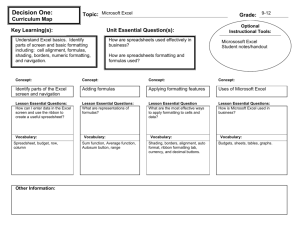View Curriculum
advertisement
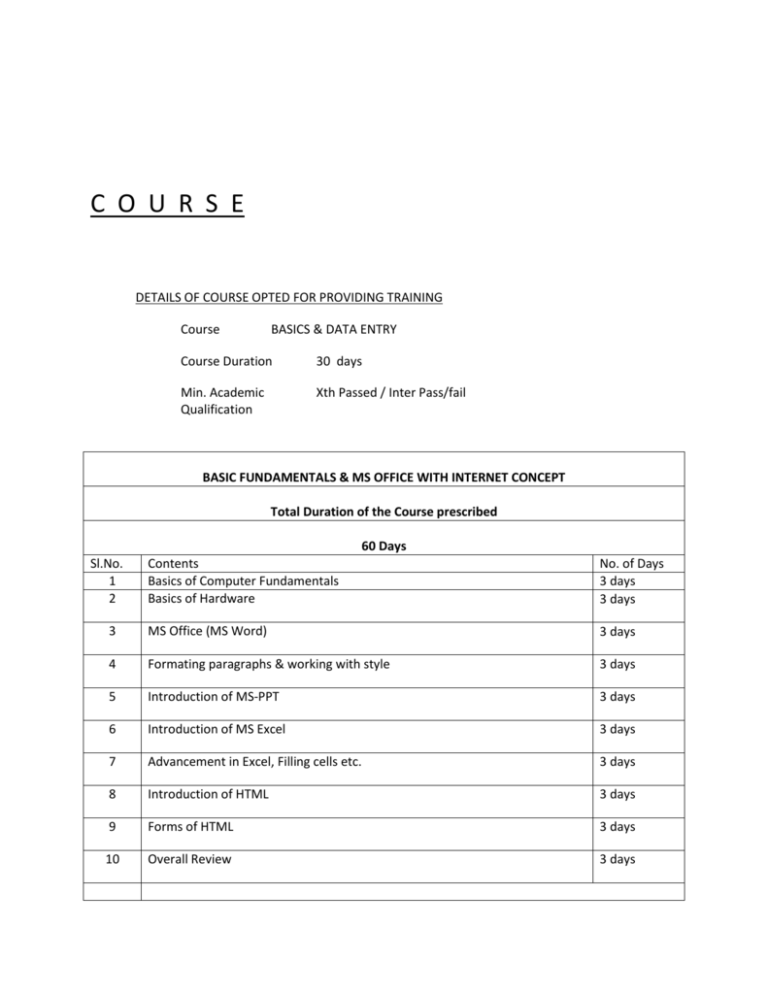
C O U R S E DETAILS OF COURSE OPTED FOR PROVIDING TRAINING Course BASICS & DATA ENTRY Course Duration 30 days Min. Academic Qualification Xth Passed / Inter Pass/fail BASIC FUNDAMENTALS & MS OFFICE WITH INTERNET CONCEPT Total Duration of the Course prescribed 60 Days Sl.No. 1 2 Contents Basics of Computer Fundamentals Basics of Hardware No. of Days 3 days 3 days 3 MS Office (MS Word) 3 days 4 Formating paragraphs & working with style 3 days 5 Introduction of MS-PPT 3 days 6 Introduction of MS Excel 3 days 7 Advancement in Excel, Filling cells etc. 3 days 8 Introduction of HTML 3 days 9 Forms of HTML 3 days 10 Overall Review 3 days BASIC FUNDAMENTALS & MS OFFICE WITH INTERNET CONCEPT 1st Part Basics Fundamental s of Computer 2nd Part Basics in Hardware 3rd Part MS Office INTRODUCTION TO MS WORD The Microsoft Office Button The Quick Access Toolbar The Title Bar The Ribbon The Ruler The Text Area The Vertical and Horizontal Scroll Bars The Status Bar Understanding Document Views Understanding Nonprinting Characters Create Sample Data and Select Text Place the Cursor Execute Commands with Keyboard Shortcuts Start a New Paragraph Exit Word MS Word 2007 Basic Features Type, Backspace, and Delete Insert and Overtype Bold, Italicize, and Underline Save a File and Close Word More Basic Features Open a File Cut and Paste Copy and Paste Use the Clipboard Create AutoText More Basic Features Use Spell Check Find and Replace Change the Font Size Change the Font Save Your File Formatting Paragraphs and Working with Styles Open a Blank Document Add Sample Text Add Space Before or After Paragraphs Change Line Spacing Create a First-Line Indent EXAM 1 ON ABOVE TOPICS 4th Part Formatting Paragraphs and Working with Styles Indent Paragraphs Align Paragraphs Create a Hanging Indent Choose a Style Set Apply a Style Change Style Sets Adding Bullets and Numbers, Undoing and Redoing, Setting Page Layouts and Printing Documents Add Bullets and Numbers Undo and Redo Set the Orientation Adding Bullets and Numbers, Undoing and Redoing, Setting Page Layouts and Printing Documents Set the Page Size Set the Margins Add Page Numbers Adding Bullets and Numbers, Undoing and Redoing, Setting Page Layouts and Printing Documents Insert Page Breaks Preview and Print Documents EXAM 2 ON ABOVE TOPICS FINAL EXAM ON MS- WORD 5th Part INTRODUCTION TO MS-PPT The Microsoft Office Button The Quick Access Toolbar The Title Bar The Ribbon Rulers Slides, Placeholders, and Notes Status Bar, Tabs, View Buttons, and More Creating Your First PowerPoint Presentation Create a Title Slide Create New Slides Make Changes to Your Slides Apply a Theme Run Your PowerPoint Slide Show Animations, Transitions, Spell Check, Outline Tab, Slides Tabs, Sorter View, and Printing Add Animations Add Transitions Spell Check Animations, Transitions, Spell Check, Outline Tab, Slides Tabs, Sorter View, and Printing Use the Outline and Slides Tabs Use Slide Sorter View Print OVERALL RIVISION EXAM ON MS – PPT 6th Part INTRODUCTION TO MS-EXCEL The Microsoft Excel Window The Microsoft Office Button The Quick Access Toolbar The Title Bar The Ribbon Worksheets The Formula Bar The Status Bar Move Around a Worksheet Go To Cells Quickly Entering Text and Numbers Select Cells Enter Data Edit a Cell Wrap Text Delete a Cell Entry Save a File Close Excel Entering Excel Formulas and Formatting Data Set the Enter Key Direction Perform Mathematical Calculations AutoSum Perform Automatic Calculations Align Cell Entries Perform Advanced Mathematical Calculations Entering Excel Formulas and Formatting Data Copy, Cut, Paste, and Cell Addressing Insert and Delete Columns and Rows Create Borders Merge and Center Add Background Color Change the Font, Font Size, and Font Color Entering Excel Formulas and Formatting Data Move to a New Worksheet Bold, Italicize, and Underline Work with Long Text Change a Column's Width Format Numbers EXAM 1 ON ABOVE TOPICS 7th Part Creating Excel Functions, Filling Cells, and Printing Using Reference Operators Understanding Functions Fill Cells Automatically Creating Excel Functions, Filling Cells, and Printing Create Headers and Footers Set Print Options Print Creating Charts Create a Chart Apply a Chart Layout Add Labels Switch Data Creating Charts Change the Style of a Chart Change the Size and Position of a Chart Move A Chart to a Chart Sheet Change the Chart Type EXAM 2 ON ABOVE TOPICS FINAL EXAM ON MS-EXCEL 8th Part INTRODUCTION ON HTML HTML Get Started HTML Basic HTML Elements HTML Attributes HTML Headings HTML Paragraphs HTML Formatting HTML Fonts HTML Styles HTML Links HTML Images EXAM 1 ON ABOVE TOPICS 9th Part HTML Tables HTML Lists HTML Forms HTML Frames HTML Iframes HTML Colors HTML Colornames HTML Colorvalues EXAM 2 ON ABOVE TOPICS 10th Part OVERALL RIVISION (QUERIES CLARIFICATION) FINAL EXAM ON HTML