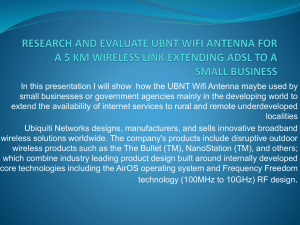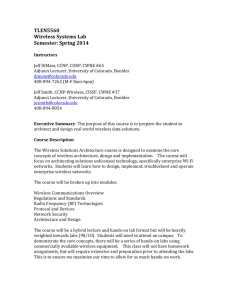Certified Wireless Network Administrator (CWNA) PW0-105
advertisement
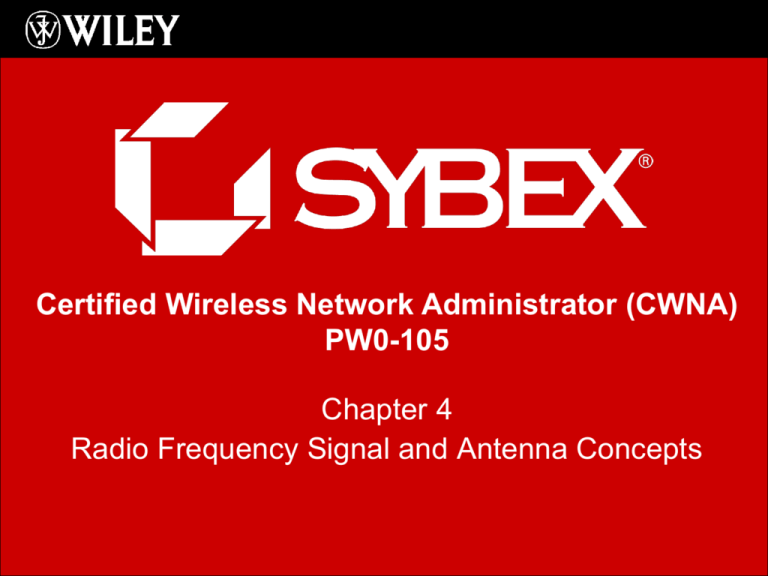
Certified Wireless Network Administrator (CWNA) PW0-105 Chapter 4 Radio Frequency Signal and Antenna Concepts Chapter 4 Overview • • • • • • • • Active and Passive Gain Azimuth and Elevation Charts Interpreting Polar Charts Beamwidth Antenna Types Visual Line of Sight RF Line of Sight Fresnel Zone Certified Wireless Network Administrator: CWNA – PW0-105 2 Chapter 4 Overview (continued) • • • • • • Earth Bulge Antenna Polarization Antenna Diversity Multiple-Input Multiple-Output (MIMO) Antenna Connection and Installation Antenna Accessories Certified Wireless Network Administrator: CWNA – PW0-105 3 Azimuth and Elevation Charts • Commonly known as radiation patterns • Created in controlled environments • Also known as polar charts Certified Wireless Network Administrator: CWNA – PW0-105 4 Azimuth and Elevation Charts (continued) • • • • • Azimuth chart = H-plane = top-down view Elevation chart = E-plane = side view Outer ring usually represents strongest signal Scale of chart is in dB from outer ring inward Therefor chart is logarithmic not linear Certified Wireless Network Administrator: CWNA – PW0-105 5 Interpreting Polar Charts • Often misinterpreted and misread • dB aspect of chart is often misunderstood • If you have 4 boxes and each is double the previous, it is simpler to represent them as the first image versus the second • However many people do not realize that the first image is a logarithmic representation, not the actual linear coverage Certified Wireless Network Administrator: CWNA – PW0-105 6 Interpreting Polar Charts (continued) • Left images show logarithmic and linear representation of an omnidirectional antenna • Right images show logarithmic and linear representation of a directional antenna • Remember the 6 dB rule when creating a normalized view of a polar chart Certified Wireless Network Administrator: CWNA – PW0-105 7 Beamwidth • Measurement of how broad or narrow the focus of an antenna is • Measured both horizontally and vertically • Measurement from the strongest point on polar chart to the half power (-3 dB) points • Measured in degrees Certified Wireless Network Administrator: CWNA – PW0-105 8 Beamwidth (continued) • Start at the strongest point (1) • On each side, move along the antenna pattern to 3 dB closer to center of polar chart (2) • Draw a line to these points and measure the degrees between the lines (3) Certified Wireless Network Administrator: CWNA – PW0-105 9 Antenna Types • Omnidirectional – radiates in all directions, provides general coverage • Semidirectional – wide directional focus • Highly directional – narrow directional focus • Antennas focus both transmitted and received signals Certified Wireless Network Administrator: CWNA – PW0-105 10 Omnidirectional Antennas • • • • • Dipole antenna is typical Coverage pattern is bagel shaped Typically used for point-to-multipoint networks Top view (azimuth) is circular Side view (elevation) is shown below, varies with gain Certified Wireless Network Administrator: CWNA – PW0-105 11 Semidirectional Antennas • Directs signal in a specific direction • Short to medium distance communications • Three types of antennas Patch – Patch – Panel – Yagi • Planar Antennas (Patch & Panel) • Horizontal beamwidth < 180 degrees Yagi Certified Wireless Network Administrator: CWNA – PW0-105 12 Highly Directional Antennas • Most focused, narrow beamwidth • Strictly point-to-point communications • Two types of antennas – Parabolic Dish – Grid • Grid antenna less susceptible to wind load Grid Certified Wireless Network Administrator: CWNA – PW0-105 13 Sector Antennas • High-gain, semidirectional • Generates very little RF signal behind the antenna (back lobe) • Pie-shaped coverage – 60 to 180 degrees • Sectorized array – multiple sector antennas installed as a group to provide 360 degrees of horizontal coverage • Narrow vertical beamwidth – 7 to 17 degrees (slight downtilt) Certified Wireless Network Administrator: CWNA – PW0-105 14 Antenna Arrays • Group of two or more antennas integrated to provide coverage • Perform beamforming – concentrating RF energy • Three types of beamforming • Static • Transmit • Dynamic Certified Wireless Network Administrator: CWNA – PW0-105 15 Static Beamforming • Using directional antennas to provide a fixed radiation pattern • Another term for sectorized array • Slight overlap between antenna patterns can improve roaming Certified Wireless Network Administrator: CWNA – PW0-105 16 Dynamic Beamforming • Focuses the RF energy in a specific direction and particular shape in the direction of an individual client • Broadcast frames are sent omnidirectionally • Pattern can change on a frame-by-frame basis • Uses an adaptive antenna array • Known as smart antenna technology or beamstearing Certified Wireless Network Administrator: CWNA – PW0-105 17 Transmit Beamforming (TxBF) • Multiple phase-shifted signals are transmitted to arrive in-phase at the location of the receiver • A digital signal processing technology • Technically not an antenna technology • 802.11n amendment defines two types – Implicit TxBF – Explicit TxBF Certified Wireless Network Administrator: CWNA – PW0-105 18 Visual Line of Sight (LOS) • Perceived straight line that light travels along • Due to refraction, diffraction, and reflection, there is a slight chance that it is not • Has no bearing on successful RF transmission Certified Wireless Network Administrator: CWNA – PW0-105 19 RF Line of Sight • Required unobstructed LOS between two antennas • Additional area needed around the visual LOS • Additional area = Fresnel zone Certified Wireless Network Administrator: CWNA – PW0-105 20 Fresnel Zone • Imaginary American football-shaped area that surrounds the visual LOS between two point-to-point antennas • Theoretically an infinite number of zones • Closest zone is the first Fresnel zone • First two zones are most relevant • Only frequency and distance effect size of Fresnel zone (unaffected by antenna gain) Certified Wireless Network Administrator: CWNA – PW0-105 21 Fresnel Zone (continued) • Obstruction of first Fresnel zone will negatively influence the integrity of the RF communication • Obstruction decreases the energy of the received signal • Ideally no obstructions at all • > 40 percent obstruction will likely make the link unreliable Certified Wireless Network Administrator: CWNA – PW0-105 22 Fresnel Zone Formula (at midpoint) Radius of first Fresnel Zone radius = 72.2 x [D÷ (4 x F)] D = distance of the link in miles F = transmitting frequency in GHz Minimum clearance formula (60% unobstructed) radius (60%) = 43.3 x [D ÷ (4 x F)] D = distance of the link in miles F = transmitting frequency in GHz Certified Wireless Network Administrator: CWNA – PW0-105 23 Fresnel Zone Formula (at any point) Radius of first Fresnel Zone at any point radius = 72.2 x [(N x d1 x d2) ÷ (F x D)] N = which Fresnel zone you are calculating (usually 1 or 2) d1 = distance from one antenna to the location of the obstacle in miles d2 = distance from the obstacle to the other antenna in miles D = total distance between the antennas in miles (D = d1 + d2) F = frequency in GHz Certified Wireless Network Administrator: CWNA – PW0-105 24 Earth Bulge • Curvature of the earth • Must be considered if link is > 7 miles H = D2 ÷ 8 H = height of the earth bulge in feet D = distance between the antennas in miles • Overall antenna height formula H = obstacle height + earth bulge + Fresnel zone Certified Wireless Network Administrator: CWNA – PW0-105 25 Antenna Polarization • Orientation of the amplitude of the RF waves – Vertical – Horizontal • Transmitting and receiving antennas must have the same orientation • “Antenna Properties.wmv” from the book’s website www.sybex.com/go/cwna3e presents this well Certified Wireless Network Administrator: CWNA – PW0-105 26 Antenna Diversity • Exists when wireless device has two antennas and receivers functioning together • Pre-802.11n radios use switched diversity • Listens with multiple antennas but only processes the signal with the best amplitude – known as receive diversity • When transmitting, the device will the antenna that was last used to receive – known as transmit diversity Certified Wireless Network Administrator: CWNA – PW0-105 27 Multiple-Input Multiple-Output (MIMO) • More sophisticated form of antenna diversity • Radio architecture that can receive or transmit using multiple antennas concurrently • Uses complex signal-processing techniques • Enhances – Reliability – Range – Throughput • Included in 802.11n amendment Certified Wireless Network Administrator: CWNA – PW0-105 28 MIMO Antennas • Indoor MIMO Antennas – Typically not much choice – Usually 3 omnidirectional antennas – One antenna vertical, other two slightly tilted • Outdoor MIMO Antennas – Usually 2 antennas per radio – Multipath is provided by using different polarization – Special pairs of omnidirectional antennas provide horizontal and vertical polarization – Directional MIMO antennas incorporated two antenna elements within one physical antenna Certified Wireless Network Administrator: CWNA – PW0-105 29 Antenna Connection and Installation • Voltage Standing Wave Ratio (VSWR) • Signal Loss • Antenna Mounting – Placement – Mounting • Indoor mounting considerations • Outdoor mounting considerations – Appropriate use and environment • Ingress Protection Rating (IP Code) • National Electrical Manufacturers Association (NEMA) Enclosure Rating • "Appareils destinés à être utilisés en ATmosphères Explosives" (ATEX) Directives • National Electrical Code (NEC) hazardous locations Certified Wireless Network Administrator: CWNA – PW0-105 30 Antenna Connection and Installation (continued) • Antenna Mounting (continued) – Orientation and alignment – Safety – Maintenance Certified Wireless Network Administrator: CWNA – PW0-105 31 Antenna Accessories • • • • Cables Connectors Splitters Amplifiers – Fixed-gain – Fixed-output • Attenuators • Lightning arrestors • Grounding rods and wires Certified Wireless Network Administrator: CWNA – PW0-105 32 Chapter 4 Summary • • • • • • • • Active and Passive Gain Azimuth and Elevation Charts Interpreting Polar Charts Beamwidth Antenna Types Visual Line of Sight RF Line of Sight Fresnel Zone Certified Wireless Network Administrator: CWNA – PW0-105 33 Chapter 4 Summary (continued) • • • • • • Earth Bulge Antenna Polarization Antenna Diversity Multiple-Input Multiple-Output (MIMO) Antenna Connection and Installation Antenna Accessories Certified Wireless Network Administrator: CWNA – PW0-105 34
![EEE 443 Antennas for Wireless Communications (3) [S]](http://s3.studylib.net/store/data/008888255_1-6e942a081653d05c33fa53deefb4441a-300x300.png)