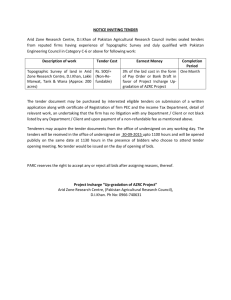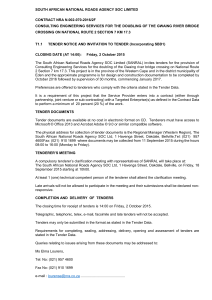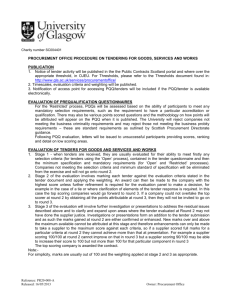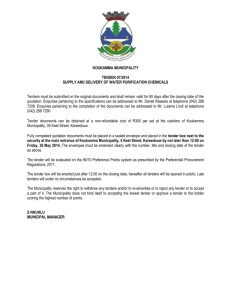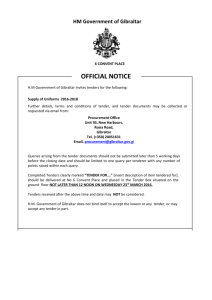Pulchowk Campus
advertisement
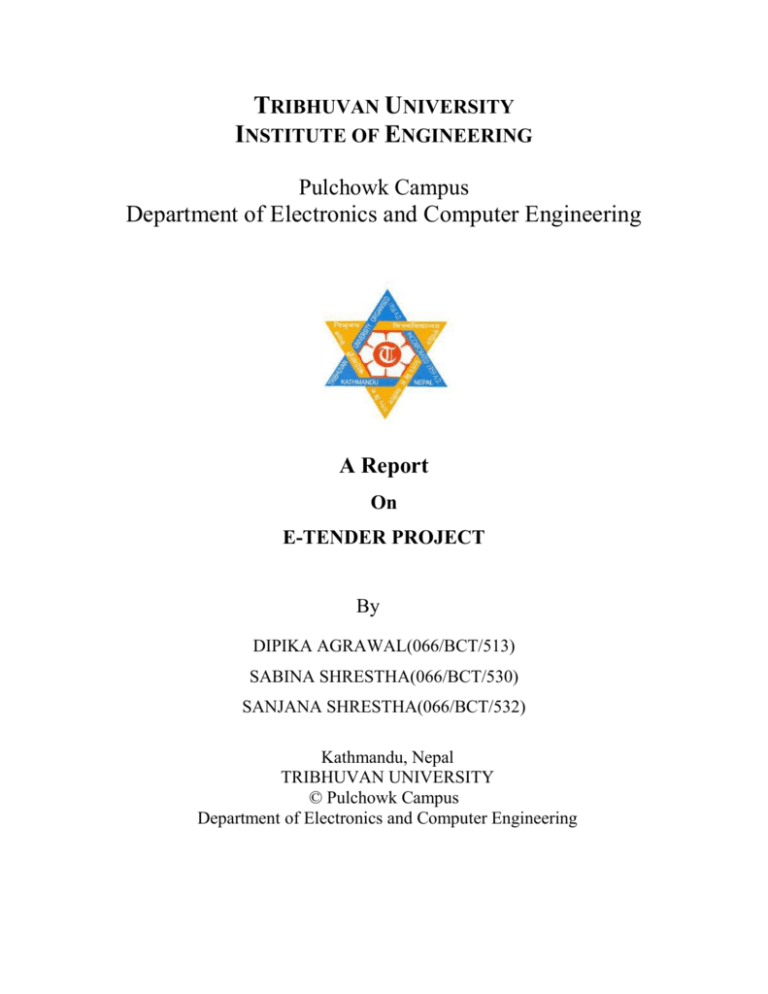
TRIBHUVAN UNIVERSITY INSTITUTE OF ENGINEERING Pulchowk Campus Department of Electronics and Computer Engineering A Report On E-TENDER PROJECT By DIPIKA AGRAWAL(066/BCT/513) SABINA SHRESTHA(066/BCT/530) SANJANA SHRESTHA(066/BCT/532) Kathmandu, Nepal TRIBHUVAN UNIVERSITY © Pulchowk Campus Department of Electronics and Computer Engineering TRIBHUVAN UNIVERSITY INSTITUTE OF ENGINEERING Pulchowk Campus Department of Electronics and Computer Engineering E-TENDER PROJECT PROJECT REPORT SUBMITTED TO LOCUS 8th National Festival By DIPIKA AGRAWAL(066/BCT/513) SABINA SHRESTHA(066/BCT/530) SANJANA SHRESTHA(066/BCT/532) Kathmandu, Nepal TRIBHUVAN UNIVERSITY © Pulchowk Campus Department of Electronics and Computer Engineering ABSTRACT Electronic Tender is carrying out the traditional tender process in an electronic form, using the internet. The client can base their decision on the result of the tenders to select the most suitable seller. In this paper, we present a design and implementation of an e-tender system by using Web services for the automation of such tender processes. A Tender Process is a method by which suppliers are selected for the provision of products and services to an organization. The process involves creating a suite of Tender Documents to manage the supplier selection process. The Tender Documents help the organization to select the best possible supplier available, and include documents such as the "Statement of Work", "Request for Information" and "Request for Proposal". TABLE OF CONTENTS ABSTRACT TABLE OF CONTENT 1. INTRODUCTION 2. OBJECTIVES 3. SYSTEM BLOCK DIAGRAM 4. SYSTEM FLOW DIAGRAM 5. ER DIAGRAM 6. METHODOLOGY 7. SYSTEM REQUIREMENT SPECIFICATION 8. CONCLUSION 9. REFERENCE INTRODUCTION E-tender project is an online web portal asp.net project which is an automated method for manual tender process where tender process can be done through online process. In present trend manual methods are used for tender process users need to submit documents and participate on location for attending tender process. But this is time taking process and users there will be problem for users who are away from location. Users need to register with application and get unique user name and password for accessing these features. This system is designed using ASP.NET technology which can build dynamic web pages easily. Interaction with database, personalizing components are also available in this technology In this project, the companies who wish to participate in submitting a tender need to register online through the website. Once the registration of the company is completed, the company adds the different items as per the requirement. When the client views the site, he can check out the various tenders and can apply for the tenders by filling up the required details. OBJECTIVE By using a formal tender process, you can show that the preferred supplier was selected fairly. This Tender Process includes all of the steps needed to select and contract external suppliers, quickly and efficiently. 1. Enable all those involved to access documentation simultaneously and be kept up-to-date via instant notifications, ensuring the process is fair 2. Reduce phone calls seeking documentation and project updates, and share answers to frequently asked questions 3. Provide clarity, transparency and consistency through the effective communication of key procurement milestones and updates 4. Save time and waste in the production, revision, publication and distribution of technical specifications and documentation 5. Make it easier to log, share, discuss and address key issues and risks. SYSTEM BLOCK DIAGRAM SYSTEM FLOW DIAGRAM I. Login Activity Diagram [Enter User Name and Password] Get Details Error [Submit] Validate Data Rejected No yes Accepted II. Admin Activity Diagram ER DIAGRAM METHODOLOGY This project performs the product tender through online web application. The entire system is divided into 3 major modules 1. Admin 2. Buyer 3. Supplier 1. Admin: The admin has to login with his user id and password and matins Products details and category details and also matins Buyer details and Buyer reports and Buyer registrations and Reports. He can modify the tenders, and answer queries posted by suppliers. 2. Buyer: The buyer has to register if they are new to the website. Then they can login with their user id and password and view their own profile, post tenders, view all suppliers, send mails to the supplier or the admin. They also can query for the related tenders. 3. Supplier: The Supplier has to register if they are new to the website. Then they can login with their user id and password and view their own profile, post tenders, view all buyers, send mails to the supplier or the admin. They also can query for the related tenders. SYSTEM REQUIREMENT SPECIFICATION Hardware Requirements RAM 2 GB and Above Software Requirements WINDOWS OS (XP / 2000 / 200 Server / 2003 Server) Visual Studio .Net Framework (Minimal for Deployment) version 4.0 Internet Information Server (IIS) Ajax Toolkit SQL Server 2008 Why .NET? 1. Interoperability between languages and execution environments 2. Uniformity in schema or formats for Data Exchange using XML 3. Extend or use existing code that is valid 4. Programming complexity of environment is reduced The .NET Framework is… 1. A component model for the internet 2. The new approach to building large scale distributed systems for the Internet 3. Provides the capability to integrate multiple devices 4. Built around the tools and protocols (XML, WSDL, SOAP, HTTP) that are becoming standard on the Internet The .NET in ASP.NET stands for the .NET Framework, a set of objects and blueprints from Microsoft for building applications. All applications developed under the .NET Framework; including ASP.NET applications, have certain key features that ensure compatibility, security, and stability. The .NET Framework Design Goals 1. Component Development for the Internet 2. "Cross-Language Development” 3. Inheritance, Debugging, Exception handling 4. Reliability and Security 5. Simple Development and Deployment 6. Device-agnostic ASP.NET ASP.NET is a technology that allows us to build and control dynamic Web pages easily. It also provides many enhancements to take advantage of new technology as we can interact with databases, personalize Web pages for visitors, display page on mobile devices (such as cell phones), and even build an entire e-commerce site from scratch. Previously internet works on request/response model that is an integral part of client/server model. Although this is a marvelous way of communicate and distribute information, it's rather simple and static. When the process is over, once client receives the requesting page from the server the server has no idea what the client is doing unless it makes another request. There is another model for communicating between server and clients, known as event-driven model.ASP.NET work on this model, it detects action and responds to them i.e. the server waits around for something to happen on the client. Once it does, the server takes action and performs some piece of functionality. Of course, a Web, server cannot know what you are thinking, but it can respond to your actions. If you type some text on Web page, the server responds to it. If you click an image, the server responds. Implementation Environment Back-End: SQL SERVER SQL Server is an SQL-compliant RDBMS. SQL-compliant means it use the ANSI (American National Standard Institute) version of Structured Query Language or ‘SQL’. Structured Query Language is a command that allow us to modify or retrieve information from the database. Client server means that SQL Server is designed to store data in the central location (the server) and deliver it on demand to numerous other locations (the client). SQL Server is also a Relational Database Management System (RDBMS). FEATURES OF SQL SERVER 2008 1 Information representation 2 Unique definition of rows 3 Systematic treatment of Null values 4 Guaranteed access 5 High level Update, Insert, and Delete 6 Retrieving information from the database. 7 Accepting query language statements. 8 Enforcing security specifications. 9 Enforcing data integrity specifications 10 Enforcing transaction consistency 11 Managing data sharing 12 Optimizing queries 13 Managing System catalogs CONCLUSION It has been a great pleasure for us to work on this exciting and challenging project. This project proved good for us as it provided practical knowledge of not only programming in ASP.NET and C# web based application but also about all handling procedure related with “E-Tender”. It also provides knowledge about the latest technology used in developing web enabled application and client server technology that will be great demand in future. This will provide better opportunities and guidance in future in developing projects independently. REFERENCE 1. 2. 3. 4. www.hellotrade.net www.1000projects.com www.google.com APIDocumentationData.pdf