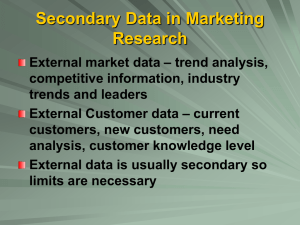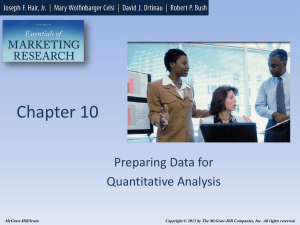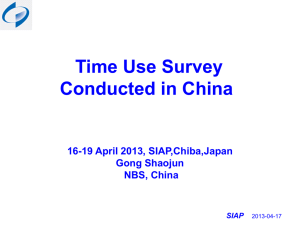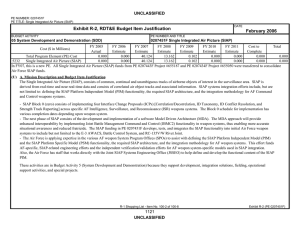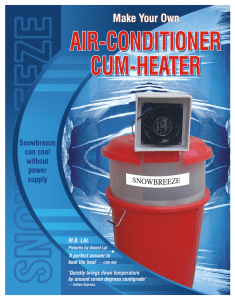Introduction and Background of Project
advertisement
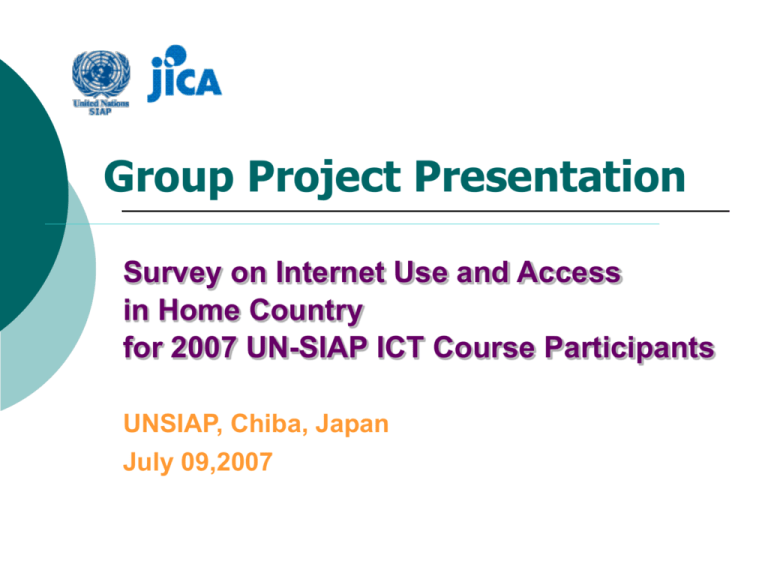
Group Project Presentation Survey on Internet Use and Access in Home Country for 2007 UN-SIAP ICT Course Participants UNSIAP, Chiba, Japan July 09,2007 Order of Presentation Major Task Presentor Introduction and Background of Project Mr. Ronie Procedure: Questionnaire Design Ms. Nurjamal Procedure: Data Collection & Processing System Ms. Ginger Procedure: Tabulation, Data Analysis and Interpretation Ms. Mashavu Procedure: Data Dissemination Ms. Nurjamal Final Report , Conclusion and Recommendations Ms. Ronie Action Plans All Group Members Question and Answer Portion Audience 2 Introduction and Background of Project Group Members Objectives Scope & Limitation of the Project Significance and importance of the project Project Implementation Plan 3 Group Members Mashavu, Ronie, Ginger and Nurjamal 4 Objectives of the Project Application of ICT tools, skills and knowledge learned from the training into actual statistical processes Application of teambuilding skills Application of project management knowledge learned from the training The survey itself will gather basic information on Internet use and access at home countries of SIAP ICT participants 5 Scope and Limitation Respondents are limited only to the participants of the 3rd GTC on Application of ICT to Statistical Processes conducted by SIAP Data analysis is also limited to descriptive analysis due to the size of respondents 6 Significance of the project Give baseline information on the use and access of Internet among participants of the SIAP ICT course for 2007 Help other researchers and other interested groups in future research and project work Actual application of ICT tools learned from the course will greatly enhance the group members skills and knowledge 7 Project Implementation Plan Major Activities Lead Person 1. Organization & brainstorming activities Mr. Ronie 2. Design and preparation of questionnaire Mr. Ronie 3. Design of data entry/tabulation system Ms. Nurjamal 4. Data collection and data entry Ms. Gan Jing 5. Data validation and verification Ms. Gan Jing 6. Tabulation of Data Ms. Nurjamal 7. Report writing Ms. Mashavu 8. Presentation Mr. Ronie 9. Report finalization Ms. Mashavu 10. On-line Dissemination (Website) Ms. Nurjamal 11. Documentations Ms. Gan Jing Note: Every member assist the lead person in all aspects of the job 8 Operation Procedure Questionnaire Design Data Collection & Processing System Tabulation, Data Analysis and Interpretation Data Dissemination 9 Questionnaire Design Selections of Questions Format - MS Word Demographic Characteristics: 7 questions Internet Access and Use: 12 questions Six Multiple answer questions One Skip question Instruction Manual Questionnaire Link 10 Data Collection Implement of Strategies - CAPI (4/18) - PAPI (14/18) Interviewer: All Group Members Date & Signature for PAPI Questionnaire Duration of Data Collection: PAPI - Three Days (June 18-20) CAPI - Individual 11 Data Entry Program ★ Software: CSPro 3.2 Data Entry Application Design & Testing - 23 Variables in Survey Dictionary - Logic Control Skip Q Multiple Answer Q : Using “Occ” - Testing : Data Entry & Tabulation Skip to cont. 12 Go Back 13 Data Entry Program (cont.) Main Problem & Solution Item Definition on Multiple Answer Questions - Items for Each Selection × - One Item for One Question√ Advantage & Disadvantage - Easy for Tabulation - Analysis Limited 14 Data Processing Data Editing of PAPI Questionnaires - Second Interview Data Entry and Concatenate - CSPro Applications Data Validation - Comparing with Respondence Data Conversion - STATA & Excel Data Preservation 15 Tabulation and Data Analysis Tables: CSPro Tabulation Application Forty additional tables - 18 frequency tables - 22 cross tables Graphs: MS Excel 16 Tabulation and Data Analysis (cont.) More analysis in STATA Not all tables were interpreted and go further analysis. We decided to focus more on the main indicators 17 Data Interpretation Survey Findings Additional Tables Graphs 18 Data dissemination MS PowerPoint presentation Website Index CDs and diskettes Hardcopy 19 Writing the Report The documentation and writing of the final report is divided among group members Software used is MS Word for text and MS Excel for tables and graphs The whole document in MS Word file was converted into a Portable Document File (PDF) using Adobe Acrobat Writer software 20 Conclusion The actual exercise is practically enhancing to the group members as they were able to experience the use of different ICT tools in all aspects of the project implementation Along the way, problems were encountered which the group had to find for solutions There is a need to study more some of the software being utilized in the project 21 Conclusion (cont.) Generally participants of the training course on ICT have access on internet in their home country and use it for information searching and sharing. 22 Recommendations Earlier organization of groups for earlier mobilization and allow more time to work Relevant software which can be used in the project like CSPro and Stata should be given ample time in the lectures Lecture on report writing or technical writing may be included as part of the course syllabus/curriculum/topics 23 Acknowledgements To the Director of SIAP Ms. Davaasuren Chultemjamts To the Lecturers especially to the course convener Mr. Muhammad Q. Hasan To the staff of SIAP To the course participants 24 25