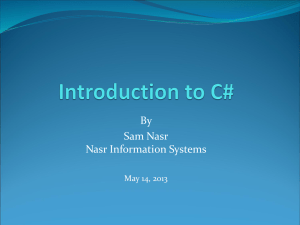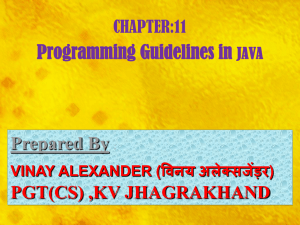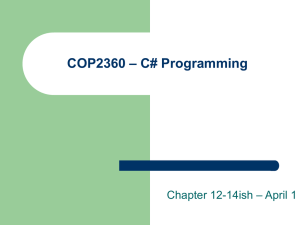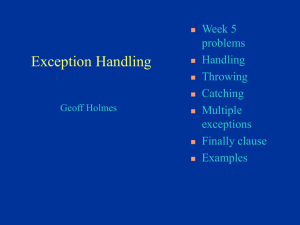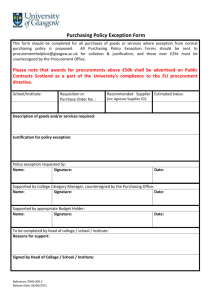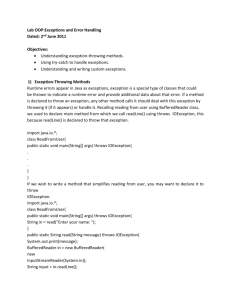Exception
advertisement
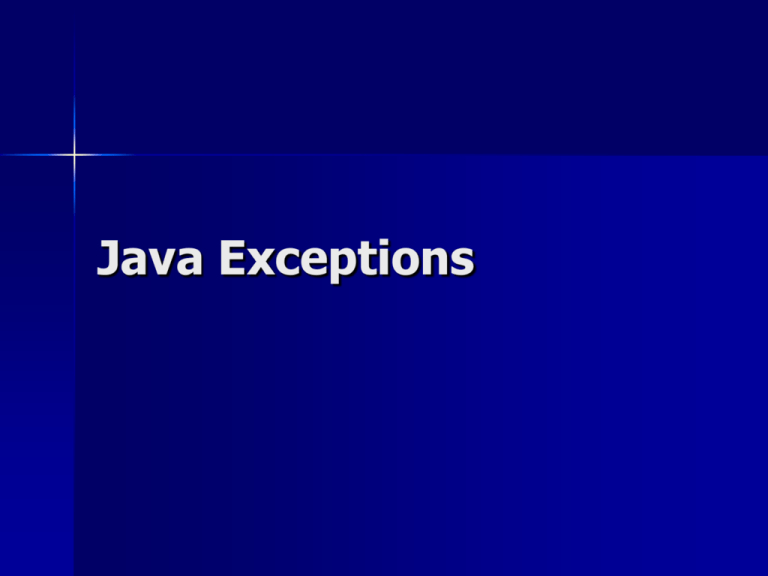
Java Exceptions
Exceptions
Often in computing, operations cannot
properly execute because some sort of
error has occurred. Some examples:
– A program tries to open a file which does
not exist.
– A disk drive fails when a program is trying
to read from it.
– An attempt is made to divide by zero.
Traditional Ways
An exception is an indication that something went wrong in a
program. Traditionaly, error checking is tangled with the code that
provides normal functionality.
…
…
if(num != 0)
{
result = 100/num;
}
else
{
//print error
//get new value
//do more stuff
}
…
…
Java Exceptions
The error checking and recovery breaks up
the flow of normal processing.
Removing error checking and recovery from
the normal flow of a program will:
– Make code easier to read
– Make code easier to write
Exception handling allows programmers to
handle exceptional cases outside the normal
flow of control.
Addition Example
We saw earlier that our Addition class
did not catch possible exceptions.
– Invoking Integer.parseInt(String) resulted
in a NumberFormatException if the string
provided did not represent a valid
integer.
...
Catching Exception (Easy
way)
try {
number1 = Integer.parseInt( firstNumber );
number2 = Integer.parseInt( secondNumber );
}
catch (NumberFormatException e) {
JOptionPane.showMessageDialog(null,“Input ERROR”);
System.exit(0);
}
sum = number1 + number2;
JOptionPane.showMessageDialog(
null, "The sum is " + sum, "Results",
JOptionPane.PLAIN_MESSAGE );
System.exit( 0 );
// terminate the program
...
Catching Exception
(Better way)
...
boolean inputOK = false;
while (!inputOK) {
inputOK = true;
firstNumber =
JOptionPane.showInputDialog("Enter first integer" );
try {
number1 = Integer.parseInt( firstNumber );
}
catch (NumberFormatException e) {
JOptionPane.showMessageDialog(null, “Input ERROR!”);
inputOK = false;
}
}
… < same for secondNumber > …
Exception Hierarchy
Java Errors
In Java the Error class defines serious
errors that the programmer should not
even attempt to recover from.
Typical Errors are:
– Virtual Machine Errors
– Out of memory
– Stack overflow
– Windowing Error
Java Exceptions
In Java the Exception class defines mild
error conditions that your programs might
encounter.
Rather than blindly terminating the
program, you can write code to handle your
exceptions and continue executing the
program.
RunTimeException
Other type of Exceptions (We call them Non
RunTimeException)
Typical exceptions
– The file you are trying to open doesn’t
exist
– The network connection is disrupted
– The user entered invalid data
– The numeric values you are manipulating
are out of the prescribed range
– Trying to use an uninitialized reference
– Going outside the bounds of an array
try/catch
try/catch blocks are used to catch and handle
exceptions
try
{
… //normal flow of program
}
catch(Exceptiontype reference)
{
… //exception handler code
}
try/catch
If an exception occurs within a try
block, all catch blocks will be searched
for a matching exception type.
The keyword throw is used to throw
an exception
throw new ExceptionType();
The exception can be thrown from
within a method and be handled by
the caller.
try/catch
Catch blocks specify different types
(All derived from ‘Throwable’) of
exceptions.
If an exception is caught, the flow of
control will enter the catch block.
Once the block is done executing, flow
of control will pick up after the last
catch block
try/catch
If an exception is not caught locally,
the next enclosing try/catch block will
be tested.
The order of enclosing try/catch blocks
will follow the call stack.
finally
The finally statement defines a block of code that always
executes regardless of whether an exception was caught.
try
{//protected code
startFaucet();
waterLawn();
}
catch(Exception e)
{
//handle exception
}
finally
{
stopFaucet();
}
What need to be done for
the three types of
exceptions
There are two types of exceptions in Java:
– RuntimeException- indicates a design or implementation
problem that occurs because the programmer made a
mistake. This should never happen if the program is
running properly. Not required by compiler to be handled.
Programmer is encouraged to handle though
– Non-RuntimeException- indicates difficulty at runtime. File
not present, user enters invalid data. must be checked,
either handled or propagate
Common Exceptions
– ArithmeticException
– NullPointerException
– NegativeArraySizeException
– ArrayIndexOutOfBoundsException
– SecurityException
– IOException
Handle or Declare Rule
Java requires that if an Non
RunTimeException occurs while a method
is executing the caller must determine what
action is to be taken.
There are two things that can be done by
the caller
– Enclose the method call in a try/catch block
– Indicate that the calling method will not handle
the exception
Handle or Declare Rule
To indicate that the calling method will not
handle the exception use the keyword
throws in the method definition.
public void foo() throws ExceptionType
This indicates that foo will not handle the
exception, but whoever called foo will.
This rule only applies for exceptions derived
from Exception but not derived from
RuntimeException
Try, Catch, Finally
try
tryblock
catch (exception_type identifier)
catchblock
catch (exception_type identifier)
catchblock
......... // 0 or more of these
finally // 0 or 1 of these
finallyblock
Try, Catch and Finally
Execute tryblock of statements until either an
exception is thrown or the block finishes
successfully.
If an exception is thrown, the catch clauses are
examined in order, to find one for an exception of
the thrown class or one of the thrown classes
superclasses.
If none are found, propagate the exception to a
surrounding try block, and if needed to the calling
method.
The finally block is always executed, even if no
exceptions are thrown.
Another try/catch example
public static String readString()
{ int ch;
String r = "";
boolean done = false;
while (!done)
{ try
{ ch = System.in.read();
if (ch < 0 || (char)ch == `\n’)
done = true;
else r = r + (char) ch;
}
catch(IOException e)
{ done = true;
}
};
return r;
}
/* try block */
/* catch clause */
/*
handler code */
Propagating an Exception
if you call a method that throws a
checked exception, you must either
handle it or propagate it.
propagate an Exception by adding a
throw clause in the method header
Example
public static String readString()
throws IOException
{ int ch;
String r ="";
boolean done = false;
while (!done)
{ ch = System.in.read();
if (ch < 0 || (char)ch == `\n’) done =
true;
else r = r + (char) ch;
};
return r;
}
Finally Example
public boolean searchFor(String file, String word)
throws StreamException {
try {
input = new Stream(file);
while (!input.eof())
if ((input.next()).equals(word))
return true; //word found
return false; //word not found
}
finally {
//finally block is executed whether or not try throws an
exception.
if (input != null)
input.close(); }}
Exception not caught
If an exception occurs and is not
caught (in a non-graphical application)
Java will terminate the program, and
display a message and a stack trace to
the console.
printStackTrace()
getMessage()
main() {
fie();
}
fie() {
foo();
}
foo() {
int i=1;
int j=0;
i = i/j;
}
Divide by 0 exception thrown.
Runtime looks for an enclosing try..catch statement in foo().
Runtime then looks for enclosing try... catch statement in method which
called foo(): fie().
Runtime than looks for enclosing try... catch statement in method which
called fie(): main().
If exception not caught when it leaves your program, the default catch is
used which returns an error message.
Throwing Exception
Exceptions are thrown (signaled) when
– you make a programming error (system
throws an exception implicitly.)
– you call a method that throws an
exception.
– you detect an error and throw an
exception explicitly.
– an internal error occurs in Java. (Error
Class)
Example 1
class ImplicitThrow {
public static main(String[ ] args) {
int i = 1, j=0, k;
k= i/j;
System.out.println("k is " + k);
}}
Throws an ArithmeticException Unchecked
exceptions need not be declared
Example 2
class MethodThrows {
public Image loadImage(String source)
throws MalformedURLException, IOException
{
URL url = new URL(source);
InputStream in = url.openStream()
}
}
Throws MalformedURLException, IOException
Method Must declare checked exceptions
Explicitly Throw an
Exception
Find an appropriate exception class from
the API (or define your own by
subclassing Exception)
create an object of that class
throw it
Thrown exceptions dealt with by calling
method. This declaration forces calling
method to catch exception or propagate
it.
Rethrow?
Example 3
String readInput (BufferedReader in)
throws EOFException
/* throw clause */
{ . . .
while (. . .)
{ if (ch == -1) /* EOF encountered */
{ if (n < len) throw new EOFException();
}
. . .
}
return s;
}
Another Explicit throw
class MyExceptionThrow {
public String readLines(DataInputStream in)
throws FewLinesException, IOException {
int length = 1024, n = 0;
String line;
line=in.readline();
while (line!= null) {
n++; line = in.readLine();
}
if (n < length) throw new FewLinesException();
// Throw user defined exception
else return "Enough lines read in!";
}}
Define your own
Exception types
Exception classes can have constructors,
methods, polymorphic methods, etc…
class FewLinesException extends
IOException {
public FewLinesException() { }
public FewLinesException(String msg) {
super(msg);
}
}
Handling Checked
Exceptions
If you invoke a method that lists a
checked exception in its throws clause,
you must either:
– Catch the exception and handle it.
– Declare the exception in your methods throws clause and
let the exception pass through your method by doing
nothing
Must deal with thrown
exceptions
import java.net.*;
class Except1 {
static URL imageURL;
public static URL getURL(String urlstr) {
return new URL(urlstr);
}
public static void main(String[] args) {
imageURL = getURL("haha");
}
}
URL.URL() declared to throw MalformedURLException
Except1.java:7: Exception java.net.MalformedURLException must
be caught, or it must be declared in the throws clause of this
RuntimeException and
Non- RuntimeException
Non-RuntimeException
– must be caught
– or declared in the throws clause of any
method that can throw them.
Subclasses of RuntimeException, Error
– unchecked exceptions (not required to
explicitly catch)
Still Complain
import java.net.*;
class Except1 {
static URL imageURL;
public static URL getURL(String urlstr)
throws MalformedURLException{
return new URL(urlstr);
}
public static void main(String[] args) {
imageURL = getURL("haha");
}
}
No compile complain
import java.net.*;
class Except1 {
static URL imageURL;
public static URL getURL(String urlstr)
throws MalformedURLException{
return new URL(urlstr);
}
public static void main(String[] args)
throws MalformedURLException{
imageURL = getURL("haha");
}
}
Run-time complain
Inheritance and
Exception Handling
It is good practice to define your own
exception types.
Inheritance can be used.
It is good practice to define your own
exception types.
Catch exception object of superclass
type allows for polymorphic
processing of related errors
Java Exceptions and
Inheritance
Java Exceptions and
Inheritance