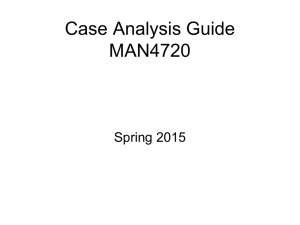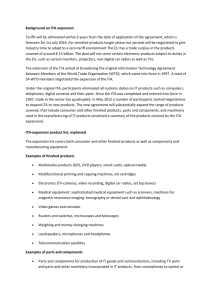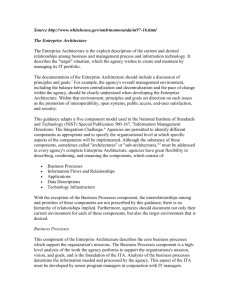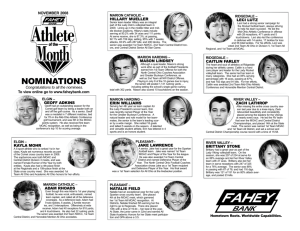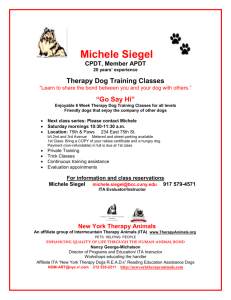ITA Bringing it All Together_ rev
advertisement
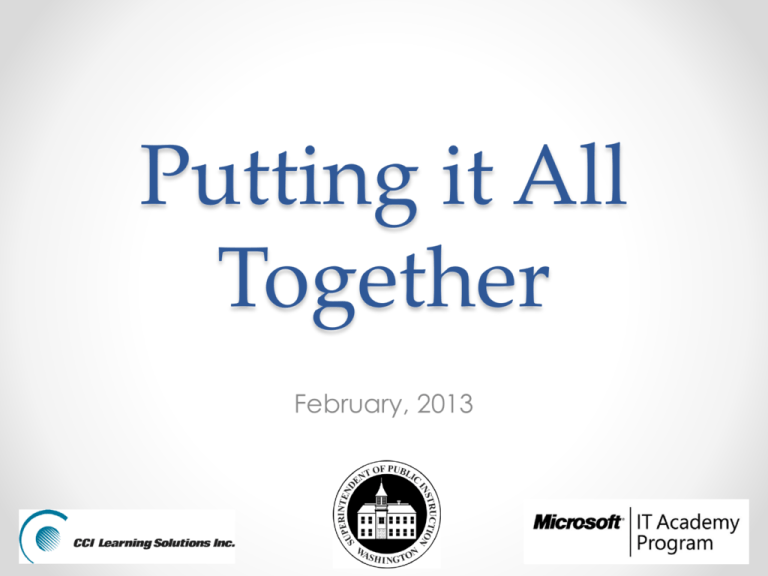
Putting it All Together February, 2013 Where to begin? 1. 2. 3. 4. Review “Teacher First Steps” document Lab readiness – outreach to IT Staff Select your curriculum resource(s) and plan classes Check your curriculum plan against the exam objectives 5. Choose method(s) of assessment One Step Further 1. What do exams cover? o Integrate exam objectives into your daily instruction 2. What curriculum options are available? o Review and select your primary resource o Blend in supplemental resources that fit with your lessons 3. Once your lab is updated attempt an MOS exam o Provides credibility and insight into exam experience o MOS vouchers available for educators in ITA Member Site > Teacher Starter Kit Exam Objectives – where? •Appendix: Digital Curriculum •Certiport.com •Matrixes on ITA Membersite (microsoftitacademy.com) Curriculum Options Curriculum Where to find When to Use Digital Literacy ITA Member Site Basic technical knowledge (pre-work) CCI Digital Curriculum Moodle/CCI Companion Site Traditional teacher-led curriculum Microsoft Official Academic Curriculum (MOAC) Student files – ITA Member Site Teacher Resources – Wiley Traditional teacher-led curriculum E-Learning ITA Member Site Select modules and lessons based on lesson objectives Labs: Guided Practice for Class or Individuals *Required: check for student understanding Exam Alignment Appendix of MOAC eBooks Lesson Plan Alignment Matrix on ITA Member Site Use as check-off sheet to ensure your lessons cover all areas students will be tested on Lesson Plans ITA Member Site To build classroom instruction E-Reference ITA Member Site As professional development or supplement content to lessons Sample Blended Learning Approach Digital Textbook (CCI and/or MOAC) Download Student Files & access instructor resources Use as main source of curriculum, functions as a traditional textbook E-Learning Use Exam Alignment Matrix to supplement lessons with Add rigor to your lessons by assigning E-Learning as self E-Learning courses study or guided practice Lesson Plan Projects Use Exam Alignment Matrix to find corresponding projects Reinforce lessons with additional practice files and student activities Assessment Options Options Description Where to find Comments Digital Literacy Certification Test Online test to measure learning from DL curriculum Microsoft.com Offers certificate when student passes Test Bank Multiple choice questions for each Office 2010 product Lesson Plan section of ITA Member Site and MOAC Instructor Site Can be loaded into test engine or quiz software or printed E-Learning Assessments Built-in self test assessments with most ELearning courses Found in student ELearning Central in “Course Details” • Allows multiple attempts to master concepts. • Reuse self test questions as quizzes offline MOAC Test Banks Multiple choice exams for each lesson Wiley Instructor site • Based on the exam objectives • Can be divided into quizzes and tests Projects MOAC and Lesson Plan projects offer activities to allow students to demonstrate learning MOAC Instructor Site Data files or ITA Member Site Lesson Plan Student Files Can be used as classroom demonstrations and activities or assessments Practice Exams Simulation of certification exam Created by teacher or purchased through exam provider Prepares students for certification and identifies skills to review Pacing & Example Syllabus Excel 10 Weeks Learning Objectives Ex: MOAC e-Book Ex: IT Academy Lesson Plan Prepare for Certification Pathway to Certification Post Assess Activity or activities If needed: Digital Literacy Curriculum & Certificate Exam Pre-Assess (Test Banks, practice exams) Teach Course: Digital Curriculum (e.g. CCI Word) E-Learning Lesson Plans/Projects E-Reference Library Exam Review Prep, Timed Simulations Certification Exam Thank you