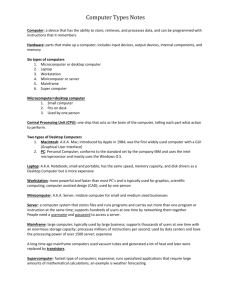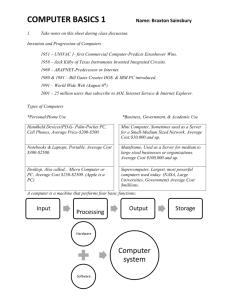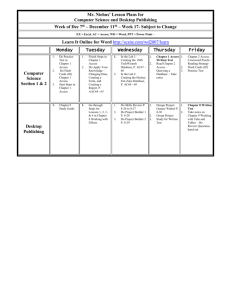3.Introduction to Windows CE
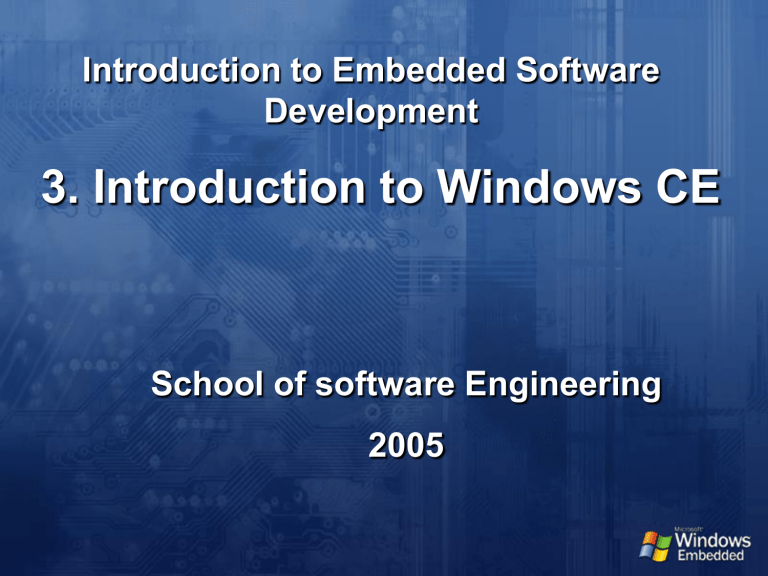
Introduction to Embedded Software
Development
3. Introduction to Windows CE
School of software Engineering
2005
Agenda
Hello Windows CE!
Windows CE features
Compare with desktop version
Compare with other embedded OS
Demo :
Hello Windows CE!
What can CE do: Mobile Phone
What can CE do: PDA
Portable Media Center
What can CE do:
Entertainment devices
Windows
Linux
What can CE do:
Car automotive
BMW
Citroën
Clarion Co. Ltd.
DaimlerChrysler
Fiat
Subaru
Honda
Hyundai
Mitsubishi
Toyota…
What can CE do : Other
Gateways
Industrial Automation
Set-Top Boxes
Medical Devices and Systems
ATMs
Projectors and Large Screen Displays
VoIP Devices
…
Windows CE history
First edition released in 1996
Windows CE .NET 4.x is widely used
The latest version Windows CE 5.0
Windows CE features
Compare with Desktop Version:
Hardware platform
Desktop Windows
Only runs on x86 architecture
Windows CE
ARM / Xscale
MIPS
PowerPC
SH x86
Windows CE feature list
Windows CE can run on different hardware platforms.
How can we do that?
New Platform Wizard
The answer is BSP !
Introduction to BSP
Board Support Package is the software that implements and supports the OEM adaptation layer (OAL) and device drivers for a standard development board (SDB).
Operation System
Board Support Package
Hardware
Compare with Desktop Version:
Image Size
Desktop Windows
Windows 3.x : 2-5MB
Windows 98 : 400MB
Windows XP : 1.5GB
Lager and lager…
Can NOT be customized
Windows CE
Minimal : 200KB
Networking about
800KB
GWES, Shell and
Apps about 4MB
Internet Explorer about 3MB
Windows CE feature list
Componentization
More than 200 optional components
Quick and easy to customize OS for a particular system
Compare with Desktop Version:
Real Time
Desktop Windows
No inherent real time support
Windows CE
256 levels of thread priority
Nested interrupts
Per-thread quantums
Priority inversion
Windows CE feature list:
Windows CE provide Real-time support
Real-time support is essential when dealing with time-critical applications.
Compare with Desktop Version:
Power management
Desktop Windows
No power management
Windows CE
Battery power / AC power
Devices can have their own power state
Turn off unnecessary device
Windows CE feature list:
Windows CE provides a Power
Manager to manage device power and improve overall OS power efficiency
Windows CE can reduce the power consumption of a target device and to maintain and preserve the file system in RAM during the reset, on, idle, and suspend power states.
Compare with Desktop Version:
Programming Interface
Desktop Windows
ASCII / UNICODE
Rich API set
Powerful hardware platform
Windows CE
UNICODE only
Compact Version of
Win32 API, MFC..
Processor, RAM, File
System limitation
Windows CE feature list:
Windows CE only support UNICODE
CHAR -> TCHAR / WCHAR strlen -> wcslen
Some APIs provide limited function
Windows CE only have limited resource
Compare with Desktop Version:
Micro Kernel
Desktop Windows
NT series is claimed to be micro kernel.
Windows CE
Complete micro kernel
File system and device drivers run on user mode
9x series is not micro kernel.
Kernel is responsible for passing message
Windows CE feature list:
Complete micro kernel
Enhanced reliability
Enhanced scalability
Compare with Desktop Version:
Share source code
Desktop Windows
Commercial software, source code is MS 1st level secret.
Windows CE
70% of Windows CE
5.0 source code is shared.
User can modify it.
Windows CE feature list:
Source code is shared
User can find shared source code under “%_WINCEROOT%\private” folder
Compare with other Embedded
OS: Multimedia support
Other EOS: Windows CE
Little build-in support for audio & video
No commercial web browser.
Rich UI element
Windows Media
Player 9, support mp3, wav, avi, wmv…
Internet Explorer 6
& Pocket IE
Windows CE feature list:
Rich User Interface Element
Strong Multimedia support
Interact with desktop windows
Pocket Word, Excel, PowerPoint, adobe reader
Pocket MSN messenger
Pocket IE, Windows Media Player
SQL Server CE edition
ACD See
… …
Compare with other Embedded
OS: Programming Interface
Other EOS: Windows CE
Different programming interface
Typically use C/C++ & j2me
Win32 API
MFC, ATL, STL…
COM, ActiveX
.NET Compact
Framework
Java VM
EVB, EVC…
Windows CE feature list:
Easy to get start for Windows programmer
Support multiple programming languages
Compare with other Embedded
OS: image size and real time
Other EOS:
RTLinux, µC/OS-II support hard real time
Windows CE
No hard real time support
Vxworks min size : 8k
µC/OS-II min size : 2k
Image size is too large for specific usage
Windows CE advantages:
Rich optional components and functions.
Can be strongly customized.
Easy to use.
Same programming interface with desktop windows.
Rich MS and third party applications.
Windows CE disadvantages:
Image size is still too large for specific use.
Real time?
Not free :
3$ per runtime license
995$ for Platform Builder
Performance & Security ??
Homework
1.
Build your own Windows CE platform with Platform Builder and run it.
2.
Be familiar with Windows CE GUI, File
System structure, Control Panel…
3.
Write a tic-tac-toe application with
Platform Builder and play it on your own Windows CE platform.