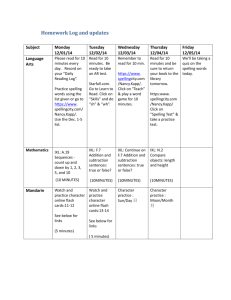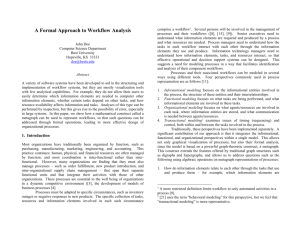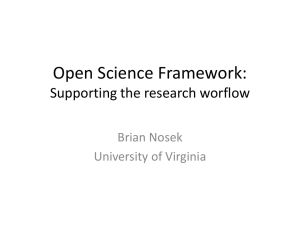File
advertisement
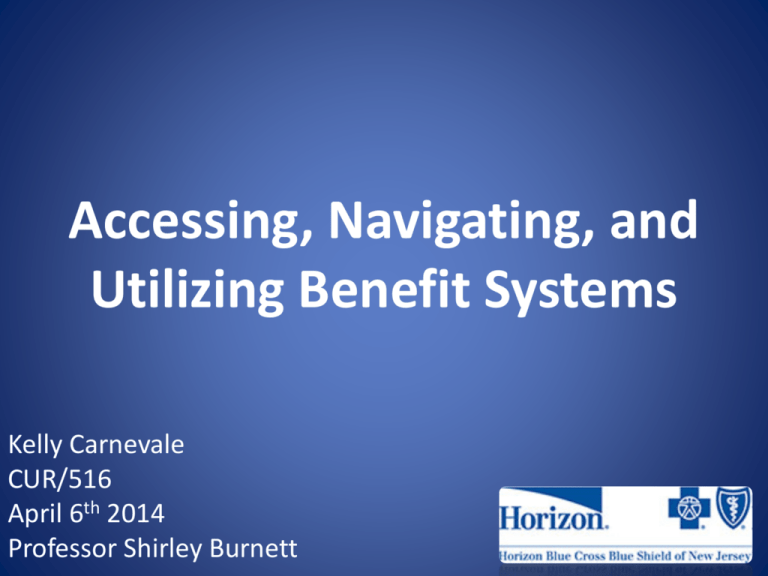
Accessing, Navigating, and Utilizing Benefit Systems Kelly Carnevale CUR/516 April 6th 2014 Professor Shirley Burnett Course Description • Horizon Behavioral Health, managed health care, provides behavioral health services to millions of people all over the United States. These people rely on these health services, usually when they need them the most, to ensure appropriate, correct, and timely application of their health care benefits. For this reason, it is imperative that employees of Horizon Behavioral Health be able to access, navigate, and utilize benefit systems. This course will aim to train employees on accessing and identifying information that is needed to complete documentation according to workflows and on understanding process and workflow of entering the documentation. Who is this Training for? • Existing employees of Horizon Behavioral Health who have an interest in further developing their work skills. • Newly hired employees who need to learn the ins and outs of documentation, benefit research, and application systems. • Existing Employees who have exhibited deficiencies in using the application systems. How will this Training be Delivered? • This training can be offered in person at the Mt. Laurel corporate location. • A Go-to-Meeting account will also be created to allow employees from other locations to access the training course. • It will be a one-week intensive training that provides in-depth learning through presentations, group discussions, and individual practice. Why is Training Needed? • After conducting a needs and performance analysis, it was concluded that there are many errors made by current employees when using the application systems. • Employees have well-rounded clinical experience and knowledge, however they lack experience with the application systems and need further training in order to effectively and ethically provide services to members. • Despite the team that works each day to correct errors in documentation and forms, the number of reported errors continues to rise. Therefore, more in-depth training is needed for new-hires for efficient skill retention and is needed for existing employees to build on skills to reduce error margins. Training Goals • The goals of this training will include: – Employees will be able to access and identify information needed to complete documentation in accordance with established workflows and company policy. – Employees will understand the process and workflow of entering documentation and completing forms correctly in the designated application systems in order to avoid major costs to the company, client, and individual employee. Training Objectives • Goal #1 Objectives: – The employee will be able to login to the application systems, given system access and login training, and navigate to find the needed information without assistance. – The employee will be able to translate the information, given insurance information templates, within the application systems and be able to verbally explain it to providers nine out of ten times without error. • Goal #2 Objectives: – The employee will be able to verbally explain the process and workflow, given a practice case study, of how to enter the documentation into the appropriate forms without error. – The employee will be able to identify errors in previously completed documentation that was not entered correctly into the system, given an error list, nine out of ten times without error. Instructional Strategies • This training will utilize project-based learning. – During the group training sessions, employees will work together as a team to work the case studies according to established work flows. – Individually, employees will practice with case studies and get hands on experience with the application systems. Instructional Strategies Continued • This training will also focus on the development of critical thinking skills. – Work flows change depending on the circumstances of each case, therefore employees will need to utilize critical thinking skills to independently navigate barriers. – IDEALS strategies will be incorporated to foster critical thinking skills. Employees will be assigned activities that will prompt them to identify problems, define the context, enumerate the choices, analyze the options, list reasons, and self correct so as to develop the critical thinking skills necessary to complete the workflows (Snyder, 2015). Instructional Activities and Technologies • Employees will engage in group discussions that involve summarizing main points and concepts, sharing opinions, asking questions, testing concepts and ideas, and self-assessing their learning (Snyder, 2015). • This course will utilize computers, application systems, go-to-meeting sessions, and PowerPoint presentations. Implementation • The projected start date for this training session is April 20th 2014. The training session would then end on April 24th 2014. • Please see Figure 1.1 on the next slide for an implementation schedule. Accessing, Navigating, and Utilizing Benefit Systems: Training Schedule Monday Tuesday Wednesday Thursday Friday 9:00 AM Welcome and Introductions Brief Refresher of Authorization System Brief Refresher of Eligibility System Brief Refresher of Benefit System Recap of the Week 10:00 AM Break (10minutes) Break (10minutes) Break (10minutes) Break (10minutes) Break (10minutes) 10:10 AM 11:10 AM Overview of Schedule Review of workflow Review of workflow Questions Break (10minutes) Break (10minutes) Break (10minutes) Introduction to Systems Observation of Workflow Completed by Trainer Observation of Workflow Completed By Trainer Observation of Workflow Completed by Trainer Practice 12:30 PM Lunch (30 minutes) Lunch (30 minutes) Lunch (30 minutes) Lunch (30 minutes) Lunch (30 minutes) 1:00 PM Importance of Proficiency in Systems in Regard to Clinical Usage Specific Application to Clinical Usage Specific Application to Clinical Usage Specific Application to Clinical Usage Practice Break (10minutes) Break (10minutes) 11:20 AM 2:00 PM 2:10 PM Break (10minutes) Review of workflow Break (10minutes) Overview of System Functions Break (10minutes) Practice Break (10minutes) Practice Break (10minutes) Practice Break (10minutes) Break (10minutes) Break (10minutes) Testing 3:10 PM Break (10minutes) Break (10minutes) 3:20 PM Practice Logging into Each System Practice and Self-Paced Assessment Practice and SelfPaced Assessment Practice and SelfPaced Assessment Testing 4:30 PM Daily Conclusion (15minutes) Daily Conclusion (15minutes) Daily Conclusion (15minutes) Daily Conclusion (15minutes) Daily Conclusion (15minutes) Implementation Facilitator and Materials • Facilitator- The main facilitator of this course will be the clinical trainer and the systems trainer from Mount Laurel New Jersey. • Materials- Each employee will need to be equipped with a computer and access to each system that they will be trained on. The facilitator will utilize handouts for reference sheets and workflows. PowerPoint presentations will also be developed. A Go-to-Meeting line will be provided for each session as well for those employees who are not in the host location. Implementation Details • Building Interest- Once approved, an email will be distributed to all employees introducing the purpose of the training as well as the dates that it will be offered. Managers should encourage employees who experience difficulties in navigating the systems to attend the training. • Selecting Participants- All interested employees may choose to attend the training. New hires and employees expressing difficulties will be required to attend the training. • Formative Assessments- Employees will be assessed based on observations, a practical test at the end of the training week, and self assessments. Evaluation Criteria • Criteria- Employees will need to meet the objectives by completing the workflows with little to no error. Overall, the criteria for determining successful training will be 8 out of 10 employees can complete the workflows, with little to none, one on one assistance. • Evaluation Instruments- A program will need to be run that identifies errors in the practice documents. This will be used to analyze progress from the beginning of the training course until the end. This data will then need to be organized in an excel workbook so that future testing can be compared to end of training testing. Conclusion • Employees who participate will develop the skills necessary to produce quality services while minimizing the hassle and frustration some customers experience. • This training and its results will also allow for additional data that correlates to the performance guarantees in your contract. • By approving this training, you will be approving the opportunity to provide better care and services to your customers. References • Snyder, M. (2015, January 1). Critical Thinking: Teaching Methods & Strategies. Retrieved April 4, 2015, from https://www.spfk12.org/cms/lib07/NJ010015 01/Centricity/Domain/15/HANDOUT__Critical_Thinking__Teaching_Methods_and_Strategies.doc