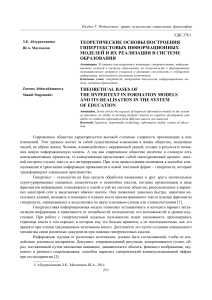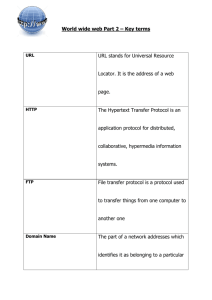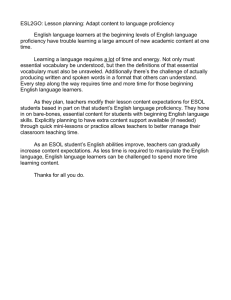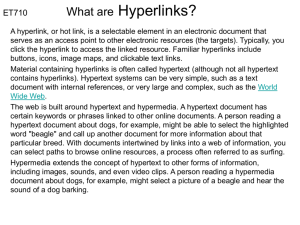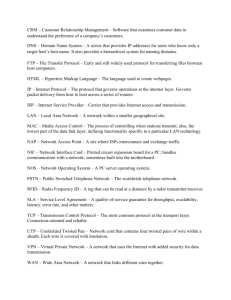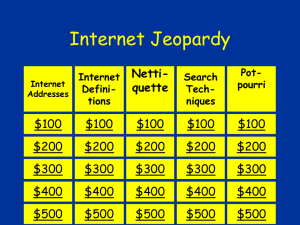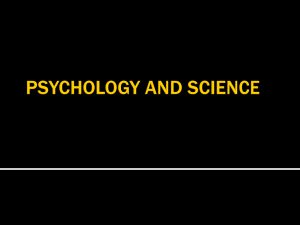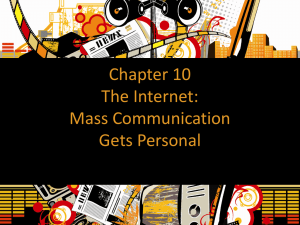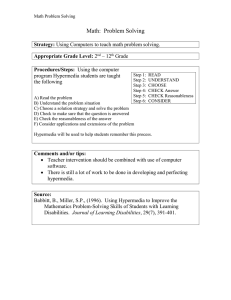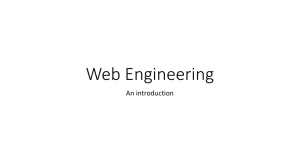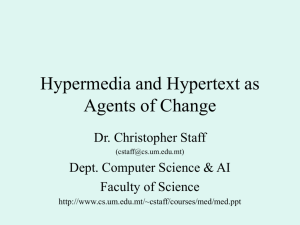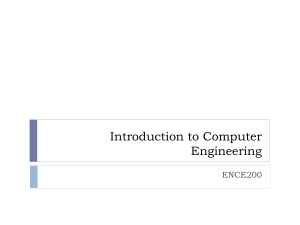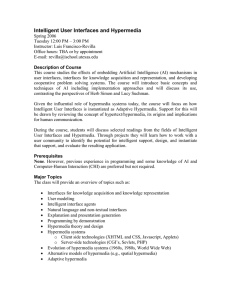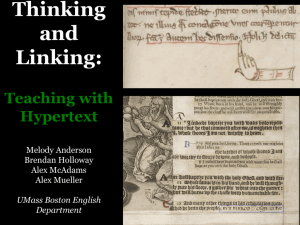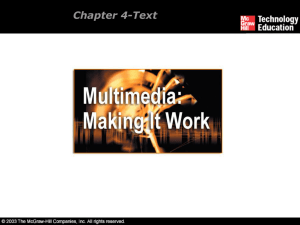Study Guide ch. 4
advertisement
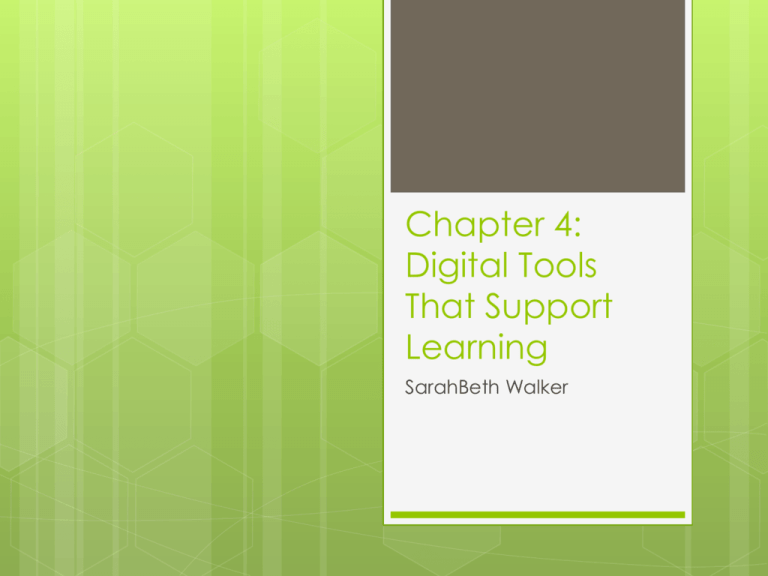
Chapter 4: Digital Tools That Support Learning SarahBeth Walker ISTE Standards in this chapter: NETS-T 1: Facilitate & Inspire Student Learning & Creativity NETS-T 2: Design & Develop Digital-Age Learning Experiences & Assessments Computer-based Tutorials provide a complete lesson on a specific topic including: Presenting new information. Providing practice. Evaluating student learning. Intelligent Tutoring System (ITS) Type of educational software that can track student responses; make inferences about his/her strengths and weaknesses; and then tailor feedback, provide additional exercises, or offer hints to improve performance. WebQuest An organized format for presenting lessons that utilize web resources. Contains: Introduction that motivates and prepares the students for the activity Clear statement of intended outcome of the lesson Steps students should follow Criteria on which they will be evaluated Concluding activities where students reflect on and extend their learning. Mindtools Computer applications that enable learners to represent, manipulate, or reflect on what they know, rather than to reproduce what someone else knows. Databases A type of computer software that organizes information. Collaborative Databases Special type of database that supports a shared process of knowledge building. Wiki A piece of server software that allows users to create, edit, & link web pages quickly – “quick” in Hawaiian language. Concept Maps “graphical tools for organizing and representing knowledge” Creating a concept map involves: 1) 2) 3) 4) Identifying the important concepts in a domain of knowledge. Arranging those concepts spatially. Identifying relationships among the concepts. Labeling the nature of the relationships among those concepts. Simulations Provide simplified versions of phenomena, environments, or processes that allow students to interact with, or manipulate, variables and observe the effects of those manipulations. Microworld – simulation software which allows learners to manipulate, explore, and experiment with specific phenomenon in an exploratory learning environment. Visualization tools Allow learners to picture, or represent, how various phenomena operate within different domains. Hypertext and Hypermedia Hypertext – a nonsequential, or nonlinear, method for organizing and displaing tex. Hypermedia – hypertext with media elements. Web Server A computer, connected to the Internet, and running special software that allows it to respond to requests by web browsers. File Transfer Protocol (FTP) A way to transfer files from one computer to another. 5 Steps of Digital Storytelling 1. 2. 3. 4. 5. Write a Script. Develop a Storyboard. Locate Images. Create a Digital Story. Share with Others.