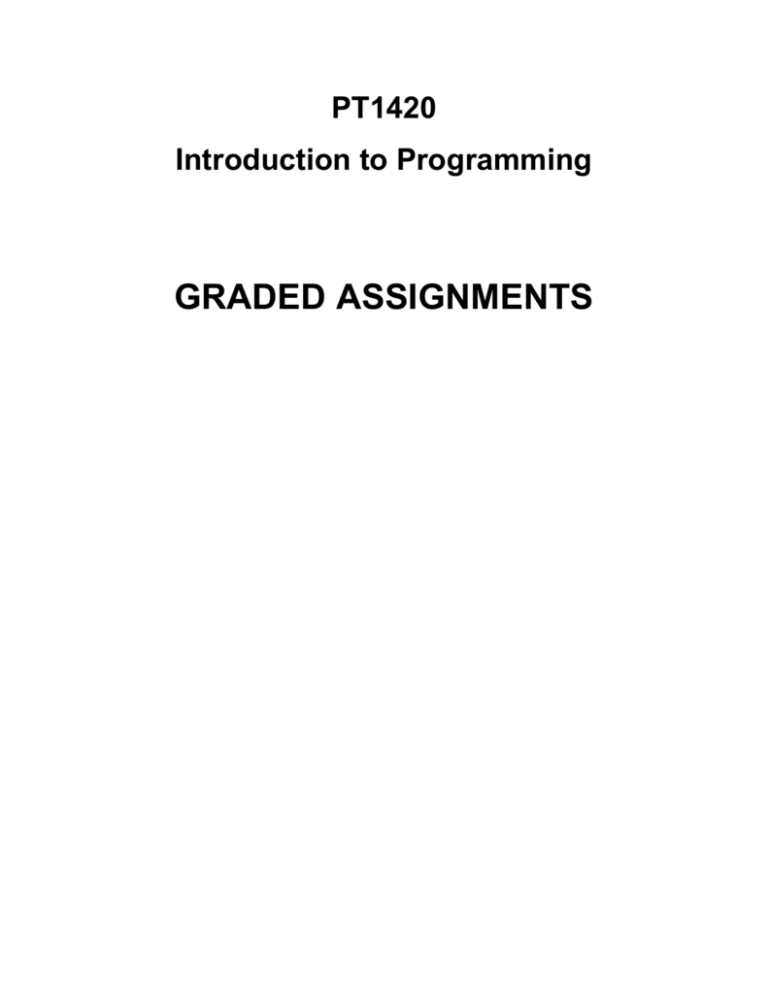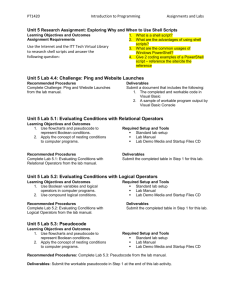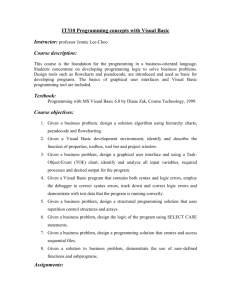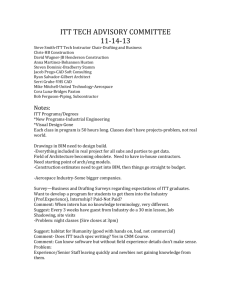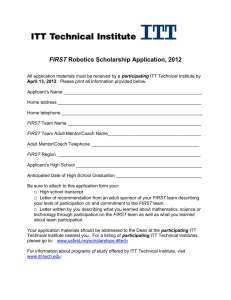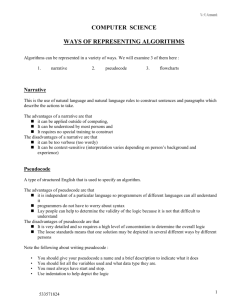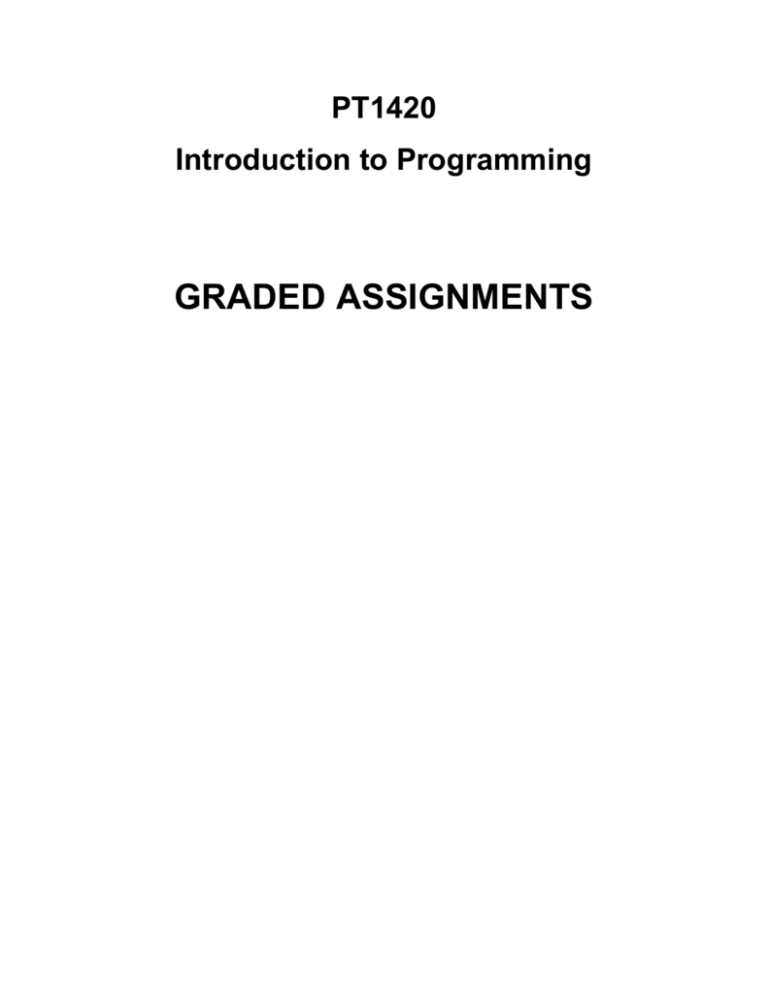
PT1420
Introduction to Programming
GRADED ASSIGNMENTS
Introduction to Programming copyedited 8-28
GRADED ASSIGNMENTS
Graded Assignment Requirements
This document includes all of the assignment requirements for the graded assignments in this course.
Your instructor will provide the details about when each assignment is due.
© ITT Educational Services, Inc.
All Rights Reserved.
-2-
10/08/2011
Introduction to Programming copyedited 8-28
GRADED ASSIGNMENTS
Unit 1 Assignment 1: Homework
Learning Objectives and Outcomes
Describe the role of software for computers.
Identify the hardware associated with a computer.
Describe how computers store data.
Explain how programs work.
Differentiate among machine language, assembly language, and high-level languages.
Differentiate between compilers and interpreters.
Identify the different types of software.
Assignment Requirements
Answer the Short-Answer Review Questions 1-7 on page 26 of the textbook.
Required Resources
Textbook
Submission Requirements
Submit your written answers to your instructor at the beginning of Unit 2.
© ITT Educational Services, Inc.
All Rights Reserved.
-3-
10/08/2011
Introduction to Programming
GRADED ASSIGNMENTS
Unit 2 Assignment 1: Homework
Learning Objectives and Outcomes
Determine program input, processing, and output stages.
Create the necessary flowcharts to describe a program’s structure.
Use pseudocode to define a program’s structure.
Formulate solution algorithms for calculations by properly following the order of operations.
Assignment Requirements
Answer:
Short Answer 1, 2, 3, and 4 on page 71
Algorithm Workbench Review Questions 1 and 2 on page 71
Programming Exercises Questions 1 and 4, starting on page 72
Required Resources
Textbook
Submission Requirements
Submit your written answers to your instructor at the beginning of Unit 3.
© ITT Educational Services, Inc.
All Rights Reserved.
-4-
10/08/2011
Introduction to Programming
GRADED ASSIGNMENTS
Unit 3 Assignment 1: Homework
Learning Objectives and Outcomes
Describe the use of variables (declaration, naming, assignment, and initialization) in program
designs.
Use the correct data type for variables in program designs.
Describe the usefulness of properly commenting code.
Assignment Requirements
Answer:
Short Answer 5 and 6 on page 71
Algorithm Workbench Review Questions 3-10, starting on page 71
Programming Exercise Questions 6 and 8 on page 73
Required Resources
Textbook
Submission Requirements
Submit your written answers to your instructor at the beginning of Unit 4.
© ITT Educational Services, Inc.
All Rights Reserved.
-5-
10/08/2011
Introduction to Programming
GRADED ASSIGNMENTS
Unit 4 Assignment 1: Homework
Learning Objectives and Outcomes
Explain the importance of separating code into modules for efficiency.
Use flowcharts and pseudocode to represent program modules.
Describe the impact of program modules on variables—variable scope.
Describe the necessity of having compatible arguments in module parameters.
Evaluate the various program modules.
Assignment Requirements
Do the following problems:
Short Answer 1-7 on page 111
Algorithm Workbench Review Questions 1, 5, 6, and 7, starting on page 111
Programming Exercises 1 and 2 on page 113
Required Resources
Textbook
Submission Requirements
Submit your written answers to your instructor at the beginning of Unit 5.
© ITT Educational Services, Inc.
All Rights Reserved.
-6-
10/08/2011
Introduction to Programming
GRADED ASSIGNMENTS
Unit 5 Assignment 1: Homework
Learning Objectives and Outcomes
Use flowcharts and pseudocode to represent Boolean conditions.
Apply the concept of nesting conditions to computer programs.
Use if-then, if-then-else, and case structures in a computer program.
Compare strings using the program language.
Use Boolean variables and logical operators in computer programs.
Use compound logical conditions.
Assignment Requirements
Do the following problems:
Short Answer 1-7 on page 158
Algorithm Workbench Review Questions 1-5, starting on page 158
Programming Exercises 1-3, starting on page 159
Required Resources
Textbook
Submission Requirements
Submit your written answers to your instructor at the beginning of Unit 6.
© ITT Educational Services, Inc.
All Rights Reserved.
-7-
10/08/2011
Introduction to Programming
GRADED ASSIGNMENTS
Unit 6 Assignment 1: Homework
Learning Objectives and Outcomes
Use flowcharts and pseudocode to represent Boolean conditions.
Apply the concept of nesting conditions to computer programs.
Use if-then, if-then-else, and case structures in a computer program.
Compare strings using the program language.
Use Boolean variables and logical operators in computer programs.
Use compound logical conditions.
Assignment Requirements
Do the following problems:
Algorithm Workbench Review Questions 6-10, starting on page 159
Programming Exercises 5 and 8, starting on page 160
Required Resources
Textbook
Submission Requirements
Submit your written answers to your instructor at the beginning of Unit 7.
© ITT Educational Services, Inc.
All Rights Reserved.
-8-
10/08/2011
Introduction to Programming
GRADED ASSIGNMENTS
Unit 7 Assignment 1: Homework
Learning Objectives and Outcomes
Use pseudocode/flowcharts to represent repetition structures.
Create While, Do-While, and Do-Until conditional loops.
Describe the implications of an infinite loop.
Assignment Requirements
Answer:
Short Answer Review Questions 1-5, starting on page 213
Algorithm Workbench Review Questions 1, 2, 7, and 8, starting on page 213
Programming Exercises 1, 3, and 4, starting on page 214
Required Resources
Textbook
Submission Requirements
Submit your written answers to your instructor at the beginning of Unit 8.
© ITT Educational Services, Inc.
All Rights Reserved.
-9-
10/08/2011
Introduction to Programming
GRADED ASSIGNMENTS
Unit 8 Assignment 1: Homework
Learning Objectives and Outcomes
Use pseudocode/flowcharts to represent repetition structures.
Evaluate counter-controlled For loops.
Use sentinel values in creating computer programs.
Use nested loops in a program.
Assignment Requirements
Answer:
Short Answer Review Questions 6-10, starting on page 213
Algorithm Workbench Review Questions 3, 4, 9, and 10, starting on page 213
Programming Exercises 7, 9, and 10 starting on page 215
Required Resources
Textbook
Submission Requirements
Submit your written answers to your instructor at the beginning of Unit 9.
© ITT Educational Services, Inc.
All Rights Reserved.
-10-
10/08/2011
Introduction to Programming
GRADED ASSIGNMENTS
Unit 9 Assignment 1: Homework
Learning Objectives and Outcomes
Describe the usefulness of functions in computer programs.
Write functions using pseudocode/flowcharts.
Differentiate between the various functions created for use in computer programs.
Write input validation loops and validation functions to check accuracy of input data.
Assignment Requirements
Do the following problems:
Short Answer Review Question 1 on page 253
Algorithm Workbench Review Questions 2 and 3 on page 253
Programming Exercise 7 on page 255
Short Answer Review Questions 1 and 2 on page 267
Algorithm Workbench Review Questions 1 and 2 on page 267
Programming Exercise 1 on page 268
Required Resources
Textbook
Submission Requirements
Submit your written answers to your instructor at the beginning of Unit 10.
© ITT Educational Services, Inc.
All Rights Reserved.
-11-
10/08/2011
Introduction to Programming
GRADED ASSIGNMENTS
Unit 10 Assignment 1: Homework
Learning Objectives and Outcomes
Describe the different types of files and file access methods.
Write programs to read data from a file.
Write programs to write data to a file.
Assignment Requirements
Do the following problems:
Short Answer Review Question 1, 2, 4, and 5 on page 409
Algorithm Workbench Review Questions 1, 2, 3, and 4, starting on page 409
Programming Exercises 1 and 2 on page 410
Required Resources
Textbook
Submission Requirements
Submit your written answers to your instructor at the beginning of Unit 11.
© ITT Educational Services, Inc.
All Rights Reserved.
-12-
10/08/2011
Introduction to Programming
GRADED ASSIGNMENTS
Research Assignments
Unit 1 Research Assignment 1: Exploring Programming Languages
Learning Objectives and Outcomes
Explain how programs work.
Differentiate among machine language, assembly language, and high-level languages.
Assignment Requirements
Use the Internet and the ITT Tech Virtual Library to research the five popular programming languages in
each of the following decades: 1970s, 1980s, 1990s, and 2000s; and answer the following questions:
Who was the creator of each of these languages?
When was each of these languages created? Was there a specific motivation behind the creation
of these languages? If so, what was it?
Required Resources
Textbook
ITT Tech Virtual Library: http://library.itt-tech.edu
Submission Requirements
Submit your written answers to your instructor at the beginning of Unit 2.
© ITT Educational Services, Inc.
All Rights Reserved.
-13-
10/08/2011
Introduction to Programming
GRADED ASSIGNMENTS
Unit 2 Research Assignment 1: Researching Variable Naming Rules
Learning Objectives and Outcomes
Determine program input, processing, and output stages.
Create the necessary flowcharts to describe a program’s structure.
Use pseudocode to define a program’s structure.
Formulate solution algorithms for calculations by properly following the order of operations.
Assignment Requirements
Use the Internet and the ITT Tech Virtual Library to research the following questions:
What are the variable naming rules of Visual Basic, Python, and Java?
List three similarities and differences in between the three programming languages.
Required Resources
Textbook
ITT Tech Virtual Library: http://library.itt-tech.edu
Submission Requirements
Submit your written answers to your instructor at the beginning of Unit 3.
© ITT Educational Services, Inc.
All Rights Reserved.
-14-
10/08/2011
Introduction to Programming
GRADED ASSIGNMENTS
Unit 3 Research Assignment 1: Exploring Reverse Engineering
Learning Objectives and Outcomes
Describe the use of variables (declaration, naming, assignment, and initialization) in program
designs.
Use the correct data type for variables in program designs.
Assignment Requirements
Use the Internet and the ITT Tech Virtual Library to research about global variables and answer the
following question:
What is reverse engineering?
What are the advantages and disadvantages to use reverse engineering to discover the logics of
a software program?
Find any one tool available to perform reverse engineering of software programs. List at least five
features of that tool.
Required Resources
Textbook
ITT Tech Virtual Library: http://library.itt-tech.edu
Submission Requirements
Submit your written answers to your instructor at the beginning of Unit 4.
© ITT Educational Services, Inc.
All Rights Reserved.
-15-
10/08/2011
Introduction to Programming
GRADED ASSIGNMENTS
Unit 4 Research Assignment 1: Using Global Variables
Learning Objectives and Outcomes
Apply modular programming techniques to programming.
Assignment Requirements
Use the Internet and the ITT Tech Virtual Library to research global variables and answer the following
questions:
List five advantages and five disadvantages of using global variables.
How can you declare global and local variables in flowcharts?
How can you declare global and local variables in pseudocode?
Required Resources
Textbook
ITT Tech Virtual Library: http://library.itt-tech.edu
Submission Requirements
Submit your written answers to your instructor at the beginning of Unit 5.
© ITT Educational Services, Inc.
All Rights Reserved.
-16-
10/08/2011
Introduction to Programming
GRADED ASSIGNMENTS
Unit 5 Research Assignment 1: Exploring Why and When to Use Shell Scripts
Learning Objectives and Outcomes
Use flowcharts and pseudocode to represent Boolean conditions.
Apply the concept of nesting conditions to computer programs.
Use if-then, if-then-else, and case structures in a computer program.
Compare strings using the program language.
Use Boolean variables and logical operators in computer programs.
Use compound logical conditions.
Assignment Requirements
Use the Internet and the ITT Tech Virtual Library to research shell scripts and answer the following
question:
What is a shell script?
What are the advantages of using shell scripts?
What are the common usages of Windows PowerShell?
Required Resources
Textbook
ITT Tech Virtual Library: http://library.itt-tech.edu
Submission Requirements
Submit your written answers to your instructor at the beginning of Unit 6.
© ITT Educational Services, Inc.
All Rights Reserved.
-17-
10/08/2011
Introduction to Programming
GRADED ASSIGNMENTS
Unit 6 Research Assignment 1: Advantages and Disadvantages of Using Case
Structures
Learning Objectives and Outcomes
Use flowcharts and pseudocode to represent Boolean conditions.
Use if-then, if-then-else, and case structures in a computer program.
Assignment Requirements
Use the Internet and the ITT Tech Virtual Library to research case structures and answer the following
question:
List five advantages and five disadvantages of using case structures to program multiple
alternative decisions.
Required Resources
Textbook
ITT Tech Virtual Library: http://library.itt-tech.edu
Submission Requirements
Submit your written answers to your instructor at the beginning of Unit 7.
© ITT Educational Services, Inc.
All Rights Reserved.
-18-
10/08/2011
Introduction to Programming
GRADED ASSIGNMENTS
Unit 7 Research Assignment 1: Exploring How to Stop or Exit an Infinite Loop
Learning Objectives and Outcomes
Describe the implications of an infinite loop.
Assignment Requirements
Use the Internet and the ITT Tech Virtual Library to research about global variables and answer the
following question:
What programming techniques or structures can stop or exit an infinite loop?
Required Resources
Textbook
ITT Tech Virtual Library: http://library.itt-tech.edu
Submission Requirements
Submit your written answers to your instructor at the beginning of Unit 8.
© ITT Educational Services, Inc.
All Rights Reserved.
-19-
10/08/2011
Introduction to Programming
GRADED ASSIGNMENTS
Unit 8 Research Assignment 1: Exploring the Differences between Using CountControlled Loops and While Loops
Learning Objectives and Outcomes
Use pseudocode/flowcharts to represent repetition structures.
Evaluate the counter-controlled For loops.
Use sentinel values in creating computer programs.
Use nested loops in a program.
Assignment Requirements
Use the Internet and the ITT Tech Virtual Library to research about shell scripts and answer the following
question:
List three examples that show when a count-controlled loop is better than a condition-controlled
loop in programming.
List three examples that show when a condition-controlled loop is better than a count-controlled
loop in programming.
Required Resources
Textbook
ITT Tech Virtual Library: http://library.itt-tech.edu
Submission Requirements
Submit your written answers to your instructor at the beginning of Unit 9.
© ITT Educational Services, Inc.
All Rights Reserved.
-20-
10/08/2011
Introduction to Programming
GRADED ASSIGNMENTS
Unit 9 Research Assignment 1: Exploring How to Call External Programs or
Functions from a Program
Learning Objectives and Outcomes
Describe the usefulness of functions in computer programs.
Write functions using pseudocode/flowcharts.
Differentiate between the various functions created for use in computer programs.
Write input validation loops and validation functions to check accuracy of input data.
Assignment Requirements
Use the Internet and the ITT Tech Virtual Library to research global variables and answer the following
question:
In general, how do you call an external function or program that is written in different
programming language? For instance, how would you call a Java program within a Visual Basic
program or launch a PowerPoint presentation from a Visual Basic program?
Required Resources
Textbook
ITT Tech Virtual Library: http://library.itt-tech.edu
Submission Requirements
Submit your written answers to your instructor at the beginning of Unit 10.
© ITT Educational Services, Inc.
All Rights Reserved.
-21-
10/08/2011
Introduction to Programming
GRADED ASSIGNMENTS
Unit 10 Research Assignment 1: Exploring How to Write Data to a Binary or
“Read-Only” File
Learning Objectives and Outcomes
Describe the different types of files and file access methods.
Write programs to read data from a file.
Write programs to write data to a file.
Assignment Requirements
Use the Internet and the ITT Tech Virtual Library to research global variables and answer the following
questions:
How would you write data to a binary file within a program? For instance, you want to modify a
PowerPoint file within a Visual Basic program.
How would you write data to a "read-only" file within a program? For instance, you want to modify
a “read-only” text file within a Visual Basic program.
Required Resources
Textbook
ITT Tech Virtual Library: http://library.itt-tech.edu
Submission Requirements
Submit your written answers to your instructor at the beginning of Unit 11.
© ITT Educational Services, Inc.
All Rights Reserved.
-22-
10/08/2011
Introduction to Programming
GRADED ASSIGNMENTS
Laboratory
Unit 1 Lab 1.1: GUI vs. Console Programming
Learning Objectives and Outcomes
Determine program input, processing, and output stages.
Required Setup and Tools
Standard lab setup
Lab Manual
Lab Demo Media and Startup Files CD
Recommended Procedures
Complete Lab 1.1: GUI vs. Console Programming from the lab manual.
Deliverables
Submit a document with the answers to the questions given in Step 3 of the lab activity.
© ITT Educational Services, Inc.
All Rights Reserved.
-23-
10/08/2011
Introduction to Programming
GRADED ASSIGNMENTS
Unit 1 Lab 1.2: Using Visual Basic IDE
Learning Objectives and Outcomes
Determine program input, processing, and output stages.
Required Setup and Tools
Standard lab setup
Lab Manual
Lab Demo Media and Startup Files CD
Recommended Procedures
Complete Lab 1.2: Using Visual Basic IDE from the lab manual.
Deliverables
Submit a document with the following:
Code from Step 3 of the lab procedure
Code from Step 8 of the lab procedure
© ITT Educational Services, Inc.
All Rights Reserved.
-24-
10/08/2011
Introduction to Programming
GRADED ASSIGNMENTS
Unit 1 Lab 1.3: Design Tools
Learning Objectives and Outcomes
Create the necessary flowcharts to describe a program’s structure.
Use pseudocode to define a program’s structure.
Required Setup and Tools
Standard lab setup
Lab Manual
Lab Demo Media and Startup Files CD
Recommended Procedures
Complete Lab 1.3: Design Tools from the lab manual.
Deliverables
Submit a screen shot of the Raptor flowchart output.
© ITT Educational Services, Inc.
All Rights Reserved.
-25-
10/08/2011
Introduction to Programming
GRADED ASSIGNMENTS
Unit 2 Lab 2.1: Pseudocode
Learning Objectives and Outcomes
Use pseudocode to define a program’s structure.
Formulate solution algorithms for calculations by properly following the order of operations.
Required Setup and Tools
Standard lab setup
Lab Manual
Lab Demo Media and Startup Files CD
Recommended Procedures
Complete Lab 2.1: Pseudocode from the lab manual.
NOTE: Save a copy of the pseudocode as it will be used in Unit 3 Lab 3.2.
Deliverables
Submit a document that includes the following:
Table of variable names in Step 2
Completed pseudocode in Step 3
© ITT Educational Services, Inc.
All Rights Reserved.
-26-
10/08/2011
Introduction to Programming
GRADED ASSIGNMENTS
Unit 2 Lab 2.2: Flowchart
Learning Objectives and Outcomes
Create the necessary flowcharts to describe a program’s structure.
Formulate solution algorithms for calculations by properly following the order of operations.
Required Setup and Tools
Standard lab setup
Lab Manual
Lab Demo Media and Startup Files CD
Recommended Procedures
Complete Lab 2.2: Flowchart from the lab manual.
Deliverables
Submit the flowchart created by either Raptor or MS Visio in Step 1.
© ITT Educational Services, Inc.
All Rights Reserved.
-27-
10/08/2011
Introduction to Programming
GRADED ASSIGNMENTS
Unit 2 Lab 2.3: Visual Basic
Learning Objectives and Outcomes
Formulate solution algorithms for calculations by properly following the order of operations.
Required Setup and Tools
Standard lab setup
Lab Manual
Lab Demo Media and Startup Files CD
Recommended Procedures
Complete Lab 2.3: Visual Basic from the lab manual.
Deliverables
Submit the following for this lab:
Workable Visual Basic Console code from Step 8
Screen shot of the program output
© ITT Educational Services, Inc.
All Rights Reserved.
-28-
10/08/2011
Introduction to Programming
GRADED ASSIGNMENTS
Unit 3 Lab 3.1: Pseudocode
Learning Objectives and Outcomes
Use pseudocode to define a program’s structure.
Describe the use of variables (declaration, naming, assignment, and initialization) in program
designs.
Use the correct data type for variables in program designs.
Required Setup and Tools
Standard lab setup
Lab Manual
Lab Demo Media and Startup Files CD
Recommended Procedures
Complete Lab 3.1: Pseudocode from the lab manual.
Deliverables
Submit the following for this lab:
Table with appropriate variable names in Step 1
Corrected variable assignment in Step 2
Expected output in Step 3
Expected output in Step 4
Completed pseudocode in Step 5
© ITT Educational Services, Inc.
All Rights Reserved.
-29-
10/08/2011
Introduction to Programming
GRADED ASSIGNMENTS
Unit 3 Lab 3.2: Flowchart
Learning Objectives and Outcomes
Create the necessary flowcharts to describe a program’s structure.
Describe the use of variables (declaration, naming, assignment, and initialization) in program
designs.
Use the correct data type for variables in program designs.
Required Setup and Tools
Standard lab setup
Lab Manual
Lab Demo Media and Startup Files CD
Pseudocode from Lab 2.1
Recommended Procedures
Complete Lab 3.2: Flowchart from the lab manual.
Deliverables
Submit the completed flowchart by either Raptor or MS Visio in Step 2.
© ITT Educational Services, Inc.
All Rights Reserved.
-30-
10/08/2011
Introduction to Programming
GRADED ASSIGNMENTS
Unit 3 Lab 3.3: Visual Basic
Learning Objectives and Outcomes
Describe the use of variables (declaration, naming, assignment, and initialization) in program
designs.
Use the correct data type for variables in program designs.
Describe the usefulness of properly commenting code.
Required Setup and Tools
Standard lab setup
Lab Manual
Lab Demo Media and Startup Files CD
Recommended Procedures
Complete Lab 3.3: Visual Basic from the lab manual.
Deliverables
Submit the following at the end of this lab activity:
Workable Visual Basic Console code in Step 8
Screen shot of the program output in Step 8
© ITT Educational Services, Inc.
All Rights Reserved.
-31-
10/08/2011
Introduction to Programming
GRADED ASSIGNMENTS
Unit 3 Lab 3.4: Programming Challenge – Network Systems Administration
Learning Objectives and Outcomes
Describe the use of variables (declaration, naming, assignment, and initialization) in program
designs.
Use the correct data type for variables in program designs.
Describe the usefulness of properly commenting code.
Required Setup and Tools
Standard lab setup
Lab Manual
Lab Demo Media and Startup Files CD
Recommended Procedures
Complete Lab 3.4: Programming Challenge – Network Systems Administration from the lab manual.
Deliverables
Submit the following at the end of this lab activity:
Workable Visual Basic Console code
Screenshot of program output
© ITT Educational Services, Inc.
All Rights Reserved.
-32-
10/08/2011
Introduction to Programming
GRADED ASSIGNMENTS
Unit 4 Lab 4.1: Pseudocode and Modules
Learning Objectives and Outcomes
Use flowcharts and pseudocode to represent program modules.
Describe the impact of program modules on variable scope.
Required Setup and Tools
Standard lab setup
Lab Manual
Lab Demo Media and Startup Files CD
Recommended Procedures
Complete Lab 4.1: Pseudocode and Modules from the lab manual.
Deliverables
Submit a document with the modules of appropriate pseudocode in Step 1 of the lab activity.
© ITT Educational Services, Inc.
All Rights Reserved.
-33-
10/08/2011
Introduction to Programming
GRADED ASSIGNMENTS
Unit 4 Lab 4.2: Flowchart and Modules
Learning Objectives and Outcomes
Use flowcharts and pseudocode to represent program modules.
Describe the impact of program modules on variable scope.
Required Setup and Tools
Standard lab setup
Lab Manual
Lab Demo Media and Startup Files CD
Recommended Procedures
Complete Lab 4.2: Flowchart and Modules from the lab manual.
Deliverables
Submit a document with the following:
The workable flowchart either by Raptor or Visio in Step 1
The finalized flowchart either by Raptor or Visio in Step 7
A sample program output if the flowchart was implemented by Raptor in Step 7
© ITT Educational Services, Inc.
All Rights Reserved.
-34-
10/08/2011
Introduction to Programming
GRADED ASSIGNMENTS
Unit 4 Lab 4.3: Visual Basic and Modules
Learning Objectives and Outcomes
Use flowcharts and pseudocode to represent program modules.
Describe the impact of program modules on variable scope.
Required Setup and Tools
Standard lab setup
Lab Manual
Lab Demo Media and Startup Files CD
Recommended Procedures
Complete Lab 4.3: Visual Basic and Modules from the lab manual.
Deliverables
Submit a document with the following for this lab:
Corrected module code in Visual Basic in Step 1
Corrected variable declarations code in Visual Basic in Step 2
Corrected inputData() module code in Visual Basic in Step 3
Corrected calcCosts() module code in Visual Basic in Step 4
Corrected finalBill() module code in Visual Basic in Step 5
Corrected code for module calls in Visual Basic in Step 6
Finalized code and a sample of workable output of the program by Visual Basic Console in Step 7
.
© ITT Educational Services, Inc.
All Rights Reserved.
-35-
10/08/2011
Introduction to Programming
GRADED ASSIGNMENTS
Unit 4 Lab 4.4: Challenge: Ping and Website Launches
Learning Objectives and Outcomes
Use flowcharts and pseudocode to represent program modules.
Describe the impact of program modules on variable scope.
Required Setup and Tools
Standard lab setup
Lab Manual
Lab Demo Media and Startup Files CD
Recommended Procedures
Complete Challenge: Ping and Website Launches from the lab manual.
Deliverables
Submit a document that includes the following:
The completed and workable code in Visual Basic
A sample of workable program output by Visual Basic Console
© ITT Educational Services, Inc.
All Rights Reserved.
-36-
10/08/2011
Introduction to Programming
GRADED ASSIGNMENTS
Unit 5 Lab 5.1: Evaluating Conditions with Relational Operators
Learning Objectives and Outcomes
Use flowcharts and pseudocode to represent Boolean conditions.
Apply the concept of nesting conditions to computer programs.
Required Setup and Tools
Standard lab setup
Lab Manual
Lab Demo Media and Startup Files CD
Recommended Procedures
Complete Lab 5.1: Evaluating Conditions with Relational Operators from the lab manual.
Deliverables
Submit the completed table in Step 1 for this lab.
© ITT Educational Services, Inc.
All Rights Reserved.
-37-
10/08/2011
Introduction to Programming
GRADED ASSIGNMENTS
Unit 5 Lab 5.2: Evaluating Conditions with Logical Operators
Learning Objectives and Outcomes
Use Boolean variables and logical operators in computer programs.
Use compound logical conditions.
Required Setup and Tools
Standard lab setup
Lab Manual
Lab Demo Media and Startup Files CD
Recommended Procedures
Complete Lab 5.2: Evaluating Conditions with Logical Operators from the lab manual.
Deliverables
Submit the completed table in Step 1 for this lab.
© ITT Educational Services, Inc.
All Rights Reserved.
-38-
10/08/2011
Introduction to Programming
GRADED ASSIGNMENTS
Unit 5 Lab 5.3: Pseudocode
Learning Objectives and Outcomes
Use flowcharts and pseudocode to represent Boolean conditions.
Apply the concept of nesting conditions to computer programs.
Required Setup and Tools
Standard lab setup
Lab Manual
Lab Demo Media and Startup Files CD
Recommended Procedures
Complete Lab 5.3: Pseudocode from the lab manual.
Deliverables
Submit the workable pseudocode in Step 1 at the end of this lab activity.
© ITT Educational Services, Inc.
All Rights Reserved.
-39-
10/08/2011
Introduction to Programming
GRADED ASSIGNMENTS
Unit 5 Lab 5.4: Flowcharts
Learning Objectives and Outcomes
Use flowcharts and pseudocode to represent Boolean conditions.
Apply the concept of nesting conditions to computer programs.
Required Setup and Tools
Standard lab setup
Lab Manual
Lab Demo Media and Startup Files CD
Recommended Procedures
Complete Lab 5.4: Flowcharts from the lab manual.
Deliverables
Submit the following at the end of this lab activity:
Completed flowchart made using either Raptor or Visio in Step 2
Sample of program output if the flowchart was implemented using Raptor in Step 2
© ITT Educational Services, Inc.
All Rights Reserved.
-40-
10/08/2011
Introduction to Programming
GRADED ASSIGNMENTS
Unit 5 Lab 5.5: Visual Basic
Learning Objectives and Outcomes
Use flowcharts and pseudocode to represent Boolean conditions.
Apply the concept of nesting conditions to computer programs.
Use if-then, if-then-else, and case structures in a computer program.
Required Setup and Tools
Standard lab setup
Lab Manual
Lab Demo Media and Startup Files CD
Recommended Procedures
Complete Lab 5.5: Visual Basic from the lab manual.
Deliverables
Submit the following at the end of this lab activity:
Corrected variable declarations and module calls code in Visual Basic in Step 2
Corrected getScore() module code in Visual Basic in Step 3
Corrected employCat() module code in Visual Basic in Step 4
Corrected interviewPoss() module code in Visual Basic in Step 5
Corrected displayInfo() module code in Visual Basic in Step 6
Completed and workable code in Visual Basic in Step 7
Sample of workable program output that was implemented by Visual Basic Console in Step 7
© ITT Educational Services, Inc.
All Rights Reserved.
-41-
10/08/2011
Introduction to Programming
GRADED ASSIGNMENTS
Unit 6 Lab 6.1: Pseudocode
Learning Objectives and Outcomes
Use Boolean variables and logical operators in computer programs.
Use compound logical conditions.
Required Setup and Tools
Standard lab setup
Lab Manual
Lab Demo Media and Startup Files CD
Recommended Procedures
Complete Lab 6.1: Pseudocode from the lab manual.
Deliverables
Submit the following at the end of this lab activity:
The completed inputOptions() module in pseudocode in Step 1
The completed displayProvider() module with a case structure in pseudocode in Step 2
The completed and workable algorithm with nested If-Else statements using logical operators in
Step 3
© ITT Educational Services, Inc.
All Rights Reserved.
-42-
10/08/2011
Introduction to Programming
GRADED ASSIGNMENTS
Unit 6 Lab 6.2: Flowcharts
Learning Objectives and Outcomes
Use flowcharts and pseudocode to represent Boolean conditions.
Use if-then, if-then-else, and case structures in a computer program.
Use Boolean variables and logical operators in computer programs.
Use compound logical conditions.
Required Setup and Tools
Standard lab setup
Lab Manual
Lab Demo Media and Startup Files CD
Recommended Procedures
Complete Lab 6.2: Flowcharts from the lab manual.
Deliverables
Submit the following at the end of this lab activity:
Corrected variable declarations and initializations using Visio in Step 2
Corrected module calls using Visio in Step 3
Corrected inputOptions() module using Visio in Step 4
Corrected displayProvider() module with case labels and flow lines using Visio in Step 5
Corrected displayChoices() module with logical operators using Visio in Step 6
Completed and workable flowchart using Visio in Step 7
© ITT Educational Services, Inc.
All Rights Reserved.
-43-
10/08/2011
Introduction to Programming
GRADED ASSIGNMENTS
Unit 6 Lab 6.3: Visual Basic Programming Challenge
Learning Objectives and Outcomes
Use flowcharts and pseudocode to represent Boolean conditions.
Use if-then, if-then-else, and case structures in a computer program.
Use Boolean variables and logical operators in computer programs.
Use compound logical conditions.
Required Setup and Tools
Standard lab setup
Lab Manual
Lab Demo Media and Startup Files CD
Recommended Procedures
Complete Lab 6.3: Visual Basic Programming Challenge from the lab manual.
Deliverables
Submit the following at the end of this lab activity:
Corrected Visual Basic code in Step 2
Completed Visual Basic code in Step 3
Sample of program output implement by Visual Basic Console in Step 3
© ITT Educational Services, Inc.
All Rights Reserved.
-44-
10/08/2011
Introduction to Programming
GRADED ASSIGNMENTS
Unit 7 Lab 7.1: Condition-Controlled with While and Do-While Loops: Pseudocode
Learning Objectives and Outcomes
Use pseudocode/flowcharts to represent repetition structures.
Create the while, do-while, and do-until conditional loops.
Required Setup and Tools
Standard lab setup
Lab Manual
Lab Demo Media and Startup Files CD
Recommended Procedures
Complete Lab 7.1: Condition-Controlled with While and Do-While Loops: Pseudocode from the lab
manual.
Deliverables
Submit the workable pseudocode with a condition-controlled loop in Step 2 at the end of this lab activity.
© ITT Educational Services, Inc.
All Rights Reserved.
-45-
10/08/2011
Introduction to Programming
GRADED ASSIGNMENTS
Unit 7 Lab 7.2: Condition-Controlled with While and Do-While Loops: Flowcharts
Learning Objectives and Outcomes
Use pseudocode/flowcharts to represent repetition structures.
Create the while, do-while, and do-until conditional loops.
Required Setup and Tools
Standard lab setup
Lab Manual
Lab Demo Media and Startup Files CD
Recommended Procedures
Complete Lab 7.2: Condition-Controlled with While and Do-While Loops: Flowcharts from the lab manual.
Deliverables
Submit the workable flowchart with a condition-controlled loop in Step 2 at the end of this lab activity.
© ITT Educational Services, Inc.
All Rights Reserved.
-46-
10/08/2011
Introduction to Programming
GRADED ASSIGNMENTS
Unit 7 Lab 7.3: Count Controlled with While and Do-While Loops: Pseudocode
Learning Objectives and Outcomes
Use pseudocode/flowcharts to represent repetition structures.
Create the while, do-while, and do-until conditional loops.
Required Setup and Tools
Standard lab setup
Lab Manual
Lab Demo Media and Startup Files CD
Recommended Procedures
Complete Lab 7.3: Count Controlled with While and Do-While Loops: Pseudocode from the lab manual.
Deliverables
Submit the following at the end of this lab activity:
The workable pseudocode that declares and initializes three variables – number, toPower, and
counter in Step 1
The workable pseudocode with a Do While loop that will run 7 iterations in Step 1
The workable pseudocode that calculates the value of 2 to the power of a number variable in
Step 1
The workable pseudocode that displays the value of 2 to the power of a number variable in Step
1
The workable pseudocode that increments variables counter and number by 1 in Step 1
© ITT Educational Services, Inc.
All Rights Reserved.
-47-
10/08/2011
Introduction to Programming
GRADED ASSIGNMENTS
Unit 7 Lab 7.4: Count Controlled with While and Do-While Loops: Flowcharts
Learning Objectives and Outcomes
Use pseudocode/flowcharts to represent repetition structures.
Create the while, do-while, and do-until conditional loops.
Required Setup and Tools
Standard lab setup
Lab Manual
Lab Demo Media and Startup Files CD
Recommended Procedures
Complete Lab 7.4: Count Controlled with While and Do-While Loops: Flowcharts from the lab manual.
Deliverables
Submit a document with the workable pseudocode as in Lab 7.3 with a counter-controlled loop in Step 1.
© ITT Educational Services, Inc.
All Rights Reserved.
-48-
10/08/2011
Introduction to Programming
GRADED ASSIGNMENTS
Unit 7 Lab 7.5: While and Do While Loops: Visual Basic Challenge I
Learning Objectives and Outcomes
Use pseudocode/flowcharts to represent repetition structures.
Create the while, do-while, and do-until conditional loops.
Required Setup and Tools
Standard lab setup
Lab Manual
Lab Demo Media and Startup Files CD
Recommended Procedures
Complete Lab 7.5: While and Do While Loops: Visual Basic Challenge I from the lab manual.
Deliverables
Submit the following at the end of this lab activity:
Workable pseudocode or flowchart of Lab 4-4 with a condition-controlled loop
Workable pseudocode or flowchart of the pingMe() module with a count-controlled loop
Completed and workable Visual Basic code to implement the above two pseudocode
Sample of workable program output that was implemented by Visual Basic Console
© ITT Educational Services, Inc.
All Rights Reserved.
-49-
10/08/2011
Introduction to Programming
GRADED ASSIGNMENTS
Unit 7 Lab 7.6: While and Do While Loops: Visual Basic Challenge II
Learning Objectives and Outcomes
Use pseudocode/flowcharts to represent repetition structures.
Create the while, do-while, and do-until conditional loops.
Required Setup and Tools
Standard lab setup
Lab Manual
Lab Demo Media and Startup Files CD
Recommended Procedures
Complete Lab 7.6: While and Do While Loops: Visual Basic Challenge II from the lab manual.
Deliverables
Submit the following at the end of this lab activity:
Completed and workable Visual Basic code that called the displayPower() module with a
condition-controlled loop
Completed and workable Visual Basic code that used a count-controlled loop within the
displayPower() module
Sample of workable program output that was implemented by Visual Basic Console
© ITT Educational Services, Inc.
All Rights Reserved.
-50-
10/08/2011
Introduction to Programming
GRADED ASSIGNMENTS
Unit 8 Lab 8.1: For Loop and Accumulation with Pseudocode
Learning Objectives and Outcomes
Use pseudocode/flowcharts to represent repetition structures.
Evaluate the counter-controlled For loops.
Use sentinel values in creating computer programs.
Use nested loops in a program.
Required Setup and Tools
Standard lab setup
Lab Manual
Lab Demo Media and Startup Files CD
Recommended Procedures
Complete Lab 8.1: For Loop and Accumulation with Pseudocode from the lab manual.
Deliverables
Submit the following at the end of this lab activity:
Output of the Step 1 For loop in Step 2
Completed For loop in Step 3
Completed For loop in Step 4
Output of the Step 5 For loop in Step 6
Completed For loop in Step 7
Output of the Step 8 For loop in Step 9
Output of the Step 10 For loop in Step 11
Completed For loop in Step 12
© ITT Educational Services, Inc.
All Rights Reserved.
-51-
10/08/2011
Introduction to Programming
GRADED ASSIGNMENTS
Unit 8 Lab 8.2: For Loop and Accumulation with Flowcharts
Learning Objectives and Outcomes
Use pseudocode/flowcharts to represent repetition structures.
Evaluate the counter-controlled For loops.
Use sentinel values in creating computer programs.
Use nested loops in a program.
Required Setup and Tools
Standard lab setup
Lab Manual
Lab Demo Media and Startup Files CD
Recommended Procedures
Complete Lab 8.2: For Loop and Accumulation with Flowcharts from the lab manual.
Deliverables
Submit the following at the end of this lab activity:
Workable, completed flowchart for the Accumulator program using either Raptor or Visio in Step 2
Workable, completed flowchart for the Average Age program using either Raptor or Visio in Step
2
© ITT Educational Services, Inc.
All Rights Reserved.
-52-
10/08/2011
Introduction to Programming
GRADED ASSIGNMENTS
Unit 8 Lab 8.3: Accumulation and Loops: Visual Basic Challenge
Learning Objectives and Outcomes
Use pseudocode/flowcharts to represent repetition structures.
Evaluate the counter-controlled For loops.
Use sentinel values in creating computer programs.
Use nested loops in a program.
Required Setup and Tools
Standard lab setup
Lab Manual
Lab Demo Media and Startup Files CD
Recommended Procedures
Complete Lab 8.3: Accumulation and Loops: Visual Basic Challenge from the lab manual.
Deliverables
Submit the following at the end of this lab activity:
Completed, workable Visual Basic code to calculate the average speed of an 8-hour work-day
network
Sample of workable program output that was implemented by Visual Basic Console
© ITT Educational Services, Inc.
All Rights Reserved.
-53-
10/08/2011
Introduction to Programming
GRADED ASSIGNMENTS
Unit 9 Lab 9.1: Functions in Pseudocode and Visual Basic
Learning Objectives and Outcomes
Write functions using pseudocode/flowcharts.
Required Setup and Tools
Standard lab setup
Lab Manual
Lab Demo Media and Startup Files CD
Recommended Procedures
Complete Lab 9.1: Functions in Pseudocode and Visual Basic from the lab manual.
Deliverables
Submit a document with the following:
The workable pseudocode of a function called addTen() in Step 1
The workable Visual Basic code to call function addTen() in Step 2
The workable Visual Basic code of the main() module in Step 3
The workable Visual Basic code of addTen() function in Step 4
The workable Visual Basic code of number = number + 10 in Step 5
The workable Visual Basic code of a return statement in Step 6
The workable completed Visual Basic code in Step 7
A workable sample of program output by Visual Basic Console in Step 7
The workable Visual Basic code in Step 8
The workable Visual Basic code in Step 9
The workable Visual Basic code in Step 10
The workable Visual Basic code in Step 11
The workable Visual Basic code in Step 12
The workable completed Visual Basic code in Step 13
A sample of workable program output by Visual Basic Console in Step 13
© ITT Educational Services, Inc.
All Rights Reserved.
-54-
10/08/2011
Introduction to Programming
GRADED ASSIGNMENTS
Unit 9 Lab 9.2: Programming Challenge: Functions and Visual Basic
Learning Objectives and Outcomes
Write functions using pseudocode/flowcharts.
Required Setup and Tools
Standard lab setup
Lab Manual
Lab Demo Media and Startup Files CD
Recommended Procedures
Complete Lab 9.2: Programming Challenge: Functions and Visual Basic from the lab manual.
Deliverables
Submit a document with the following:
The workable completed Visual Basic code of the program
A sample of workable program output by Visual Basic Console
© ITT Educational Services, Inc.
All Rights Reserved.
-55-
10/08/2011
Introduction to Programming
GRADED ASSIGNMENTS
Unit 9 Lab 9.3: Input Validation
Learning Objectives and Outcomes
Write functions using pseudocode/flowcharts.
Write input validation loops and validation functions to check accuracy of input data.
Required Setup and Tools
Standard lab setup
Lab Manual
Lab Demo Media and Startup Files CD
Recommended Procedures
Complete Lab 9.3: Input Validation from the lab manual.
Deliverables
Submit a document with the following for this lab:
The workable Visual Basic code in Step 2
The workable Visual Basic code in Step 3
The workable Visual Basic code in Step 4
The workable Visual Basic code in Step 5
© ITT Educational Services, Inc.
All Rights Reserved.
-56-
10/08/2011
Introduction to Programming
GRADED ASSIGNMENTS
Unit 9 Lab 9.4: Programming Challenge: Cell Phone Minute Calculator
Learning Objectives and Outcomes
Write functions using pseudocode/flowcharts.
Write input validation loops and validation functions to check accuracy of input data.
Required Setup and Tools
Standard lab setup
Lab Manual
Lab Demo Media and Startup Files CD
Recommended Procedures
Complete Lab 9.4: Programming Challenge: Cell Phone Minute Calculator from the lab manual.
Deliverables
Submit a document that includes the following:
The workable completed Visual Basic code of the program
A sample of workable program output by Visual Basic Console
© ITT Educational Services, Inc.
All Rights Reserved.
-57-
10/08/2011
Introduction to Programming
GRADED ASSIGNMENTS
Unit 10 Lab 10.1: File Access and Visual Basic
Learning Objectives and Outcomes
Write programs to read data from a file.
Write programs to write data to a file.
Required Setup and Tools
Standard lab setup
Lab Manual
Lab Demo Media and Startup Files CD
Recommended Procedures
Complete Lab 10.1: File Access and Visual Basic from the lab manual.
Deliverables
Submit a document with the following:
The Visual Basic code in Step 1
The modified variables values in Step 2
The workable, completed Visual Basic code in Step 3
A sample of workable program output by Visual Basic Console in Step 3
The contents of the output file in Step 3
© ITT Educational Services, Inc.
All Rights Reserved.
-58-
10/08/2011
Introduction to Programming
GRADED ASSIGNMENTS
Unit 10 Lab 10.2: File Access and Nested Loops
Learning Objectives and Outcomes
Write programs to read data from a file.
Write programs to write data to a file.
Required Setup and Tools
Standard lab setup
Lab Manual
Lab Demo Media and Startup Files CD
Recommended Procedures
Complete Lab 10.2: File Access and Nested Loops from the lab manual.
Deliverables
Submit a document with the following:
The Visual Basic code in Step 1
The variables runAgain in Step 2
The workable, completed Visual Basic code in Step 3
The workable, completed Visual Basic code in Step 4
The workable, completed Visual Basic code in Step 5
The workable, completed Visual Basic code in Step 6
The workable, completed Visual Basic code in Step 7
The workable, completed Visual Basic code in Step 8
The workable, completed Visual Basic code in Step 9
The workable, completed Visual Basic code in Step 10
The answers in Step 11
A sample of workable program output by Visual Basic Console in Step 12
The contents of the output file in Step 12
© ITT Educational Services, Inc.
All Rights Reserved.
-59-
10/08/2011