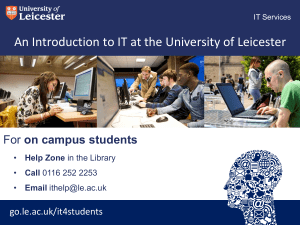Researchers - University of Leicester
advertisement
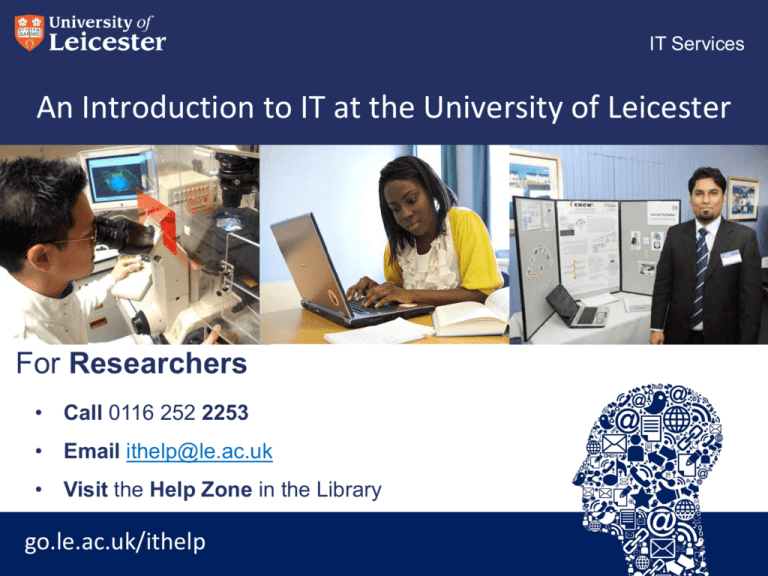
IT Services An Introduction to IT at the University of Leicester For Researchers • Call 0116 252 2253 • Email ithelp@le.ac.uk • Visit the Help Zone in the Library go.le.ac.uk/ithelp University IT account • Your University IT account can be used to login to: − Secure file storage – University PCs − Eduroam wi-fi – University email − Library resources – Blackboard VLE • Do not share your password • Reset a forgotten password: – www.le.ac.uk/resetpassword • Install University software from the Program Installer go.le.ac.uk/ithelp Secure File Storage • Secure, backed-up file storage available • Personal Z: drive (10GB file space available) • Departmental X: drive • Research data R: drive • Information security training for researchers – Access from Blackboard • Research Data Management website www.le.ac.uk/researchdata go.le.ac.uk/ithelp Blackboard • Virtual Learning Environment • Login with your University IT account on or offcampus: blackboard.le.ac.uk • See the Blackboard help pages – go.le.ac.uk/blackboardhelp go.le.ac.uk/ithelp University Email • Contains your email, calendar, contacts and task list • Your email address is username@le.ac.uk • Mailbox storage is 500MB • On campus: use Outlook 2010 • Connect your email to your smart phone • Off campus: webmail.le.ac.uk go.le.ac.uk/ithelp Eduroam wifi Connect your laptop or phone to free eduroam wifi on campus: • Connect to eduroam-setup • Then follow instructions at wifi.le.ac.uk • Free wifi at many other eduroam Universities and institutions worldwide go.le.ac.uk/ithelp Off-campus • Use MyFiles to get to your personal Z: drive – www.le.ac.uk/myfiles • Use WebDav to access R: drive • Get programs at discounted prices for your home computer e.g. Office • Leicester Digital Library: access eBooks, journals and databases – ezproxy.lib.le.ac.uk go.le.ac.uk/ithelp High Performance Computing • Linux environment – Modelling and simulations – Data processing and analysis • SPECTRE: interactive, small to medium scale processing • ALICE: large scale simulation and data processing in batch • See go.le.ac.uk/hpc for more information go.le.ac.uk/ithelp Research Computing Services • LAMP stack for Linux, Apache, MySQL and PHP • Subversion for source code control • Wiki Service for collaboration • Filedrop Service for sharing files go.le.ac.uk/ithelp PCs on campus • Over 900 PCs on campus • Postgraduate Room in the Library • All PCs have Windows 7 and Office 2010 • Top up your printing account to print from student PCs on campus go.le.ac.uk/ithelp IT Training • Offer over 20 courses: – ALICE and Linux – Microsoft Office 2010 including Excel Pivot Tables, Access Databases, Word for Long Documents – Blackboard and web authoring • Guided IT learning sessions – One to one or small group training • Leicester Learning Institute website www.le.ac.uk/lli go.le.ac.uk/ithelp IT Help • Computer Officers in the Department • IT Service Desk – Monday-Friday 8.30am-5.00pm – Call 0116 252 2253 – Email ithelp@le.ac.uk • Help Zone in the Library – Monday – Friday 9am-9pm – Saturday 10am-4pm and Sunday 12pm-6pm • Follow IT Services on Twitter @uolits go.le.ac.uk/ithelp