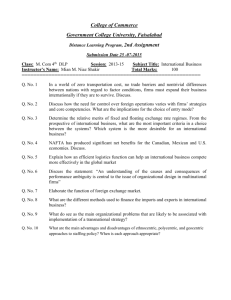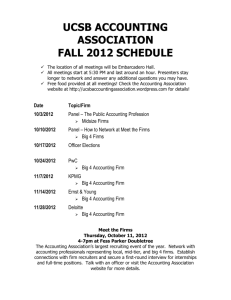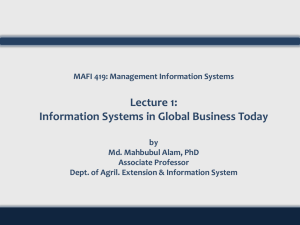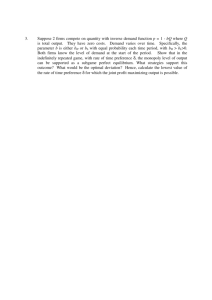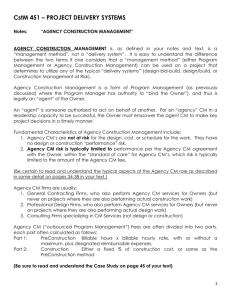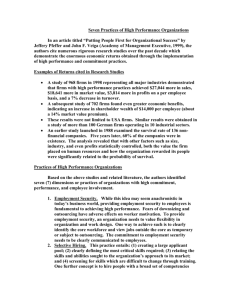week_1_managerial_application_of_technology
advertisement
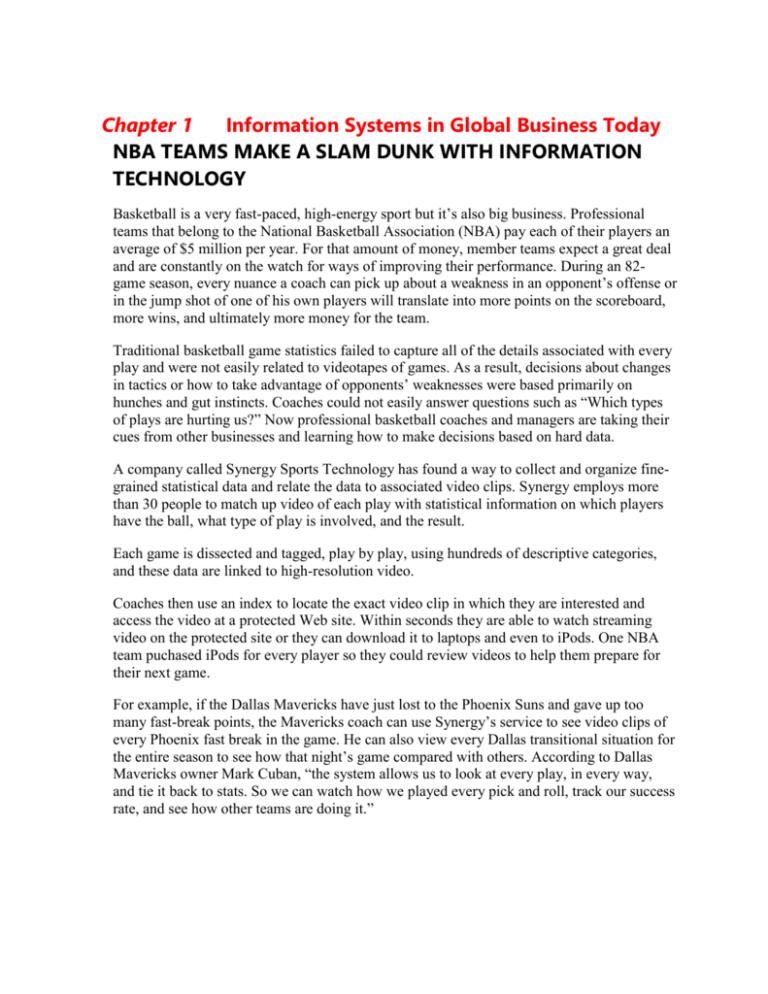
Chapter 1 Information Systems in Global Business Today NBA TEAMS MAKE A SLAM DUNK WITH INFORMATION TECHNOLOGY Basketball is a very fast-paced, high-energy sport but it’s also big business. Professional teams that belong to the National Basketball Association (NBA) pay each of their players an average of $5 million per year. For that amount of money, member teams expect a great deal and are constantly on the watch for ways of improving their performance. During an 82game season, every nuance a coach can pick up about a weakness in an opponent’s offense or in the jump shot of one of his own players will translate into more points on the scoreboard, more wins, and ultimately more money for the team. Traditional basketball game statistics failed to capture all of the details associated with every play and were not easily related to videotapes of games. As a result, decisions about changes in tactics or how to take advantage of opponents’ weaknesses were based primarily on hunches and gut instincts. Coaches could not easily answer questions such as “Which types of plays are hurting us?” Now professional basketball coaches and managers are taking their cues from other businesses and learning how to make decisions based on hard data. A company called Synergy Sports Technology has found a way to collect and organize finegrained statistical data and relate the data to associated video clips. Synergy employs more than 30 people to match up video of each play with statistical information on which players have the ball, what type of play is involved, and the result. Each game is dissected and tagged, play by play, using hundreds of descriptive categories, and these data are linked to high-resolution video. Coaches then use an index to locate the exact video clip in which they are interested and access the video at a protected Web site. Within seconds they are able to watch streaming video on the protected site or they can download it to laptops and even to iPods. One NBA team puchased iPods for every player so they could review videos to help them prepare for their next game. For example, if the Dallas Mavericks have just lost to the Phoenix Suns and gave up too many fast-break points, the Mavericks coach can use Synergy’s service to see video clips of every Phoenix fast break in the game. He can also view every Dallas transitional situation for the entire season to see how that night’s game compared with others. According to Dallas Mavericks owner Mark Cuban, “the system allows us to look at every play, in every way, and tie it back to stats. So we can watch how we played every pick and roll, track our success rate, and see how other teams are doing it.” The service helps coaches analyze the strengths and weaknesses of individual players. For example, Synergy’s system has recorded every offensive step of the Mavericks’ Dirk Nowitzki since he joined the NBA in 1998. The system can show how successfully he is driving right or left in either home or away games, with the ability to break games and player performance into increasingly finer-grained categories. If a user clicks on any statistic, that person will find video clips from the last three seasons of 20, 50, or even 2,000 plays that show Nowitzki making that particular move. About 14 NBA teams have already signed up for Synergy’s service, and are using it to help them scout for promising high school and international players. Although nothing will ever replace the need to scout players in person, the service has reduced NBA teams’ skyrocketing travel costs. The challenges facing NBA teams show why information systems are so essential today. Like other businesses, professional basketball faces pressures from high costs, especially for team member salaries and travel to search for new talent. Teams are trying to increase revenue by improving employee performance, especially the performance of basketball team members. The chapter-opening diagram calls attention to important points raised by this case and this chapter. Management was unable to make good decisions about how to improve the performance of teams and of individual players because it lacked precise data about plays. It had to rely on “best guesses” based on videotapes of games. Management found a new information system to provide better information. The information system is based on a service provided by Synergy Sports Technology. Synergy staff members break down each game into a series of plays and then categorize each play by players, type of play, and the outcome. These data are tagged to the videos they describe to make the videos easy to search. NBA coaches and management can analyze the data to see which offensive and defensive moves are the most effective for each team player. Team members themselves can use iPods to download the videos to help them prepare for games. This innovative solution makes it possible for basketball management to use objective statistical data about players, plays, and outcomes to improve their decision making about what players should or shouldn’t do to most effectively counter their opponents. 1.1 THE ROLE OF INFORMATION SYSTEMS IN BUSINESS TODAY It’s not business as usual in America anymore, or the rest of the global economy. In 2008, American businesses will spend about $840 billion on information systems hardware, software and telecommunications equipment. In addition, they will spend another $900 billion on business and management consulting and services—much of which involves redesigning firms’ business operations to take advantage of these new technologies. Figure 11 shows that between 1980 and 2007, private business investment in information technology consisting of hardware, software, and communications equipment grew from 32 percent to 51 percent of all invested capital. As managers, most of you will work for firms that are intensively using information systems and making large investments in information technology. You will certainly want to know how to invest this money wisely. If you make wise choices, your firm can outperform competitors. If you make poor choices, you will be wasting valuable capital. This book is dedicated to helping you make wise decisions about information technology and information systems. HOW INFORMATION SYSTEMS ARE TRANSFORMING BUSINESS You can see the results of this massive spending around you every day by observing how people conduct business. More wireless cell phone accounts were opened in 2008 than telephone land lines installed. Cell phones, BlackBerrys, iPhones, e-mail, and online conferencing over the Internet have all become essential tools of business. Fifty-eight percent of adult Americans have used a cell phone or mobile handheld device for activities other than voice communication, such as texting, emailing, taking a picture, looking for maps or directions, or recording video (Horrigan, 2008). By June, 2008, more than 80 million businesses worldwide had dot-com Internet sites registered (60 million in the U.S. alone) (Versign, 2008). Today 138 million Americans shop online, and 117 million have purchased on line. Every day about 34 million Americans go online to research a product or service. In 2007, FedEx moved over 100 million packages in the United States, mostly overnight, and the United Parcel Service (UPS) moved 3.7 billion packages worldwide. Businesses sought to sense and respond to rapidly changing customer demand, reduce inventories to the lowest possible levels, and achieve higher levels of operational efficiency. Supply chains have become more fast-paced, with companies of all sizes depending on just-in-time inventory to reduce their overhead costs and get to market faster. As newspaper readership continues to decline, more than 64 million people receive their news online. About 67 million Americans now read blogs, and 21 million write blogs, creating an explosion of new writers and new forms of customer feedback that did not exist five years ago (Pew, 2008). Social networking sites like MySpace and Facebook attract over 70 and 30 million visitors a month, respectively, and businesses are starting to use social networking tools to connect their employees, customers, and managers worldwide. FIGURE 1-1 INFORMATION TECHNOLOGY CAPITAL INVESTMENT Information technology capital investment, defined as hardware, software, and communications equipment, grew from 32 percent to 51 percent of all invested capital between 1980 and 2008. Source: Based on data in U.S. Department of Commerce, Bureau of Economic Analysis, National Income and Product Accounts, 2008. E-commerce and Internet advertising are booming: Google’s online ad revenues surpassed $16.5 billion in 2007, and Internet advertising continues to grow at more than 25 percent a year, reaching more than $28 billion in revenues in 2008. New federal security and accounting laws, requiring many businesses to keep e-mail messages for five years, coupled with existing occupational and health laws requiring firms to store employee chemical exposure data for up to 60 years, are spurring the growth of digital information now estimated to be 5 exabytes annually, equivalent to 37,000 new Libraries of Congress. WHAT’S NEW IN MANAGEMENT INFORMATION SYSTEMS? Lots! What makes management information systems the most exciting topic in business is the continual change in technology, management use of the technology, and the impact on business success. Old systems are being creatively destroyed, and entirely new systems are taking their place. New industries appear, old ones decline, and successful firms are those who learn how to use the new technologies. Table 1-1 summarizes the major new themes in business uses of information systems. These themes will appear throughout the book in all the chapters, so it might be a good idea to take some time now and discuss these with your professor and other students. You may want to even add to the list. In the technology area there are three interrelated changes: (1) the emerging mobile digital platform (think iPhones, BlackBerrys, and tiny Web-surfing netbooks), (2) the growth of online software as a service, and (3) the growth in “cloud computing” where more and more business software runs over the Internet. Of course these changes depend on other building-block technologies described in Table 1-1, such as faster processor chips that use much less power. TABLE 1-1 WHAT’S NEW IN MIS CHANGE BUSINESS IMPACT TECHNOLOGY Cloud computing platform emerges as a major business area of innovation A flexible collection of computers on the Internet begins to perform tasks traditionally performed on corporate computers. More powerful, energy efficient computer processing and storage devices Intel’s new PC processor chips consume 50% less power, generate 30% less heat, and are 20% faster than the previous models, packing over 400 million transistors on a dual-core chip. Growth in software as a service (SaaS) Major business applications are now delivered online as an Internet service rather than as boxed software or custom systems. Netbooks emerge as a growing presence in the PC marketplace, often using open source software Small, lightweight, low-cost, energy-efficient, net-centric subnotebooks use Linux, Google Docs, open source tools, flash memory, and the Internet for their applications, storage, and communications. A mobile digital platform emerges to compete with the PC as a business system Apple opens its iPhone software to developers, and then opens an Applications Store on iTunes where business users can download hundreds of applications to support collaboration, location-based services, and communication with colleagues. MANAGEMENT Managers adopt online collaboration and social networking software to improve coordination, collaboration, and knowledge sharing Google Apps, Google Sites, Microsoft’s Office Sharepoint and IBM’s Lotus Connections are used by over 100 million business decision makers worldwide to support blogs, project management, online meetings, personal profiles, social bookmarks, and online communities. Business intelligence applications accelerate More powerful data analytics and interactive dashboards provide real-time performance information to managers to enhance management control and decision making. Managers adopt millions of mobile tools such as smartphones and mobile Internet devices to accelerate decision making and improve performance The emerging mobile platform greatly enhances the accuracy, speed, and richness of decision making as well as responsiveness to customers. Virtual meetings proliferate Managers adopt telepresence video conferencing and Web conferencing technologies to reduce travel time and cost while improving collaboration and decision making. ORGANIZATIONS Web 2.0 applications are widely adopted by firms Web-based services enable employees to interact as online communities using blogs, wikis e-mail, and instant messaging services. Facebook and MySpace create new opportunities for business to collaborate with customers and vendors. Telework gains momentum in the workplace The Internet, wireless laptops, iPhones, and BlackBerrys make it possible for growing numbers of people to work away from the traditional office. 55 percent of U.S. businesses have some form of remote work program. Outsourcing production Firms learn to use the new technologies to outsource production work to low wage countries. Co-creation of business value Sources of business value shift from products to solutions and experiences and from internal sources to networks of suppliers and collaboration with customers. Supply chains and product development become more global and collaborative; customer interactions help firms define new products and services. YouTube, iPhones and Blackberrys, and Facebook are not just gadgets or entertainment outlets. They represent new emerging computing platforms based on an array of new hardware and software technologies and business investments. Besides being successful products in their own right, these emerging technologies are being adopted by corporations as business tools to improve management and achieve competitive advantages. We call these developments the “emerging mobile platform.” Managers routinely use so-called “Web 2.0” technologies like social networking, collaboration tools, and wikis in order to make better, faster decisions. Millions of managers rely heavily on the mobile digital platform to coordinate vendors, satisfy customers, and manage their employees. For many if not most U.S. managers, a business day without their cell phones or Internet access is unthinkable. As management behavior changes, how work gets organized, coordinated, and measured also changes. By connecting employees working on teams and projects, the social network is where works gets done, where plans are executed, and where managers manage. Collaboration spaces are where employees meet one another—even when they are separated by continents and time zones. The strength of cloud computing, and the growth of the mobile digital platform means that organizations can rely more on telework, remote work, and distributed decision making. Think decentralization. This same platform means firms can outsource more work, and rely on markets (rather than employees) to build value. It also means that firms can collaborate with suppliers and customers to create new products, or make existing products more efficiently. All of these changes contribute to a dynamic new global business economy. In fact, without the changes in management information systems just described, the global economy would not succeed. GLOBALIZATION CHALLENGES AND OPPORTUNITIES: A FLATTENED WORLD In 1492 Columbus reaffirmed what astronomers were long saying: the world was round and the seas could be safely sailed. As it turned out, the world was populated by peoples and languages living in near total isolation from one another, with great disparities in economic and scientific development. The world trade that ensued after Columbus’s voyages has brought these peoples and cultures closer. The “industrial revolution” was really a worldwide phenomenon energized by expansion of trade among nations. By 2005, journalist Thomas Friedman wrote an influential book declaring the world was now “flat,” by which he meant that the Internet and global communications had greatly reduced the economic and cultural advantages of developed countries. U.S. and European countries were in a fight for their economic lives, competing for jobs, markets, resources, and even ideas with highly educated, motivated populations in low-wage areas in the less developed world (Friedman, 2006). This “globalization” presents both challenges and opportunities. A growing percentage of the economy of the United States and other advanced industrial countries in Europe and Asia depends on imports and exports. In 2009, more than 33 percent of the U.S. economy results from foreign trade, both imports and exports. In Europe and Asia, the number exceeds 50 percent. Many Fortune 500 U.S. firms derive half their revenues from foreign operations. For instance, more than half of Intel’s revenues in 2006 came from overseas sales of its microprocessors. Toys for chips: 80 percent of the toys sold in the U.S. are manufactured in China, while about 90 percent of the PCs manufactured in China use American-made Intel or Advanced Micro Design (AMD) chips. It’s not just goods that move across borders. So too do jobs, some of them high-level jobs that pay well and require a college degree. In the past decade the U.S. lost several million manufacturing jobs to offshore, low-wage producers. But manufacturing is now a very small part of U.S. employment (less than 12 percent). In a normal year, about 300,000 service jobs move offshore to lower wage countries, many of them in less-skilled information system occupations, but also including “tradable service” jobs in architecture, financial services, customer call centers, consulting, engineering, and even radiology. On the plus side, the U.S. economy creates over 3.5 million new jobs a year, and employment in information systems, and the other service occupations listed above, has expanded in sheer numbers, wages, productivity, and quality of work. Outsourcing has actually accelerated the development of new systems in the United States and worldwide. The challenge for you as a business student is to develop high-level skills through education and on-the-job experience that cannot be outsourced. The challenge for your business is to avoid markets for goods and services that can be produced offshore much less expensively. The opportunities are equally immense. You will find throughout this book examples of companies and individuals who either failed or succeeded in using information systems to adapt to this new global environment. What does globalization have to do with management information systems? That’s simple: everything. The emergence of the Internet into a full-blown international communications system has drastically reduced the costs of operating and transacting on a global scale. Communication between a factory floor in Shanghai and a distribution center in Rapid Falls, South Dakota, is now instant and virtually free. Customers now can shop in a worldwide marketplace, obtaining price and quality information reliably 24 hours a day. Firms producing goods and services on a global scale achieve extraordinary cost reductions by finding low-cost suppliers and managing production facilities in other countries. Internet service firms, such as Google and eBay, are able to replicate their business models and services in multiple countries without having to redesign their expensive fixed-cost information systems infrastructure. Half of the revenue of eBay (as well as General Motors) in 2009 originates outside the United States. Briefly, information systems enable globalization. THE EMERGING DIGITAL FIRM All of the changes we have just described, coupled with equally significant organizational redesign, have created the conditions for a fully digital firm. A digital firm can be defined along several dimensions. A digital firm is one in which nearly all of the organization’s significant business relationships with customers, suppliers, and employees are digitally enabled and mediated. Core business processes are accomplished through digital networks spanning the entire organization or linking multiple organizations. Business processes refer to the set of logically related tasks and behaviors that organizations develop over time to produce specific business results and the unique manner in which these activities are organized and coordinated. Developing a new product, generating and fulfilling an order, creating a marketing plan, and hiring an employee are examples of business processes, and the ways organizations accomplish their business processes can be a source of competitive strength. (A detailed discussion of business processes can be found in Chapter 2.) INTERACTIVE SESSION: MANAGEMENT VIRTUAL MEETINGS: SMART MANAGEMENT For many businesses, including investment banking, accounting, law, technology services, and management consulting, extensive travel is a fact of life. The expenses incurred by business travel have been steadily rising in recent years, primarily due to increasing energy costs. In an effort to reduce travel expenses, many companies, both large and small, are using videoconferencing and Web conferencing technologies. A June 2008 report issued by the Global e-Sustainability Initiative and the Climate Group estimated that up to 20 percent of business travel could be replaced by virtual meeting technology. A videoconference allows individuals at two or more locations to communicate through two-way video and audio transmissions at the same time. The critical feature of videoconferencing is the digital compression of audio and video streams by a device called a codec. Those streams are then divided into packets and transmitted over a network or the Internet. The technology has been plagued by poor audio and video performance in the past, usually related to the speed at which the streams were transmitted, and its cost was prohibitively high for all but the largest and most powerful corporations. Most companies deemed videoconferencing as a poor substitute for face-toface meetings. However, vast improvements in videoconferencing and associated technologies have renewed interest in this way of working. Videoconferencing is now growing at an annual rate of 30 percent. Proponents of the technology claim that it does more than simply reduce costs. It allows for ‘better’ meetings as well: it’s easier to meet with partners, suppliers, subsidiaries, and colleagues from within the office or around the world on a more frequent basis, which in most cases simply cannot be reasonably accomplished through travel. You can also meet with contacts that you wouldn’t be able to meet at all without videoconferencing technology. The top-of-the-line videoconferencing technology is known as telepresence. Telepresence strives to make users feel as if they are actually present in a location different from their own. Telepresence products provide the highest-quality videoconferencing available on the market to date. Only a handful of companies, such as Cisco, HP, and Polycom, supply these products. Prices for fully equipped telepresence rooms can run to $500,000. Companies able to afford this technology report large savings. For example, technology consulting firm Accenture reports that it eliminated expenditures for 240 international trips and 120 domestic flights in a single month. The ability to reach customers and partners is also dramatically increased. Other business travelers report tenfold increases in the number of customers and partners they are able to reach for a fraction of the previous price per person. Cisco has over 200 telepresence rooms and predicts that it saves $100 million in travel costs each year. Videoconferencing products have not traditionally been feasible for small businesses, but another company, LifeSize, has introduced an affordable line of products as low as $5,000. Reviews of the LifeSize product indicate that when a great deal of movement occurs in a frame, the screen blurs and distorts somewhat. But overall, the product is easy to use and will allow many smaller companies to use a high-quality videoconferencing product. There are even some free Internet-based options like Skype videoconferencing and ooVoo. These products are of lower quality than traditional videoconferencing products, and they are proprietary, meaning they can only talk to others using that very same system. Most videoconferencing and telepresence products are able to interact with a variety of other devices. Higher-end systems include features like multi-party conferencing, video mail with unlimited storage, no long-distance fees, and a detailed call history. Companies of all sizes are finding Web-based online meeting tools such as WebEx, Microsoft Office Live Meeting, and Adobe Acrobat Connect especially helpful for training and sales presentations. These products enable participants to share documents and presentations in conjunction with audioconferencing and live video via Webcam. Cornerstone Information Systems, a Bloomington, Indiana business software company with 60 employees, cut its travel costs by 60 percent and the average time to close a new sale by 30 percent by performing many product demonstrations online. Before setting up videoconferencing or telepresence, it’s important for a company to make sure it really needs the technology to ensure that it will be a profitable venture. Companies should determine how their employees conduct meetings, how they communicate and with what technologies, how much travel they do, and their network’s capabilities. There are still plenty of times when face-to-face interaction is more desirable, and often traveling to meet a client is essential for cultivating clients and closing sales. Videoconferencing figures to have an impact on the business world in other ways, as well. More employees may be able to work closer to home and balance their work and personal lives more efficiently; traditional office environments and corporate headquarters may shrink or disappear; and freelancers, contractors, and workers from other countries will become a larger portion of the global economy. Sources: Steve Lohr, “As Travel Costs Rise, More Meetings Go Virtual,” The New York Times, July 22, 2008; Karen D. Schwartz, “Videoconferencing on a Budget,” eWeek, May 29, 2008; and Jim Rapoza, “Videoconferencing Redux,” eWeek, July 21, 2008; Mike Fratto, “High-Def Conferencing At a Low Price,” Information Week, July 14, 2008; Marianne Kolbasuk McGee, “Looking Into The WorkTrend Crystal Ball,” Information Week, June 24, 2008; Eric Krapf, “What’s Video Good For?”, Information Week, July 1, 2008. CASE STUDY QUESTIONS 1. One consulting firm has predicted that video and Web conferencing will make business travel extinct. Do you agree? Why or why not? 2. What is the distinction between videoconferencing and telepresence? 3. What are the ways in which videoconferencing provides value to a business? Would you consider it smart management? Explain your answer. 4. If you were in charge of a small business, would you choose to implement videoconferencing? What factors would you consider in your decision? MIS IN ACTION Explore the WebEx Web site (www.webex.com) and note all of its capabilities for both small and large businesses, then answer the following questions: 1. List and describe its capabilities for small-medium and large businesses. How useful is WebEx? How can it help companies save time and money? 2. Compare WebEx video capabilities with the videoconferencing capabilities described in this case. 3. Describe the steps you would take to prepare for a Web conference as opposed to a face-to-face conference. Key corporate assets—intellectual property, core competencies, and financial and human assets—are managed through digital means. In a digital firm, any piece of information required to support key business decisions is available at any time and anywhere in the firm. Digital firms sense and respond to their environments far more rapidly than traditional firms, giving them more flexibility to survive in turbulent times. Digital firms offer extraordinary opportunities for more flexible global organization and management. In digital firms, both time shifting and space shifting are the norm. Time shifting refers to business being conducted continuously, 24/7, rather than in narrow “work day” time bands of 9 A.M. to 5 P.M. Space shifting means that work takes place in a global workshop, as well as within national boundaries. Work is accomplished physically wherever in the world it is best accomplished. A few firms, such as Cisco Systems and Dell Computers, are close to becoming digital firms, using the Internet to drive every aspect of their business. Most other companies are not fully digital, but they are moving toward close digital integration with suppliers, customers, and employees. Many firms, for example, are replacing traditional face-to-face meetings with “virtual” meetings using videoconferencing and Web conferencing technology. The Interactive Session on Management provides more detail on this topic. STRATEGIC BUSINESS OBJECTIVES OF INFORMATION SYSTEMS What makes information systems so essential today? Why are businesses investing so much in information systems and technologies? In the United States, more than 23 million managers and 113 million workers in the labor force rely on information systems to conduct business. Information systems are essential for conducting day-to-day business in the United States and most other advanced countries, as well as achieving strategic business objectives. Entire sectors of the economy are nearly inconceivable without substantial investments in information systems. E-commerce firms such as Amazon, eBay, Google, and E*Trade simply would not exist. Today’s service industries—finance, insurance, and real estate, as well as personal services such as travel, medicine, and education—could not operate without information systems. Similarly, retail firms such as Wal-Mart and Sears and manufacturing firms such as General Motors and General Electric require information systems to survive and prosper. Just like offices, telephones, filing cabinets, and efficient tall buildings with elevators were once the foundations of business in the twentieth century, information technology is a foundation for business in the twenty-first century. There is a growing interdependence between a firm’s ability to use information technology and its ability to implement corporate strategies and achieve corporate goals (see Figure 12). What a business would like to do in five years often depends on what its systems will be able to do. Increasing market share, becoming the high-quality or low-cost producer, developing new products, and increasing employee productivity depend more and more on the kinds and quality of information systems in the organization. The more you understand about this relationship, the more valuable you will be as a manager. Specifically, business firms invest heavily in information systems to achieve six strategic business objectives: operational excellence; new products, services, and business models; customer and supplier intimacy; improved decision making; competitive advantage; and survival. FIGURE 1-2 THE INTERDEPENDENCE BETWEEN ORGANIZATIONS AND INFORMATION SYSTEMS In contemporary systems there is a growing interdependence between a firm’s information systems and its business capabilities. Changes in strategy, rules, and business processes increasingly require changes in hardware, software, databases, and telecommunications. Often, what the organization would like to do depends on what its systems will permit it to do. Operational Excellence Businesses continuously seek to improve the efficiency of their operations in order to achieve higher profitability. Information systems and technologies are some of the most important tools available to managers for achieving higher levels of efficiency and productivity in business operations, especially when coupled with changes in business practices and management behavior. Wal-Mart, the largest retailer on Earth, exemplifies the power of information systems coupled with brilliant business practices and supportive management to achieve worldclass operational efficiency. In 2007, Wal-Mart achieved close to $379 billion in sales— nearly one-tenth of retail sales in the United States—in large part because of its RetailLink system, which digitally links its suppliers to every one of Wal-Mart’s stores. As soon as a customer purchases an item, the supplier monitoring the item knows to ship a replacement to the shelf. Wal-Mart is the most efficient retail store in the industry, achieving sales of more than $28 per square foot, compared to its closest competitor, Target, at $23 a square foot, with other retail firms producing less than $12 a square foot. New Products, Services, and Business Models Information systems and technologies are a major enabling tool for firms to create new products and services, as well as entirely new business models. A business model describes how a company produces, delivers, and sells a product or service to create wealth. Today’s music industry is vastly different from the industry in 2000. Apple Inc. transformed an old business model of music distribution based on vinyl records, tapes, and CDs into an online, legal distribution model based on its own iPod technology platform. Apple has prospered from a continuing stream of iPod innovations, including the iPod, the iTunes music service, and the iPhone. Customer and Supplier Intimacy When a business really knows its customers, and serves them well, the customers generally respond by returning and purchasing more. This raises revenues and profits. Likewise with suppliers: the more a business engages its suppliers, the better the suppliers can provide vital inputs. This lowers costs. How to really know your customers, or suppliers, is a central problem for businesses with millions of offline and online customers. With its stunning multitouch display, full Internet browsing, digital camera, and portable music player, Apple’s iPhone set a new standard for mobile phones. Other Apple products have transformed the music and entertainment industries. The Mandarin Oriental in Manhattan and other high-end hotels exemplify the use of information systems and technologies to achieve customer intimacy. These hotels use computers to keep track of guests’ preferences, such as their preferred room temperature, check-in time, frequently dialed telephone numbers, and television programs, and store these data in a giant data repository. Individual rooms in the hotels are networked to a central network server computer so that they can be remotely monitored or controlled. When a customer arrives at one of these hotels, the system automatically changes the room conditions, such as dimming the lights, setting the room temperature, or selecting appropriate music, based on the customer’s digital profile. The hotels also analyze their customer data to identify their best customers and to develop individualized marketing campaigns based on customers’ preferences. JC Penney exemplifies the benefits of information systems-enabled supplier intimacy. Every time a dress shirt is bought at a Penney store in the United States, the record of the sale appears immediately on computers in Hong Kong at the TAL Apparel Ltd. supplier, a giant contract manufacturer that produces one in eight dress shirts sold in the United States. TAL runs the numbers through a computer model it developed and then decides how many replacement shirts to make, and in what styles, colors, and sizes. TAL then sends the shirts to each Penney store, bypassing completely the retailer’s warehouses. In other words, Penney’s shirt inventory is near zero, as is the cost of storing it. Improved Decision Making Many business managers operate in an information fog bank, never really having the right information at the right time to make an informed decision. Instead, managers rely on forecasts, best guesses, and luck. The result is over-or underproduction of goods and services, misallocation of resources, and poor response times. These poor outcomes raise costs and lose customers. In the past decade, information systems and technologies have made it possible for managers to use real-time data from the marketplace when making decisions. For instance, Verizon Corporation, one of the largest regional Bell operating companies in the United States, uses a Web-based digital dashboard to provide managers with precise real-time information on customer complaints, network performance for each locality served, and line outages or storm-damaged lines. Using this information, managers can immediately allocate repair resources to affected areas, inform consumers of repair efforts, and restore service fast. Information Builders’ digital dashboard delivers comprehensive and accurate information for decision making. The graphical overview of key performance indicators helps managers quickly spot areas that need attention. Competitive Advantage When firms achieve one or more of these business objectives—operational excellence; new products, services, and business models; customer/supplier intimacy; and improved decision making—chances are they have already achieved a competitive advantage. Doing things better than your competitors, charging less for superior products, and responding to customers and suppliers in real time all add up to higher sales and higher profits that your competitors cannot match. Perhaps no other company exemplifies all of these attributes leading to competitive advantage more than Toyota Motor Company. Toyota has become the world’s largest auto maker because of its high level of efficiency and quality. Competitors struggle to keep up. Toyota’s legendary Toyota Production System (TPS) focuses on organizing work to eliminate waste, making continuous improvements, and optimizing customer value. Information systems help Toyota implement the TPS and produce vehicles based on what customers have actually ordered. Survival Business firms also invest in information systems and technologies because they are necessities of doing business. Sometimes these “necessities” are driven by industry-level changes. For instance, after Citibank introduced the first automatic teller machines (ATMs) in the New York region in 1977 to attract customers through higher service levels, its competitors rushed to provide ATMs to their customers to keep up with Citibank. Today, virtually all banks in the United States have regional ATMs and link to national and international ATM networks, such as CIRRUS. Providing ATM services to retail banking customers is simply a requirement of being in and surviving in the retail banking business. There are many federal and state statutes and regulations that create a legal duty for companies and their employees to retain records, including digital records. For instance, the Toxic Substances Control Act (1976), which regulates the exposure of U.S. workers to more than 75,000 toxic chemicals, requires firms to retain records on employee exposure for 30 years. The Sarbanes—Oxley Act (2002), which was intended to improve the accountability of public firms and their auditors, requires certified public accounting firms that audit public companies to retain audit working papers and records, including all e-mails, for five years. Many other pieces of federal and state legislation in healthcare, financial services, education, and privacy protection impose significant information retention and reporting requirements on U.S. businesses. Firms turn to information systems and technologies to provide the capability to respond to these 1.2 PERSPECTIVES ON INFORMATION SYSTEMS So far we’ve used information systems and technologies informally without defining the terms. Information technology (IT) consists of all the hardware and software that a firm needs to use in order to achieve its business objectives. This includes not only computer machines, disk drives, and handheld mobile devices, but also software, such as the Windows or Linux operating systems, the Microsoft Office desktop productivity suite, and the many thousands of computer programs that can be found in a typical large firm. “Information systems” are more complex and can be best be understood by looking at them from both a technology and a business perspective. WHAT IS AN INFORMATION SYSTEM? An information system can be defined technically as a set of interrelated components that collect (or retrieve), process, store, and distribute information to support decision making and control in an organization. In addition to supporting decision making, coordination, and control, information systems may also help managers and workers analyze problems, visualize complex subjects, and create new products. Information systems contain information about significant people, places, and things within the organization or in the environment surrounding it. By information we mean data that have been shaped into a form that is meaningful and useful to human beings. Data, in contrast, are streams of raw facts representing events occurring in organizations or the physical environment before they have been organized and arranged into a form that people can understand and use. A brief example contrasting information and data may prove useful. Supermarket checkout counters scan millions of pieces of data from bar codes, which describe each product. Such pieces of data can be totaled and analyzed to provide meaningful information, such as the total number of bottles of dish detergent sold at a particular store, which brands of dish detergent were selling the most rapidly at that store or sales territory, or the total amount spent on that brand of dish detergent at that store or sales region (see Figure 1-3). FIGURE 1-3 DATA AND INFORMATION Raw data from a supermarket checkout counter can be processed and organized to produce meaningful information, such as the total unit sales of dish detergent or the total sales revenue from dish detergent for a specific store or sales territory. Three activities in an information system produce the information that organizations need to make decisions, control operations, analyze problems, and create new products or services. These activities are input, processing, and output (see Figure 1-4). Input captures or collects raw data from within the organization or from its external environment. Processing converts this raw input into a meaningful form. Output transfers the processed information to the people who will use it or to the activities for which it will be used. Information systems also require feedback, which is output that is returned to appropriate members of the organization to help them evaluate or correct the input stage. FIGURE 1-4 SYSTEM FUNCTIONS OF AN INFORMATION An information system contains information about an organization and its surrounding environment. Three basic activities—input, processing, and output—produce the information organizations need. Feedback is output returned to appropriate people or activities in the organization to evaluate and refine the input. Environmental actors, such as customers, suppliers, competitors, stockholders, and regulatory agencies, interact with the organization and its information systems. In the NBA teams’ system for analyzing basketball moves, there are actually two types of raw input. One consists of all the data about each play entered by Synergy Sports Technology’s staff members—the player’s name, team, date of game, game location, type of play, other players involved in the play, and the outcome. The other input consists of videos of the plays and games, which are captured as digital points of data for storage, retrieval, and manipulation by the computer. Synergy Sports Technology server computers store these data and process them to relate data such as the player’s name, type of play, and outcome to a specific video clip. The output consists of videos and statistics about specific players, teams, and plays. The system provides meaningful information, such as the number and type of defensive plays that were successful against a specific player, what types of offensive plays were the most successful against a specific team, or comparisons of individual player and team performance in home and away games. Although computer-based information systems use computer technology to process raw data into meaningful information, there is a sharp distinction between a computer and a computer program on the one hand, and an information system on the other. Electronic computers and related software programs are the technical foundation, the tools and materials, of modern information systems. Computers provide the equipment for storing and processing information. Computer programs, or software, are sets of operating instructions that direct and control computer processing. Knowing how computers and computer programs work is important in designing solutions to organizational problems, but computers are only part of an information system. A house is an appropriate analogy. Houses are built with hammers, nails, and wood, but these do not make a house. The architecture, design, setting, landscaping, and all of the decisions that lead to the creation of these features are part of the house and are crucial for solving the problem of putting a roof over one’s head. Computers and programs are the hammer, nails, and lumber of computer-based information systems, but alone they cannot produce the information a particular organization needs. To understand information systems, you must understand the problems they are designed to solve, their architectural and design elements, and the organizational processes that lead to these solutions. DIMENSIONS OF INFORMATION SYSTEMS To fully understand information systems, you must understand the broader organization, management, and information technology dimensions of systems (see Figure 1-5) and their power to provide solutions to challenges and problems in the business environment. We refer to this broader understanding of information systems, which encompasses an understanding of the management and organizational dimensions of systems as well as the technical dimensions of systems, as information systems literacy. Computer literacy, in contrast, focuses primarily on knowledge of information technology. FIGURE 1-5 INFORMATION SYSTEMS ARE MORE THAN COMPUTERS Using information systems effectively requires an understanding of the organization, management, and information technology shaping the systems. An information system creates value for the firm as an organizational and management solution to challenges posed by the environment. The field of management information systems (MIS) tries to achieve this broader information systems literacy. MIS deals with behavioral issues as well as technical issues surrounding the development, use, and impact of information systems used by managers and employees in the firm. Let’s examine each of the dimensions of information systems—organizations, management, and information technology. Organizations Information systems are an integral part of organizations. Indeed, for some companies, such as credit reporting firms, without an information system, there would be no business. The key elements of an organization are its people, structure, business processes, politics, and culture. We introduce these components of organizations here and describe them in greater detail in Chapters 2 and 3. Organizations have a structure that is composed of different levels and specialties. Their structures reveal a clear-cut division of labor. Authority and responsibility in a business firm are organized as a hierarchy, or a pyramid structure. The upper levels of the hierarchy consist of managerial, professional, and technical employees, whereas the lower levels consist of operational personnel. Senior management makes long-range strategic decisions about products and services as well as ensures financial performance of the firm. Middle management carries out the programs and plans of senior management and operational management is responsible for monitoring the daily activities of the business. Knowledge workers, such as engineers, scientists, or architects, design products or services and create new knowledge for the firm, whereas data workers, such as secretaries or clerks, assist with paperwork at all levels of the firm. Production or service workers actually produce the product and deliver the service (see Figure 1-6). FIGURE 1-6 LEVELS IN A FIRM Business organizations are hierarchies consisting of three principal levels: senior management, middle management, and operational management. Information systems serve each of these levels. Scientists and knowledge workers often work with middle management. Experts are employed and trained for different business functions. The major business functions, or specialized tasks performed by business organizations, consist of sales and marketing, manufacturing and production, finance and accounting, and human resources (see Table 1-2). Chapter 2 provides more detail on these business functions and the ways in which they are supported by information systems. An organization coordinates work through its hierarchy and through its business processes, which are logically related tasks and behaviors for accomplishing work. Developing a new product, fulfilling an order, or hiring a new employee are examples of business processes. Most organizations’ business processes include formal rules that have been developed over a long time for accomplishing tasks. These rules guide employees in a variety of procedures, from writing an invoice to responding to customer complaints. Some of these business processes have been written down, but others are informal work practices, such as a requirement to return telephone calls from co-workers or customers, that are not formally documented. Information systems automate many business processes. For instance, how a customer receives credit or how a customer is billed is often determined by an information system that incorporates a set of formal business processes. Each organization has a unique culture, or fundamental set of assumptions, values, and ways of doing things, that has been accepted by most of its members. You can see organizational culture at work by looking around your university or college. Some bedrock assumptions of university life are that professors know more than students, the reasons students attend college is to learn, and that classes follow a regular schedule. Parts of an organization’s culture can always be found embedded in its information systems. For instance, UPS’s concern with placing service to the customer first is an aspect of its organizational culture that can be found in the company’s package tracking systems, which we describe later in this section. Different levels and specialties in an organization create different interests and points of view. These views often conflict over how the company should be run and how resources and rewards should be distributed. Conflict is the basis for organizational politics. Information systems come out of this cauldron of differing perspectives, conflicts, compromises, and agreements that are a natural part of all organizations. In Chapter 3, we examine these features of organizations and their role in the development of information systems in greater detail. TABLE 1-2 FUNCTION MAJOR BUSINESS FUNCTIONS PURPOSE Sales and marketing Selling the organization’s products and services Manufacturing and production Producing and delivering products and services Finance and accounting Managing the organization’s financial assets and maintaining the organization’s financial records Human resources Attracting, developing, and maintaining the organization’s labor force; maintaining employee records Management Management’s job is to make sense out of the many situations faced by organizations, make decisions, and formulate action plans to solve organizational problems. Managers perceive business challenges in the environment; they set the organizational strategy for responding to those challenges; and they allocate the human and financial resources to coordinate the work and achieve success. Throughout, they must exercise responsible leadership. The business information systems described in this book reflect the hopes, dreams, and realities of real-world managers. But managers must do more than manage what already exists. They must also create new products and services and even re-create the organization from time to time. A substantial part of management responsibility is creative work driven by new knowledge and information. Information technology can play a powerful role in helping managers design and deliver new products and services and redirecting and redesigning their organizations. Chapter 12 treats management decision making in detail. Technology Information technology is one of many tools managers use to cope with change. Computer hardware is the physical equipment used for input, processing, and output activities in an information system. It consists of the following: computers of various sizes and shapes (including mobile handheld devices); various input, output, and storage devices; and telecommunications devices that link computers together. Computer software consists of the detailed, preprogrammed instructions that control and coordinate the computer hardware components in an information system. Chapter 5 describes the contemporary software and hardware platforms used by firms today in greater detail. Data management technology consists of the software governing the organization of data on physical storage media. More detail on data organization and access methods can be found in Chapter 6. Networking and telecommunications technology, consisting of both physical devices and software, links the various pieces of hardware and transfers data from one physical location to another. Computers and communications equipment can be connected in networks for sharing voice, data, images, sound, and video. A network links two or more computers to share data or resources, such as a printer. The world’s largest and most widely used network is the Internet. The Internet is a global “network of networks” that uses universal standards (described in Chapter 7) to connect millions of different networks with more than 1.4 billion users in over 230 countries around the world. The Internet has created a new “universal” technology platform on which to build new products, services, strategies, and business models. This same technology platform has internal uses, providing the connectivity to link different systems and networks within the firm. Internal corporate networks based on Internet technology are called intranets. Private intranets extended to authorized users outside the organization are called extranets, and firms use such networks to coordinate their activities with other firms for making purchases, collaborating on design, and other interorganizational work. For most business firms today, using Internet technology is both a business necessity and a competitive advantage. The World Wide Web is a service provided by the Internet that uses universally accepted standards for storing, retrieving, formatting, and displaying information in a page format on the Internet. Web pages contain text, graphics, animations, sound, and video and are linked to other Web pages. By clicking on highlighted words or buttons on a Web page, you can link to related pages to find additional information and links to other locations on the Web. The Web can serve as the foundation for new kinds of information systems such as UPS’s Web-based package tracking system described in the following Interactive Session. All of these technologies, along with the people required to run and manage them, represent resources that can be shared throughout the organization and constitute the firm’s information technology (IT) infrastructure. The IT infrastructure provides the foundation, or platform, on which the firm can build its specific information systems. Each organization must carefully design and manage its information technology infrastructure so that it has the set of technology services it needs for the work it wants to accomplish with information systems. Chapters 5 through 8 of this text examine each major technology component of information technology infrastructure and show how they all work together to create the technology platform for the organization. The Interactive Session on Technology describes some of the typical technologies used in computer-based information systems today. United Parcel Service (UPS) invests heavily in information systems technology to make its business more efficient and customer oriented. It uses an array of information technologies including bar code scanning systems, wireless networks, large mainframe computers, handheld computers, the Internet, and many different pieces of software for tracking packages, calculating fees, maintaining customer accounts, and managing logistics. Let’s identify the organization, management, and technology elements in the UPS package tracking system we have just described. The organization element anchors the package tracking system in UPS’s sales and production functions (the main product of UPS is a service—package delivery). It specifies the required procedures for identifying packages with both sender and recipient information, taking inventory, tracking the packages en route, and providing package status reports for UPS customers and customer service representatives. The system must also provide information to satisfy the needs of managers and workers. UPS drivers need to be trained in both package pickup and delivery procedures and in how to use the package tracking system so that they can work efficiently and effectively. UPS customers may need some training to use UPS in-house package tracking software or the UPS Web site. UPS’s management is responsible for monitoring service levels and costs and for promoting the company’s strategy of combining low cost and superior service. Management decided to use computer systems to increase the ease of sending a package using UPS and of checking its delivery status, thereby reducing delivery costs and increasing sales revenues. The technology supporting this system consists of handheld computers, bar code scanners, wired and wireless communications networks, desktop computers, UPS’s central computer, storage technology for the package delivery data, UPS in-house package tracking software, and software to access the World Wide Web. The result is an information system solution to the business challenge of providing a high level of service with low prices in the face of mounting competition. INTERACTIVE SESSION: TECHNOLOGY UPS COMPETES GLOBALLY WITH INFORMATION TECHNOLOGY United Parcel Service (UPS) started out in 1907 in a closet-sized basement office. Jim Casey and Claude Ryan—two teenagers from Seattle with two bicycles and one phone—promised the “best service and lowest rates.” UPS has used this formula successfully for more than 90 years to become the world’s largest ground and air package-distribution company. It is a global enterprise with more than 425,000 employees, 93,000 vehicles, and the world’s ninth largest airline. Today UPS delivers more than 15 million parcels and documents each day in the United States and more than 200 other countries and territories. The firm has been able to maintain leadership in small-package delivery services despite stiff competition from FedEx and Airborne Express by investing heavily in advanced information technology. UPS spends more than $1 billion each year to maintain a high level of customer service while keeping costs low and streamlining its overall operations. It all starts with the scannable bar-coded label attached to a package, which contains detailed information about the sender, the destination, and when the package should arrive. Customers can download and print their own labels using special software provided by UPS or by accessing the UPS Web site. Before the package is even picked up, information from the “smart” label is transmitted to one of UPS’s computer centers in Mahwah, New Jersey, or Alpharetta, Georgia, and sent to the distribution center nearest its final destination. Dispatchers at this center download the label data and use special software to create the most efficient delivery route for each driver that considers traffic, weather conditions, and the location of each stop. UPS estimates its delivery trucks save 28 million miles and burn 3 million fewer gallons of fuel each year as a result of using this technology. The first thing a UPS driver picks up each day is a handheld computer called a Delivery Information Acquisition Device (DIAD), which can access one of the wireless networks cell phones rely on. As soon as the driver logs on, his or her day’s route is downloaded onto the handheld. The DIAD also automatically captures customers’ signatures along with pickup and delivery information. Package tracking information is then transmitted to UPS’s computer network for storage and processing. From there, the information can be accessed worldwide to provide proof of delivery to customers or to respond to customer queries. It usually takes less than 60 seconds from the time a driver presses “complete” on a DIAD for the new information to be available on the Web. Through its automated package tracking system, UPS can monitor and even re-route packages throughout the delivery process. At various points along the route from sender to receiver, bar code devices scan shipping information on the package label and feed data about the progress of the package into the central computer. Customer service representatives are able to check the status of any package from desktop computers linked to the central computers and respond immediately to inquiries from customers. UPS customers can also access this information from the company’s Web site using their own computers or wireless devices such as cell phones. Anyone with a package to ship can access the UPS Web site to track packages, check delivery routes, calculate shipping rates, determine time in transit, print labels, and schedule a pickup. The data collected at the UPS Web site are transmitted to the UPS central computer and then back to the customer after processing. UPS also provides tools that enable customers, such Cisco Systems, to embed UPS functions, such as tracking and cost calculations, into their own Web sites so that they can track shipments without visiting the UPS site. UPS is now leveraging its decades of expertise managing its own global delivery network to manage logistics and supply chain activities for other companies. It created a UPS Supply Chain Solutions division that provides a complete bundle of standardized services to subscribing companies at a fraction of what it would cost to build their own systems and infrastructure. These services include supply chain design and management, freight forwarding, customs brokerage, mail services, multimodal transportation, and financial services, in addition to logistics services. Hired Hand Technologies, a Bremen, Alabama-based manufacturer of agricultural and horticultural equipment, uses UPS Freight services not only to track shipments but also to build its weekly manufacturing plans. UPS provides up-to-the-minute information about exactly when parts are arriving within 20 seconds. Sources: United Parcel Service, “Powering Up the Supply Chain,” UPS Compass, Winter 2008 and “LTL’s High-Tech Infusion,” UPS Compass, Spring 2007; Claudia Deutsch, “Still Brown, but Going High Tech,” The New York Times, July 12, 2007; and www.ups.com, accessed July 26, 2008. CASE STUDY QUESTIONS 1. What are the inputs, processing, and outputs of UPS’s package tracking system? 2. What technologies are used by UPS? How are these technologies related to UPS’s business strategy? 3. What problems do UPS’s information systems solve? What would happen if these systems were not available? MIS IN ACTION Explore the UPS Web site (www.ups.com) and answer the following questions: 1. What kind of information and services does the Web site provide for individuals, small businesses, and large businesses? List these services and write several paragraphs describing one of them, such as UPS Trade Direct or Automated Shipment Processing. Explain how you or your business would benefit from the service. 2. Explain how the Web site helps UPS achieve some or all of the strategic business objectives we described earlier in this chapter. What would be the impact on UPS’s business if this Web site were not available? IT ISN’T JUST TECHNOLOGY: A BUSINESS PERSPECTIVE ON INFORMATION SYSTEMS Managers and business firms invest in information technology and systems because they provide real economic value to the business. The decision to build or maintain an information system assumes that the returns on this investment will be superior to other investments in buildings, machines, or other assets. These superior returns will be expressed as increases in productivity, as increases in revenues (which will increase the firm’s stock market value), or perhaps as superior long-term strategic positioning of the firm in certain markets (which produce superior revenues in the future). We can see that from a business perspective, an information system is an important instrument for creating value for the firm. Information systems enable the firm to increase its revenue or decrease its costs by providing information that helps managers make better decisions or that improves the execution of business processes. For example, the information system for analyzing supermarket checkout data illustrated in Figure 1-3 can increase firm profitability by helping managers make better decisions on which products to stock and promote in retail supermarkets. Every business has an information value chain, illustrated in Figure 1-7, in which raw information is systematically acquired and then transformed through various stages that add value to that information. The value of an information system to a business, as well as the decision to invest in any new information system, is, in large part, determined by the extent to which the system will lead to better management decisions, more efficient business processes, and higher firm profitability. Although there are other reasons why systems are built, their primary purpose is to contribute to corporate value. From a business perspective, information systems are part of a series of value-adding activities for acquiring, transforming, and distributing information that managers can use to improve decision making, enhance organizational performance, and, ultimately, increase firm profitability. FIGURE 1-7 CHAIN THE BUSINESS INFORMATION VALUE From a business perspective, information systems are part of a series of value-adding activities for acquiring, transforming, and distributing information that managers can use to improve decision making, enhance organizational performance, and, ultimately, increase firm profitability. The business perspective calls attention to the organizational and managerial nature of information systems. An information system represents an organizational and management solution, based on information technology, to a challenge or problem posed by the environment. Every chapter in this book begins with short case study that illustrates this concept. A diagram at the beginning of each chapter illustrates the relationship between a business challenge and resulting management and organizational decisions to use IT as a solution to challenges generated by the business environment. You can use this diagram as a starting point for analyzing any information system or information system problem you encounter. Review the diagram at the beginning of this chapter. The diagram shows how the NBA’s systems solved the business problem presented by intense competitive pressures of professional sports, the high cost of professional basketball players, and incomplete data on team and player performance. Its system provides a solution that takes advantage of computer capabilities for processing digital video data and linking them to team and player data. It helps NBA coaches and managers make better decisions about how to best use the talents of their players in both offensive and defensive maneuvers. The diagram also illustrates how management, technology, and organizational elements work together to create the systems. COMPLEMENTARY ASSETS: ORGANIZATIONAL CAPITAL AND THE RIGHT BUSINESS MODEL FIGURE 1-8 VARIATION IN RETURNS ON INFORMATION TECHNOLOGY INVESTMENT Although, on average, investments in information technology produce returns far above those returned by other investments, there is considerable variation across firms. Source: Based on Brynjolfsson and Hitt (2000). Awareness of the organizational and managerial dimensions of information systems can help us understand why some firms achieve better results from their information systems than others. Studies of returns from information technology investments show that there is considerable variation in the returns firms receive (see Figure 1-8). Some firms invest a great deal and receive a great deal (quadrant 2); others invest an equal amount and receive few returns (quadrant 4). Still other firms invest little and receive much (quadrant 1), whereas others invest little and receive little (quadrant 3). This suggests that investing in information technology does not by itself guarantee good returns. What accounts for this variation among firms? The answer lies in the concept of complementary assets. Information technology investments alone cannot make organizations and managers more effective unless they are accompanied by supportive values, structures, and behavior patterns in the organization and other complementary assets. Business firms need to change how they do business before they can really reap the advantages of new information technologies. Some firms fail to adopt the right business model that suits the new technology, or seek to preserve an old business model that is doomed by new technology. For instance, recording label companies refused to change their old business model which was based on physical music stores for distribution rather than adopt a new online distribution model. As a result, online legal music sales are dominated not by record companies but by a technology company called Apple Computer. Complementary assets are those assets required to derive value from a primary investment (Teece, 1988). For instance, to realize value from automobiles requires substantial complementary investments in highways, roads, gasoline stations, repair facilities, and a legal regulatory structure to set standards and control drivers. Recent research on business information technology investment indicates that firms that support their technology investments with investments in complementary assets, such as new business models, new business processes, management behavior, organizational culture, or training, receive superior returns, whereas those firms failing to make these complementary investments receive less or no returns on their information technology investments (Brynjolfsson, 2003; Brynjolfsson and Hitt, 2000; Davern and Kauffman, 2000; Laudon, 1974). These investments in organization and management are also known as organizational and management capital. TABLE 1-3 COMPLEMENTARY SOCIAL, MANAGERIAL, AND ORGANIZATIONAL ASSETS REQUIRED TO OPTIMIZE RETURNS FROM INFORMATION TECHNOLOGY INVESTMENTS Organizational assets Supportive organizational culture that values efficiency and effectiveness Appropriate business model Efficient business processes Decentralized authority Distributed decision-making rights Strong IS development team Managerial assets Strong senior management support for technology investment and change Incentives for management innovation Teamwork and collaborative work environments Training programs to enhance management decision skills Management culture that values flexibility and knowledge-based decision making. Social assets The Internet and telecommunications infrastructure IT-enriched educational programs raising labor force computer literacy Standards (both government and private sector) Laws and regulations creating fair, stable market environments Technology and service firms in adjacent markets to assist implementation Table 1-3 lists the major complementary investments that firms need to make to realize value from their information technology investments. Some of this investment involves tangible assets, such as buildings, machinery, and tools. However, the value of investments in information technology depends to a large extent on complementary investments in management and organization. Key organizational complementary investments are a supportive business culture that values efficiency and effectiveness, an appropriate business model, efficient business processes, decentralization of authority, highly distributed decision rights, and a strong information system (IS) development team. Important managerial complementary assets are strong senior management support for change, incentive systems that monitor and reward individual innovation, an emphasis on teamwork and collaboration, training programs, and a management culture that values flexibility and knowledge. Important social investments (not made by the firm but by the society at large, other firms, governments, and other key market actors) are the Internet and the supporting Internet culture, educational systems, network and computing standards, regulations and laws, and the presence of technology and service firms. Throughout the book we emphasize a framework of analysis that considers technology, management, and organizational assets and their interactions. Perhaps the single most important theme in the book, reflected in case studies and exercises, is that managers need to consider the broader organization and management dimensions of information systems to understand current problems as well as to derive substantial above-average returns from their information technology investments. As you will see throughout the text, firms that can address these related dimensions of the IT investment are, on average, richly rewarded. 1.3 CONTEMPORARY APPROACHES TO INFORMATION SYSTEMS The study of information systems is a multidisciplinary field. No single theory or perspective dominates. Figure 1-9 illustrates the major disciplines that contribute problems, issues, and solutions in the study of information systems. In general, the field can be divided into technical and behavioral approaches. Information systems are sociotechnical systems. Though they are composed of machines, devices, and “hard” physical technology, they require substantial social, organizational, and intellectual investments to make them work properly. TECHNICAL APPROACH The technical approach to information systems emphasizes mathematically based models to study information systems, as well as the physical technology and formal capabilities of these systems. The disciplines that contribute to the technical approach are computer science, management science, and operations research. Computer science is concerned with establishing theories of computability, methods of computation, and methods of efficient data storage and access. Management science emphasizes the development of models for decision-making and management practices. Operations research focuses on mathematical techniques for optimizing selected parameters of organizations, such as transportation, inventory control, and transaction costs. FIGURE 1-9 CONTEMPORARY APPROACHES TO INFORMATION SYSTEMS The study of information systems deals with issues and insights contributed from technical and behavioral disciplines. BEHAVIORAL APPROACH An important part of the information systems field is concerned with behavioral issues that arise in the development and long-term maintenance of information systems. Issues such as strategic business integration, design, implementation, utilization, and management cannot be explored usefully with the models used in the technical approach. Other behavioral disciplines contribute important concepts and methods. For instance, sociologists study information systems with an eye toward how groups and organizations shape the development of systems and also how systems affect individuals, groups, and organizations. Psychologists study information systems with an interest in how human decision makers perceive and use formal information. Economists study information systems with an interest in understanding the production of digital goods, the dynamics of digital markets, and understanding how new information systems change the control and cost structures within the firm. The behavioral approach does not ignore technology. Indeed, information systems technology is often the stimulus for a behavioral problem or issue. But the focus of this approach is generally not on technical solutions. Instead, it concentrates on changes in attitudes, management and organizational policy, and behavior. APPROACH OF THIS TEXT: SOCIOTECHNICAL SYSTEMS Throughout this book you will find a rich story with four main actors: suppliers of hardware and software (the technologists); business firms making investments and seeking to obtain value from the technology; managers and employees seeking to achieve business value (and other goals); and the contemporary legal, social, and cultural context (the firm’s environment). Together these actors produce what we call management information systems. The study of management information systems (MIS) arose in the 1970s to focus on the use of computer-based information systems in business firms and government agencies. MIS combines the work of computer science, management science, and operations research with a practical orientation toward developing system solutions to real-world problems and managing information technology resources. It is also concerned with behavioral issues surrounding the development, use, and impact of information systems, which are typically discussed in the fields of sociology, economics, and psychology. Our experience as academics and practitioners leads us to believe that no single approach effectively captures the reality of information systems. The successes and failures of information are rarely all technical or all behavioral. Our best advice to students is to understand the perspectives of many disciplines. Indeed, the challenge and excitement of the information systems field is that it requires an appreciation and tolerance of many different approaches. The view we adopt in this book is best characterized as the sociotechnical view of systems. In this view, optimal organizational performance is achieved by jointly optimizing both the social and technical systems used in production. Adopting a sociotechnical systems perspective helps to avoid a purely technological approach to information systems. For instance, the fact that information technology is rapidly declining in cost and growing in power does not necessarily or easily translate into productivity enhancement or bottom-line profits. The fact that a firm has recently installed an enterprise-wide financial reporting system does not necessarily mean that it will be used, or used effectively. Likewise, the fact that a firm has recently introduced new business procedures and processes does not necessarily mean employees will be more productive in the absence of investments in new information systems to enable those processes. In this book, we stress the need to optimize the firm’s performance as a whole. Both the technical and behavioral components need attention. This means that technology must be changed and designed in such a way as to fit organizational and individual needs. Sometimes, the technology may have to be “de-optimized” to accomplish this fit. For instance, mobile phone users adapt this technology to their personal needs, and as a result manufacturers quickly seek to adjust the technology to conform with user expectations. Organizations and individuals must also be changed through training, learning, and planned organizational change to allow the technology to operate and prosper. Figure 1-10 illustrates this process of mutual adjustment in a sociotechnical system. FIGURE 1-10 A SOCIOTECHNICAL PERSPECTIVE ON INFORMATION SYSTEMS In a sociotechnical perspective, the performance of a system is optimized when both the technology and the organization mutually adjust to one another until a satisfactory fit is obtained. 1.4 HANDS-ON MIS PROJECTS The projects in this section give you hands-on experience in analyzing financial reporting and inventory management problems, using data management software to improve management decision making about increasing sales, and using Internet software for developing shipping budgets. Management Decision Problems 1. Snyders of Hanover, which sells more than 78 million bags of pretzels, snack chips, and organic snack items each year, had its financial department use spreadsheets and manual processes for much of its data gathering and reporting. Hanover’s financial analyst would spend the entire final week of every month collecting spreadsheets from the heads of more than 50 departments worldwide. She would then consolidate and reenter all the data into another spreadsheet, which would serve as the company’s monthly profit-and-loss statement. If a department needed to update its data after submitting the spreadsheet to the main office, the analyst had to return the original spreadsheet and wait for the department to re-submit its data before finally submitting the updated data in the consolidated document. Assess the impact of this situation on business performance and management decision making. 2. Dollar General Corporation operates deep discount stores offering housewares, cleaning supplies, clothing, health and beauty aids, and packaged food, with most items selling for $1. Its business model calls for keeping costs as low as possible. Although the company uses information systems (such as a point-of-sale system to track sales at the register), it deploys them very sparingly to keep expenditures to the minimum. The company has no automated method for keeping track of inventory at each store. Managers know approximately how many cases of a particular product the store is supposed to receive when a delivery truck arrives, but the stores lack technology for scanning the cases or verifying the item count inside the cases. Merchandise losses from theft or other mishaps have been rising and now represent over 3 percent of total sales. What decisions have to be made before investing in an information system solution? Improving Decision Making: Using Databases to Analyze Sales Trends Software skills: Database querying and reporting Business skills: Sales trend analysis Effective information systems transform data into meaningful information for decisions that improve business performance. At the Laudon Web site for Chapter 1, you can find a Store and Regional Sales Database with raw data on weekly store sales of computer equipment in various sales regions. A sample is shown below, but the Web site may have a more recent version of this database for this exercise. The database includes fields for store identification number, sales region number, item number, item description, unit price, units sold, and the weekly sales period when the sales were made. Develop some reports and queries to make this information more useful for running the business. Try to use the information in the database to support decisions on which products to restock, which stores and sales regions would benefit from additional marketing and promotional campaigns, which times of the year products should be offered at full price, and which times of the year products should be discounted. Modify the database table, if necessary, to provide all of the information you require. Print your reports and results of queries. Achieving Operational Excellence: Using Internet Tools to Budget for Shipping Costs Software skills: Internet-based software Business skills: Shipping cost budgeting You are the shipping clerk of a small firm that prints, binds, and ships popular books for a midlevel publisher. Your production facilities are located in Albany, New York (ZIP code 12250). Your customers’ warehouses are located in Irving, Texas (75015); Charlotte, North Carolina (28201); Sioux Falls, South Dakota (57117); and Portland, Oregon (97202). The production facility operates 250 days per year. Your books are usually shipped in one of two sized packages: • Height: 9 inches, Length: 13 inches, Width: 17 inches, Weight: 45 pounds • Height: 10 inches, Length: 6 inches, Width: 12 inches, Weight: 16 pounds The company ships about four of the 45-pound boxes to each of the warehouses on an average day and about eight 16-pound boxes. Your task is to select the best shipper for your company. Compare three shippers, such as FedEx (www.fedex.com), UPS (www.ups.com), and the U.S. Postal Service (www.usps.gov). Consider not only costs but also such issues as delivery speed, pickup schedules, drop-off locations, tracking ability, and ease of use of the Web site. Which service did you select? Explain why. LEARNING TRACK MODULES The following Learning Tracks provide content relevant to topics covered in this chapter: 1. How Much Does IT Matter? 2. Information Systems and Your Career Review Summary 1. How are information systems transforming business and what is their relationship to globalization? E-mail, online conferencing, and cell phones have become essential tools for conducting business. Information systems are the foundation of fast-paced supply chains. The Internet allows many businesses to buy, sell, advertise, and solicit customer feedback online. Organizations are trying to become more competitive and efficient by digitally enabling their core business processes and evolving into digital firms. The Internet has stimulated globalization by dramatically reducing the costs of producing, buying, and selling goods on a global scale. New information system trends include the emerging mobile digital platform, online software as a service, and cloud computing. 2. today? Why are information systems so essential for running and managing a business Information systems are a foundation for conducting business today. In many industries, survival and the ability to achieve strategic business goals are difficult without extensive use of information technology. Businesses today use information systems to achieve six major objectives: operational excellence; new products, services, and business models; customer/supplier intimacy; improved decision making; competitive advantage; and dayto-day survival. 3. What exactly is an information system? How does it work? What are its management, organization, and technology components? From a technical perspective, an information system collects, stores, and disseminates information from an organization’s environment and internal operations to support organizational functions and decision making, communication, coordination, control, analysis, and visualization. Information systems transform raw data into useful information through three basic activities: input, processing, and output. From a business perspective, an information system provides a solution to a problem or challenge facing a firm and represents a combination of management, organization, and technology elements. The management dimension of information systems involves issues such as leadership, strategy, and management behavior. The technology dimension consists of computer hardware, software, data management technology, and networking/telecommunications technology (including the Internet). The organization dimension of information systems involves issues such as the organization’s hierarchy, functional specialties, business processes, culture, and political interest groups. 4. What are complementary assets? Why are complementary assets essential for ensuring that information systems provide genuine value for an organization? In order to obtain meaningful value from information systems, organizations must support their technology investments with appropriate complementary investments in organizations and management. These complementary assets include new business models and business processes, supportive organizational culture and management behavior, appropriate technology standards, regulations, and laws. New information technology investments are unlikely to produce high returns unless businesses make the appropriate managerial and organizational changes to support the technology. 5. What academic disciplines are used to study information systems? How does each contribute to an understanding of information systems? What is a sociotechnical systems perspective? The study of information systems deals with issues and insights contributed from technical and behavioral disciplines. The disciplines that contribute to the technical approach focusing on formal models and capabilities of systems are computer science, management science, and operations research. The disciplines contributing to the behavioral approach focusing on the design, implementation, management, and business impact of systems are psychology, sociology, and economics. A sociotechnical view of systems considers both technical and social features of systems and solutions that represent the best fit between them. Chapter 2 Global E-Business: How Businesses Use Information Systems THE TATA NANO MAKES HISTORY USING DIGITAL MANUFACTURING On January 10, 2008, India’s Tata Motors unveiled its Nano car. It was an historic moment, because the Nano was the cheapest auto ever made at that time, with a price tag around US $2,500. The Nano joined Ford’s Model T as a car within reach of millions of people who previously could not afford one. Tata Motors started its Nano project in 2003, when a team was charged with creating a car that would cost no more than about US $2,500 without compromising on safety, aesthetics, or value to the customer. It was a Herculean task. Tata met the challenge by using digital manufacturing systems to dramatically shorten the time required to design the new product and bring it to market. The ability to develop and produce new products with many different variations within a very short time span is a key competitive advantage in the automotive industry. Until a few years ago, it would have been impossible to design and produce the Nano at this price. Tata Motors had outdated manufacturing processes. Manual effort was required to create and maintain processes, plants, and product design, resulting in longer lead times to choose the appropriate tools for an operation. The company had to create programs manually for assembly line robots, a process that was error-prone and time-consuming. Such delays had a number of negative consequences: Data used to plan a vehicle became useless over time, and the company was unable to easily change its product mix, roll out a new product on an existing production line, or schedule the assembly of two different products on the same line. All that changed in July 2005 when Tata Motors switched to digital manufacturing using Dassault Systems’ Digital Enterprise Lean Manufacturing Interactive Application (DELMIA). Digital manufacturing automates processes in product design and production engineering planning, enabling Tata to plan manufacturing processes, design plant layouts, and then simulate the repercussions of those plans, including the impact of new manufacturing techniques and changes of products on existing production lines. It provides data to Tata’s SAP enterprise resource planning system, which costs out a product, an assembly or a sub-assembly. Digital manufacturing also simulates the movements of people working on the shop floor so that planners can design more efficient work processes. Companies using digital manufacturing can model products and operations and make changes to them on the computer. This cuts down on the use of expensive physical prototypes, which must be rebuilt each time a design changes. According to T.N. Umamaheshwaran, who headed Tata Motors’ digital manufacturing program, “We can’t imagine what would take place at a new plant if we did not have DM Tools. Two years before the first stone of a plant is laid, we already start working on it. We don’t even know where the site will be, but we know what it will take to make 750 cars a day.” As a result of adopting digital manufacturing, Tata Motors has reduced time-to-market for new passenger cars by at least six months. The company can now rapidly identify areas of “work overload” and constraints while quickly adapting assembly lines to accommodate multiple automobile variations. The ability to simulate facilities and processes has reduced the cost of physical rework. Manufacturing and facilities planning now take 30 percent less time, with a 20 percent reduction in the cost of the manufacturing planning process. For certain functions, the time to design an entire process end-to-end has been reduced by over 50 percent. Sources: Gunjan Trivedi, “Driving Down Cost,” CIO Asia, February 2008; Richard Chang, “Nano’s Price Is Under Pressure,” The New York Times, August 10, 2008; and www.tatapeoplescar.com, accessed July 31,2008. The experience of Tata Motors illustrates how much companies today rely on information systems to run their businesses and drive innovation, growth, and profitability. It also shows how much information systems make a difference in a company’s ability to innovate, execute, and improve overall business performance. The chapter-opening diagram calls attention to important points raised by this case and this chapter. Management identified an opportunity to use information systems to improve business performance, and radically reduce costs. Tata Motors was confronted with both a problem and an opportunity. The company operates in a highly competitive industry where the manufacturers are expected to bring new car models with many different variations to market very quickly, but it was slowed down by relying too much on manual processes. Tata management also saw an opportunity to enter a new marketspace, specifically consumers in India and other developing countries who wanted cars but could not afford them. Management decided to design and develop a car for this market and to switch to digital manufacturing for all of its auto production. Technology alone would not have provided a solution. The company had to revise many of its manufacturing processes to support digital manufacturing. Once that was accomplished, Dassault’s DELMIA software proved invaluable for modeling designs, factories, and production processes and for coordinating information between processes. Digital manufacturing systems increased flexibility and efficiency while decreasing production costs, and made it possible to pioneer in low-cost cars such as the Nano. 2.1 BUSINESS PROCESSES AND INFORMATION SYSTEMS In order to operate, businesses must deal with many different pieces of information about suppliers, customers, employees, invoices, and payments, and of course their products and services. They must organize work activities that use this information to operate efficiently and enhance the overall performance of the firm. Information systems make it possible for firms to manage all their information, make better decisions, and improve the execution of their business processes. BUSINESS PROCESSES Business processes, which we introduced in Chapter 1, refer to the manner in which work is organized, coordinated, and focused to produce a valuable product or service. Business processes are concrete workflows of material, information, and knowledge—sets of activities. Business processes also refer to the unique ways in which organizations coordinate work, information, and knowledge, and the ways in which management chooses to coordinate work. To a large extent, the performance of a business firm depends on how well its business processes are designed and coordinated. A company’s business processes can be a source of competitive strength if they enable the company to innovate or to execute better than its rivals. Business processes can also be liabilities if they are based on outdated ways of working that impede organizational responsiveness and efficiency. The chapter-opening case on Tata Motors product development and manufacturing processes clearly illustrates these points. Every business can be seen as a collection of business processes. Some of these processes are part of larger encompassing processes. (In the chapter opening case, for instance, designing a new car model, manufacturing components, and assembling the finished car are all part of the overall production process.) Many business processes are tied to a specific functional area. For example, the sales and marketing function would be responsible for identifying customers, and the human resources function would be responsible for hiring employees. Table 2-1 describes some typical business processes for each of the functional areas of business. TABLE 2-1 PROCESSES EXAMPLES OF FUNCTIONAL BUSINESS FUNCTIONAL AREA BUSINESS PROCESS Manufacturing and production Assembling the product Checking for quality Producing bills of materials Sales and marketing Identifying customers Making customers aware of the product Selling the product Finance and accounting Paying creditors Creating financial statements Managing cash accounts Human resources Hiring employees Evaluating employees’ job performance Enrolling employees in benefits plans Other business processes cross many different functional areas and require coordination across departments. For instance, consider the seemingly simple business process of fulfilling a customer order (see Figure 2-1). Initially, the sales department would receive a sales order. The order will pass first to accounting to ensure the customer can pay for the order either by a credit verification or request for immediate payment prior to shipping. Once the customer credit is established, the production department has to pull the product from inventory or produce the product. Then the product will need to be shipped (and this may require working with a logistics firm, such as UPS or FedEx.) A bill or invoice will then have to be generated by the accounting department, and a notice will be sent to the customer indicating that the product has shipped. Sales will have to be notified of the shipment and prepare to support the customer by answering calls or fulfilling warranty claims. What at first appears to be a simple process, fulfilling an order, turns out to be a very complicated series of business processes that require the close coordination of major functional groups in a firm. Moreover, to efficiently perform all these steps in the order fulfillment process requires a great deal of information. The required information must flow rapidly both within the firm—with business partners, such as delivery firms—and with the customer. Computerized information systems make this possible. HOW INFORMATION TECHNOLOGY ENHANCES BUSINESS PROCESSES FIGURE 2-1 THE ORDER FULFILLMENT PROCESS Fulfilling a customer order involves a complex set of steps that requires the close coordination of the sales, accounting, and manufacturing functions. Exactly how do information systems enhance business processes? Information systems automate many steps in business processes that were formerly performed manually, such as checking a client’s credit, or generating an invoice and shipping order. But today, information technology can do much more. New technology can actually change the flow of information, making it possible for many more people to access and share information, replacing sequential steps with tasks that can be performed simultaneously, and eliminating delays in decision making. It can even transform the way the business works and drive new business models. Ordering a book online from Amazon.com or downloading a music track from iTunes are entirely new business processes based on new business models that would be inconceivable without information technology. That’s why it’s so important to pay close attention to business processes, both in your information systems course and in your future career. By analyzing business processes, you can achieve a very clear understanding of how a business actually works. Moreover, by conducting a business process analysis, you will also begin to understand how to change the business to make it more efficient or effective. Throughout this book we examine business processes with a view to understanding how they might be changed, or replaced, by using information technology to achieve greater efficiency, innovation and customer service. 2.2 TYPES OF INFORMATION SYSTEMS Now that you understand business processes, it is time to look more closely at how information systems support the business processes of a firm. Because a business may have hundreds or even thousands of different business processes, and because there are different interests, specialties, and levels in an organization, there are different kinds of systems. No single system can provide all the information an organization needs. A typical business organization will have systems supporting processes for each of the major business functions—systems for sales and marketing, manufacturing and production, finance and accounting, and human resources. You can find examples of systems for each of these business functions in the Learning Tracks for this chapter. Functional systems that operated independently of each other are becoming a thing of the past because they could not easily share information to support cross-functional business processes. They are being replaced with large-scale cross-functional systems that integrate the activities of related business processes and organizational units. We describe these integrated cross-functional applications in Section 2.3. A typical business firm will also have different systems supporting the decision making needs of each of the main management groups we described earlier. Operational management, middle management, and senior management each use a specific type of system to support the decisions they must make to run the company. Let’s look at these systems and the types of decisions they support. TRANSACTION PROCESSING SYSTEMS Operational managers need systems that keep track of the elementary activities and transactions of the organization, such as sales, receipts, cash deposits, payroll, credit decisions, and the flow of materials in a factory. Transaction processing systems (TPS) provide this kind of information. A transaction processing system is a computerized system that performs and records the daily routine transactions necessary to conduct business, such as sales order entry, hotel reservations, payroll, employee record keeping, and shipping. The principal purpose of systems at this level is to answer routine questions and to track the flow of transactions through the organization. How many parts are in inventory? What happened to Mr. Williams’s payment? To answer these kinds of questions, information generally must be easily available, current, and accurate. At the operational level, tasks, resources, and goals are predefined and highly structured. The decision to grant credit to a customer, for instance, is made by a lower-level supervisor according to predefined criteria. All that must be determined is whether the customer meets the criteria. Figure 2-2 illustrates a TPS for payroll processing. A payroll system keeps track of money paid to employees. An employee time card with the employee’s name, Social Security number, and number of hours worked per week represents a single transaction for this system. Once this transaction is input into the system, it updates the system’s file, or database (see Chapter 6), that permanently maintains employee information for the organization. The data in the system are combined in different ways to create reports of interest to management and government agencies and to send paychecks to employees. FIGURE 2-2 A PAYROLL TPS A TPS for payroll processing captures employee payment transaction data (such as a time card). System outputs include online and hard-copy reports for management and employee paychecks. Managers need TPS to monitor the status of internal operations and the firm’s relations with the external environment. TPS are also major producers of information for the other types of systems. For example, the payroll system illustrated in Figure 2-2, along with other accounting TPS, supplies data to the company’s general ledger system, which is responsible for maintaining records of the firm’s income and expenses and for producing reports such as income statements and balance sheets. It also supplies employee payment history data for insurance, pension, and other benefits calculations to the firm’s human resource systems and employee payment data to government agencies such as the U.S. Internal Revenue Service and Social Security Administration. Transaction processing systems are often so central to a business that TPS failure for a few hours can lead to a firm’s demise and perhaps that of other firms linked to it. Imagine what would happen to UPS if its package tracking system were not working! What would the airlines do without their computerized reservation systems? (See the chapter-ending case study on JetBlue.) MANAGEMENT INFORMATION SYSTEMS AND DECISIONSUPPORT SYSTEMS Middle management needs systems to help with monitoring, controlling, decision-making, and administrative activities. The principal question addressed by such systems is this: Are things working well? In Chapter 1, we defined management information systems as the study of information systems in business and management. The term management information systems (MIS) also designates a specific category of information systems serving middle management. MIS provide middle managers with reports on the organization’s current performance. This information is used to monitor and control the business and predict future performance. MIS summarize and report on the company’s basic operations using data supplied by transaction processing systems. The basic transaction data from TPS are compressed and usually presented in reports that are produced on a regular schedule. Today, many of these reports are delivered online. Figure 2-3 shows how a typical MIS transforms transactionlevel data from inventory, production, and accounting into MIS files that are used to provide managers with reports. Figure 2-4 shows a sample report from this system. FIGURE 2-3 HOW MANAGEMENT INFORMATION SYSTEMS OBTAIN THEIR DATA FROM THE ORGANIZATION’S TPS In the system illustrated by this diagram, three TPS supply summarized transaction data to the MIS reporting system at the end of the time period. Managers gain access to the organizational data through the MIS, which provides them with the appropriate reports. MIS serve managers primarily interested in weekly, monthly, and yearly results, although some MIS enable managers to drill down to see daily or hourly data if required. MIS generally provide answers to routine questions that have been specified in advance and have a predefined procedure for answering them. For instance, MIS reports might list the total pounds of lettuce used this quarter by a fast-food chain or, as illustrated in Figure 2-4, compare total annual sales figures for specific products to planned targets. These systems generally are not flexible and have little analytical capability. Most MIS use simple routines, such as summaries and comparisons, as opposed to sophisticated mathematical models or statistical techniques. Decision-support systems (DSS) support nonroutine decision making for middle management. They focus on problems that are unique and rapidly changing, for which the procedure for arriving at a solution may not be fully predefined in advance. They try to answer questions such as these: What would be the impact on production schedules if we were to double sales in the month of December? What would happen to our return on investment if a factory schedule were delayed for six months? Although DSS use internal information from TPS and MIS, they often bring in information from external sources, such as current stock prices or product prices of competitors. These systems use a variety of models to analyze data, or they condense large amounts of data into a form in which decision makers can analyze them. DSS are designed so that users can work with them directly; these systems explicitly include user-friendly software. FIGURE 2-4 SAMPLE MIS REPORT This report, showing summarized annual sales data, was produced by the MIS in Figure 2-3. An interesting, small, but powerful DSS is the voyage-estimating system of a subsidiary of a large American metals company that exists primarily to carry bulk cargoes of coal, oil, ores, and finished products for its parent company. The firm owns some vessels, charters others, and bids for shipping contracts in the open market to carry general cargo. A voyageestimating system calculates financial and technical voyage details. Financial calculations include ship/time costs (fuel, labor, capital), freight rates for various types of cargo, and port expenses. Technical details include a myriad of factors, such as ship cargo capacity, speed, port distances, fuel and water consumption, and loading patterns (location of cargo for different ports). The system can answer questions such as the following: Given a customer delivery schedule and an offered freight rate, which vessel should be assigned at what rate to maximize profits? What is the optimal speed at which a particular vessel can optimize its profit and still meet its delivery schedule? What is the optimal loading pattern for a ship bound for the U.S. West Coast from Malaysia? Figure 2-5 illustrates the DSS built for this company. The system operates on a powerful desktop personal computer, providing a system of menus that makes it easy for users to enter data or obtain information. This voyage-estimating DSS draws heavily on analytical models. Other types of DSS are less model driven, focusing instead on extracting useful information to support decision making from massive quantities of data. For example, Intrawest—the largest ski operator in North America—collects and stores vast amounts of customer data from its Web site, call center, lodging reservations, ski schools, and ski equipment rental stores. It uses special software to analyze these data to determine the value, revenue potential, and loyalty of each customer so managers can make better decisions on how to target their marketing programs. The system segments customers into seven categories based on needs, attitudes, and behaviors, ranging from “passionate experts” to “value-minded family vacationers.” The company then e-mails video clips that would appeal to each segment to encourage more visits to its resorts. Sometimes you’ll hear DSS referred to as business intelligence systems because they focus on helping users make better business decisions. You’ll learn more about them in Chapters 6 and 12. The Interactive Session on Technology describes another example of a system for decision support. Air Canada adopted Maintenix software for its aviation maintenance program to help schedule and organize aircraft maintenance work. Try to identify the decision-support applications detailed in the case and the kinds of decisions they support. FIGURE 2-5 VOYAGE-ESTIMATING DECISIONSUPPORT SYSTEM This DSS operates on a powerful PC. It is used daily by managers who must develop bids on shipping contracts. INTERACTIVE SESSION: TECHNOLOGY AIR CANADA TAKES OFF WITH MAINTENIX Air Canada is Canada’s most prominent airline. It is the largest provider of scheduled passenger services in the Canadian market, the Canada-U.S. transborder market, and in the international market to and from Canada. The airline serves over 33 million customers annually and provides direct passenger service to over 170 destinations on five continents. But the company’s information systems had plenty of room for improvement. When Air Canada technicians worked on planes, they used several different legacy software packages installed over the past 15 years. The systems weren’t able to interact with one another or with finance and inventory systems. The inefficiencies of these systems were costing Air Canada the time of its engineers and money that could have been used on maintaining its planes, instead of needlessly maintaining excess inventory. Air Canada turned to Mxi Technologies for help in addressing these problems. Mxi is renowned in the airline industry for its Maintenix software package, which provides integrated, intelligent aviation MRO (maintenance, repair, and operations) software to aviation organizations hoping to improve productivity. The benefits of Maintenix that interested Air Canada were enhanced visibility of fleet-wide data, timelier decisionmaking, support of its currently existing business model, and increased operational efficiencies. Maintenix provides a system platform that is accessible via the Web and easy to deploy to all stations around the world. Mxi claims that their software reduces repetitive tasks and time chasing missing or incomplete information by allowing maintenance, engineering, and finance divisions to easily share information. Maintenix can supply data to the company’s existing enterprise resource planning (see Section 2.3) and financial software, and Air Canada plans to link it up with its PeopleSoft finance and human resource applications. Wireless deployment also makes Maintenix more effective, since aviation technicians, equipment, and parts are always on the move. The Maintenix software package consists of six different modules, which are separate segments of the product that interconnect. Airlines deploying Maintenix can choose which modules they want to use, as well as whether they want full or partial installation of those modules. The six modules are maintenance engineering, line maintenance, heavy maintenance, shop maintenance, materials management, and finance. Air Canada chose to fully implement the maintenance engineering, line maintenance, and materials management modules. The airline chose to only partially implement the heavy maintenance, shop maintenance, and finance modules because a separate contractor that also maintains Air Canada planes handles those tasks. The maintenance engineering module is the foundation of the Maintenix system. It is used to establish the configuration hierarchy, rules, and maintenance program that all of the other modules depend upon. Through this module, the airline can set up a “logical configuration”, which describes aircraft components, part relationships, and compatibility rules. Line maintenance involves matching a dynamic list of maintenance work requirements against finite resources at varying locations within a flight schedule that is constantly undergoing change. The module includes line station planning applications, which are designed to schedule maintenance and allocate work, based on the capabilities of the line station facilities as well as the aircrafts’ scheduled locations. For example, this module allows Air Canada to ensure that qualified technicians are available before they schedule maintenance. The materials management module deals with the logistically complex process of ensuring availability of parts without overstocking. Maintenix ensures that the minimum amount of each part is always in inventory without causing engineers to be short on parts at any time. Maintaining this delicate balance is critical in order to maximize revenue and achieve greater operational efficiencies. Maintenix allows wireless, real-time management of inventory, automates routine activities, and integrates fully with an airline’s existing inventory management systems. The biggest advantage of the system is that all of this information provided by Maintenix’s various modules is located in one place. This results in more rapid scheduling and avoids pitfalls of poorly organized information systems, such as scheduling work to a station that lacks the proper qualifications to accomplish it. One example of how Maintenix will increase Air Canada’s efficiency might be as follows. An Air Canada technician requests a part he needs for maintenance from supply. Maintenix automatically processes the request. If the required part is available, Maintenix automatically reserves it and the appropriate personnel are immediately informed that the part is ready to be picked for issue. In the meantime, the technician is easily able to track the status of his part requests and is made aware once the part is ready to be collected. If any change happens and the part is unavailable, Maintenix will notify the technician. As a result, technicians can accomplish more maintenance work as opposed to managing details that Maintenix is now handling via automation. This leads to increased productivity and increased profitability. The system is expected to be fully implemented by 2010. Sources: Greg Meckbach, “Air Canada to Overhaul Maintenance Software,” ComputerWorld Canada, April 18, 2008; “Air Canada Selects Maintenix for Fleetwide Implementation,” Reuters, April 15, 2008; “Maintenix Product Overview,” www.mxi.com, May 2008. CASE STUDY QUESTIONS 1. What problems does Air Canada hope that Maintenix will solve? 2. How does Maintenix improve operational efficiency and decisionmaking? 3. Give examples of three decisions supported by the Maintenix system. What information do the Maintenix modules provide to support each of these decisions? MIS IN ACTION Visit the Mxi Technologies Web site (www.mxi.com) and examine the Maintenix modules for heavy maintenance, shop maintenance, and finance modules. Then answer the following questions: 1. How could an airline benefit from implementing these modules? 2. Give an example of a decision that each of these modules supports. EXECUTIVE SUPPORT SYSTEMS FOR SENIOR MANAGEMENT Senior managers need systems that address strategic issues and long-term trends, both in the firm and in the external environment. They are concerned with questions such as these: What will employment levels be in five years? What are the long-term industry cost trends, and where does our firm fit in? What products should we be making in five years? What new acquisitions would protect us from cyclical business swings? Executive support systems (ESS) help senior management make these decisions. ESS address nonroutine decisions requiring judgment, evaluation, and insight because there is no agreed-on procedure for arriving at a solution. ESS present graphs and data from many sources through an interface that is easy for senior managers to use. Often the information is delivered to senior executives through a portal, which uses a Web interface to present integrated personalized business content. You will learn more about other applications of portals in Chapters 10 and 11. ESS are designed to incorporate data about external events, such as new tax laws or competitors, but they also draw summarized information from internal MIS and DSS. They filter, compress, and track critical data, displaying the data of greatest importance to senior managers. For example, the CEO of Leiner Health Products, the largest manufacturer of private-label vitamins and supplements in the United States, has an ESS that provides on his desktop a minute-to-minute view of the firm’s financial performance as measured by working capital, accounts receivable, accounts payable, cash flow, and inventory. The information is presented in the form of a digital dashboard, which displays on a single screen graphs and charts of key performance indicators for managing a company. Digital dashboards are becoming an increasingly popular feature of ESS. Figure 2-6 illustrates a model of an ESS. It consists of workstations with menus, interactive graphics, and communications capabilities that can be used to access historical and competitive data from internal corporate systems and external databases such as Dow Jones News/Retrieval or the Gallup Poll. More details on leading-edge applications of DSS and ESS can be found in Chapter 12. The Interactive Session on Organizations describes real-world examples of several of these types of systems used by a company that is attempting to grow from a successful local restaurant into a nationwide fast-food chain. Note the types of systems illustrated by this case and the role they play in improving both operations and decision making. 2.3 SYSTEMS THAT SPAN THE ENTERPRISE Reviewing all the different types of systems we have just described, you might wonder how a business can manage all the information in these different systems. In fact, getting all the different kinds of systems in a company to work together has proven to be a major challenge. There are several solutions to this problem. ENTERPRISE APPLICATIONS FIGURE 2-6 SYSTEM MODEL OF AN EXECUTIVE SUPPORT This system pools data from diverse internal and external sources and makes them available to executives in an easy-to-use form. One solution is to implement enterprise applications, which are systems that span functional areas, focus on executing business processes across the business firm, and include all levels of management. Enterprise applications help businesses become more flexible and productive by coordinating their business processes more closely and integrating groups of processes so they focus on efficient management of resources and customer service. INTERACTIVE SESSION: ORGANIZATIONS “FRESH, HOT, FAST”—CAN INFORMATION SYSTEMS HELP JOHNNY’S LUNCH GO NATIONAL? In 1936, Johnny Colera began selling hot dogs at his lunch counter in Jamestown, New York. Thanks to his special chili sauce and savvy business management, his restaurant, named Johnny’s Lunch, became a huge success and a local institution. Johnny’s Lunch offers good food, low prices, top-notch service, and a unique store atmosphere, featuring Johnny’s Hots hot dogs, burgers, fries, onion rings, and shakes, as well as less common options like homemade rice pudding. The restaurant now wants to grow into a national QSR (quick-service restaurant, or fast food) leader similar to McDonald’s. The company is currently led by two of Colera’s grandchildren, Anthony and John Calamunci, and a newly assembled team of executives with experience in the QSR industry. Growing the company from its humble origins into a national presence faces significant challenges. One will be to retain the restaurant’s small-town, local flavor as franchises proliferate across the country. Accomplishing this goal will require a coordinated effort. Another challenge for Johnny’s Lunch will be to sustain growth despite the impact of a weak economy. Analysts predict that the slow economy will threaten growth potential for QSRs; it’s estimated that the sector’s annual growth will slow to 2% or 3%, down from much higher rates during more promising times. The company hopes that familiar and cheap food will translate to success even in an economic downturn during 2008 and beyond. Management wants to expand to 30–50 restaurants by the end of 2008, with a goal of as many as 3,000 locations nationwide in the next 5 years. There are only 3,300 hot dog restaurants in the country, and the most prominent chains like Nathan’s Famous and Wienerschnitzel have only 180 and 250 outlets, respectively. Johnny’s Lunch and industry analysts believe that there is room for the explosive growth the company is planning. Johnny’s Lunch hopes to overcome these challenges with the help of state-of-the-art technology, including sophisticated mapping technology to scout locations, state-of-theart point of sale (POS) systems, and inventory management systems that ensure freshness and reduce costs. Pitney Bowes MapInfo has allowed Johnny’s to take a scientific approach to choosing spots for new restaurants. MapInfo’s Predictive Analytics group interviewed 800 customers at the original Jamestown restaurant to identify the types of customers Johnny’s Lunch attracted. Half were families; most were ages 16-24 or over 60 and had lower-middle-to upper-middle-class incomes. The interviews also determined the distribution of customers coming into the restaurant from work, home, shopping, or some other location. MapInfo’s Smart Site Solutions analytics technology helped Johnny’s Lunch use this information to pinpoint potential markets and to identify the optimal number of sites within the market to maximize sales. Smart Site Solutions separated the country into many designated market areas (DMAs) showing the level of competition, demographics, and characteristics of prospective franchise locations. Pitney Bowes consultants determined which of 72 “clusters”, or neighborhood types, best match the restaurant’s optimal target areas from a variety of perspectives. Using this data within the Smart Site Solutions model allowed Johnny’s Lunch to identify approximately 4,500 optimal trade areas across the country. The executive team believes that these areas possess the best opportunities for successful Johnny’s Lunch franchises. Using data such as trade area size, buffer distance between stores, customer profile, and more, Smart Site Solution created a model that predicted the potential success of various sites. The processes allowed Johnny’s Lunch to identify sites without a wealth of historical sales data. Target spots include strip malls in facilities ranging from 1,400– 1,800 feet, as opposed to freestanding locations, which tend to cost more to set up. The company also hopes that its franchises will be placed alongside well-known national brands, which will give Johnny’s Lunch immediate credibility among consumers. Another area in which Johnny’s Lunch is using advanced technology to spur growth is their POS system. A POS system captures sales transaction data at the actual physical location where goods or services are bought or sold through electronic cash registers or handheld scanners. Company executives have selected the MICROS 3700 POS system from MICROS Systems as the system all their franchises will use as Johnny’s Lunch expands. A good POS system helps monitor inventory, control waste, and adhere to government regulations (for example, if food takes too long to prepare, if a cashier voids excessive transactions, or if any violations of labor laws occur, the system will alert employees). The MICROS system does all this and provides several other advantages. The system has impressed Johnny’s Lunch with how easy it is to understand and use, and MICROS is a large company with national reach and vendor locations throughout the country. This means that as Johnny’s Lunch grows nationally, MICROS will continue to be able to meet the company’s needs throughout the United States and should be simple for new franchises to master. The system also allows the company to track useful data about consumers’ habits, such as how much food is eaten in the restaurant as opposed to how much is carried out. Until recently, the company exclusively used laptop computers and two POS systems to run the business. Johnny’s Lunch currently uses a single custom-made server from Dell Direct, but plans to add more new servers in the near future, one for marketing data, and one for POS that will network all locations’ POS systems, as part of an IT overhaul. Johnny’s Lunch also plans to upgrade their Web site, incorporating a portal that will allow franchise operators to place orders and download pertinent information. Sources: “Hot Dog: Franchising with Technology,” Baselinemag.com, April 30, 2008; Nora Parker, “Johnny’s Lunch Plans Franchise Expansion with LI,” Directions Magazine, October 8, 2007; Karen E. Klein, “Finding the Perfect Location”, Businessweek, March 2008; and www.johnnyslunch.com, accessed August 3, 2008. CASE STUDY QUESTIONS 1. Describe Johnny’s Lunch’s business model and business strategy. What challenges does Johnny’s Lunch face as it begins its expansion? 2. What systems has the company used or planned to use to overcome these challenges? What types of systems are they? What role will each play in helping Johnny’s Lunch overcome these challenges? 3. What other kinds of systems described in this chapter might help Johnny’s Lunch as it expands? 4. Do you believe Johnny’s Lunch will be successful in its attempts to expand nationally? Why or why not? MIS IN ACTION Visit Johnny’s Lunch Web site (www.johnnyslunch.com) and then answer the following questions: 1. What is the target audience for this Web site? What is the objective of the Web site? How easy is it to use? How useful is it in attracting customers? How well does this Web site support the company’s business strategy? 2. How many franchise locations are described on the Web site? Where are they located? What does this tell you about the company’s expansion strategy? There are four major enterprise applications: enterprise systems, supply chain management systems, customer relationship management systems, and knowledge management systems. Each of these enterprise applications integrates a related set of functions and business processes to enhance the performance of the organization as a whole. Figure 2-7 shows that the architecture for these enterprise applications encompasses processes spanning the entire organization and, in some cases, extending beyond the organization to customers, suppliers, and other key business partners. FIGURE 2-7 ENTERPRISE APPLICATION ARCHITECTURE Enterprise applications automate processes that span multiple business functions and organizational levels and may extend outside the organization. Enterprise Systems A large organization typically has many different kinds of information systems built around different functions, organizational levels, and business processes that cannot automatically exchange information. This fragmentation of data in hundreds of separate systems degrades organizational efficiency and business performance. For instance, sales personnel might not be able to tell at the time they place an order whether the ordered items are in inventory, and manufacturing cannot easily use sales data to plan for new production. Enterprise systems, also known as enterprise resource planning (ERP) systems, solve this problem by collecting data from various key business processes in manufacturing and production, finance and accounting, sales and marketing, and human resources, and storing the data in a single central data repository. Information that was previously fragmented in different systems can be easily shared across the firm to help different parts of the business work more closely together (see Figure 2-8). For example, when a customer places an order, the data flow automatically to other parts of the company that are affected by them. The order transaction triggers the warehouse to pick the ordered products and schedule shipment. The warehouse informs the factory to replenish whatever has depleted. The accounting department is notified to send the customer an invoice. Customer service representatives track the progress of the order through every step to inform customers about the status of their orders. Improved coordination between these different parts of the business lowers costs while increasing customer satisfaction. FIGURE 2-8 ENTERPRISE SYSTEMS Enterprise systems integrate the key business processes of an entire firm into a single software system that enables information to flow seamlessly throughout the organization. These systems focus primarily on internal processes but may include transactions with customers and vendors. Air Liquide, the world’s leading supplier of industrial and medical gases, operates more than 500 production sites worldwide, 250 of which are in Europe. Over the years, the company had implemented a large variety of systems to serve these sites. Acquisitions of new subsidiaries added to the number of systems the company maintained; at one time, the company had 800 individual applications running across Europe. This patchwork of uncoordinated local systems prevented Air Liquide from easily shipping products across European national borders, which EU safety standards allowed. Implementing mySAP ERP software allowed the company to centralize business processes that had previously been handled locally or nationally and replace its tangled legacy systems with centralized integrated software supporting the activities of the company as a whole. Air Liquide now has a common set of applications, consistent business processes, and integrated master data, while still allowing international subsidiaries some measure of flexibility to adapt to local conditions (SAP AG, 2007). Supply Chain Management Systems Supply chain management (SCM) systems help businesses manage relationships with their suppliers. These systems help suppliers, purchasing firms, distributors, and logistics companies share information about orders, production, inventory levels, and delivery of products and services so that they can make better decisions about how to organize and schedule sourcing, production, and distribution. The ultimate objective is to get the right amount of their products from their source to their point of consumption with the least amount of time and with the lowest cost. Supply chain management systems are one type of interorganizational system because they automate the flow of information across organizational boundaries. You will find examples of other types of interorganizational information systems throughout this text because such systems make it possible for firms to link electronically to customers and to outsource their work to other companies. Figure 2-9 illustrates supply chain management systems used by Haworth Incorporated, a world-leading manufacturer and designer of office furniture. Haworth’s 15 North American manufacturing facilities are located in North Carolina, Arkansas, Michigan, Mississippi, Texas, Ontario, Alberta, and Quebec. These facilities supply inventory to distribution centers in Michigan, Pennsylvania, Georgia, and Arkansas. Haworth’s Transportation Management System (TMS) examines customer orders, factory schedules, carrier rates and availability, and shipping costs to produce optimal lowest-cost delivery plans. These plans are generated daily and updated every 15 minutes. The TMS works with Haworth’s Warehouse Management System (WMS), which tracks and controls the flow of finished goods from Haworth’s distribution centers to its customers. Acting on shipping plans from TMS, WMS directs the movement of goods based on immediate conditions for space, equipment, inventory, and personnel. Haworth uses special “middleware” software to link its TMS and WMS to order entry, manufacturing planning, and shipping systems and to pass customer orders, shipping plans, and shipping notifications among the applications. Customer Relationship Management Systems Customer relationship management (CRM) systems help firms manage their relationships with their customers. CRM systems provide information to coordinate all of the business processes that deal with customers in sales, marketing, and service to optimize revenue, customer satisfaction, and customer retention. This information helps firms identify, attract, and retain the most profitable customers; provide better service to existing customers; and increase sales. CRM systems consolidate and integrate customer information from multiple communication channels—telephone, e-mail, wireless devices, retail outlets, or the Web. Detailed and accurate knowledge of customers and their preferences helps firms increase the effectiveness of their marketing campaigns and provide higher-quality customer service and support. FIGURE 2-9 EXAMPLE OF A SUPPLY CHAIN MANAGEMENT SYSTEM Customer orders, shipping notifications, optimized shipping plans, and other supply chain information flow among Haworth’s Warehouse Management System (WMS), Transportation Management System (TMS), and its back-end corporate systems. Illustrated here are some of the capabilities of Salesforce.com, a market-leading provider of on-demand customer relationship management (CRM) software. CRM systems integrate information from sales, marketing, and customer service. For example, Saab U.S.A., which imports and distributes vehicles to U.S. dealerships, used CRM applications for automotive dealers from Oracle-Siebel Systems to integrate data that were distributed among systems supporting its dealer network, a customer service assistance center, and a lead management center. The CRM systems provide a 360-degree view of each Saab customer, including prior service-related questions and all the marketing communication the customer had ever received. The systems provide detailed information to measure the sales results of specific leads, and target leads are directed more precisely to the right salespeople at the right dealerships. Since the CRM applications were implemented, Saab’s follow-up rate on sales leads has increased from 38 to 50 percent and customer satisfaction rose from 69 to 75 percent. Knowledge Management Systems The value of a firm’s products and services is based not only on its physical resources but also on intangible knowledge assets. Some firms perform better than others because they have better knowledge about how to create, produce, and deliver products and services. This firm knowledge is difficult to imitate, unique, and can be leveraged into long-term strategic benefits. Knowledge management systems (KMS) enable organizations to better manage processes for capturing and applying knowledge and expertise. These systems collect all relevant knowledge and experience in the firm, and make it available wherever and whenever it is needed to improve business processes and management decisions. They also link the firm to external sources of knowledge. KMS support processes for acquiring, storing, distributing, and applying knowledge, as well as processes for creating new knowledge and integrating it into the organization. They include enterprise-wide systems for managing and distributing documents, graphics, and other digital knowledge objects; systems for creating corporate knowledge directories of employees with special areas of expertise; office systems for distributing knowledge and information; and knowledge work systems to facilitate knowledge creation. Other knowledge management applications use intelligent techniques that codify knowledge for use by other members of the organization and tools for knowledge discovery that recognize patterns and important relationships in large pools of data. We examine enterprise systems and systems for supply chain management and customer relationship management in greater detail in Chapter 9 and cover knowledge management applications in Chapter 11. INTRANETS AND EXTRANETS Enterprise applications create deep-seated changes in the way the firm conducts its business, and they are often costly to implement. To coordinate their activities, many different departments and employees must change the way they work and the way they use information. Companies that do not have the resources to invest in enterprise applications can still achieve some measure of information integration by using intranets and extranets, which we introduced in Chapter 1. Intranets and extranets are really more technology platforms than specific applications, but they deserve mention here as one of the tools firms use to increase integration and expedite the flow of information within the firm, and with customers and suppliers. Intranets are internal networks built with the same tools and communication standards as the Internet and are used for the internal distribution of information to employees, and as repositories of corporate policies, programs, and data. Extranets are intranets extended to authorized users outside the company. We describe the technology for intranets and extranets in more detail in Chapter 7. An intranet typically centers on a portal that provides a single point of access to information from several different systems and to documents using a Web interface. Such portals can be customized to suit the information needs of specific business groups and individual users if required. They may also feature e-mail, collaboration tools, and tools for searching internal corporate systems and documents. For example, SwissAir’s corporate intranet for sales provides its salespeople with sales leads, fares, statistics, libraries of best practices, access to incentive programs, discussion groups, and collaborative workspaces. The intranet includes a Sales Ticket capability that displays bulletins about unfilled airplane seats around the world to help the sales staff work with colleagues and with travel agents who can help them fill those seats. Companies can connect their intranets to internal company transaction systems, enabling employees to take actions central to a company’s operations, such as checking the status of an order or granting a customer credit. SwissAir’s intranet connects to its reservation system. Extranets expedite the flow of information between the firm and its suppliers and customers. SwissAir uses an extranet to provide travel agents with fare data from its intranet electronically. GUESS Jeans allows store buyers to order merchandise electronically from ApparelBuy.com. The buyers can use this extranet to track their orders through fulfillment or delivery. COLLABORATION AND COMMUNICATION SYSTEMS: “INTERACTION” JOBS IN A GLOBAL ECONOMY With all these systems and information, you might wonder how is it possible to make sense out of them? How do people working in firms pull it all together, work towards common goals, and coordinate plans and actions? Information systems can’t make decisions, hire or fire people, sign contracts, agree on deals, or adjust the price of goods to the marketplace. The number of people who perform these tasks in a firm is growing. A recent report from the consulting firm McKinsey and Company argued that 41 percent of the U.S. labor force is now composed of jobs where interaction (talking, e-mailing, presenting, and persuading) is the primary value-adding activity. Blue collar production jobs are now down to 15 percent of the labor force, and transactional jobs—filling out forms or reports or accepting payments) are now 25 percent of the labor force. Moreover, the “interaction” jobs are the fastest-growing: 70 percent of all new jobs created since 1998 are “interaction” jobs. With globalization, firms have teams around the globe in different time zones working on the same problem, so the need for continuous interaction and communication around the clock has greatly expanded. Working 24/7 is not just a problem for call centers, but involves a much larger group of managers and employees than in the past. Jobs such as sales representative, marketing manager, stock analyst, corporate lawyer, business strategist, or operations manager require sharing information and interacting with other people. Here are some business decisions that require knowledge based on collaboration and interaction: • How much should we charge for this service? • What kind of discount should we give this customer who is considering our competitor? • Should we sign a three-year contract with a vendor, or would we be safer with a one-year contract? • Should we make a special deal with our largest distributor, or work with all distributors on an equal basis? • Should we put our price list on the Web site where our competitors can see it? • Where should we be looking for new lines of business? The answers to these questions generally cannot be found in structured information systems such as those we have described earlier in this chapter. True, these systems help managers and employees by making essential information available. But what’s needed to complete these decisions is face-to-face interaction with other employees, managers, vendors, and customers, along with systems that allow them to communicate, collaborate, and share ideas. We now briefly introduce some of the enterprise-wide information system solutions used by business firms for this purpose. They include Internet-based collaboration environments, e-mail and instant messaging (IM), communication via cell phones and other mobile devices, social networking, wikis, and virtual worlds. Chapters 7, 10, and 11 describe these solutions in greater detail. In the past, these collaboration and communication systems were not considered an essential part of the information systems field, or even an IT management concern. Today this has changed, and our view of information systems is extended to include these vital management tools. Internet-Based Collaboration Environments Teams of employees who work together from many different locations around the world need tools to support workgroup collaboration. These tools provide storage space for team documents, a space separate from corporate e-mail for team communications, group calendars, and an audio-visual environment where members can “meet” face to face in a live video conference (see the Chapter 1 Interactive Session on Management). Products such as IBM’s Lotus Sametime and Internet conferencing systems such as WebEx, Microsoft Office Live Meeting, and Adobe Acrobat Connect are especially helpful. E-mail and Instant Messaging (IM) Worldwide, there are an estimated 210 billion legitimate e-mail messages sent each day with about 80 billion originating in the United States. One in six people in the world use e-mail. There are also about 12 billion instant messages sent every day, 8 billion of which originate in business networks. E-mail and instant messaging have been embraced by corporations as a major communication and collaboration tool supporting interaction jobs. Cell Phones and Smartphones Chapter 1 has described the new mobile platforms that have emerged for coordinating and running the business, including cell phones and smartphones such as iPhones and BlackBerrys. Over 12 million BlackBerry subscribers use wireless devices made by Research in Motion for e-mail, text messaging, instant messaging, phone, and wireless Internet connections. Of the 300 million cell phone subscribers in the United States, onethird are business subscribers (Telecommunications Industry Association, 2008). Cell phones are today a basic part of a firm’s telecommunications infrastructure for supporting professionals and other employees whose primary job is talk with one another, with customers and vendors, and with their managers. Cell phones, iPhones, and BlackBerrys are digital devices, and the data generated by their communications may be stored in large corporate systems for later review and use in legal proceedings. Social Networking We’ve all visited social networking sites such as MySpace and Facebook, which feature tools to help people share their interests and interact. Social networking sites such as LinkedIn.com provide networking services to business professionals, while other niche sites have sprung up to serve lawyers, doctors, engineers, and even dentists. IBM has built a Connections component into its Lotus collaboration software to add social networking features. Users are able to set up profiles, blog, tag documents of interest, and use online forums to communicate with other co-workers about their interests and projects. Social networking tools are quickly becoming a corporate tool for sharing ideas and collaborating among interaction-based jobs in the firm. Wikis Wikis are in reality a type of Web site that makes it easy for users to contribute and edit text content and graphics without any knowledge of Web page development or programming techniques. The most well-known wiki is Wikipedia, one of the largest collaboratively edited reference projects in the world. It relies on volunteers, makes no money, accepts no advertising, and is used by thirty-five million people in the United States alone. It has become the world’s most successful online encyclopedia, with over 20 percent of the online reference market. Wikis are ideal tools for storing and sharing company knowledge and insights. Enterprise software vendor SAP AG has a wiki that acts as a base of information for people outside the company, such as customers and software developers who build programs that interact with SAP software. In the past, those people asked and sometimes answered questions in an informal way on SAP online forums, but that was an inefficient system, with people asking and answering the same questions over and over. At Intel Corporation, employees built their own internal wiki in 2006, and it has been edited about 100,000 times and viewed more than 27 million times by Intel employees. The most common search is for the meaning of Intel acronyms such as EASE for “employee access support environment” and POR for “plan of record.” Other popular resources include a page about software-engineering processes at the company. Wikis are destined to become a major repository for unstructured corporate knowledge in part because they are so much less costly than formal knowledge management systems and they can be much more dynamic and current. Virtual Worlds The case study concluding Chapter 1 features a detailed description of Second Life, an online 3-D virtual world where 14 million “residents” have established lives by building graphical representations of themselves known as avatars. Organizations such as IBM and Insead, an international business school with campuses in France and Singapore, are using this virtual world to house online meetings, training sessions, and “lounges.” Realworld people represented by avatars meet, interact, and exchange ideas at these virtual locations. Communication takes place in the form of text messages similar to instant messages. E-BUSINESS, E-COMMERCE, AND E-GOVERNMENT The systems and technologies we have just described are transforming firms’ relationships with customers, employees, suppliers, and logistic partners into digital relationships using networks and the Internet. So much business is now enabled by or based upon digital networks that we use the terms electronic business and electronic commerce frequently throughout this text. Electronic business, or e-business, refers to the use of digital technology and the Internet to execute the major business processes in the enterprise. Ebusiness includes activities for the internal management of the firm and for coordination with suppliers and other business partners. It also includes electronic commerce, or ecommerce. E-commerce is the part of e-business that deals with the buying and selling of goods and services over the Internet. It also encompasses activities supporting those market transactions, such as advertising, marketing, customer support, security, delivery, and payment. The technologies associated with e-business have also brought about similar changes in the public sector. Governments on all levels are using Internet technology to deliver information and services to citizens, employees, and businesses with which they work. Egovernment refers to the application of the Internet and networking technologies to digitally enable government and public sector agencies’ relationships with citizens, businesses, and other arms of government. In addition to improving delivery of government services, e-government can make government operations more efficient and also empower citizens by giving them easier access to information and the ability to network electronically with other citizens. For example, citizens in some states can renew their driver’s licenses or apply for unemployment benefits online, and the Internet has become a powerful tool for instantly mobilizing interest groups for political action and fund-raising. 2.4 THE INFORMATION SYSTEMS FUNCTION IN BUSINESS We’ve seen that businesses need information systems to operate today and that they use many different kinds of systems. But who is responsible for running these systems? Who is responsible for making sure the hardware, software, and other technologies used by these systems are running properly and are up to date? End users manage their systems from a business standpoint, but managing the technology requires a special information systems function. In all but the smallest of firms, the information systems department is the formal organizational unit responsible for information technology services. The information systems department is responsible for maintaining the hardware, software, data storage, and networks that comprise the firm’s IT infrastructure. We describe IT infrastructure in detail in Chapter 5. THE INFORMATION SYSTEMS DEPARTMENT The information systems department consists of specialists, such as programmers, systems analysts, project leaders, and information systems managers. Programmers are highly trained technical specialists who write the software instructions for computers. Systems analysts constitute the principal liaisons between the information systems groups and the rest of the organization. It is the systems analyst’s job to translate business problems and requirements into information requirements and systems. Information systems managers are leaders of teams of programmers and analysts, project managers, physical facility managers, telecommunications managers, or database specialists. They are also managers of computer operations and data entry staff. In addition, external specialists, such as hardware vendors and manufacturers, software firms, and consultants, frequently participate in the day-to-day operations and long-term planning of information systems. In many companies, the information systems department is headed by a chief information officer (CIO). The CIO is a senior manager who oversees the use of information technology in the firm. Today’s CIOs are expected to have a strong business background as well as information systems expertise and to play a leadership role in integrating technology into the firm’s business strategy. Large firms today also have positions for a chief security officer, chief knowledge officer, and chief privacy officer all of whom work closely with the CIO. The chief security officer (CSO) is in charge of information systems security for the firm and is responsible for enforcing the firm’s information security policy (see Chapter 8). (Sometimes this position is called the chief information security officer (CISO) where information systems security is separated from physical security.) The CSO is responsible for educating and training users and information systems specialists about security, keeping management aware of security threats and breakdowns, and maintaining the tools and policies chosen to implement security. Information systems security and the need to safeguard personal data have become so important that corporations collecting vast quantities of personal data have established positions for a chief privacy officer (CPO). The CPO is responsible for ensuring that the company complies with existing data privacy laws. The chief knowledge officer (CKO) is responsible for the firm’s knowledge management program. The CKO helps design programs and systems to find new sources of knowledge or to make better use of existing knowledge in organizational and management processes. End users are representatives of departments outside of the information systems group for whom applications are developed. These users are playing an increasingly large role in the design and development of information systems. In the early years of computing, the information systems group was composed mostly of programmers who performed very highly specialized but limited technical functions. Today, a growing proportion of staff members are systems analysts and network specialists, with the information systems department acting as a powerful change agent in the organization. The information systems department suggests new business strategies and new information-based products and services, and coordinates both the development of the technology and the planned changes in the organization. In the past, firms generally built their own software and managed their own computing facilities. Today, many firms are turning to external vendors to provide these services (see Chapters 5 and 13) and are using their information systems departments to manage these service providers. ORGANIZING THE INFORMATION SYSTEMS FUNCTION There are many types of business firms, and there are many ways in which the IT function is organized within the firm (see Figure 2-10). A very small company will not have a formal information systems group. It might have one employee who is responsible for keeping its networks and applications running, or it might use consultants for these services. Larger companies will have a separate information systems department, which may be organized along several different lines, depending on the nature and interests of the firm. Sometimes you’ll see a decentralized arrangement where each functional area of the business has its own information systems department and management that typically reports to a senior manager or chief information officer. In other words, the marketing department would have its own information systems group as would manufacturing and each of the other business functions. The job of the CIO is to review information technology investments and decisions in the functional areas. The advantage of this approach is that systems are built that directly address the business needs of the functional areas. However, central guidance is weak and the danger is high that many incompatible systems will be built, increasing costs as each group makes its own technology purchases. In another arrangement, the information systems function operates as a separate department similar to the other functional departments with a large staff, a group of middle managers, and a senior management group that fights for its share of the company’s resources. You’ll see this approach in many large firms. This central information systems department makes technology decisions for the entire company, which is more likely to produce more compatible systems and more coherent long-term systems development plans. FIGURE 2-10 ORGANIZATION OF THE INFORMATION SYSTEMS FUNCTION There are alternative ways of organizing the information systems function within the business: within each functional area (A), as a separate department under central control (B), or represented in each division of a large multidivisional company but under centralized control (C). Very large “Fortune 1,000”-size firms with multiple divisions and product lines might allow each division (such as the Consumer Products Division or the Chemicals and Additives Division) to have its own information systems group. All of these divisional information systems groups report to a high-level central information systems group and CIO. The central IS group establishes corporate-wide standards, centralizes purchasing, and develops long-term plans for evolving the corporate computing platform. This model combines some divisional independence with some centralization. IT Governance How much should the information systems function be centralized? How much power should information systems management and business management be given to determine what systems to build and how to manage them? Each organization will have its own set of answers. The question of how the information systems department should be organized is part of the larger issue of IT governance. IT governance includes the strategy and policies for using information technology within an organization. It specifies the decision rights and framework for accountability to ensure that the use of information technology supports the organization’s strategies and objectives. What decisions must be made to ensure effective management and use of information technology, including the return on IT invesetments? Who should make these decisions? How will these decisions be made and monitored? Firms with superior IT governance will have clearly thought out the answers (Weill and Ross, 2004). 2.5 HANDS-ON MIS PROJECTS The projects in this section give you hands-on experience analyzing opportunities to improve business processes with new information system applications, using a spreadsheet to improve decision making about suppliers, and using Internet software to plan efficient transportation routes. Management Decision Problems 1. Don’s Lumber Company on the Hudson River is one of the oldest retail lumber yards in New York State. It features a large selection of materials for flooring, decks, moldings, windows, siding, and roofing. The prices of lumber and other building materials are constantly changing. When a customer inquires about the price on prefinished wood flooring, sales representatives consult a manual price sheet and then call the supplier for the most recent price. The supplier in turn consults a manual price sheet, which has been updated each day. Often the supplier must call back Don’s sales reps because the company does not have the newest pricing information immediately on hand. Assess the business impact of this situation, describe how this process could be improved with information technology, and identify the decisions that would have to be made to implement a solution. Who would be making those decisions? 2. Henry’s Hardware is a mom-and-pop business in Sacramento, California. Store space is limited and the rent has doubled over the past five years. The owners, Henry and Kathleen Nelson, are under pressure to use every square foot of space as profitably as possible. The Nelsons have never kept detailed records of stock in inventory or of their sales. As soon as a shipment of goods arrives, the items are immediately placed on store shelves to be sold. Invoices from suppliers are only kept for tax purposes. When an item is sold, the item number and price are rung up at the cash register. The Nelsons use their own judgment in identifying items that need to be reordered. Many times, however, they are caught short and lose a sale. What is the business impact of this situation? How could information systems help Henry and Kathleen run their business? What data should these systems capture? What reports should the systems produce? What decisions could the systems improve? Improving Decision Making: Use a Spreadsheet to Select Suppliers Software skills: Spreadsheet date functions, data filtering, DAVERAGE function Business skills: Analyzing supplier performance and pricing In this exercise, you will learn how to use spreadsheet software to improve management decisions about selecting suppliers. You will start with raw transactional data about suppliers organized as a large spreadsheet list. You will use the spreadsheet software to filter the data based on several different criteria to select the best supplies for your company. You run a company that manufactures aircraft components. You have many competitors who are trying to offer lower prices and better service to customers, and you are trying to determine whether you can benefit from better supply chain management. At the Laudon Web site for Chapter 2, you will find a spreadsheet file that contains a list of all of the items that your firm has ordered from its suppliers during the past three months. A sample is shown on the next page, but the Web site may have a more recent version of this spreadsheet for this exercise. The fields in the spreadsheet file include vendor name, vendor identification number, purchaser’s order number, item identification number and item description (for each item ordered from the vendor), cost per item, number of units of the item ordered (quantity), total cost of each order, vendor’s accounts payable terms, order date, and actual arrival date for each order. Prepare a recommendation of how you can use the data in this spreadsheet database to improve your decisions about selecting suppliers. Some criteria to consider for identifying preferred suppliers include the supplier’s track record for on-time deliveries, suppliers offering the best accounts payable terms, and suppliers offering lower pricing when the same item can be provided by multiple suppliers. Use your spreadsheet software to prepare reports to support your recommendations. Achieving Operational Excellence: Using Internet Software to Plan Efficient Transportation Routes In this exercise, you will use the same online software tool that businesses use to map out their transportation routes and select the most efficient route. The MapQuest (www.mapquest.com) Web site includes interactive capabilities for planning a trip. The software on this Web site can calculate the distance between two points and provide itemized driving directions to any location. You have just started working as a dispatcher for Cross-Country Transport, a new trucking and delivery service based in Cleveland, Ohio. Your first assignment is to plan a delivery of office equipment and furniture from Elkhart, Indiana (at the corner of E. Indiana Ave. and Prairie Street) to Hagerstown, Maryland (corner of Eastern Blvd. N. and Potomac Ave.). To guide your trucker, you need to know the most efficient route between the two cities. Use MapQuest to find the route that is the shortest distance between the two cities. Use MapQuest again to find the route that takes the least time. Compare the results. Which route should Cross-Country use? LEARNING TRACK MODULES The following Learning Tracks provide content relevant to topics covered in this chapter. 1. Systems from a Functional Perspective 2. Challenges of Using Business Information Systems Review Summary 1. What are business processes? How are they related to information systems? A business process is a logically related set of activities that defines how specific business tasks are performed, and it represents a unique way in which an organization coordinates work, information, and knowledge. Managers need to pay attention to business processes because they determine how well the organization can execute its business, and they may be a source of strategic advantage. There are business processes specific to each of the major business functions, but many business processes are cross-functional. Information systems automate parts of business processes and they can help organizations redesign and streamline these processes. 2. How do systems serve the various levels of management in a business? Systems serving operational management are transaction processing systems (TPS), such as payroll or order processing, that track the flow of the daily routine transactions necessary to conduct business. Management information systems (MIS) and decision-support systems (DSS) support middle management. Most MIS reports condense information from TPS and are not highly analytical. DSS support management decisions that are unique and rapidly changing using advanced analytical models and data analysis capabilities. Executive support systems (ESS) support senior management by providing data that are often in the form of graphs and charts delivered via portals using many sources of internal and external information. 3. How do enterprise applications, collaboration and communication systems, and intranets improve organizational performance? Enterprise applications (enterprise systems, supply chain management systems, customer relationship management systems, and knowledge management systems) are designed to coordinate multiple functions and business processes. Enterprise systems integrate the key internal business processes of a firm into a single software system to improve coordination, efficiency, and decision making. Supply chain management systems help the firm manage its relationship with suppliers to optimize the planning, sourcing, manufacturing, and delivery of products and services. Customer relationship management uses information systems to coordinate all of the business processes surrounding the firm’s interactions with its customers to optimize firm revenue and customer satisfaction. Knowledge management systems enable firms to optimize the creation, sharing, and distribution of knowledge. Jobs where interaction is the primary value-adding activity benefit from collaboration and communication systems. Intranets and extranets use Internet technology and standards to assemble information from disparate systems and present it to the user in a Web page format. Extranets make portions of private corporate intranets available to outsiders. 4. What is the difference between e-business, e-commerce, and e-government? E-business (electronic business) refers to the use of digital technology and the Internet to execute a firm’s business processes. It includes internal business processes and processes for coordination with suppliers and other external entities. E-commerce (electronic commerce) is the part of e-business dealing with the purchase and sale of goods and services over the Internet, including support activities such as marketing and customer support. E-government refers to the application of the Internet and networking technologies to digitally enable government and public sector agencies’ relationships with citizens, businesses, and other governmental bodies. 5. What is the role of the information systems function in a business? The information systems department is the formal organizational unit responsible for information technology services. It is responsible for maintaining the hardware, software, data storage, and networks that comprise the firm’s IT infrastructure. The department consists of specialists, such as programmers, systems analysts, project leaders, and information systems managers, and is often headed by a CIO.