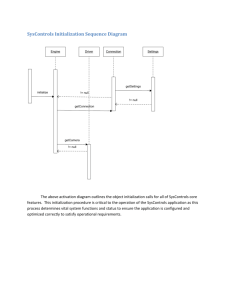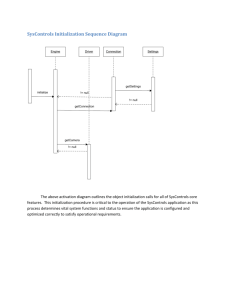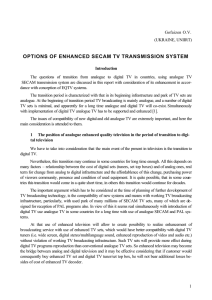SECAM Components
advertisement
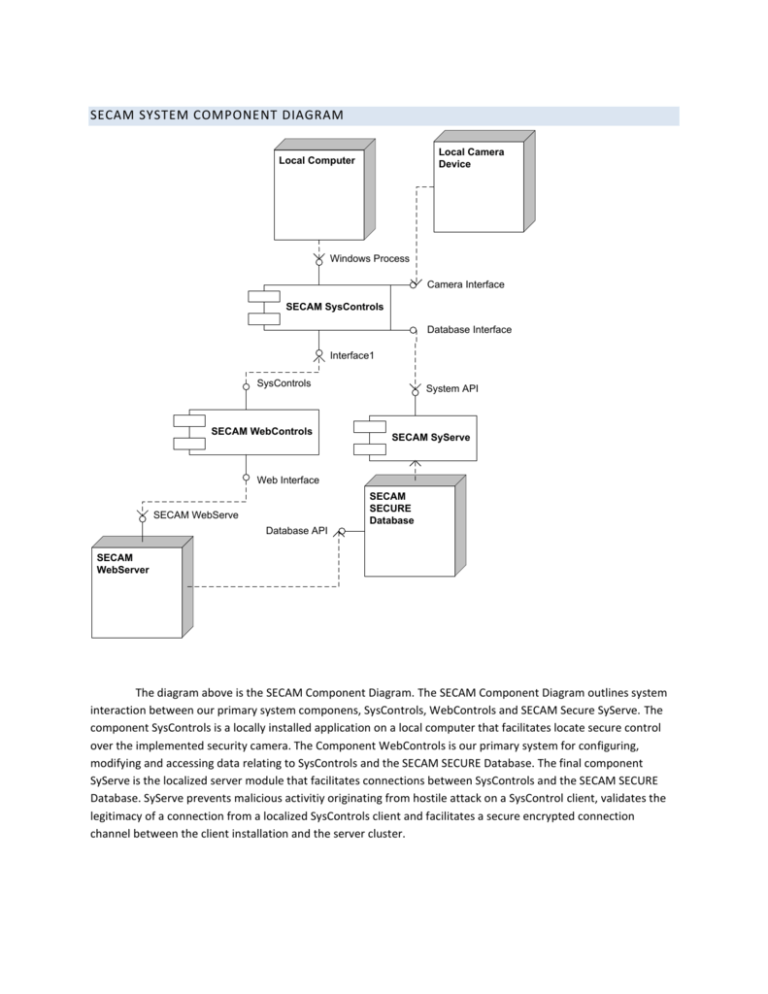
SECAM SYSTEM COMPONENT DIAGRAM Local Camera Device Local Computer Windows Process Camera Interface SECAM SysControls Database Interface Interface1 SysControls SECAM WebControls System API SECAM SyServe Web Interface SECAM SECURE Database SECAM WebServe Database API SECAM WebServer The diagram above is the SECAM Component Diagram. The SECAM Component Diagram outlines system interaction between our primary system componens, SysControls, WebControls and SECAM Secure SyServe. The component SysControls is a locally installed application on a local computer that facilitates locate secure control over the implemented security camera. The Component WebControls is our primary system for configuring, modifying and accessing data relating to SysControls and the SECAM SECURE Database. The final component SyServe is the localized server module that facilitates connections between SysControls and the SECAM SECURE Database. SyServe prevents malicious activitiy originating from hostile attack on a SysControl client, validates the legitimacy of a connection from a localized SysControls client and facilitates a secure encrypted connection channel between the client installation and the server cluster. Security Camera Initialized Request Secure Database Slot Failure SyServe Expands Localized Support Success Secure Slot Granted Success SyServe operations can be seen in the above diagram. If the current number of connections supported by current instance of the database exceeds a specified limit, SyServe expands localized support by migrating and initializing a new server instance which can handle a new specified number of connections. This method of migration allows for an efficient use of resources and optimized performance for all secure connections. Camera Sensors Triggered Begin Recording Streaming to Database Notify Based On Settings No Stop The diagram to the left, demonstrates the process in which the camera and related system components identify and interact with WebControls. This diagram also incorporates continuous polling of the stop request throughout the current streaming iteration. It should also be noted that this system and process is expanded on future diagrams. Stop Requested No Stop Stop Video Stream Finished Database Entry Recorded Discard Video The below diagram demonstrates a request process of internal system components. The system components involved in this diagram are WebControls and SECAM SECURE Database. More specifically this diagram specifies a process of querying the SECAM SECURE Database. As seen in the diagram there is a UI call from WebControls, a validation process, notification process and the execution of a specified query. UI Call SECAM Servlet SECAM WebControls Database Control Module Reqest Validate Verify Credentials Send Verify Security Validation Request Credentials Send SECAM SECURE Database Return Credentials Fail Notify User/ Security in UI Return Result Success Prepare Statements SECAM WebServer Execute Return to UI Notify Servlet The diagram below or on the next page is the flow for the component SysControls; the redistributable software application in charge of controlling, maintaining and supporting the security camera and related system. This diagram shows the generalize initialization process this component goes through to check if all system components are functional. If the components are not functional then the appropriate actions are taken for notification processes and error handling. Retry 10 Times Turn On computer and Initialize Security System Obtain Computer Network Information Fail 10 Inform Network Information must be Repaired Fail Notify No Camera Detected Failure Notify Failure To Establish A Secure Database Connection Success Initialize Monitoring Establish Camera Connection Obtain Default Settings Success Initialize Monitoring Application Systems Success Establish Secure Database Connection Retry 10 Times The diagram below describes the interaction between the components SysControls, WebControls and SyServe. This diagram demonstrates how computer installation is validated, secure channels are requested, how secure channels are initialized and how data is sent to the SECAM SECURE Database, how facilitated through these components and how data is temporarily stored and supported for requests to view a stream by the WebControls component. Serve Stream To WebControls Wait Success Retry Success Failure SysControls Sends Request Send SyServe Receives Request Notify User/ Security Notifies SysControl Authenticate Web Controls Verify Request Failure Verifies Software Registration and Computer Returns Result Validates Checks Failure Verifies Data Wait on User Request Image Hashing Notify Success Buffer Success Retry 10 Times SECAM SECURE Database Opens Secure Channel (See channel Request) Image Hashing Open Socket Start Streaming Send Start Signal to SysControls Fail Buffer Feed Prepare State Success Streaming Notify SysControls of Success Streaming The diagram below involves the interaction between SysControls and WebControls. This diagram depicts the process in which a user logged into WebControls is able to send requests to SysControls. These requests include stopping a video stream, directly accessing a video stream and updating settings of the component at the system level. SECAM WebControls Request Verify Secure Channel is open and Current System State Fail Notify User of System State Fail Request Resend Fail Return Error for Request Success Send Secure Request WebControls Interface Secure Channel SysControls Interface Receive Request Success Verify Request Success Execute Request