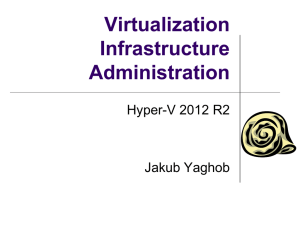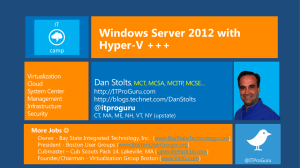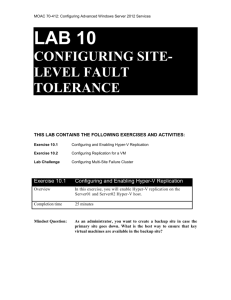the Presentation - Louisville's Microsoft Users Group
advertisement
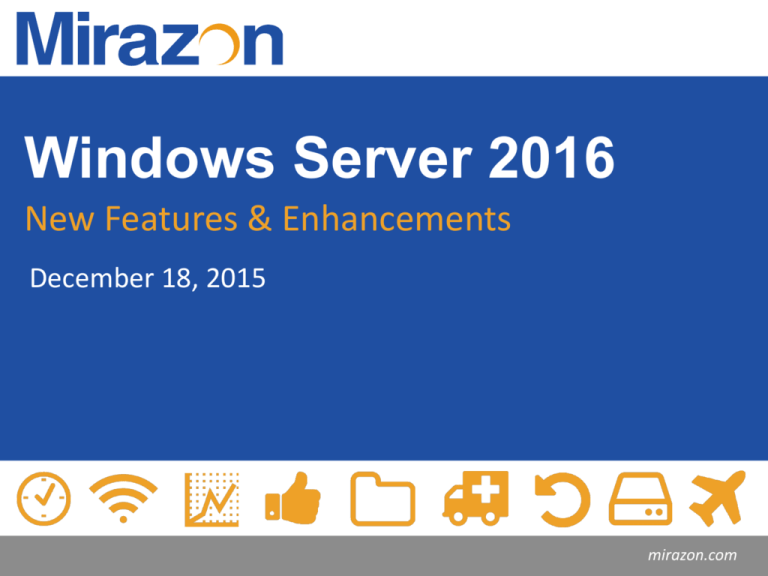
Windows Server 2016 New Features & Enhancements December 18, 2015 mirazon.com Brent • • • • • • Mirazon engineer since 2007 Currently storage and virtualization practice lead MCITP-EA MCSE 2003 Hyper-V 2008 SME with Microsoft VCAP-DCA, DCD 5 Brent.earls@Mirazon.com Mirazon.com/author/brentearls Disclaimer! • Beta software (Technical Preview 4)! Some of it is still Alpha • Microsoft’s documentation is currently seriously lacking • LOT of new features (similar to when 2008 came out) • Features are STILL being added as of Tech Preview 4 Agenda • • • • • • Licensing change Nano servers Containers Active Directory Failover Clustering Hyper-V • Remote Desktop Services • File and Storage Services • Storage Replica • Deduplication Improvements • PowerShell 5.0 • Windows networking mirazon.com Licensing Change Per Core • Previously per socket, now per core • Won’t change cost if you have 16 or fewer cores on a server • For more than 16, now might have to buy an extra license • Ex: a server with 2 processors, each at 8 cores will be the same cost • Ex: a server with 2 processors, each at 16 cores will now cost double Nano Servers • Very small server – configured, up and running server: 450 MB (answer to VMware touting their “32 MB hypervisor”) • Can be installed in a VM, or on physical servers (either way you’re just making a VHD and pointing a boot config to it) • Can run the following roles and features: Hyper-V, Failover Clustering, File Server, DNS (not AD), IIS • Managed exclusively remotely Containers • Allow for compartmentalization of applications into their own unique space • Allows multiple applications to run on a single host yet be isolated • Allows applications to be transportable • Allows resources to be limited per application Containers Traditional Server functionality • All applications run in the same user mode • Kernel processes still separate • No separation between applications Windows Processes Application Processes User Mode Processes Kernel Mode Processes (Memory Manager, File System, Device Drivers, Scheduler, etc) Containers Container functionality • Same Kernel capable of running multiple disparate user mode processes (containers) • Minimal duplicated resources Windows Processes Application Processes User Mode Processes Windows Processes Application Processes User Mode Processes Kernel Mode Processes (Memory Manager, File System, Device Drivers, Scheduler, etc) Containers Diagram IIS (172.16.0.2) Empty (172.16.0.3) ContainerHost VM (192.168.66.18) Nano 1 (192.168.66.23) Hyper-V Host (192.168.66.13) AD01 (192.168.66.22) Active Directory • • • Privileged access management – Allows for extra security in a time based (checkout) method for privileged credentials. Azure AD Join – Allow more devices to “join the domain” more easily and get better access to resources. In the cloud, of course. Microsoft Passport – It’s back!!! Except… not really. Allows for user login using biometrics and randomly generated numbers. Active Directory • Deprecation of File Replication Service (FRS) and Windows Server 2003 functional levels – “Although File Replication Service (FRS) and the Windows Server 2003 functional levels were deprecated in previous versions of Windows Server, it bears repeating that the Windows Server 2003 operating system is no longer supported.” • ADFS now supports other authentication sources outside of AD. – X.500 compliant LDAP – SQL Databases Failover Clustering • • • • • • Cluster Operating System Rolling Upgrade Workgroup and Multi-Domain Clusters Virtual Machine Resiliency Diagnostic Improvements in Failover Clustering Cloud Witness Site-Aware Failover Clusters Failover Clustering Cluster Operating System Rolling Upgrade • • • • • Clusters now possess functional levels These exist as 2012 R2 or 2016 currently New 2016 servers can be added to a 2012 R2 cluster and will function with 2012 R2 features Once all 2012 R2 servers are removed from the cluster the functional level can be raised to 2016 Previously a whole new cluster had to be created, workloads had to be migrated manually, and then the old cluster destroyed Failover Clustering Workgroup and Multi-Domain Clusters • • • • • Can now create failover clusters that span multiple domains Can create failover clusters in a workgroup Multi-domain clusters – migration scenarios Allows for small customers without servers outside of their Hyper-V cluster to bring the hosts up after a failure (and the VMs) Provides support for Linux VMs that don’t exist in an AD environment Failover Clustering Virtual Machine Resiliency • • • • • In modern redundant datacenters, most failures are transient 2 new states for hosts in Hyper-V failover clusters in 2016 Isolated: Host has lost access to the failover cluster, resources can keep running if on SMB3, paused if on block storage (CSV dependency) Quarantined: Problem keeps repeating, gracefully evacuate resources (when online) and remove from cluster Storage resiliency: The whole cluster will no longer melt if storage is lost – pause VMs then resume Failover Clustering Cloud Witness and Site-aware Failover Clusters • • • • • Site aware failover clusters allow you to specify which hosts in a cluster are in which site Provides intelligent placement of VMs in a recovery situation Allows for better heart beating and quorum operations within a site Cloud Witness allows a 3rd party (Azure) to be the witness for the cluster to compensate for local site issues causing massive failovers Couples together to form a coherent failover methodology Site-Aware Failover Clusters & Cloud Witness Azure Cloud Witness Failover Cluster Site 1 Hyper-V Site 2 Hyper-V Hyper-V Hyper-V Hyper-V Hyper-V Hyper-V • Hot add and remove for network adapters and memory • Integration services delivered through Windows Update / WSUS • Production checkpoints - VSS • Storage quality of service (QoS) – Scale-Out File Server mins and maxes assigned at the virtual disk level Hyper-V • • • • Linux Secure Boot – Like Windows secure boot, requires modern OS Nested virtualization – Run a hypervisor inside of a hypervisor Networking features – Further optimizations, RDMA with virtual switches and switch embedded teaming, VMMQ (improves throughput over VMQ), QoS with software–defined networks Storage quality of service (QoS) – Requires Scale-Out file server. Allows for minimums an maximums per virtual disk Hyper-V • Shielded virtual machines – make it harder for malicious admins or malware to test/inspect/modify virtual machines – Data and state is encrypted – Admins can’t see video output or disks – Only run on healthy hosts • • Virtual machine configuration file format – Easier to read and more resilient to corruption Virtual machine configuration version – Doesn’t automatically upgrade so you can move back if necessary Hyper-V Windows PowerShell Direct • • • • • • • • Directly connect to VMs to run PowerShell commands No networking required No firewall rules No special configuration of Remote Management Requires 2016 Server or Windows 10 Requires Hyper-V administrative credentials Requires VM guest administrative credentials VM has to stay on the host you’re running the commands from Remote Desktop Services • • • • • Personal session desktops - Persistent desktop assignment, specifically around the cloud Support for Gen 2 VMs Pen remoting support – No longer treated like a mouse, recognized as a pen and supported as such Edge browser support in RDSH Client updates – New Remote Desktop Apps for Windows 10 (Microsoft Store) and Mac (iTunes) available with new features Remote Desktop Services Windows MultiPoint Services • • • • • • • Now a part of Server 2016 as opposed to a separate product Previously 20 user limit per MultiPoint Server Allows a “Server” to be connected to by many local thin/zero clients to run multiple sessions (“Server” is normally a big desktop PC) Can connect by direct video card, USB, or LAN from a low cost station device Lower TCO for proper deployment Easy management of several local machines Use cases: Education primarily, retail, transient low-demand users Remote Desktop Services OpenGL applications and guest VMs in Remote Desktop • OpenGL 4.4 and OpenCL 1.1 now supported • Up to 1GB of dedicated VRAM per VM, set independent of the number of monitors or resolution (as it previously was) • Great for design/engineering/architecture firms or other Adobe/AutoCAD/3D modeling software users • Allows a much more desktop-like experience for users File and Storage Services • • • • • Storage Spaces Direct Storage Replica Deduplication improvements REFS! Storage Quality of Service (Scale-Out File Server) File and Storage Services Resilient File System • Finally supported in primetime! • Resists corruption that can occur in NTFS using metadata • Is now RECOMMENDED for Hyper-V workloads – gives advantages like instant checkpoint merging, instant fixed size VHDX creation • Faster than ODX for many operations • Recommended for Exchange 2016 • Recommended for most structured file storage File and Storage Services Storage Spaces Direct • • • • • • Highly available storage systems with local storage (scaleout/grid/Software Defined Storage) Runs on SMB3 with multi-channel throughput and SMB Direct (RDMA capable NIC required in production) Software Storage Bus (SSB) allows all servers to see all storage Minimum 4 nodes, Internal disks or JBOD, SATA, NVMe or SAS disks ReFS with CSV for shared mounting of volumes Either hyper-converged or separate File and Storage Services Storage Replica • • • • • Storage agnostic Synchronous mirroring at a block level of data from one server to another (holds acknowledgements) Asynchronous replication at a block level of data from one server to another (no snapshots needed) Uses SMB3 with all its features Can be used with a stretch cluster, from one cluster to another, or from one server to another File and Storage Services Storage Replica • Volumes is offline on destination (not active/active) • Volume won’t come online in destination unless the cluster is down at the source side • Requires a log volume on each side (fast storage) • Consistency groups for multiple volumes (can delay IO acknowledgements) File and Storage Services Deduplication Improvements • • • • • • Dedup sounded great in 2012… but had long-term issues and scaling problems Integrated support for virtualized backup workloads Optimized throughput for large volumes up to 64 TB (more processors per volume) Support for files up to 1 TB and optimizations for their performance Rolling cluster upgrade of a file server failover cluster running deduplication is now supported Can run on Nano Server PowerShell 5.0 • Loads of new cmdlets and modules – Can find and install modules and packages from the internet now directly from PowerShell • PowerShell can now manage Desired State Configurations • ISE can now edit and debug remote PowerShell scripts in a local instance of ISE Windows Networking • • • • • Standardized protocols – Representational State Transfer (REST) Open vSwitch Database Management Protocol (OVSDB) Flexible encapsulation technologies - VxLAN, NVGRE Converged NIC – Single NIC for Management, RDMA storage, tenant traffic Packet direct – Improves network throughput with lower latency Switch embedded teaming – SDN based NIC teaming. Windows Networking Software Defined Networking Infrastructure • Network Controller – Central management point for Hyper-V VMs and virtual switches, physical switches and routers, VPN gateways, load balancers and firewall software Windows Networking Software Defined Networking Infrastructure • Hyper-V Virtual Switch – support distributed switching and routing, tenant isolation, traffic shaping, open for developers to add plug-ins. Plays with network controller to provide a full control solution (Especially with SCVMM) – – – – ARP Poisoning protection DHCP Guard protection Port ACLs (MAC or IP filtering) Private VLAN Windows Networking Network Function Virtualization • Virtualization of what used to be physical appliances. Appliances are currently provided for: – – – – – Layer 4 software load balancer (based on Azure’s load balancer) Site-to-Site gateway – Manage site VPN endpoints Forwarding gateway (routing demark between virtual and physical) GRE tunnel gateway – for non-encrypted traffic tunnels Routing Control Plane (BGP) – distributed routing and control plane of the distributed virtual switches – Distributed Multi-tenant firewall – Policies enforced on the SDN-vswitch ports of each tenant VM New Features for Familiar Networking Technologies • • • DHCP – Network Access Protection is deprecated GRE tunneling IPAM – Supports DNS Resource records, conditional forwarders, DNS zone management for AD DNS and File-backed DNS – Works with DNS and DHCP for forests with two-way trust relationships • • Nano Server support for file-based DNS Hyper-V network virtualization – Programmable switch, VXLAN encapsulation, Software load balancer support New Features for Familiar Networking Technologies • • • • • DNS Policies – Specify responses based on client location (IP Address, time of day, load balancing, split-brain DNS Response Rate Limiting – Prevent your DNS servers being used for DoS by sending too many responses to a single client DNS-based authentication of named entities – tells clients which CA they should expect to see a certificate from (prevent man-in-the-middle attacks) Unknown record support – add records Windows doesn’t necessarily support New PowerShell commandlets Other Features • Console improvements – Command prompt and PowerShell get new improvements to help with user interface: extra shortcuts, better copy/paste, better navigation • Windows 10 start menu: finally a usable server start screen Thank You / Questions? http://www.mirazon.com/category/windows-server-2016/ https://technet.microsoft.com/en-us/library/dn765472.aspx https://azure.microsoft.com/en-us/blog/containers-dockerwindows-and-trends/ mirazon.com