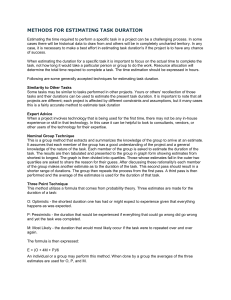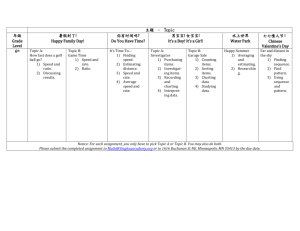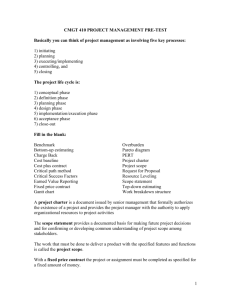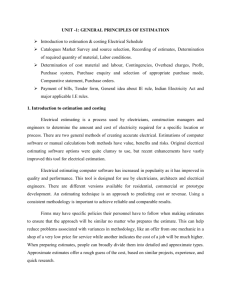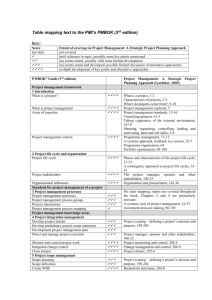BHSestimator for Windows
advertisement
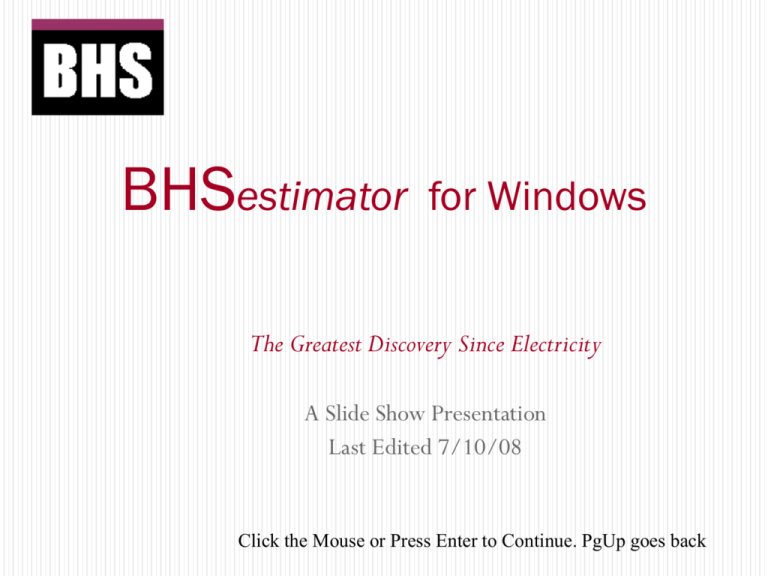
BHSestimator for Windows The Greatest Discovery Since Electricity A Slide Show Presentation Last Edited 7/10/08 Click the Mouse or Press Enter to Continue. PgUp goes back Welcome to BHSestimator BHSestimator for Windows Some Key Features - Estimating Ease of use - Number one in the industry.You can be creating estimates your first day. Logical takeoff format Job broken down by “Areas of Construction” On Screen extensions and totals (No need to print it first] Unit Pricing - See final cost line-by-line or page-by-page BHSestimator for Windows Some Key Features - Reports Estimate Worksheets Title Recap Takeoff Sheets Job Factors Labor Distribution Job Expense Summary Job Information Pictures and Graphic Detail Estimate History BHSestimator for Windows Some Key Features - Reports (con’t) Phase Reports (like items in like phases grouped) Administrative (Qty, Cost, Labor) Buyers (Qty, Cost) Warehouse (Qty Only) Equipment Needed Time and Material Invoice Purchase Orders Change Orders Work In Progress BHSestimator for Windows Some Key Features - Databases Useable Material Database Pre-labored Pre-built Assemblies “Phase of Construction” Database “Type of Construction” Database Monthly Material Pricing Updates Available Customer Database “Tools Needed to Install” Database BHSestimator for Windows Estimating - Title Page Estimate Name Estimator Name Due Date Bid To Info Taxes Fudge Factors Misc. Notes BHSestimator for Windows Estimating - Recap Page Add/Delete/Edit Pages Activate/Inactivate Merge Estimates View Page Unit Pricing Raw Material/Labor Extended Material/Labor Quote/Subcontract Price Estimate Totals BHSestimator for Windows Estimating - Worksheets BHSestimator for Windows Estimating - Worksheets Add Items or Assemblies by 3-Letter Description Code or Database Index Number BHSestimator for Windows Estimating - Worksheets Enter the Quantity, and all extensions and totals are done immediately. Change the Cost or Labor for this item in this estimate only. No need to go back to the database. Changes do not affect other estimates. Items in the Database are “Chained” to automatically bring up the next logical item. BHSestimator for Windows Estimating - Worksheets Add Special Code Items either by clicking a button or enter it right on the Worksheet Grid. All Field Items Labor Only Material Only Quotes (Material and Labor) Comments BHSestimator for Windows Estimating - Worksheets Page Options Title Active/Inactive Work Completed Phase Page Multiplier Material/Labor Markup Type Regular Quote/Subcontract Comment/Scratch Material/Labor Column Used for Bid BHSestimator for Windows Estimating - Job Factors On this page you account for abnormal job site conditions. This estimate shows a 10% add to raw labor hours based on abnormally high ceilings and a locked 10 extra hours due to interruptions. The hours associated with the 10% will adjust as more labor is added to the estimate. The locked 10 hours will not. The values are spread on all active worksheets in proportion to the labor on that sheet. BHSestimator for Windows Estimating - Job Factors You can change the Category Name, and set the factor to change the entire estimate’s hours.You can also lock in a certain extra number of hours. BHSestimator for Windows Estimating - Labor Distribution On this page you distribute the job labor hours to labor classes. BHSestimator for Windows Estimating - Labor Distribution You can set Category Names, Rate and Distribution BHSestimator for Windows Estimating - Job Expense On this page you account for various Job related expenses (e.g. Permits) BHSestimator for Windows Estimating - Job Expense Again, you can set the category name and percentage or lock in a value. BHSestimator for Windows Estimating - Summary On the Summary Page you set: Material Markup Labor Markup Overhead Profit Misc Post Markups Square Footage You can also: Link in other estimates Compare to saved jobs Commit to History Calculate the Performance Bond BHSestimator for Windows Estimating - Summary On the Summary Page you see: Labor Material Ratios Material Unit Price (Bid Price per Dollar of Raw Cost) Labor Unit Price (Bid Price per Hour of Raw Labor) All Profit/ Overhead and Estimate Totals Square Footage Calculations Estimate Cost per Square Foot Bid Price per Square Foot Labor Hours per Square Foot BHSestimator for Windows Estimating - Job Detail The Job Detail Page lets you store all the information relating to the customer and job. BHSestimator for Windows Estimating - Images The Image Page allows you to store a reference to digital images for a job. BHSestimator for Windows Estimating – Job History The History page show changes to the estimate, when it was saved, etc... BHSestimator for Windows Databases Item Master Database Assembly Database Phase Database Customer Database History Construction Type Unit of Issue Cross Reference Time and Material History BHSestimator for Windows Item Master Database BHSestimator for Windows Item Master Database Editing Material can be edited in the table or in a full screen editor Database Fields Include: Description Code Stock Id Number 3 Columns of Cost and Labor Phase of Construction Unit of Issue Chain to Item Number BHSestimator for Windows Material Pricing Updates BHS provides Material Pricing Updates monthly or you can use other sources. No Need to update every month or to catch up on old updates. Universal Cost Adjustment Factor Individual Item Update Factor Item Blocking Estimates can be “REPRICED” from the database. BHSestimator for Windows Assembly Database Assemblies Include: Items Other Assemblies Special Code Items Material Labor Comments BHSestimator for Windows Phase Database Phases include a Description and a Labor Factor that is applied to any item in an estimate that is placed in that phase. BHSestimator for Windows Customer Database Here we have the Customer Edit Screen BHSestimator for Windows History Database The History database lists all estimate that you have committed to history. The estimates can be sorted by construction type or customer. The History summary shows the average numbers for estimates won, lost or both. BHSestimator for Windows Type of Construction Database By knowing YOUR Base Labor Rate, Average Hours per Square Foot and YOUR typical Cost per Square Foot for a type of job, you can do some cost projections for the job. These values can be read from a good estimate and stored in this database. BHSestimator for Windows Other Cool Features Master Estimate - All new estimates can start with your typical setup Pages Taxes Labor Distribution Markups Overhead Labor... BHSestimator for Windows Other Cool Features Estimate Templates - set up a variety of template estimate for various customers or types of jobs Many owner defined parameters save to the registry Networkable/Shareable Databases Security Key prevents unauthorized access Job Management Features BHSestimator for Windows Thank you for taking a look at our BHSestimator ! Please call 1-800-333-8242 for a Price Quotation or email sales@bhsestimator.com Press Enter to Continue. PgUp goes back. Esc to Quit.