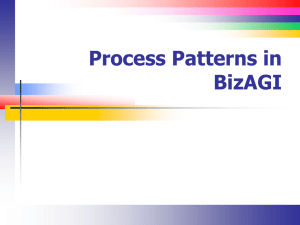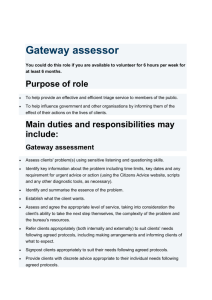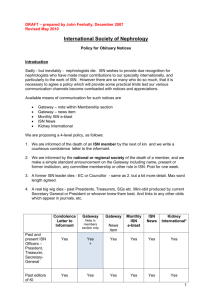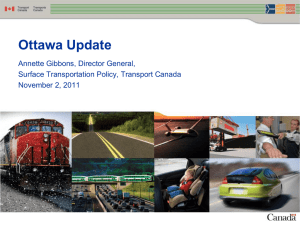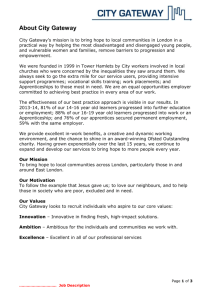CIS4120Fa13 Session4 Gateways
advertisement
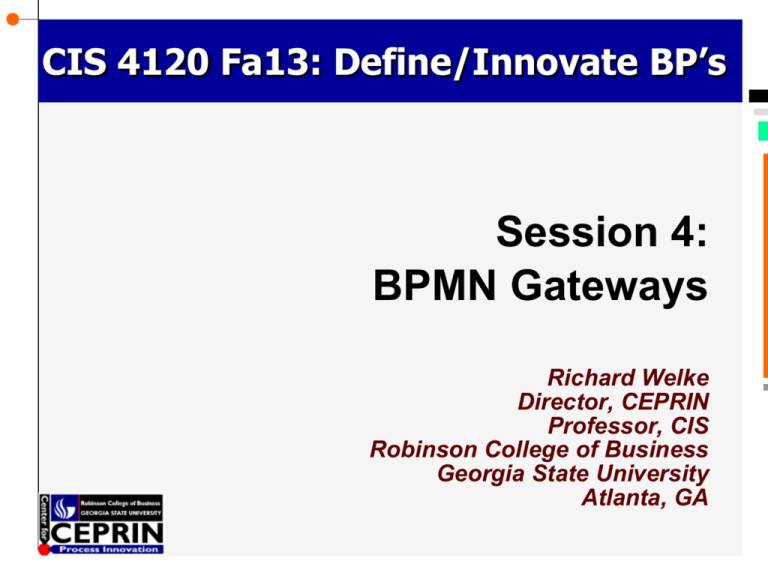
CIS 4120 Fa13: Define/Innovate BP’s Session 4: BPMN Gateways Richard Welke Director, CEPRIN Professor, CIS Robinson College of Business Georgia State University Atlanta, GA © Richard Welke 2002 Some reflections on BPMN modeling The model you draw reflects the “semantics” of how you wish the process to execute You don’t get to determine model semantics They’re decided by BPMN specifications Think of it as a way of “programming” a third-party execution controller (called a BP Execution Engine) When I grade your results I do it based on how a BPMN “engine” would execute your process, not your intent The overall objective is “shared meaning” What you draw is uniformly interpreted in the same way by all persons looking at your process model This should be true for *any* model used to transmit meaning & achieve shared understanding © Richard Welke 2008-13 CIS4120 Fa13 Session 4: Gateways 2 Gateways Used to “split” or “fork” the sequential flow between activities into separate paths And, to bring the flows back together (“merge” or “join”) Need to “re-join” using a matching gateway, if common, downstream tasks or gateways associated with one or more of the split streams Don’t have to (re-) join if each has a separate processing path and end event BUT … process doesn’t end until all valid paths completed Criteria for join gateway depends upon the type of gateway that’s used Many different choices in BPMN; we’ll focus on the more commonly used © Richard Welke 2008-13 CIS4120 Fa13 Session 4: Gateways 3 Exclusive OR (“X”) gateway eXclusive OR gateway is used when only one path can be taken for each transaction being processed Key points: The basis for the choice of path is achieved BEFORE the gateway is entered The gateway can only perform Boolean (T/F) logic on pre-existing data X-OR Gateways are best labeled as a T/F question on each outgoing path To recombine the paths another “X-OR” gateway is used Best practice is to specify a “default” path I.e., if the other path(s) evaluate “false,” then this path is taken BizAgi Note: © Richard Welke 2008-13 CIS4120 Fa13 Session 4: Gateways To get the “default” symbol, in Gateway properties, go to Advanced tab, and under “condition expression” column, drop down on the row for the path and select “Default” 4 Sidebar: Gateway logic Gateways only perform Boolean routing logic (T/F) Based on pre-determined state (external or activity) In other words, not this … Why? What’s wrong with this? But, this … © Richard Welke 2008-13 Answer: Haven’t performed pre-processing to know if the order is valid or not before gateway CIS4120 Fa13 Session 4: Gateways 5 Sidebar: Boolean logic An expression that evaluates to being either true or false (binary) A < B? Boolean expressions: If A = 9, B = 5, C = 9 X=A>B Y=A≠C Z = X and Y What is Z? The data (numeric, logical and textual) used in these expressions come from prior data either entering the process (e.g. via messages) or from activity processing creating new data values Gateway evaluates these expressions when entered to determine which outgoing path(s) are true © Richard Welke 2008-13 CIS4120 Fa13 Session 4: Gateways 6 More on Exclusive (X-OR) gateway Only one path taken (hence “eXclusive”) Use label on gateway to specify condition (phrased as a question) Use labels on flows to indicate outcome For execution Default path indicated by back-slash (good practice) Done by right-clicking on the gateway and selecting properties|advanced, then drop-down for the path name © Richard Welke 2008-13 CIS4120 Fa13 Session 4: Gateways 7 OR gateway Also called “Inclusive OR” gateway Differs from “eXclusive-OR” Each path is evaluated for meeting the gateway condition and thus, Multiple paths can be “true” and taken concurrently With exclusive OR – only one path “true” is possible) Exiting paths must be re-combined with a merge “OR” gate Example below, both A & C paths could be taken All active tokens (paths) must arrive at the merge OR gateway before process can proceed © Richard Welke 2008-13 CIS4120 Fa13 Session 4: Gateways 8 Parallel (AND) gateway Used to create required “concurrent” paths Each path executes independently (concurrently) with other paths (sometimes called a “split” or “fork”) Creates a “token” for each split path All tokens must be joined (merged) before ending the path (and process) unless a termination is encountered Flow out of joining AND gate doesn’t occur until all preceding paths are complete Split (fork) © Richard Welke 2008-13 Join (merge) CIS4120 Fa13 Session 4: Gateways 9 More on parallel split (AND) gateway Process sequence flow splits into concurrent segments In diagram all downstream paths are all enabled unconditionally No Boolean logic, all paths “true” Each path token must reach end event for process to complete (unless termination event) Parallel segments don’t have to rejoin Join gateway needed if parallel paths need to be synchronized before proceeding further All three activities can be done in parallel Note: “Concurrency” semantics are under-defined in BPMN Common data changed? Each BPMS makes own rules © Richard Welke 2008-13 CIS4120 Fa13 Session 4: Gateways 10 Event gateway Every path out of this gateway has an event on it The intermediate event is the “condition” that must be met to proceed on that path Gateway “logic” is based on which event happens first Exiting paths re-combined with an “X-OR” gate – why? What happens if none of these events occur? Possible? It’s the only “future looking” gateway (events are in future) © Richard Welke 2008-13 CIS4120 Fa13 Session 4: Gateways 11 More on (exclusive) Event gateway Only one path taken Based on event occurrence, not data condition Waits on first event that satisfies condition Best practice: cover situation of no event satisfying Typically done using a “timer” event Uses an intermediate event on each gate (path out) Example (use case) Message A: Normal resp. Message B: Exception resp. Timer: Timeout if no response after 1-Day © Richard Welke 2008-13 CIS4120 Fa13 Session 4: Gateways 12 Complex gateway A set of conditions are evaluated and outgoing path or paths chosen on this basis Combinations of Or, X-or and Event gateway conditions Exiting paths re-combined using a complex gateway Merge behavior (i.e., basis upon which incoming tokens are assessed to determine proper exit) can also be complex © Richard Welke 2008-13 CIS4120 Fa13 Session 4: Gateways 13 Merge and join concepts: “tokens” Based X-OR gateway logic, emits one (exclusive) token on one of the paths out of the gateway (e.g. P-2) Based on “OR” gateway logic, emits one or more tokens on outgoing paths The “OR” merge gateway Exclusive “merge” waits logic waits for all tokens for one token on its emitted before proceeding incoming paths; when to the outgoing sequence received, initiates outgoing flow path CIS4120 Fa13 Session 4: Gateways © Richard Welke 2008-13 14 Exclusive (X-OR) “merge” Merge exclusive alternative incoming sequence flows into one outgoing sequence flow Technically unnecessary in BPMN – merge of XOR without gateway using task means same thing Task 5 also acting as an implicit X-OR merge gateway © Richard Welke 2008-13 CIS4120 Fa13 Session 4: Gateways 15 Inclusive OR decision gateway alternatives Each path evaluated independently All paths evaluating “true” are taken At least one must be “true” Can use “default” to ensure at least one path taken (ME&CE) Note: Inclusive OR not supported in all BPMN modeling tools © Richard Welke 2008-13 CIS4120 Fa13 Session 4: Gateways 16 Inclusive OR decision alternative Representation without gateway Condition 1: Order > $10,000 Cond. 2: Domestic client Cond. 3: Default (everything else) © Richard Welke 2008-13 CIS4120 Fa13 Session 4: Gateways 17 Sidebar: How to get the little diamonds? 1. Right click on the path you wish to make conditional; click on properties 2. Click on the Advanced tab Change the “Condition Type” from none (default) to “Expression” © Richard Welke 2008-13 CIS4120 Fa13 Session 4: Gateways 18 Alternative representation (AND Gateway) Formally … Alternative allowed Note: Here we’re using implied gateways … Until you’re familiar with the proper use of gateways, you should initially avoid these simplifications © Richard Welke 2008-13 CIS4120 Fa13 Session 4: Gateways 19 Some general guidelines When first drawing a BPMN diagram, matchup forks and merges with same gateway type Think of as parens ( … ) for every opening paren there should be a corresponding closing one of the same type You can simplify later where appropriate Clearly label both the criteria of the gateway as well as all non-default paths out of the gateway Don’t overload a gateway for merging, e.g.: © Richard Welke 2008-13 CIS4120 Fa13 Session 4: Gateways 20