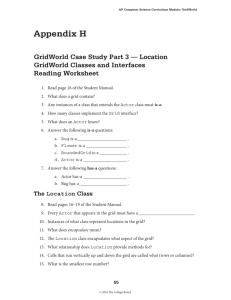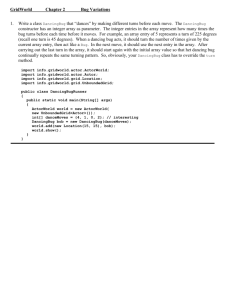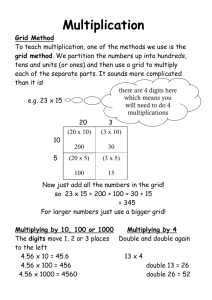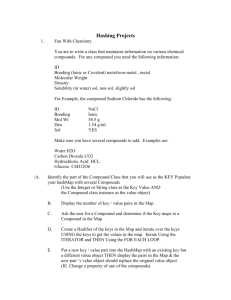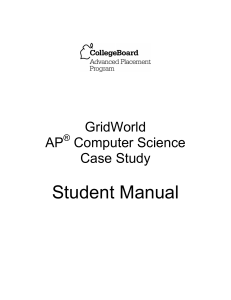GridWorld Case Study - tjapcomputerscience
advertisement
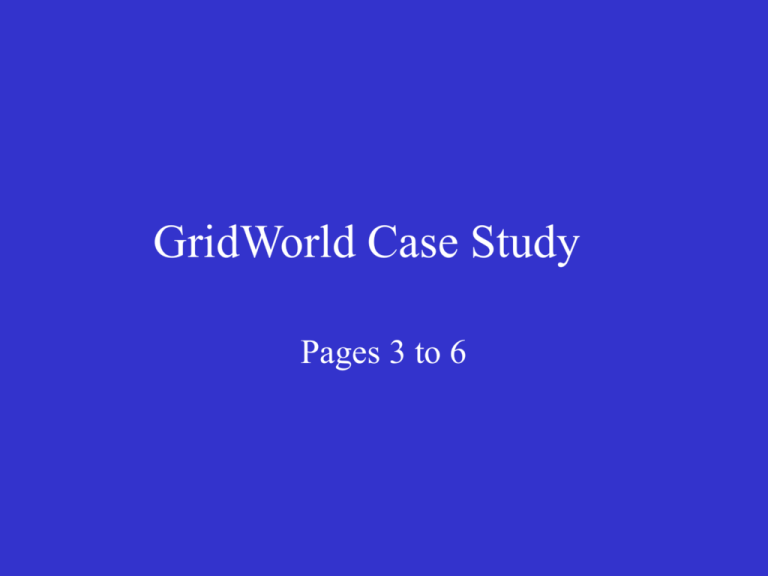
GridWorld Case Study Pages 3 to 6 The GridWorld Case Study • The GridWorld Case Study provides a graphical environment where visual objects inhabits and interacts in a 2-D grid. Objectives • • • • Design “actor” objects Create “actor” objects Add the “actor” object to a grid Determine whether the actors behave according to their specifications. GUI • A graphical user interface (GUI) is provided that displays the grid and the actors. • The GUI has a facility for adding actors to the grid and for invoking methods on them. 5 Parts for GridWorld Case Study • Part 1: Provides experiments to observe the attributes and behavior of the actors. • Part 2: Defines Bug variations. • Part 3: Explores the code that is needed to understand and create actors. • Part 4: Defines classes that extended the Critter class. • Part 5: Explains grid data structures (AB). Part 1 Observing and Experimenting with GridWorld • Running the Demo – Compile and Run the BugRunner.java application. – GridWorld GUI shows a grid containing 2 actors a “bug” and a “rock”. Buttons and Controls • Step button runs one step, making each actor act once. • Run button carries out a series of steps until the Stop button is clicked • Stop button- stops the actors from moving. • Slider Control – adjust delay between steps during a run. Clicking on an empty cell in the Grid • Displays a drop-down menu that shows the constructors for different actor types. • Menu Lists Constructor – list the classes of all objects that have ever been placed in the grid. Selecting a constructor from the menu list. • 1. Places an instance of that type in the grid. • If the constructor has parameters, a dialog window appears, requesting parameter values. – Try picking a constructor with a parameter Directions • The grid uses directions as on map: – – – – North – is up on top of the screen East – is to the right of the screen South – is down to the bottom of the screen West – is to the left of the screen Diagonal Directions are: • • • • • Northeast Southeast Southwest Northwest One attribute of the bug is its direction (indicated by its antennae). Initially, the bug faces north. Worksheet • Page 6 Set 1