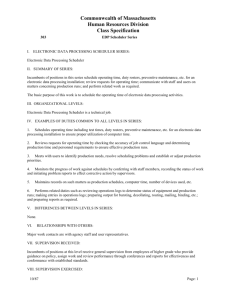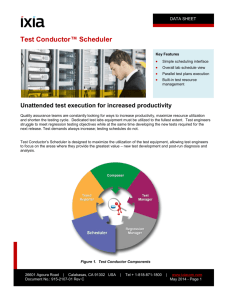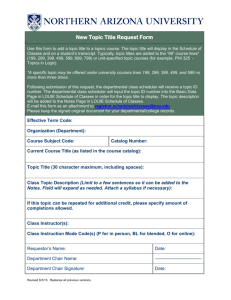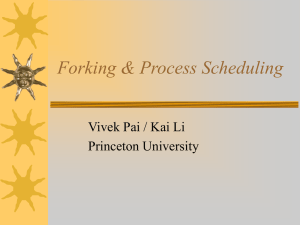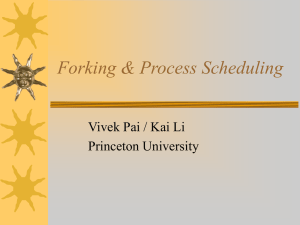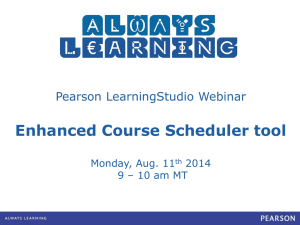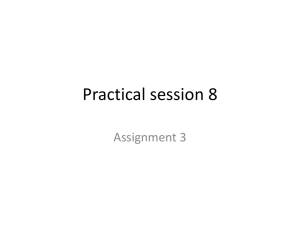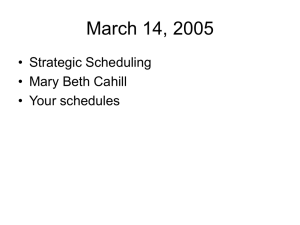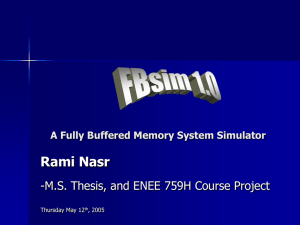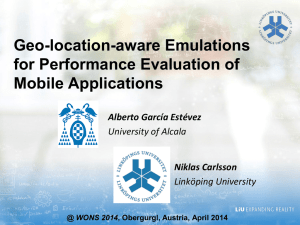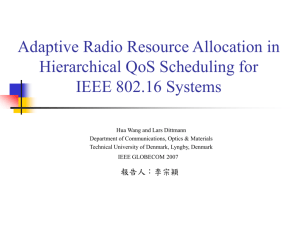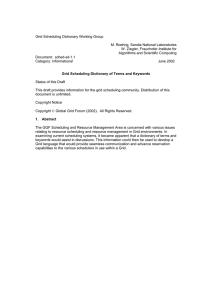PPT
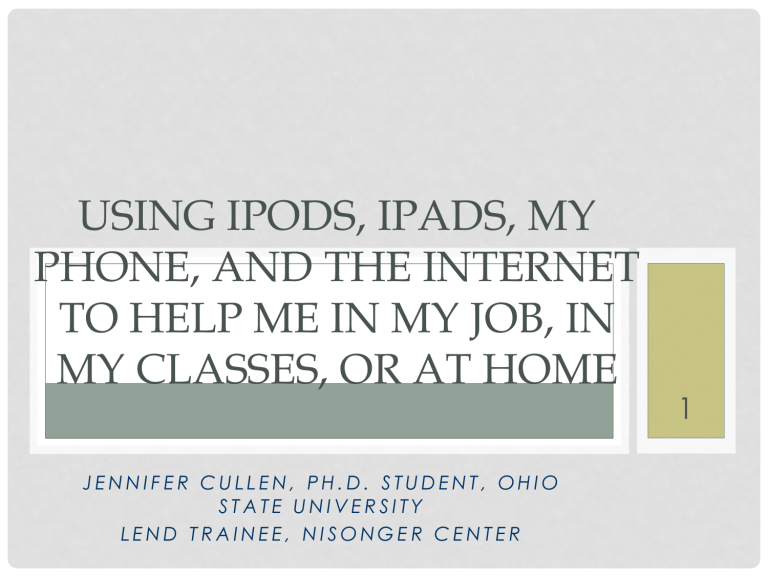
USING IPODS, IPADS, MY
PHONE, AND THE INTERNET
TO HELP ME IN MY JOB, IN
MY CLASSES, OR AT HOME
1
J E N N I F E R C U L L E N , P H . D . S T U D E N T , O H I O
S T A T E U N I V E R S I T Y
L E N D T R A I N E E , N I S O N G E R C E N T E R
CALENDAR/SCHEDULING
• iCloud
• Google Calendar
• Awesome Notes
• Picture Scheduler
2
PICTURE SCHEDULER
• Click the plus sign
PICTURE SCHEDULER
• You must record the video before you start. To do that, click camera, switch to video if needed, click the red button to start recording, have one person read the task as someone else completes it. Put all of it in one recording.
PICTURE SCHEDULER
• Give the task a name
PICTURE SCHEDULER
• Click video, then click pick from library
PICTURE SCHEDULER
• Find the video you want and select it, then click choose
PICTURE SCHEDULER
• It will compress the video and then add it to the library. Click it
• Then click done
IMOVIE
• Can edit videos or place videos and picture
• Good for creating visual resumes that can include pictures, videos, and texts of students working
9
PREZI
• www.prezi.com
(free)
• If you are a student, you can store presentations privately
COMPLETE CLASS ORGANIZER
• 4.99
• Record Lectures, Homework assignments, take notes, integrates with Google Drive and Dropbox
DICTIONARY.COM
Cost: free
Usage: speech to text, test to speech, get definitions
12
WRITING—TYPO HD
• Cost: 14.99
• Usage: talking word processor with prediction
13
• Built into the iPad 3
• Speech to Text
DRAGON
14
DRAGON
15
DRAGON —MAKING SOCIAL MEDIA
ACCESSIBLE
READING BOOKS—READ2GO
Cost: 19.99
Usage: gives access to
Bookshare books and will read them aloud. Bookshare has thousands of books available
Browse and share Bookshare’s entire collection
Download and automatically unzip books
Store books on the Read2Go bookshelf
Connect via blue tooth to specific braille displays to read in braille
Read books multi-modally (see and hear words at the same time)
Read in text only or text-to-speech mode with built-in Acapela voices
Control font size, color, background, reading speed and more!
17
READING WEBSITES
• Web Reader
• Built in Reader to iPad (will read within other apps also)
18
TYPO HD
• 14.99
• Talking Word Processor and Word Prediction
WEEBLY
• www.weebly.com
• Free website creator for electronic portfolios
• Can be accessed online or through iPad
FLASHCARDS
• Open flashcard app
• Search for Certified Nursing Exam, practice cards
• Search for drivers license, practice cards
• Can be accessed from computer at www.quizlet.com
DRIVERSLICENSE.COM
NURSING EXAM APP
Helped one student with
CD and physical disabilities pass the
CNA exam
ADVOCATING FOR TECHNOLOGY USE
• Be prepared to show the app you want to use
• Be able to tell your teacher/supervisor how it will help you be successful
• Be polite if they tell you no, but it’s okay to ask them why
• Get assistance to follow up if needed
• Don’t use the technology for the wrong purposes
ROLEPLAY
• Asking a teacher to use Complete Class Organizer
• Asking a supervisor or job coach to use Google
Calendar to write down your schedule
• Asking a supervisor or job coach to use Awesome
Notes
QUESTIONS