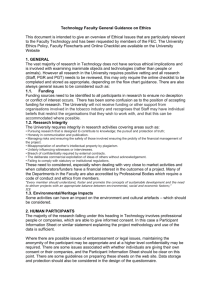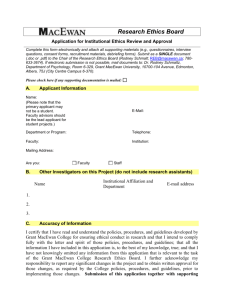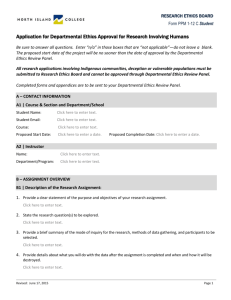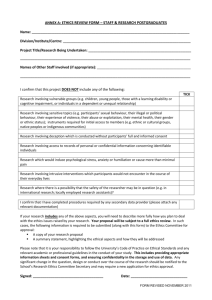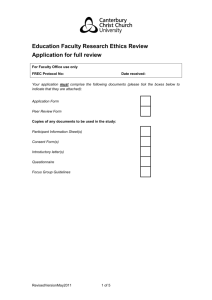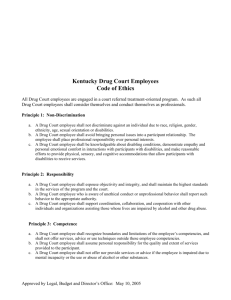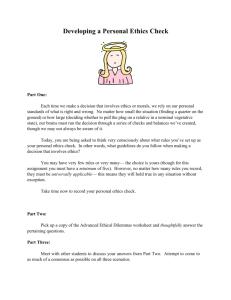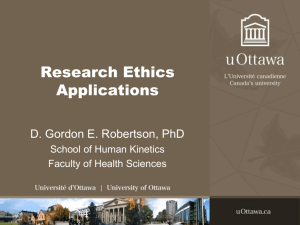Project Overview & Intro to Observation
advertisement
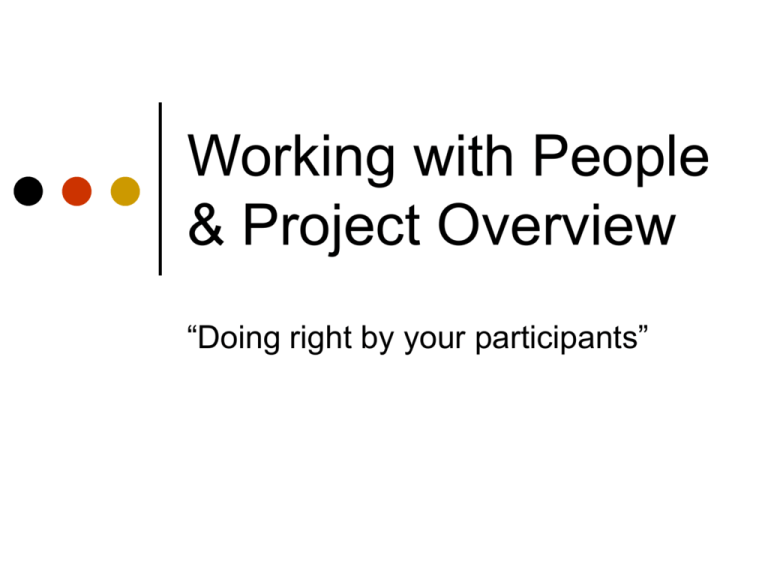
Working with People & Project Overview “Doing right by your participants” In class exercise – observe someone On your cell phone Look up most recently called and return call Add each other’s name to the phone book Swap phones Now look up your name and call yourself What did we learn? What was surprising? What problems did you observe? How would this be different in real world? How did you feel about being observed? Evaluation Means People Recall: Users and their tasks are identified Needs and requirements are specified Interface is designed, prototype built But is it any good? Does the system support the users in their tasks? Is it better than what was there before (if anything)? Evaluating your design requires human participants Issues of rights, respect, ethics Ethics Testing can be arduous; privacy is important Each participant should consent to be in experiment (informal or formal) Know what experiment involves, what to expect, what the potential risks are Must be able to stop without danger or penalty All participants to be treated with respect IRB, Participants, & Ethics Institutional Review Board (IRB) Reviews all research involving human (or animal) participants Safeguarding the participants, and thereby the researcher and university Not a science review (i.e., not to asess your research ideas); only safety & ethics http://www.research.uncc.edu/Comp/human.cfm Ethics Certification Ethics is not just common sense Training being standardized to ensure even and equal understanding of issues Recruiting Participants Various “subject pools” Volunteers Paid participants Students (e.g., psych undergrads) for course credit Friends, acquaintances, family, lab members “Public space” participants - e.g., observing people walking through a museum Must fit user population (validity) Motivation is a big factor - not only $$ but also explaining the importance of the research Note: Maintaining proper ethics applies to all participants, even friends and family Consent Why important? People can be sensitive about this process and issues Errors will likely be made, participant may feel inadequate May be mentally or physically strenuous What are the potential risks (there are always risks)? Examples? “Vulnerable” populations need special care & consideration Children; disabled; pregnant; students (why?) Before Study Be well prepared so participant’s time is not wasted Make sure they know you are testing software, not them (Usability testing, not User testing) Maintain privacy Explain procedures without compromising results Can quit anytime Administer signed consent form During Study Make sure participant is comfortable Session should not be too long Maintain relaxed atmosphere Never indicate displeasure or anger After Study State how session will help you improve system (“debriefing”) Show participant how to perform failed tasks Don’t compromise privacy (never identify people, only show videos with explicit permission) Data to be stored anonymously, securely, and/or destroyed Attribution Theory Studies why people believe that they succeeded or failed--themselves or outside factors (gender, age differences) Explain how errors or failures are not participant’s problem---places where interface needs to be improved Observation Done at any time during design process Challenge: stepping away from personal knowledge and understanding the point of view of the user Observation cont. “Quick and dirty” or formal In lab – usability studies In field As an outsider Or participant (ethnography) Assignment 1 Observe someone or something within our project theme Does not have to be digital photos Be creative! Remember ethics! If asking someone to do something, explain the point, get verbal consent Be prepared Keep things comfortable What to take away? Who, Where, and What details See frameworks on pg. 368 for some questions Then, draw implications – what was interesting to you? What might this tell you about problems, applications, etc.? Project Structure Group project – 3 or 4 people Worth 40% of grade, 10% per part Design and evaluate an interface 1 - Understand the problem 2 - Design alternatives 3 - Prototype & evaluation plan 4 – Evaluation Project theme: Displaying and/or sharing digital photos Think of someone else Think off the desktop too! Mobile, handheld, environmental Think everyday Avoid being biased by your intuitions Home Think about people first, then technology Programming requirements Leverage team expertise Full functionality is NOT intention But good evaluation requires authentic experience Project Details Part 1 - Understanding the problem – Due Sept. 20 Describe tasks, users, environment, social context Any existing systems in place Helps form basis for your requirements “Describe the problem, not the solution” Project Details Part 2 - Design alternatives – Due Oct. 13 Storyboards, mock-ups for multiple different designs Explain decisions Poster session in class previous week (10/6) Part 3 - System prototype & eval plan - Due Nov. 11 Semi-working interface functionality enough to evaluate Plan for conducting evaluation Demo prototype Project Details Part 4 – Evaluation – Due Dec. 1 Conduct evaluation with example users Characterize pros and cons of the UI Discuss what you would do to fix problems Present results to class 12/1 and 12/6 Project Presentations Informal poster session Feedback on ideas Oct. 6 (right before fall break) Other students and “expert” gallery Formal project presentation Final two classes 20 minute summary Project Groups 3-4 people You decide Diverse is best! Consider schedules, email habits, etc. Cool name Form by end of next week Project Topics Real “client” Professional family and friends? Organization you belong to, volunteer with? Hobbies or other activities? Domain Office, home, school Previous Projects System for organizing and showcasing art Mall kiosk Friend Finder on a cell phone System to assist real estate agents with directions and details for showing houses System for assisting anesthesiologists Campus companion University remote control for a hotel room Money tracker in your wallet Example: My Picture Frame Sharing photos with distant people Viewing a person’s “album” Letting someone know you are thinking of them through photos Features: web interface to view and upload, picture frame on someone’s desk that changes Your turn Pair or triple up… Brainstorm ideas/problems/applications with digital photo display and sharing Choose a couple and elaborate Pause to share ideas with everyone…