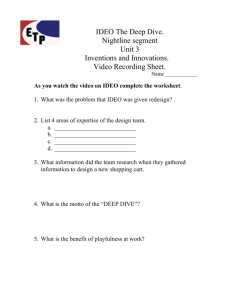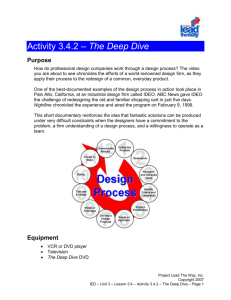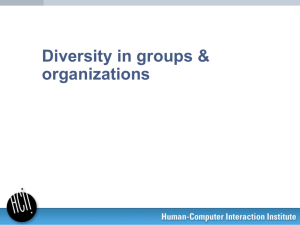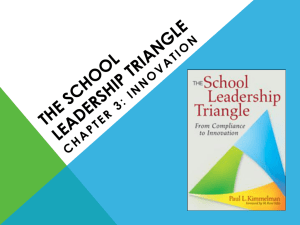Intoduction to Human Centered Design
advertisement
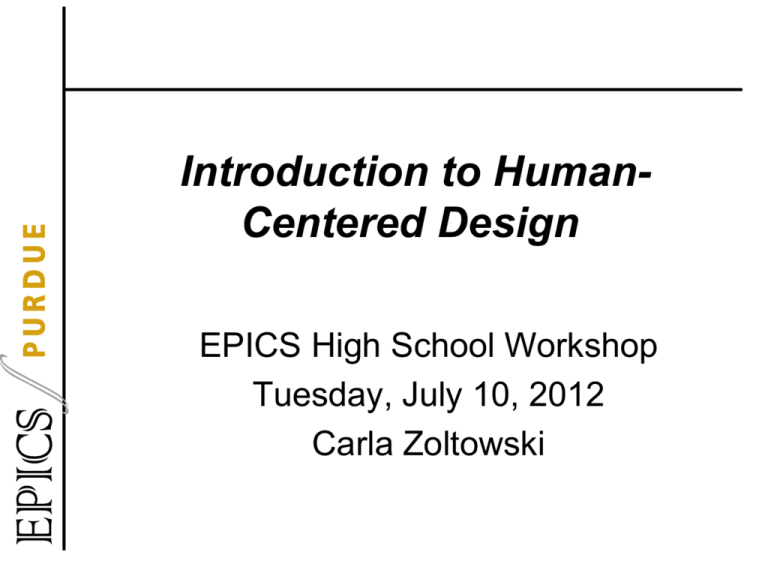
Introduction to HumanCentered Design EPICS High School Workshop Tuesday, July 10, 2012 Carla Zoltowski A little about me… B.S. in Electrical Engineering, Purdue University, 1985 M.S. in Electrical Engineering, Purdue University, 1987 Triplets born 1992 Ph.D. in Engineering Education, Purdue University, 2010 Lecturer in Electrical and Computer Engineering 2001 – 2003 EPICS Education Administrator, 2003 - Key Topics Human-Centered Design… Human-Centered Design as a Process Human-Centered Design as a Mindset Connecting Design Practice, Education, and Research Continuing with your design Specification Development Stakeholder Analysis Observation and Interviewing Conceptual: Brainstorming and Creativity EPICS Design Process Specification Development Phase: Goal is to understand “what” is needed by understanding the context, stakeholders, requirements of the project, and why current solutions don’t meet need, and to develop measurable criteria in which design concepts can be evaluated. Understand and describe context (current situation and environment) Create stakeholder profiles Create mock-ups and simple prototypes: quick, low-cost, multiple cycles incorporating feedback Develop a task analysis and define how users will interact with project (user scenarios) Compare to benchmark products (prior art) Develop customer specifications and evaluation criteria; get project partner approval Gate 2: Continue if project partner and advisor agree that have identified the “right” need, and if no existing commercial products meet design specifications. Spec or Requirement Origin 1. Sound audible Project Partner in classroom Requirement How will you know if you achieved it? Test in classroom 1.1 Sound range Project Partner between 15 dB Requirement of and 85 dB audible sound 1.2 Variable output 2. Project should Project Partner be educational Requirement Pre-, post-test? Interview students? Completed? EPICS Design Process Knowing Your Stakeholders Thinking about the needs of the project partner. THEM (Project Partner, or user? ) US Knowing Your Stakeholders Hearing the needs of the project partner. (Users) (Project Partner) US THEM Knowing Your Stakeholders Hearing the needs of project partner and “typical” user(s). (Project Partner) THEM (Typical User) US Asking the project partner and “typical” users about their needs. Knowing Your Stakeholders Hearing the needs of all stakeholders. (Project Partner) (Users) US THEM Knowing Your Stakeholders Providing all stakeholders with a role in the design. US? THEM? Cultural Lenses: Janus Face of Culture Within a culture, people are similar. Positives • Easy to learn and remember images • Allows us to use patterned responses tuned to images Negatives • Oversimplifies • May blind us to exceptions • Sometimes difficult to detect changing dominant images Even within a culture, people are different. Positives • A much more realistic outlook • Encourages us to focus on individuals rather than groups Negatives • Complexity can be overwhelming • Individual actions difficult to interpret • Optimal responses not always clear Image used with permission from Dr. Brent Jesiek. Taken from Brent Jesiek (2012), "Global Competency: Problem Solving with People," http://globalhub.org/resources/5173 Stakeholder Analysis From Dean Nieusma (2012), "Seeing Social Power: Technology Design for User Empowerment," http://globalhub.org/resources/5178 1. For a project you are working on, characterize the intended beneficiaries and how your proposed technology is intended to meet their needs. Stakeholder Analysis From Dean Nieusma (2012), "Seeing Social Power: Technology Design for User Empowerment," http://globalhub.org/resources/5178 2. Identify as many distinct social categories within the targeted beneficiary community as you can. Consider: • Age • Sex/Gender • Relevant income categories • Racial/Ethnic/Familial Association • Geography/physical location • Level of education • Ability/Disability • … Stakeholder Analysis From Dean Nieusma (2012), "Seeing Social Power: Technology Design for User Empowerment," http://globalhub.org/resources/5178 3. Identify and characterize the various project implementers—all groups external to the beneficiaries that participate in design and implement the project. Stakeholder Analysis From Dean Nieusma (2012), "Seeing Social Power: Technology Design for User Empowerment," http://globalhub.org/resources/5178 4. Identify categories of social power that vary among implementers and between implementers and beneficiaries Consider: • Financial • Educational • Professional • … Strategies to Hear Stakeholders Adapted from IDEO’s Human Centered Design Toolkit: http://www.ideo.com/work/humancentered-design-toolkit/ 1. Have an open mindset to understanding the stakeholder needs • Observation vs. Interpretation • Beginner’s Mind Strategies to Hear Stakeholders Adapted from IDEO’s Human Centered Design Toolkit: http://www.ideo.com/work/humancentered-design-toolkit/ 2. Develop a Research Plan • Individual Interview • Group Interview • In Context Immersion • Self-Documentation • Community-Driven Discovery • Expert Interviews • Seeking Inspiration in New Places Exercise #2: Observation vs. Interpretation Adapted from IDEO’s Human Centered Design Toolkit: http://www.ideo.com/work/humancentered-design-toolkit/ 1. Describe what you see happening in the picture. Exercise #2: Observation vs. Interpretation Adapted from IDEO’s Human Centered Design Toolkit: http://www.ideo.com/work/humancentered-design-toolkit/ 2. Write down two interpretations of this person’s behavior. Develop an Interview Plan for Users* * - that you may not be familiar with. Adapted from IDEO’s Human Centered Design Toolkit: http://www.ideo.com/work/humancentered-design-toolkit/ 1. Start with “comfortable” knowledge (e.g. what do you do for a living? where are you from? 2. Ask about bigger (relevant to the project) questions. What are their dreams for the future? 3. Probe deep. Ask the highly relevant questions related to your project. Develop an Interview Plan for Project Partners Used with permission from Prof. Megan Sapp Nelson. 1. Ask “Who? What? When? Where? And How?” questions: https://sharepoint.ecn.purdue.edu/epics/teams/Sha red%20Documents/Project%20Partner%20meeting %20planning%20document.pdf 2. Keep an open attitude throughout the interview. 3. Show attention by body language. 4. Focus on content and ideas. Make mental notes of questions to ask when the speaker is finished. 5. Ask probing questions that will provide opportunity for details to emerge. Exercise #2: Observation vs. Interpretation Adapted from IDEO’s Human Centered Design Toolkit: http://www.ideo.com/work/humancentered-design-toolkit/ 2. List 3-5 questions to ask her to determine which (if any) interpretation is correct. EPICS Design Process Expanding the Design Space Brainstorming Brainstorming can be done individually or as a team Team brainstorming = Taking advantage of the contributions of the team Sum is greater than the individuals Theory is to stimulate our brains to use our whole brain to expand the options to include the best solution Brainstorming rules Explain the entire procedure to the team Choose one facilitator Records ideas and participates in the generation of ideas. Record ideas that are easily visible to the whole team. Rotate around the group with each person getting to add one idea per rotation. Let members say “pass” Move quickly. NO value judgments. Write ALL ideas down Facilitator treats ALL ideas the same Continue until the entire team is passing Brainstorming – 6-3-5 Group of 6 people Each person writes down 3 ideas Pass to right, next person adds to paper for 5 minutes.. Ideas can be new, extend, or modify original ideas No verbal communication during activity Brainstorming – 6-3-5 Practice Get in groups of 6; select one project from your group Each person writes down 3 ideas Pass to right, next person adds to paper for 5 minutes.. Ideas can be new, extend, or modify original ideas No verbal communication during activity Each group How many different ideas did your group come up with? Did you start running out of new ideas? Triggers Triggers are specific tools to actively bump your brain out of its ruts. They are designed to get you thinking from a different perspective. Many triggers are available (crazy, creative people are always thinking up more), and some are listed below. Other’s Shoes – Reconsider the problem from the perspective of a plumber, civil engineer, physician, child, attorney, basketball player, etc. You can keep this close to your personal comfort level by picking roles you know something about, like plumber perhaps, and then expand to more fanciful ones, like princess. Nature – How does nature deal with this issue, or how would you do it if you were Mother Nature? Opposite – How would you solve the opposite problem (from “cut down a tree” to “grow a tree”)? Or, consider the opposite of some of your ideas (from “cut with a saw” to join with “hot glue”). Random – Use random words, pictures, movie titles, professor names to generate more ideas. More Triggers Analogy – Consider what has similar function but different appearance (automatic clothes washer to washboard), what has similar appearance but different function (washboard to cheese grater), or what has a similar name and different use (bottle cap to baseball cap)? Craziest Idea – take the craziest idea and try use the kernel to get to a practical solution (“Cut down a tree with scissors” to “cut with large hydraulic shears”). Boundaries/Constraints – Remove, adjust, or explore the boundaries of the problem. (If the problem is a better way to wash clothes, what about recycling the old shirt into a new shirt instead of washing? Does it have to be “wash” or can it be “clean” or “deodorize”?) Anthropomorphize – Consider yourself to be the piece of equipment or process. Or consider yourself a molecule flowing through the system. (For “Why is this part failing?” think- “Am I getting hot anywhere, where do I feel the stress?”) Combine – Take different ideas and see what happens if you add them together, or combine them in some other way (Problem: “wash clothes” – combine “spray with a hose” and “pound on a rock” to “spray with wet rocks”) Other – Brainstorm your own trigger or find a trigger in a reference. Brainstorming - SCAMPER Substitute – can you use a different method, device, or material or changed the environment? Combine – can you combine ideas together to produce a better idea? Adapt – what ideas are similar that could be emulated or adapted to fit the current need? Modify, Minify, Magnify – can you change the current idea, make it smaller or larger in some way? Put to other uses – can you use the idea in a new way? Eliminate – are there any ideas that have been shown to not work? Reverse, Rearrange – would an opposing idea give you additional information, or can you interchange the key elements of the idea to form a new one? Practice with Triggers Other’s Shoes Nature Opposite Random Analogy Craziest Idea Boundaries/ Constraints Anthropomorphize Combine Each group Were using the triggers helpful in generating more ideas? Prototypes Prototyping….rough, quick, very iterative IDEO working with Gyrus ACMI to design new apparatus for operating on delicate nasal tissues Prototype: whiteboard marker, 35 mm film canister and clothespin Mouse for Apple Prototype: roller ball from tube of Ban Roll-on deodorant to the base of plastic butter dish From IDEO HCD Toolkit What is technically and organizationally feasible? What do people desire? What can be financially viable? D.Mindsets http://dschool.stanford.edu/wpcontent/uploads/2011/03/BootcampBootleg2010v2SLIM.pdf D.Mindsets http://dschool.stanford.edu/wpcontent/uploads/2011/03/BootcampBootleg2010v2SLIM.pdf D.Mindsets http://dschool.stanford.edu/wpcontent/uploads/2011/03/BootcampBootleg2010v2SLIM.pdf Characteristics of “beginning designers” Accept “problem” as given – surface level issues Skip research – pose solutions immediately Fixate on first ideas – disconnect from “problem” Make premature design decisions Few or confounded experiments Unfocused way of troubleshooting Unaware or unable to deal with complexities, tradeoffs, competing issues Design “haphazardly” or in a linear fashion (recipe) Tacit designing with little self-reflection (From Crismond) Characteristics of “informed designers” Recognize ambiguity and complexities – “explored the challenge” Do research on the problem, test assumptions Practice idea fluency (problem evolves with design ideas) Delay decisions until they explore the challenge Use words, sketches, prototypes to explore ideas Conduct valid experimental tests Focus on key problems when troubleshooting Consider benefits and trade-off when making decisions Design in a managed way – strategic and iterative Practice reflective thinking – learn THROUGH design From Crismond Outcome Space of Students’ Experience of Human-Centered Design Design Process and Integration Lacks Design Linear Design Process Integrated and Iterative Design Process Very Integrated Design Process, Iterative Broader context, relationship Empathic Design Involves users Commitment Context Design in Context Needs, info from higher level stakeholders Keeps Users’ Needs in Mind User is seen as information source Lacks appreciation of users Empathic Design Service User info Input to Linear Process TechnologyCentered Technology-Centered Threshold Experience Results suggest that critical or immersive experiences involving real clients and users were important in allowing the students to experience human-centered design in more comprehensive ways. All students in “Commitment” had critical experience. Sejal’s wake-up call All students in “Empathic Design” had immersive experiences Rapid prototyping experience Assessment trip to developing country New Way of Thinking Being introduced to human-centered design concepts brought a new way of thinking about design. Andres: I think it was mostly having more things to think about or introducing ideas and ways of thinking about things that you wouldn’t always think about normally or wouldn’t come up with on your own. Gina: I didn’t think in terms of user-centered design when I came to college. You just think an engineer designs things. Context of Experience Impact of academic context on experience of design Not focus of study, but requires further study Initially surprised about the degree to which students discussed aspects of the course. For most students, design experience was very much situated in academic context. Most students described multiple experiences from different contexts. Area to explore is how the student perceived various experiences and the impact of those different perceptions on their learning. Realness of design Approached design differently because of context Acknowledgements James Huff and Monica Cardella contributed to the creation of these slides Resources Stanford D-School: https://dschool.stanford.edu/groups/designres ources/ http://dschool.stanford.edu/wpcontent/uploads/2011/03/BootcampBootleg20 10v2SLIM.pdf IDEO Human-Centered Design Toolkit: http://www.ideo.com/work/human-centereddesign-toolkit/