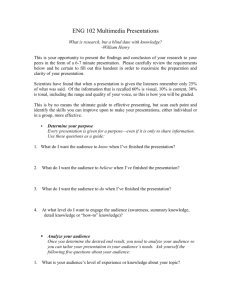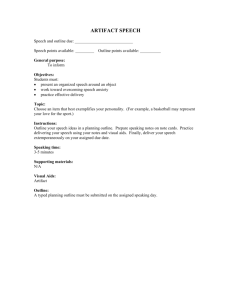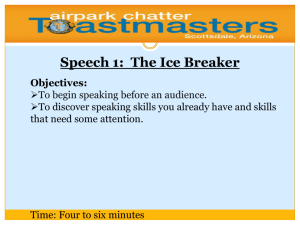Practicing Delivery - Napa Valley College
advertisement
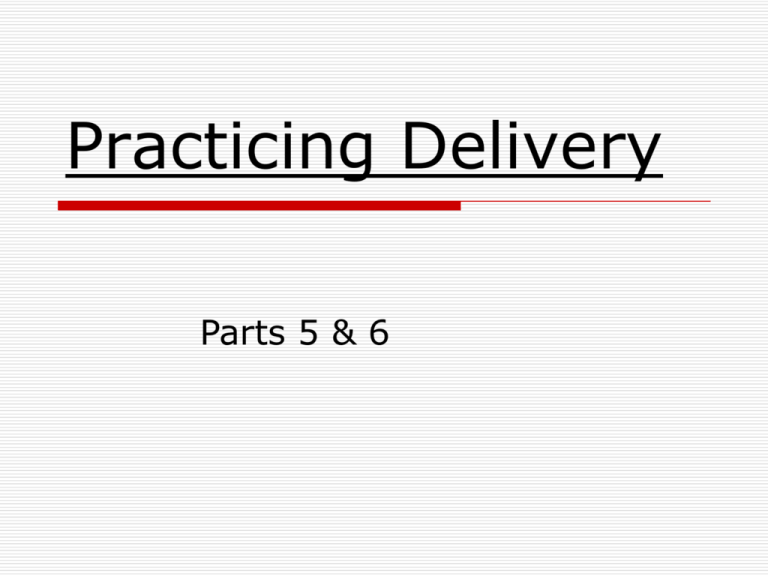
Practicing Delivery Parts 5 & 6 Special Occasion Speeches Introduction- speech designed to pave the way for the main speaker 2-3min Presentation- Speech that present an award, a prize or a gift to an individual or a group 3-5 min Acceptance- a response to a presentation 1-2 min Welcoming- speech that expresses pleasure for the presence of a person or an organization 2-3 min Tribute- speech that praises someone’s accomplishments 4-6 min Commencement address- a speech presented by a major political, business, or a social figure, or a prominent alumnus, during graduation ceremonies Keynote address- a speech presented near the beginning of an organization’s conference or convention that is designed to inspire participants in their work Commemorative address- speeches that are presented to celebrate national holidays or anniversaries of important dates and events Manuscript speech- speech that is written out completely and read aloud Special Occasion Speech Assignment Choose any type of special occasion speech that you would like to present Time 2-3 minutes Outline: Required Notes: 1 side of 1 3x5 index card Methods of Delivery Manuscript Speakingreading a speech form a written text Memorized Speakingdelivering a speech word for word from memory without using notes. Extemporaneous speaking Speaking from a written or memorized speech outline without having memorized the exact wording of the speech Notes Should be Brief Notes Should be Legible Notes Should be Unobtrusive Impromptu speaking Delivering a speech with out advance preparation Predict When You May Be Asked to Speak Accept the Invitation with Assurance Present a Definite Viewpoint Early Present Reasons, Logic, or Facts to Support Your Viewpoint Don’t Apologize Don’t Ramble On Vocal Delivery Pitch- the highness and lowness of your voice Voice- the vehicle that communicates the words of the speech Volume- the loudness of the tone you make Rate- the speed in which you talk Quality- the tone, timbre, or sound of voice Articulation- the shaping of speech sounds into recognizable oral symbols that combines to produce words Pronunciation- the form and accent of various syllables of a word Accent- the inflection tone, and speech habits typical of the natives of a particular country, region, state, or city Final tips Finish drafting your speech at least 2 day before performance Rehearse your speech aloud to help determine where you need notes Revise your speech to assist with keeping time requirements Prepare speaking notes Rehearse speech standing Present speech to someone else Tape or video speech rehearsal Rehearse with presentation aids Re-create the speech environment Practice good delivery skills while rehearsing “ Practice makes perfect if practice is perfect. Guidelines for Delivery Visual Elements Dress Effectively Step Up to Speak with Confidence and Authority Get Set Before Speaking Establish and Maintain Eye Contact Begin Without Looking at Your Notes Stand and Move Effectively Don’t Pack Up Early Move Out Confidently When Finished Guidelines for Delivery Verbal Elements Use an Oral Speaking Style Keep Most Sentences Short Use Personal Pronouns Freely Use the Active Voice Use Contractions Often Address Your Listeners Directly Don’t Emphasize Mistakes Use Proper Vocabulary, Enunciation, and Pronunciation Guidelines for Delivery Vocal Elements Speak with Enthusiasm and Sincerity Speak Loudly Enough to Be Heard Avoid Disfluencies Guidelines for Delivery Speaking on Camera Clothing Face, Eyes, and Body Language Hair Makeup Jewelry Using Notes Question and Answer Sessions When to Answer Questions During the Presentation Allow for Extra Time Promise to Answer Premature Questions Later During the Presentation Question and Answer Sessions How to Manage Questions Start the Ball Rolling Anticipate Likely Questions Clarify Complicated or Confusing Questions Treat Questioners with Respect Keep Answers Focused on Your Goal Buy Time When Necessary Address Your Answer to the Entire Audience Follow Your Last Question with a Summary Nonverbal Messages: Body & Sound Nonverbal Communication Nonverbal Communicationmessages expresses by other than linguistic means. This rules out sign language, and written words. Some nonverbal behaviors have different meanings from culture to culture. “OK” in France means you’re worth zero, in Greece and turkey it is a sexual invitation. Functions Repeating- saying north then pointing Substituting- “what’s up” You shrug your shoulders Complementing-the attitude that people have with one another Accenting-emphasis Regulating-cues in conversation as to who takes the lead Contradicting- “I am not angry” but you are red with bulging veins Deceiving-you show that you are lying by body movement I. Kinesics- The study of body position and motion Body orientation- the degree to which we face toward or away from someone with our body, feet, and head Posture Gestures-movements of hands and arms A. Emblems = are a nonverbal substitute for the verbal message B. Illustrators = visually demonstrate & accompany the verbal message The fish was this big C. Affect Displays = any emotional response D. Regulators = group of behaviors that encourage or discourage communication E. Adaptors = satisfy some need III. Eye Communication A. Functions of Eye Contact 1. seek feedback 2. regulate the flow of communication V. Paralanguage- the vocal, but nonverbal, dimension of speech. Refers to the manner in which you say something rather than what you say E. F. A. Rate B. Volume C. Pitch D. Rhythm Silence Disfluencies- uh, um,er, etc. I. Proxemics- The study of the way people use space A. Edward T. Hall’s 4 Spatial Distances Intimate Personal Social Public 1. Intimate: 0 - 18” Intimate distance-close to actual touching (0 to 18 in apart) the presence of the other person is unmistakable 2. Personal: 18” - 4’ Personal distance- allows you to stay protected and untouched by others (18in-4 ft) 3. Social: 4’ -12’ Social distance- (4 ft to 12 ft) you visual detail 4. Public: 12-25’ Public distance- (12 ft to 25 ft) person completely protected by space Verbal and Visual Support in Presentations Chapter Summary Functions of Supporting Material Verbal Support Visual Aids Slide 39 Functions of Supporting Material Effective Supporting Material Adds... Clarity Interest Proof Slide 40 Verbal Support Types of Verbal Support Examples Stories Statistics Comparisons Continued... Slide 41 Verbal Support Types of Verbal Support Citations Cite the Source in a Way That Adds to the Credibility of Your Presentation Cite Sources That Have Credibility with Your Audience Paraphrase Lengthy or Confusing Citations Restate the Point of Long Citations Slide 42 Visual Aids Types of Visual Aids Objects and Models Photographs Diagrams Lists and Tables Keep the Visual Aid Simple Use Numbered And/Or Bulleted Lists to Emphasize Key Points Use Text Sparingly Use Large Type Enhance the List’s or Table’s Readability Slide 43 Continued... Visual Aids Types of Visual Aids Pie Charts Place the Segment You Want to Emphasize at the Top-Center Label Each Segment List the Percentage for Each Segment Continued... Slide 44 Visual Aids Types of Visual Aids--Sample Pie Chart Continued... Slide 45 Visual Aids Types of Visual Aids Bar and Column Charts Always Represent Time on the Horizontal Axis Running From Left to Right Arrange the Bars in a Sequence That Best Suits Your Purpose Make Sure the Numerical Values Are Clearly Represented Continued... Slide 46 Visual Aids Types of Visual Aids Sample Bar and Column Charts Continued... Slide 47 Visual Aids Types of Visual Aids Pictograms Graphs Continued... Slide 48 Visual Aids Types of Visual Aids The same data can be distorted by varying the horizontal and vertical size and axes of a graph. Slide 49 Visual Aids Media for Presenting Visual Aids Flip Charts and Poster Board Transparencies Show Only When You Are Discussing Them Never Remove or Replace Images While the Projector is On Consider Using a Piece of Paper or Cardboard to Cover Parts of an Image You Haven’t Discussed Yet Face the Audience as You Speak Continued... Slide 50 Visual Aids Media for Presenting Visual Aids Slides Keep the Show Brief Use a Remote-Control with a Long Cord Talk to Your Listeners, Not to the Screen Handouts Computerized Displays Videotape Continued... Slide 51 Visual Aids Presentation Software Advantages of Presentation Software Deliver On-Screen Show with Special Effects Create Visuals in Many Formats, Including Slides, Overhead Transparencies, and Screen Output Organize a Set of Speaker’s Notes for Yourself Prepare a Variety of Handouts Create “Run-Time” Versions of Your Displays Create Charts, Graphs, and Tables Slide 52 Visual Aids Presentation Software Possible Problems When Using Presentation Software Poorly Conceived Messages Design Over Content Overly Complex Presentations Slide 53 Visual Aids Guidelines for Using Visual Aids Selection Be Sure You Have a Reason for Using a Visual Aid Match the Sophistication of Your Visuals to the Audience Continued... Slide 54 Visual Aids Guidelines for Using Visual Aids Design Make Sure the Visual is Large Enough to See Keep the Design of Your Visuals Simple Use Only a Few Words Use Only Horizontal Printing Label All Items for Clear Identification Continued... Slide 55 Visual Aids Guidelines for Using Visual Aids Presentation Don’t Display a Visual Until You Are Ready for It Remove a Visual After Discussing It Make Sure Your Visuals Will Work in the Meeting Room Practice Using Your Visuals Slide 56