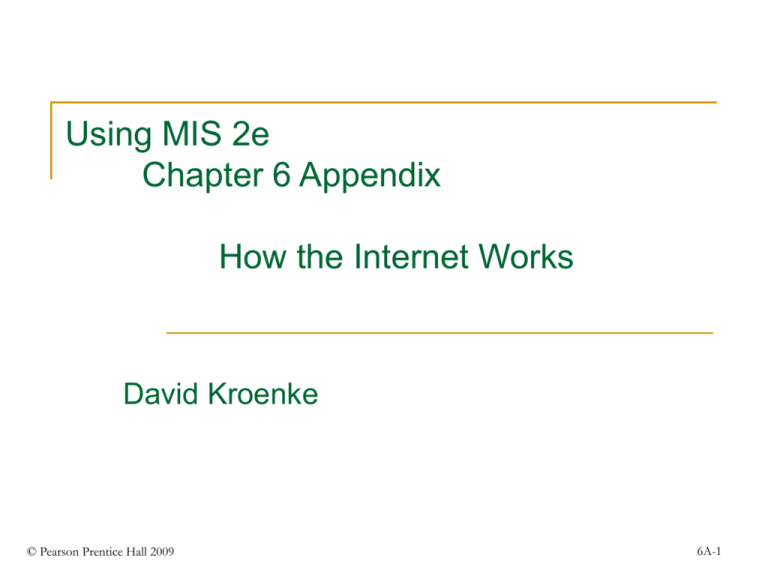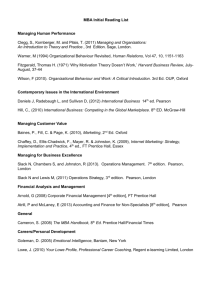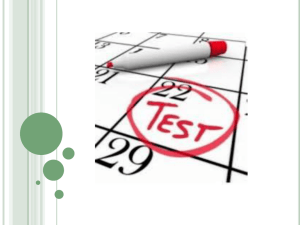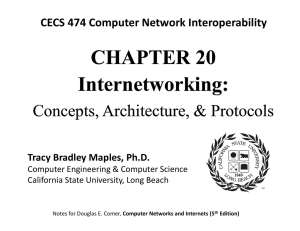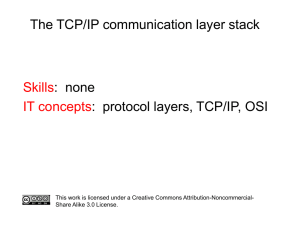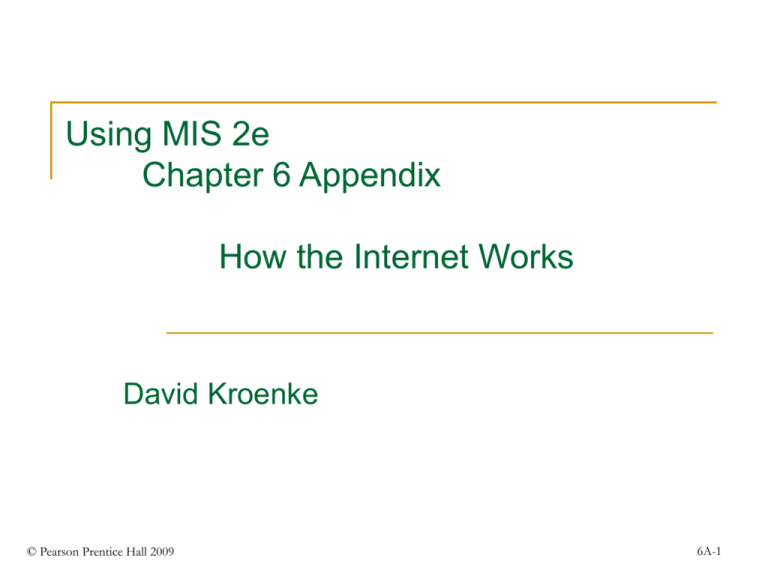
Using MIS 2e
Chapter 6 Appendix
How the Internet Works
David Kroenke
© Pearson Prentice Hall 2009
6A-1
Study Questions
Q1 – How does email travel?
Q2 – What is a communications protocol?
Q3 – What are the functions of the five TCP/IP—OSI layers?
Q4 – How does the Internet work?
Q5 – How does www.prenhall.com become 165.193.123.253?
© Pearson Prentice Hall 2009
6A-2
Q1 – How does email travel?
Q2 – What is a communications protocol?
Q3 – What are the functions of the five TCP/IP—OSI layers?
Q4 – How does the Internet work?
Q5 – How does www.prenhall.com become 165.193.123.253?
© Pearson Prentice Hall 2009
6A-3
Q1 – How does email travel?
There are many different network components involved in sending
an email message across the Internet.
Different types of computers, like a PC or a MAC, are used.
Different types of operating systems, such as Windows, MAC OS, or
Linux, are used.
Different types of email application programs, such as Outlook or Mozilla
Thunderbird, are used.
A combination of wired and wireless connections are used.
Messages are broken down into packets, or pieces of messages,
that routers send in different directions.
Once a message arrives at its intended destination, software
programs put the pieces back together.
The key concept is to divide & conquer.
© Pearson Prentice Hall 2009
6A-4
Q1 – How does email travel?
This figure shows how an email message may use various
components to travel from one location to another.
Fig 6A-1 Sample Networks
© Pearson Prentice Hall 2009
6A-5
Q1 – How does email travel?
Q2 – What is a communications protocol?
Q3 – What are the functions of the five TCP/IP—OSI layers?
Q4 – How does the Internet work?
Q5 – How does www.prenhall.com become 165.193.123.253?
© Pearson Prentice Hall 2009
6A-6
Q2 – What is a communications protocol?
A protocol is a standardized means for coordinating an
activity between two or more entities.
Communication protocols coordinate the activity
between two or more communicating computers and
allow messages to pass back and forth.
© Pearson Prentice Hall 2009
6A-7
Q1 – How does email travel?
Q2 – What is a communications protocol?
Q3 – What are the functions of the five
TCP/IP—OSI layers?
Q4 – How does the Internet work?
Q5 – How does www.prenhall.com become 165.193.123.253?
© Pearson Prentice Hall 2009
6A-8
Q3 – What are the functions of the five TCP/IP—OSI layers?
The Internet uses layered protocols, also called protocol
architectures.
The International Organization for Standardization (ISO) developed
a seven-layered Reference Model for Open Systems
Interconnection (OSI) architecture.
The Internet Engineering Task Force (IETF) developed a fourlayered Transmission Control Program/Internet Protocol (TCP/IP)
architecture.
Portions of these two architectures are combined to provide the
Internet with the TCP/IP—OSI architecture.
© Pearson Prentice Hall 2009
6A-9
Q3 – What are the functions of the five TCP/IP—OSI layers?
This chart gives
you the specific
and broad
functions of each
layer in the
TCP/IP-OSI
architecture.
Fig 6A-3 TCP/IP-OSI Architecture
© Pearson Prentice Hall 2009
6A-10
Q3 – What are the functions of the five TCP/IP—OSI layers?
Throughout this appendix, and while you’re using the
Internet, you’ll hear these terms used frequently.
Architecture is the arrangement of protocol layers with each
given specific tasks.
Protocols are sets of rules that accomplish tasks in each layer.
Programs are specific computer products that implement
protocols.
© Pearson Prentice Hall 2009
6A-11
Q3 – What are the functions of the five TCP/IP—OSI layers?
Layer 5 is the application layer and uses protocols to govern
how applications work with each other.
The Simple Mail Transfer Protocol (SMTP) is contained in email
application programs like Outlook and Mozilla Thunderbird.
The Hypertext Transfer Protocol (HTTP) is contained in Web
browser programs like Internet Explorer and Mozilla Firefox.
The File Transfer Protocol (FTP) is used to copy or move files
from one computer to another, generally within a Web browser
program.
© Pearson Prentice Hall 2009
6A-12
Q3 – What are the functions of the five TCP/IP—OSI layers?
Layer 4, the transport layer, contains the Transmission Control
Program (TCP) protocols that convert data so different computers
can communicate with each other.
The TCP protocols break messages into smaller segments and provide
message transmission reliability.
Layer 3, the Internet layer, contains the Internet protocols (IP) that
send messages across an internet using a router computer. The
segments from layer 4 are put into packets and transmitted through
multiple routers until they reach their intended destination.
Layer 1, the physical layer, and layer 2, the data link layer, provide
basic computer connectivity using switches.
The packets from layer 3 are put into frames in these two layers for
further transmission.
© Pearson Prentice Hall 2009
6A-13
Q3 – What are the functions of the five TCP/IP—OSI layers?
This figure depicts the TCP/IP—OSI layers that an email message
travels through.
Fig 6A-4 TCP/IP on Your Computer
© Pearson Prentice Hall 2009
6A-14
Q1 – How does email travel?
Q2 – What is a communications protocol?
Q3 – What are the functions of the five TCP/IP—OSI layers?
Q4 – How does the Internet work?
Q5 – How does www.prenhall.com become 165.193.123.253?
© Pearson Prentice Hall 2009
6A-15
Q4 – How does the Internet work?
Each computer has two addresses, a physical and a
logical address, that networks and the Internet use to
route messages to the correct location.
The physical address or MAC, media access control, address is
assigned to each NIC, network interface card, as it’s built in the
factory. No two are alike. This address is used by the protocols in
layer 2 of the TCP/IP—OSI architecture.
The logical address, or IP address, is used on internets, the
Internet, and private networks by the protocols in layers 3, 4 and
5 of the TCP/IP—OSI architecture. This address is written as
numbers, like 192.168.2.28. Hardware devices are not hardcoded with logical addresses but are assigned as needed.
© Pearson Prentice Hall 2009
6A-16
Q4 – How does the Internet work?
There are two kinds of IP addresses:
Public IP addresses are used on the Internet and are unique
across all computers on the Internet. They are assigned by
ICANN (Internet Corporation for Assigned Names and Numbers)
Private IP addresses are used within private networks and
internets and are controlled by the company that operates the
network.
Dynamic Host Configuration Protocols are stored on DHCP
servers. The program loans temporary IP addresses to users
when they connect to a network. Once the online session is
completed, the IP address is returned to the DHCP server for
re-use.
© Pearson Prentice Hall 2009
6A-17
Q4 – How does the Internet work?
This figure shows how a typical LAN transmits messages within the
network using a DHCP server.
Fig 6a-5 Hotel LAN in Hawaii
© Pearson Prentice Hall 2009
6A-18
Q4 – How does the Internet work?
Switches (special computers that receive and transmit
messages on a LAN) use switch tables of data that tell
them where to send traffic. They work in layer 2 of the
TCP/IP—OSI architecture and use MAC addresses.
Similarly, routers use routing tables that tell them where
to send traffic. They work in layer 3 of the TCP/IP—OSI
architecture and use IP addresses.
© Pearson Prentice Hall 2009
6A-19
Q4 – How does the Internet work?
You can use the
figure on this slide
and the next one to
trace messages as
they pass through the
TCP/IP—OSI
protocols, switches,
and routers, using
private IP addresses.
Fig 6A-6 Accessing the (Private) Hotel Web Server – Part 1
© Pearson Prentice Hall 2009
6A-20
Q4 – How does the Internet work?
Fig 6A-6 Accessing the (Private) Hotel Web Server – Part 2
© Pearson Prentice Hall 2009
6A-21
Q4 – How does the Internet work?
This figure shows how TCP/IP—OSI protocols over the Internet use
Network Address Translation to change a public IP address into a
private IP address and vice versa.
Fig 6A-7 Hawaii Hotel to Ohio Company via Internet
© Pearson Prentice Hall 2009
6A-22
Q1 – How does email travel?
Q2 – What is a communications protocol?
Q3 – What are the functions of the five TCP/IP—OSI layers?
Q4 – How does the Internet work?
Q5 – How does www.prenhall.com
become 165.193.123.253?
© Pearson Prentice Hall 2009
6A-23
Q5 – How does www.prenhall.com become 165.193.123.253?
It’s much easier for people to recognize alphabetical names rather
than a group of numbers. However, computers can only use
numbers. The domain name system (DNS) converts user-friendly,
domain names that people can use to IP addresses that computers
can use. The process is called resolving the domain name.
Every domain name must be unique throughout the world.
ICANN administers how other companies register domain names
and it manages the domain name resolution system.
The term top-level domain (TLD) refers to the last letters in a domain
name. In the domain name www.prenhall.com – the last three
letters, com, is the TLD.
© Pearson Prentice Hall 2009
6A-24
Q5 – How does www.prenhall.com become 165.193.123.253?
Each Web address is called a Uniform resource locator
(URL). www.prenhall.com is the URL for Prentice Hall.
Converting a domain name into a public IP address is
called Domain Name Resolution
www.prenhall.com = 165.193.123.253
Domain name resolvers are computers that store the
correspondence of domain names and IP addresses.
Root servers maintain lists of IP addresses of servers
that resolve each type of TLD.
© Pearson Prentice Hall 2009
6A-25