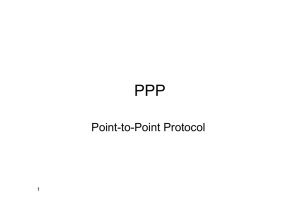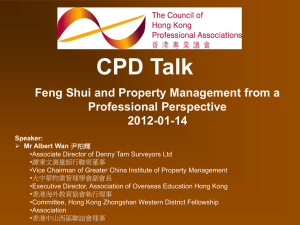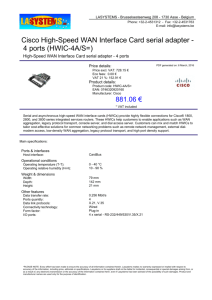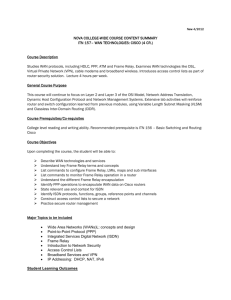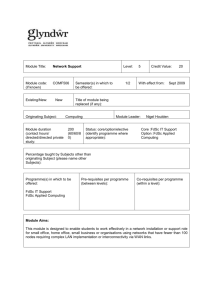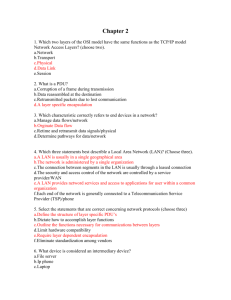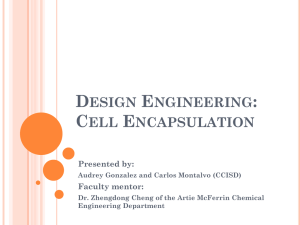Connecting to the enterprise WAN
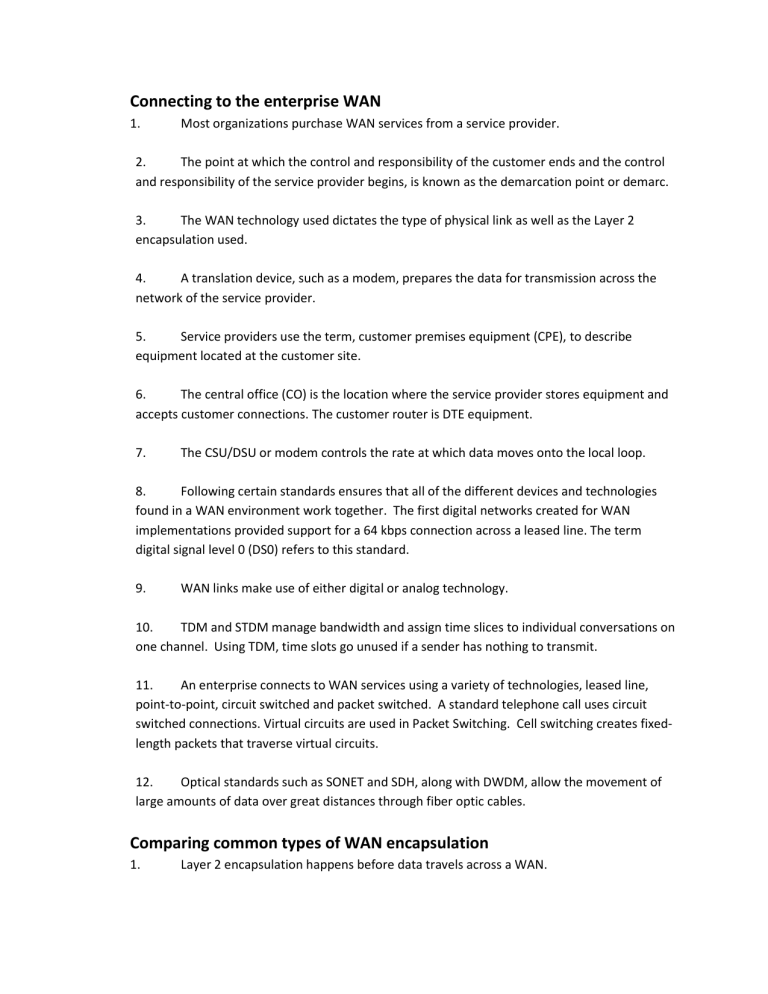
Connecting to the enterprise WAN
1. Most organizations purchase WAN services from a service provider.
2. The point at which the control and responsibility of the customer ends and the control and responsibility of the service provider begins, is known as the demarcation point or demarc.
3. The WAN technology used dictates the type of physical link as well as the Layer 2 encapsulation used.
4. A translation device, such as a modem, prepares the data for transmission across the network of the service provider.
5. Service providers use the term, customer premises equipment (CPE), to describe equipment located at the customer site.
6. The central office (CO) is the location where the service provider stores equipment and accepts customer connections. The customer router is DTE equipment.
7. The CSU/DSU or modem controls the rate at which data moves onto the local loop.
8. Following certain standards ensures that all of the different devices and technologies found in a WAN environment work together. The first digital networks created for WAN implementations provided support for a 64 kbps connection across a leased line. The term digital signal level 0 (DS0) refers to this standard.
9. WAN links make use of either digital or analog technology.
10. TDM and STDM manage bandwidth and assign time slices to individual conversations on one channel. Using TDM, time slots go unused if a sender has nothing to transmit.
11. An enterprise connects to WAN services using a variety of technologies, leased line, point-to-point, circuit switched and packet switched. A standard telephone call uses circuit switched connections. Virtual circuits are used in Packet Switching. Cell switching creates fixedlength packets that traverse virtual circuits.
12. Optical standards such as SONET and SDH, along with DWDM, allow the movement of large amounts of data over great distances through fiber optic cables.
Comparing common types of WAN encapsulation
1. Layer 2 encapsulation happens before data travels across a WAN.
2. Layer-2 encapsulation adds addressing and control information, before conversion into bits for transmission across the media (layer 1). The layer two header includes flag, address, control, protocol, data and FCS fields
3. Encapsulation of frames destined for transmission across a WAN link matches the technology in use on the link. Both ends of the link must be configures with the same type of encapsulation.
4. As data moves across a network, the Data Link layer encapsulation may change continuously, while the Network layer encapsulation will not.
5. HDLC uses synchronous serial transmission providing error-free communication between two points.
6. Standards-based HDLC cannot handle multiple protocols across a single link. CISCO HDLC can support multiple protocols across a single link and is the default encapsulation for serial interfaces on Cisco routers. Cisco routers using HDLC cannot communicate with non-Cisco routers using HDLC.
7. Point-to-Point Protocol (PPP) is a Data Link Layer encapsulation for serial links that uses a layered architecture to encapsulate and carry multi-protocol datagrams over a Point-to-Point link. Network control protocols are used to carry multiple layer three protocols on the same physical link.
8. PPP uses the LCP to establish, maintain, test, and terminate the Point-to-Point link.
Some of the options LCP negotiates are Authentication , Compression and error detection.
9. PPP sessions progress through three phases, including link establishment, an optional authentication, and Network layer protocol negotiation. Once the session has successfully progressed through all three phases, the link is open.
10. On Cisco routers, HDLC is the default encapsulation on serial links.
11. PAP provides a simple method for a remote device to establish its identity.
12. CHAP is a more secure authentication process than PAP, as CHAP does not send the password across the link. If the routers have different CHAP passwords configures,
Authentication will fail.
Using Frame Relay
1. Frame Relay networks are multi-access networks similar to Ethernet except they do not forward broadcast traffic.
2. The router or DTE device connects to the service provider via a Frame Relay switch, or
DCE device, to the nearest point-of-presence of the service provider.
3. Connections between two DTE devices create a virtual circuit, they are not exclusive links for a specific Frame Relay connection.
4. DLCI names the virtual circuit.
5. The Layer 2 DLCI associates with the Layer 3 address of the device at the other end of the VC and is translated through the inverse ARP process and also transmitted with LMI status messages.
6. LMI is a signaling standard between the DTE and the Frame Relay switch and is responsible for managing the connection and maintaining the status between devices.
7. When an end-user subscribes to a Frame Relay service, they negotiate certain service parameters with the provider.
8. FECN means Forward Explicit Congestion Notification. The FECN bit can be set to 1 to
. indicate that congestion was experienced in the direction of the frame transmission, so it informs the destination that congestion has occurred. BECN means Backwards Explicit
Congestion Notification. The BECN bit can be set to 1 to indicate that congestion was experienced in the network in the direction opposite of the frame transmission, so it informs the sender that congestion has occurred.