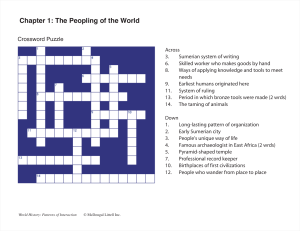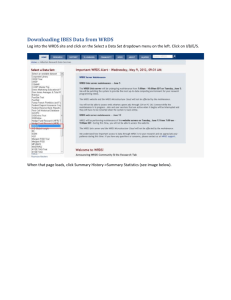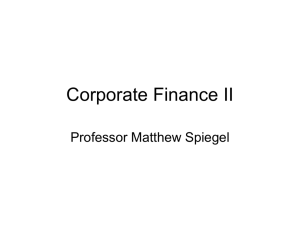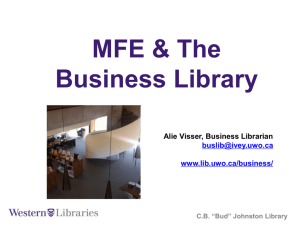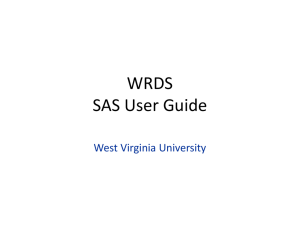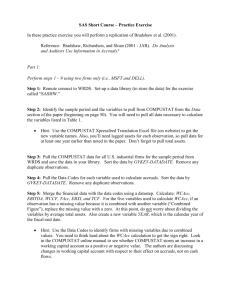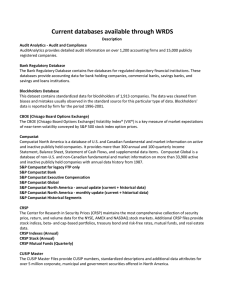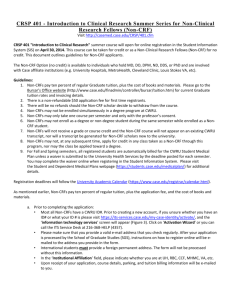Proposed Master of Science in Finance
advertisement
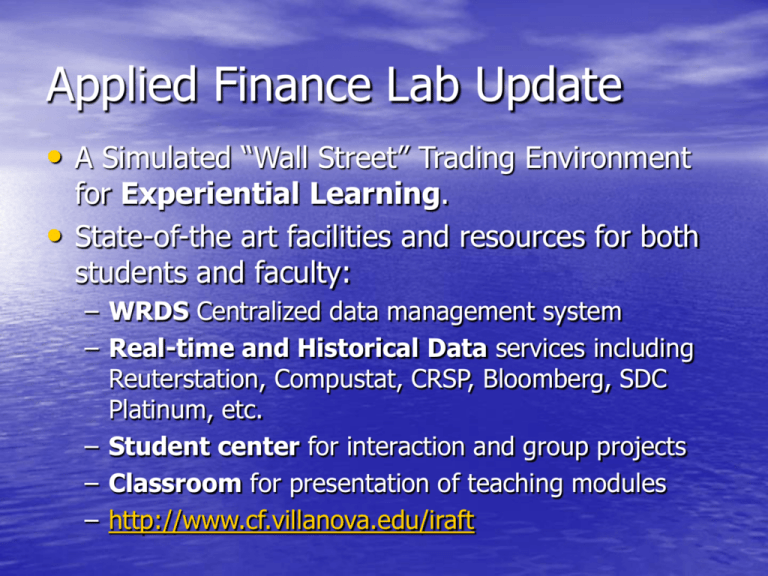
Applied Finance Lab Update • A Simulated “Wall Street” Trading Environment • for Experiential Learning. State-of-the art facilities and resources for both students and faculty: – WRDS Centralized data management system – Real-time and Historical Data services including Reuterstation, Compustat, CRSP, Bloomberg, SDC Platinum, etc. – Student center for interaction and group projects – Classroom for presentation of teaching modules – http://www.cf.villanova.edu/iraft Current Developments • Lab to go live in January 2005. • Lab can be used by faculty as a resource for: – Teaching classes (on any relevant subject), – Assigning class / term projects that relies on financial, accounting, & economic data, – Conducting empirical research that relies on the above data. • First Classes to be offered in the Lab during Spring 2005: – Market Structure, Trading, and Liquidity – Student Managed Fund • WRDS is live now and accessible via the Internet. AFL’s Databases • • Real-time Financial Data: – 16 Reuters Reuterstations – 1 Bloomberg Terminal. • Accounting Data: – ExecuComp, Segments, Bank, Historical Back Data).** Historical Financial Data: – – CRSP stock return data (1926-present). Also contains CRSP / Compustat Merged database • (CCM).** – S&P Compustat (North America, Global, S&P Research Insight (via Citrix). Economic Data: – Global Insight (formerly DRI): Basic U.S. Macroeconomic data.** IRRC Corporate Governance and Directors data.** – International Macroeconomic data.** – NYSE TAQ (trade and quote) data.** – IMF’s International Financial Statistics.** – IdealWorks Corporate Governance Ratings. – FIS Bank Holding Company data. – SDC Platinum corporate finance data. ** = Database is available via WRDS. • Trading Simulation: – TraderEx software. AFL Timeline Date Activity Now Access to WRDS. Jan. 18 Lab goes live. Jan. 25 – 26 (3 – 4 pm either day) Faculty Training: contact James Jablonski to sign up. Formal Grand Opening March WRDS Access • Available via: – AFL’s workstations – Falvey Library PCs – Faculty accounts (each w/ 750MB storage). • Faculty can establish personal accounts by going to the following web site and using the “Account Request” link: http://wrds.wharton.upenn.edu