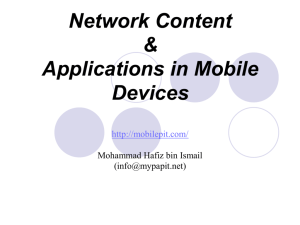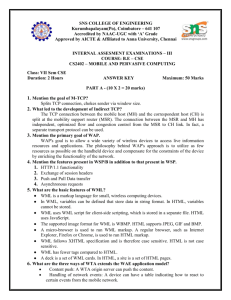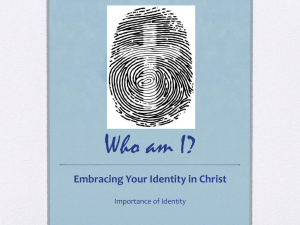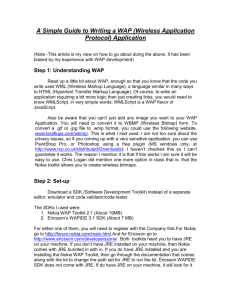WML Decks and Cards
advertisement
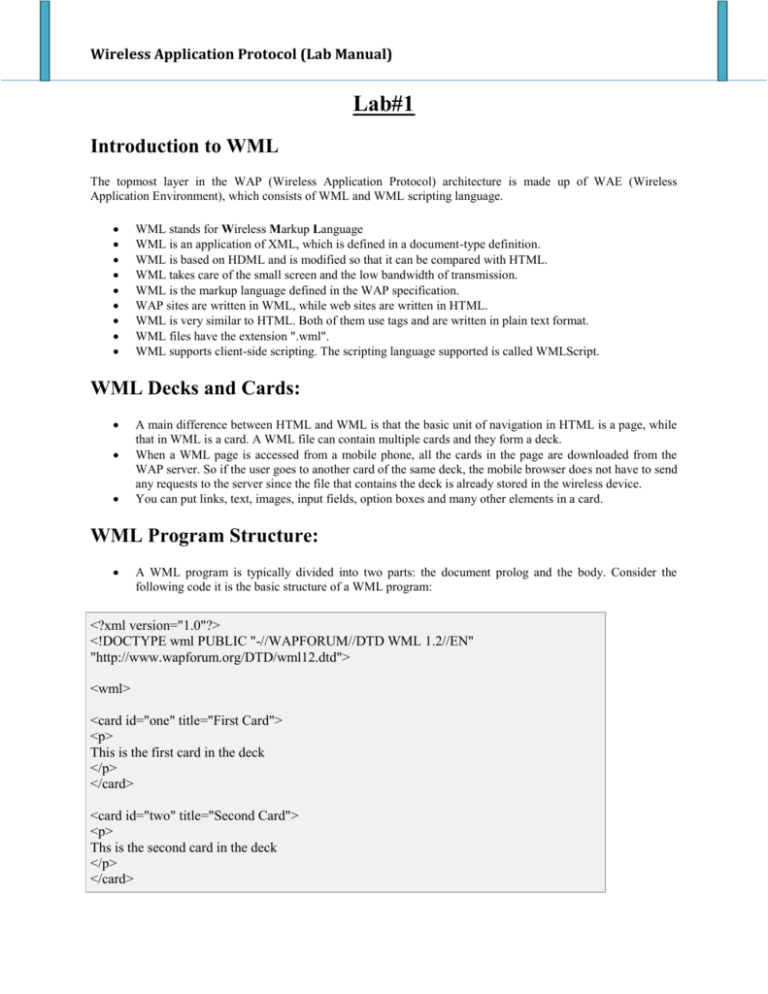
Wireless Application Protocol (Lab Manual) Lab#1 Introduction to WML The topmost layer in the WAP (Wireless Application Protocol) architecture is made up of WAE (Wireless Application Environment), which consists of WML and WML scripting language. WML stands for Wireless Markup Language WML is an application of XML, which is defined in a document-type definition. WML is based on HDML and is modified so that it can be compared with HTML. WML takes care of the small screen and the low bandwidth of transmission. WML is the markup language defined in the WAP specification. WAP sites are written in WML, while web sites are written in HTML. WML is very similar to HTML. Both of them use tags and are written in plain text format. WML files have the extension ".wml". WML supports client-side scripting. The scripting language supported is called WMLScript. WML Decks and Cards: A main difference between HTML and WML is that the basic unit of navigation in HTML is a page, while that in WML is a card. A WML file can contain multiple cards and they form a deck. When a WML page is accessed from a mobile phone, all the cards in the page are downloaded from the WAP server. So if the user goes to another card of the same deck, the mobile browser does not have to send any requests to the server since the file that contains the deck is already stored in the wireless device. You can put links, text, images, input fields, option boxes and many other elements in a card. WML Program Structure: A WML program is typically divided into two parts: the document prolog and the body. Consider the following code it is the basic structure of a WML program: <?xml version="1.0"?> <!DOCTYPE wml PUBLIC "-//WAPFORUM//DTD WML 1.2//EN" "http://www.wapforum.org/DTD/wml12.dtd"> <wml> <card id="one" title="First Card"> <p> This is the first card in the deck </p> </card> <card id="two" title="Second Card"> <p> Ths is the second card in the deck </p> </card> Wireless Application Protocol (Lab Manual) </wml> WML is defined by a set of elements that specify all markup and structural information for a WML deck. Elements are identified by tags, which are each enclosed in a pair of angle brackets. Unlike HTML, WML strictly adheres to the XML hierarchical structure, and thus, elements must contain a start tag; any content such as text and/or other elements; and an end tag. Elements have one of the following two structures: <tag> content </tag> : This form is identical to HTML. <tag />: This is used when an element cannot contain visible content or is empty, such as a line break. WML document's prolog part does not have any element which has closing element. Following table lists the majority of valid elements. A complete detail of all these elements is given in WML Tags Reference. Deck & Card Elements WML Elements Purpose <!--> Defines a WML comment <wml> Defines a WML deck (WML root) <head> Defines head information <meta> Defines meta information <card> Defines a card in a deck <access> Defines information about the access control of a deck <template> Defines a code template for all the cards in a deck Text Elements WML Elements Purpose <br> Defines a line break <p> Defines a paragraph <table> Defines a table <td> Defines a table cell (table data) Wireless Application Protocol (Lab Manual) <tr> Defines a table row <pre> Defines preformatted text Text Formatting Tags WML Elements Purpose <b> Defines bold text <big> Defines big text <em> Defines emphasized text <i> Defines italic text <small> Defines small text <strong> Defines strong text <u> Defines underlined text Image Elements WML Elements <img> Purpose Defines an image Anchor Elements WML Elements Purpose <a> Defines an anchor <anchor> Defines an anchor Event Elements WML Elements Purpose <do> Defines a do event handler <onevent> Defines an onevent event handler <postfield> Defines a postfield event handler Wireless Application Protocol (Lab Manual) <ontimer> Defines an ontimer event handler <onenterforward> Defines an onenterforward handler <onenterbackward> Defines an onenterbackward handler <onpick> Defines an onpick event handler Task Elements WML Elements Purpose <go> Represents the action of switching to a new card <noop> Says that nothing should be done <prev> Represents the action of going back to the previous card <refresh> Refreshes some specified card variables. Input Elements WML Elements Purpose <input> Defines an input field <select> Defines a select group <option> Defines an option in a selectable list <fieldset> Defines a set of input fields <optgroup> Defines an option group in a selectable list Variable Elements WML Elements Purpose <setvar> Defines and sets a variable <timer> Defines a timer