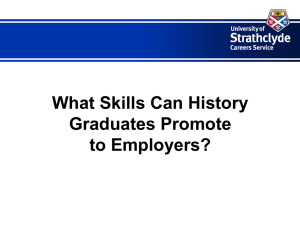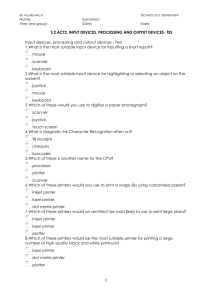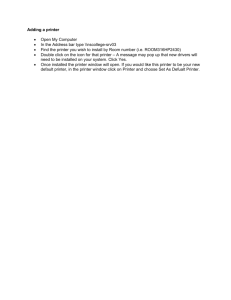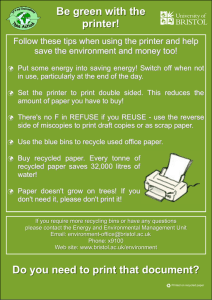Available Computer Facilities on Campus
advertisement
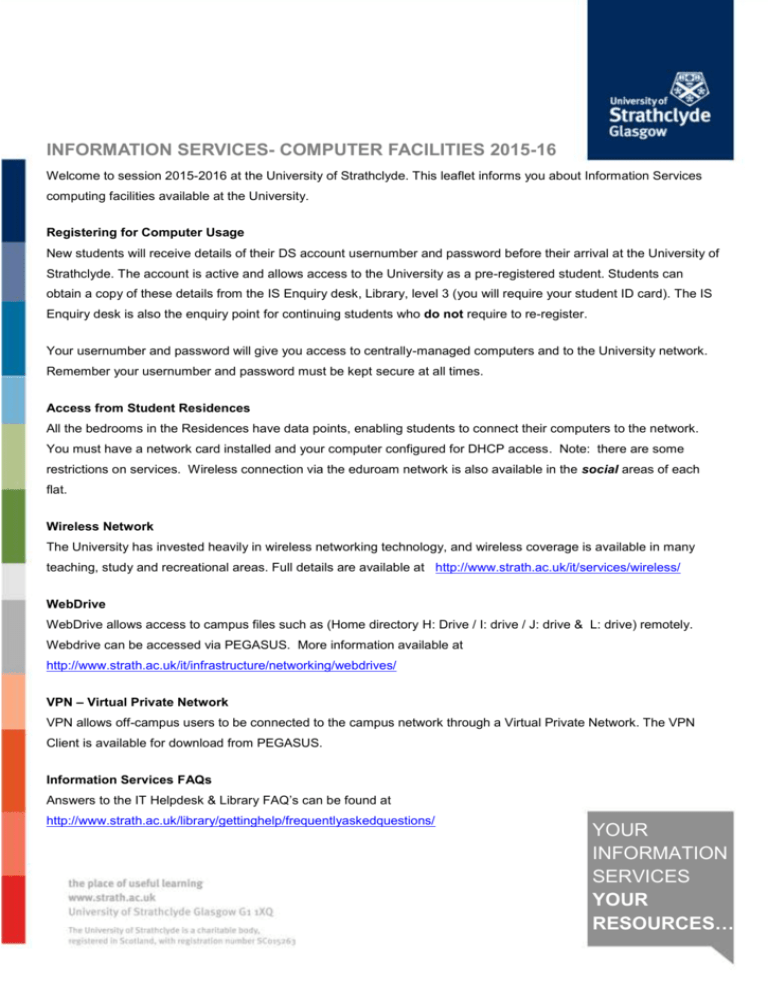
INFORMATION SERVICES- COMPUTER FACILITIES 2015-16 Welcome to session 2015-2016 at the University of Strathclyde. This leaflet informs you about Information Services computing facilities available at the University. Registering for Computer Usage New students will receive details of their DS account usernumber and password before their arrival at the University of Strathclyde. The account is active and allows access to the University as a pre-registered student. Students can obtain a copy of these details from the IS Enquiry desk, Library, level 3 (you will require your student ID card). The IS Enquiry desk is also the enquiry point for continuing students who do not require to re-register. Your usernumber and password will give you access to centrally-managed computers and to the University network. Remember your usernumber and password must be kept secure at all times. Access from Student Residences All the bedrooms in the Residences have data points, enabling students to connect their computers to the network. You must have a network card installed and your computer configured for DHCP access. Note: there are some restrictions on services. Wireless connection via the eduroam network is also available in the social areas of each flat. Wireless Network The University has invested heavily in wireless networking technology, and wireless coverage is available in many teaching, study and recreational areas. Full details are available at http://www.strath.ac.uk/it/services/wireless/ WebDrive WebDrive allows access to campus files such as (Home directory H: Drive / I: drive / J: drive & L: drive) remotely. Webdrive can be accessed via PEGASUS. More information available at http://www.strath.ac.uk/it/infrastructure/networking/webdrives/ VPN – Virtual Private Network VPN allows off-campus users to be connected to the campus network through a Virtual Private Network. The VPN Client is available for download from PEGASUS. Information Services FAQs Answers to the IT Helpdesk & Library FAQ’s can be found at http://www.strath.ac.uk/library/gettinghelp/frequentlyaskedquestions/ YOUR INFORMATION SERVICES YOUR RESOURCES… Security – Viruses and Hackers It is essential that users of all computing equipment (particularly personal laptops and PCs) take a number of steps to protect themselves and the university network from hostile activity. A number of these measures are detailed in the security pages – http://www.strath.ac.uk/staff/policies/informationsecurity/ additionally, the University has a site license for McAfee's VirusScan, which can be obtained FREE from PEGASUS. Please note as with all site licensed software there are license terms which should be adhered to and must be agreed to before downloading the software. IS Enquiry desk (Library & IT enquiries) (help@strath.ac.uk) Tel: 0141 548 4444 http://www.strath.ac.uk/ithelpdesk/ http://www.strath.ac.uk/library The IS Enquiry desk in the Andersonian Library is staffed between 9.00am and 9.00pm during term time. Library Shop (itsales@strath.ac.uk) Tel: 0141 548 3569 - http://www.strath.ac.uk/itsales/ The Library Shop is based on level 2 of the Andersonian Library and sells various consumables, including CD-R, CDRW, USB memory sticks, network cables/cards, popular printer cartridges, printer cards for lab printers, and also a selection of stationery. Open from 9:00am – 16:45pm Monday to Friday. Departmental Computers There are extra facilities in departments that are not detailed here. Assistance with these computers is normally available within the Department. You may use a Department’s facilities if you take a course in the Department but any registered student can use all the facilities provided by Information Services. Obeying the Rules Students are made aware of the Rules and Regulations governing computer usage during their registration process at the University. You are breaking the rules if you store or transmit offensive material, use other people’s computer accounts or breach copyright (to name but a few). There is a disciplinary procedure and the first stage of that is to stop you using the computers. Please try to avoid breaking the rules! A copy of these rules are available at: http://www.strath.ac.uk/media/ps/its/itssoftware/University_Policy_on_the_Use_of_Computing_Facilities_and_Resources.pdf Facilities at the University of Strathclyde Personal Computers (PCs) There are over 1200 personal computers in our central PC suites. All of the systems have MS Office, email and Internet access. Windows Vista labs have Office 2007, and Windows 7 labs have Office 2010. All PC labs have black & white and colour printing. For information on printing and printing charges please go to the following webpage: http://www.strath.ac.uk/is/studentprinting/ Central PC Rooms Location PC Printers, Scanners & Plotters O/S Architecture AR 2.09 50 A3/A4 Printer A0 Colour plotter A3/A4 Scanner Windows 7 Architecture AR 4.01 88 John Anderson 512 25 A4 Printer Windows 7 Colville 3.09 40 A4 Printer Vista Colville 3.09a 40 Vista Colville 3.09b 30 Vista Library Eaton Room 51 * Library Level 3 259 A3 / A4 Printer, Windows 7 4 A3 / A4 printers, A3 Scanner, 2 A4 Scanners 3 A3 / A4 printers, 3 A4 Scanners, * Library Levels 1,2,4,5 Curran 5.22 Windows 7 Windows 7 21 180 100 1 A4 Printer, 1 A4 Scanner on levels 2,4, 5 2x A4 Printer, 1 A4 Scanner Windows 7 Graham Hills 6.34 Graham Hills 5.16 12 A4 Printer Windows 7 James Weir 4.10 79 A4 Printer Windows 7 James Weir 4.11 79 A4 Printer Windows 7 Livingstone Tower L3.01 100 2 x A4 Printer, 1 A4 Scanner Windows 7 Livingstone Tower L4.11 10 A4 Printer Windows 7 Livingstone Tower L5.01 74 2 x A4 Printer Windows 7 Livingstone Tower L5.02 20 Livingstone Tower L5.17 20 Livingstone Tower L9.01 40 A4 Printer Windows 7 McCance 3.21 28 A4 Printer Windows 7 McCance 4.07 20 A4 Printer Windows 7 Royal College 4.34a 43 A4 Printer, A4 Scanner Windows 7 Royal College 4.34b 59 A4 Printer Windows 7 Royal College 4.73 48 A4 Printer Windows 7 William Duncan – Java Cafe 26 A4 Printer Windows 7 Windows 7 Windows 7 Windows 7 http://www.strath.ac.uk/it/teachingsupport Computer Lab Opening Hours Between 9.00am - 5.00pm the computers may be booked for class work but if there is no class, you are free to use them. All labs, except for computers in library area, are actually available for use 24 hours a day but you need to obtain a Red Access card to use the systems after 8.00pm. You can get a Red access card from your Head of Department who should sign the card - then you should bring it to the IT Helpdesk with your student ID card to be countersigned. Extracts from the University Policy on the Use of Computing Facilities and Resources Please read the full regulations which are available on paper or online at http://www.strath.ac.uk/staff/policies/informationsecurity This policy covers the use of all computing facilities and resources administered by the University of Strathclyde, whether on- or offsite, including use by staff and students of the University and by any other person authorised to use these facilities. It covers use on University premises and through any networked links to the University's computing facilities. Any registered user using any kind of computer hardware or software, for any purpose, at the University or connecting and authenticating to the University’s network from a remote location, even if it is their own or a third party’s equipment, and even if it is only connected to the institution through a network, is required to abide by the terms of this policy. Any equipment owned by the University, is covered, even if used at a remote location. Conditions of Use – Rights and Responsibilities All users are bound by the University Policy on the Use of Computing Facilities and Resources as soon as they access such a University resource. Users must also comply with relevant legislation. Users should review the Legal Framework for ICT available at http://www.strath.ac.uk/staff/policies/informationsecurity. Users will be held responsible for any and all activity on computing facilities which is initiated by their user ID. Users should not allow any other person access to their user ID or password; use another person's user ID or password; or modify or interfere with information belonging to another user. If a user suspects that the security of their computing facilities has been breached or compromised it should be reported to the Information Services IT Help Desk. It is the responsibility of every user to act in a manner which will not cause damage to computing facilities, communications network, systems programs or stored information, nor adversely affect the performance of any service available on these facilities. Users of a resource, service or software (including remote resources) must comply with the licence conditions associated with that facility. Users must comply with good Information and Records Management practices, as advised by the University Records Management Guidance. No user will connect to the University network any piece of equipment, which by its function could adversely affect the performance of the network. Any user connecting their own equipment to the University network agrees that by doing so the Director of Information Services has the right to audit the equipment and data stored on it at any time. Users connecting their own equipment to the University’s network directly or remotely must adopt appropriate security measures for their own equipment, including using encryption when appropriate, setting passwords, and installing anti-virus and firewall software. The University of Strathclyde will not permit the use of its computer facilities and resources for the access to or transmission of information which is considered by the University to be unacceptable; illegal; in breach of University policies, such as those on Equal Opportunities and Harassment; in breach of the appropriate research ethics guidelines; wasteful of resources; or not commensurate with the provision of facilities for legitimate purpose relating to the aims of the University. The University may actively monitor usage of University computer facilities and resources. This may include monitoring access to publication or receipt of any Internet materials by any user. It reserves the right to remove from the University systems any material which, in the opinion of the Director of Information Services is considered unacceptable according to the policy. It is University policy to provide information obtained by monitoring, when required to do so by external agencies operating within the Scottish legal framework. The University may require access to information stored on the facilities provided by it for legal or business continuity purposes. This will include information stored on accounts issued to individuals for communication or information storage purposes. For more information see http://og.cc.strath.ac.uk/staff/policies/informationsecurity/ On receipt of an appropriate request from legal or regulatory bodies, or internal investigator the Chief Operating Officer may require any user holding or transmitting encrypted information to provide appropriate de-encrypting tools/keys to those bodies and/or the University. Examples of unacceptable of computer facilities may include – Accessing or displaying pornographic material: stating defamatory opinions or views concerning individuals or organisations: accessing or displaying discriminatory material or material which encourages discrimination: engaging in games or chain E-mail: publishing information which is intended to misinform and thereby cause anxiety or inconvenience in another: unauthorised use of University logos, titles etc: spamming: corrupting or destroying other user’s data: violating the privacy of other users: disrupting the work of others; acting so as to create a denial of service to others: misuse of networked resources such as the introduction of viruses. For licensing information on electronic library resources please see http://www.strath.ac.uk/library/eresources/eresourcestermsofuse