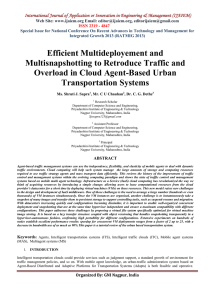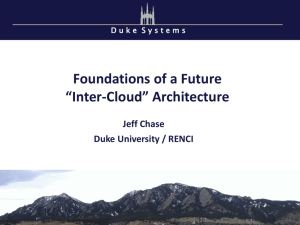Lecture 4 - Cloud Service Models
advertisement
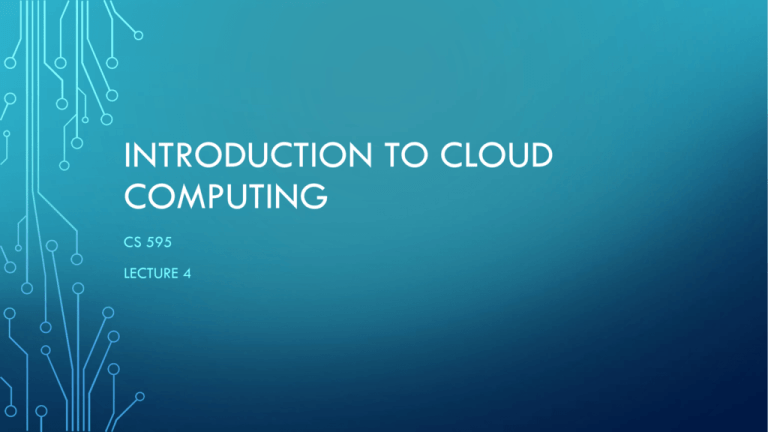
INTRODUCTION TO CLOUD COMPUTING CS 595 LECTURE 4 CLOUD COMPUTING CHARACTERISTICS • So what are its characteristics? • • • • • • • • Described as: On-demand computing, pay as you go, software as a service, utility computing Usually costs, but cost-effective Virtualization Scalable (expand on current hardware) Elastic (dynamically add hardware as needed) Distributed and highly parallel approach Emphasizes availability Replication, replication, replication … ELASTIC • Cloud infrastructure used depends on application • Only need one server to run small job OR • Massive number of servers needed • ELASTIC – unlimited resources • Cloud provider keeps adding hardware to satisfy your demand THE RESULT OF CLOUDS: DIFFERENT COMPUTING MODEL Software-as-a-Service (SaaS) Platform-as-a-Service (PaaS) Infrastructure-as-a-Service (IaaS) CLOUD SERVICE MODELS • Software as a Service (SaaS) • Applications, management and user interfaces provided over a network • Platform as a Service (PaaS) • Application development frameworks, operating systems and deployment frameworks • Infrastructure as a Service (IaaS) • Virtual computing, storage and network resource that can be provisioned on demand • Sun white paper: "Introduction to Cloud Computing Architecture" IAAS • Infrastructure as a Service (IaaS) – aka Hardware as a Service (HaaS) and Utility computing • Why buy machines when you can rent resources? • Utility computing billing – based on what used • Provides basic storage and compute capabilities as server • Servers, storage systems, CPU cycles, switches, routers, etc. INFRASTRUCTURE-AS-A-SERVICE (IAAS) • Resource Provisioning • Provides the users the capability to provision computing and storage resources. • Virtual Machines • These resources are provided to the users as virtual machine instances and virtual storage. Users can start, stop, configure and manage the virtual machine instances and virtual storage. • Provider Managers Infrastructure: • The cloud service provider manages the underlying infrastructure. • Pay-per-use/Pay-as-you-go: • Virtual resources provisioned by the users are billed based on a pay-per-use/pay-asyou-go paradigm. IAAS • Does not provide applications to customers (SaaS and PaaS do) • Saves cost of purchasing • Infrastructure can be scaled up or down • Multiple tenants can use equipment at the same time – called multitenant • Device independence – access systems on different hardware • Low barriers to entry IAAS COMPONENTS • Computer hardware – rented out, provider set up as a grid for scalability • Network – hardware for firewalls, routers, etc. • Internet connectivity so user can access hardware • Allows clients to run the VM they want INFRASTRUCTURE-AS-A-SERVICE (IAAS) IaaS Benefits - Shift focus from IT management to core activities - No IT infrastructure management costs - Pay-per-use/pay-per-go pricing - Guaranteed performance - Dynamic scaling - Secure access - Enterprise grade infrastructure - Green IT adoption Characteristics - Multi-tenancy - Virtualized hardware - Management & monitoring tools - Disaster recovery Adoption - Individual users: Low - Small & medium enterprises: Medium - Large organizations: High - Government: High Examples - Amazon Elastic Compute Cloud (EC2) - RackSpace - Google Compute Engine - Joyent - Terremark - OpSource - Nimbula - Enamoly - Eucalyptus - Open Stack QUESTIONS/PROBLEMS • How do you use this hardware? • If they provide the hardware and software to use it, is it no longer IaaS? • If you want to use their servers, do you have to create your own VM? Do they have VMs available? COMMENT • If you create your own VMs, etc. This is not easy … IAAS EXAMPLES • Ex: Amazon’s EC2, e.g. Samba - Connecting to Cloud Storage as a Network Share • Google Compute Engine • Windows Azure VMs SLA • Service level agreements between provider and client – SLA • The specific parameters, minimum levels required for each element of the service, remedies for failure to meet requirements. • Affirms ownership of data stored on the service provider’s system, specifies your rights to get it back. • System infrastructure and security standards to be maintained by the service provider, your rights to audit their compliance. • • Specifies your rights and cost to continue and discontinue using the service. http://www.techradar.com/us/news/internet/cloud-services/four-things-to-know-aboutcloud-slas-1157019
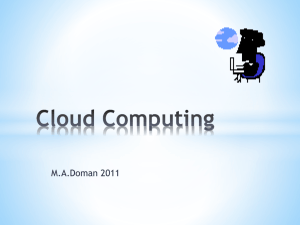


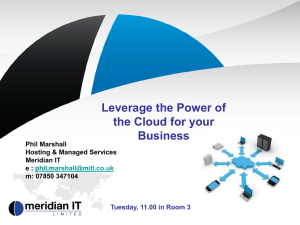

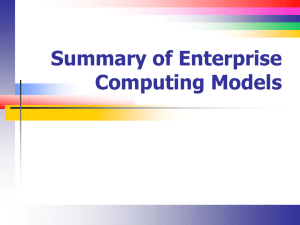

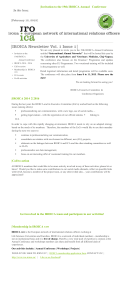
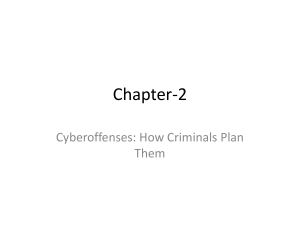
![Experiment 10-khush[1]](http://s2.studylib.net/store/data/027099324_1-adf338969cca7b1cddb99126bcd5e90b-300x300.png)