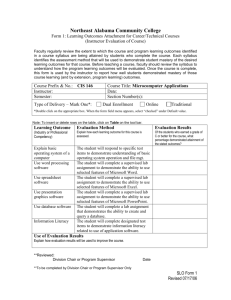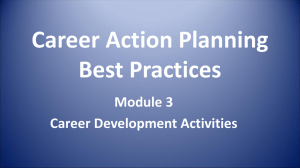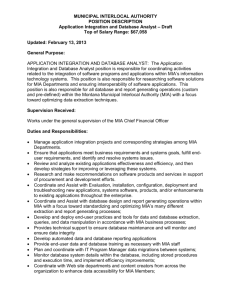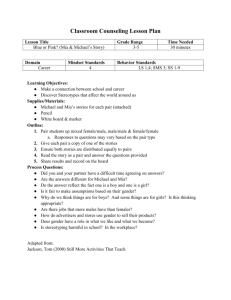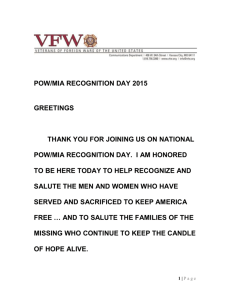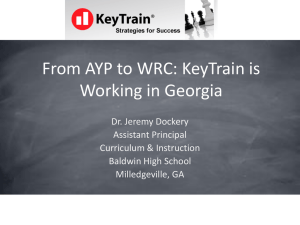microcomputer interdisciplinary applications syllabus
advertisement
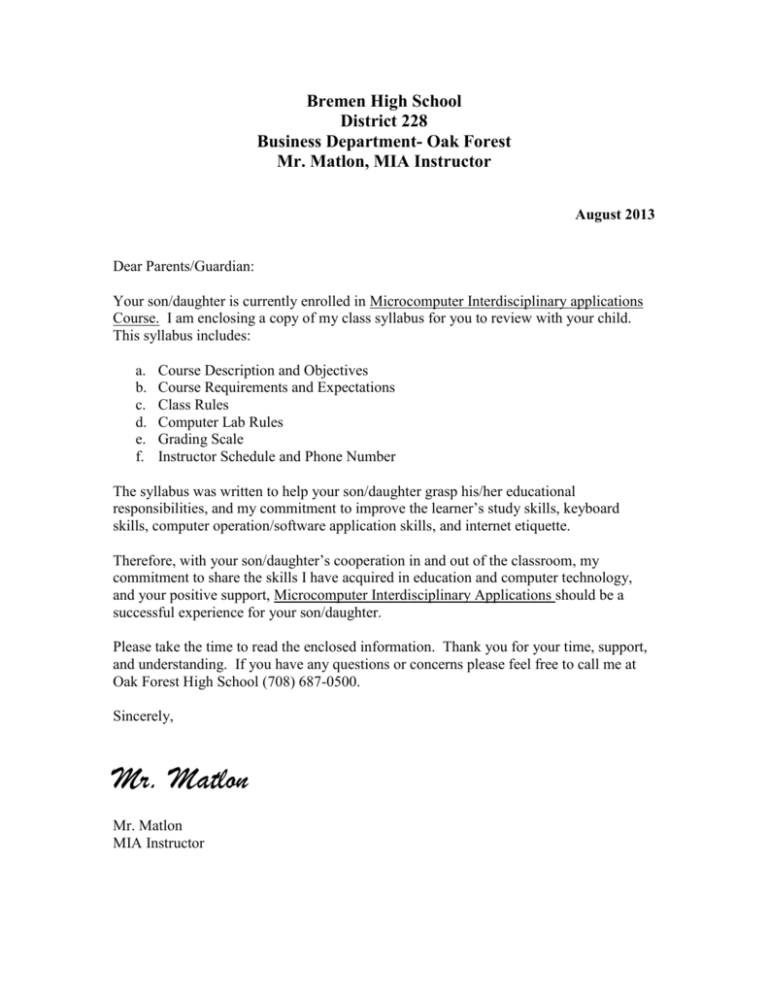
Bremen High School District 228 Business Department- Oak Forest Mr. Matlon, MIA Instructor August 2013 Dear Parents/Guardian: Your son/daughter is currently enrolled in Microcomputer Interdisciplinary applications Course. I am enclosing a copy of my class syllabus for you to review with your child. This syllabus includes: a. b. c. d. e. f. Course Description and Objectives Course Requirements and Expectations Class Rules Computer Lab Rules Grading Scale Instructor Schedule and Phone Number The syllabus was written to help your son/daughter grasp his/her educational responsibilities, and my commitment to improve the learner’s study skills, keyboard skills, computer operation/software application skills, and internet etiquette. Therefore, with your son/daughter’s cooperation in and out of the classroom, my commitment to share the skills I have acquired in education and computer technology, and your positive support, Microcomputer Interdisciplinary Applications should be a successful experience for your son/daughter. Please take the time to read the enclosed information. Thank you for your time, support, and understanding. If you have any questions or concerns please feel free to call me at Oak Forest High School (708) 687-0500. Sincerely, Mr. Matlon Mr. Matlon MIA Instructor MICROCOMPUTER INTERDISCIPLINARY APPLICATIONS SYLLABUS INSTRUCTOR: Mr. Matlon SCHOOL YEAR: 2013-2014 COURSE NUMBER: 610 COURSE TITLE: MICROCOMPUTER INTERDISCIPLINARY APPLICATIONS COURSE DESCRIPTION: Computer technology has revolutionized every aspect of communication. This Microcomputer Interdisciplinary Applications course provides individuals with an understanding of technology that can be used both in the present and the future. This course provides individuals the knowledge and skills to use computers successfully in high school, college and/or employment, and personal life. This course is required during the freshman year, unless the student passes a proficiency test. In the first semester, students will be presented with keyboarding techniques, applications in word processing, power point and proper use of microcomputers. In addition, students will be taught how to effectively write/develop a paragraph, letter, memo, and report. In preparation for success in high school, students will receive an individualized learning style assessment. Throughout the school year, students will use Key Train, which is a computerized system that allows students to apply academic skills to practical situations, forming a necessary link between a student’s career goals and academic skills. During the second semester, students will become proficient in the applications of the Microsoft Office 2010, which includes the following software: Word, PowerPoint, and Excel. They will also apply problem-solving skills through the integrated capabilities of the application software program and performance activities. COURSE OBJECTIVES: 1. Demonstrate efficient use of microcomputer technology and software applications. 2. Produce letters/memos, reports, tables, and spreadsheets. 3. Use Key Train to apply academic skills to practical situations. 4. Apply problem solving through the use of integrated software to complete performance activities and assessments. Credit: Level: Prerequisites: Year Course Freshman Regular-None CLASSROOM MANAGEMENT PLAN: 1. Follow all District 228 Rules & Policies & Teacher’s Policies 2. Be Respectful a. Reminder/Warning b. Phone call home c. Referral 3. Be Punctual—in seat when bell rings a. Handbook policy procedure 4. Be Prepared—proper supplies and homework 5. Have a Positive Attitude* *All consequences are dependent on the severity of the infraction and are subject to change. MIA GRADING SCALE 1. 2. 3. 4. 5. “A” Range “B” Range “C” Range “D” Range “E” Range 90%-100% 80%-89% 70%-79% 60%-69% Below 59% MIA TEACHER SCHEDULE (Mr. Matlon) Course Name Period Time Room MIA PLAN PERIOD MIA PLAN PERIOD MIA MIA ENTREPRENEURSHIP 2nd 3rd 4th 5th 6th 7th 8th 8:15-9:10 9:15-10:10 10:15-11:10 11:15-12:10 12:15-1:10 1:15-2:10 2:15-3:10 611 BUS OFF 611 BUS OFF 611 611 611 MICROCOMPUTER INTERDISCIPLINARY APPLICATIONS (MIA) Required Class/One Credit COURSE REQUIREMENTS 1. Supplies- Two pocket folder/binder with loose-leaf paper. This will be left in class. A pen or pencil is required every day. These are due Thursday August 22nd and will be worth 10 points. 2. Class Work- Notes, computer projects, computer printouts. There will occasionally be items sent home that need to be returned. Failure to complete class work will result in a lower grade and will take away from class participation. 3. Assignments- all assignments will be explained, collected, and graded. You must turn in all work on the day it is due. 4. Due dates- must be followed in order to receive full credit. You will lose one letter grade per day if it is late. 5. Makeup work- students will need to contact me as soon as possible for makeup work. Because of the nature of this class most makeup work will be made up during connection period, study hall, or after school. 6. Attendance- due to the nature of this class, attendance in class is necessary and expected. Unexcused absences from school will result in no credit for that day’s assignment and you will lose participation points. a. Tardiness- tardiness is not accepted in the world of work and it is not accepted in this class. Being on time means in your seat when the bell rings. If you are tardy you will be penalized based on the school policy as stated in the handbook. Semester One August: Introduction – Course overview, rules, procedures, and expectations Microtype – (Typing program) – Home row and posture Keytrain – (Testing program) – Listening Lesson Internet Safety September: Learning style – Helping students recognizing their personal learning style Microtype – Continue with home row, posture, and other letters Keytrain – Continue with Listening Lesson October: Microsoft Power Point – (Presentation program) – Introduction Microtype – Continue with new letters Keytrain – Observation lesson Microsoft Word – (Word Processing program) – Introduction November: Microsoft Word – Paragraphs Microtype – Continue with new letters Keytrain – Teamwork December: Microsoft Word – Paragraphs Microtype – Practicing speed Keytrain – Location Information lesson Final Exam Semester Two January: Microsoft Word – Letters and Memos Microtype – Continue to work on speed Keytrain – Location Information lesson February: Microsoft Word – Reports and tables Microtype – Continue to work on speed Keytrain – Reading for information lesson March: Microsoft Word – Columns and Flyers Microtype – Continue to work on speed Keytrain – Intro to Math Lesson April: Microsoft Excel – (Database Management program) – Introduction to spreadsheet Microtype – Continue to work on speed Keytrain – Applied Math May: Microsoft Excel – Formulas, Formatting, and Graphs Microtype – Numbers and continue to work on speed Keytrain – Applied Math May/June: Review for Final Exam District 228 Computer Lab Rules 1. Gum, food, candy, or drinks are NOT allowed in the computer lab. 2. Use your assigned computer and follow proper procedures for using hardware and software. 3. All computer work must be saved to student’s “H” drive. 4. Before you leave the lab, clean up your work area and push in your chair. 5. Close all open files before exiting the software, and log-out before leaving the lab. 6. Do not take any disks or materials out of the lab without the teacher’s permission. 7. Do not bring your own software programs/data disks into the lab. 8. Do not move abuse or unplug any of the equipment in the lab. 9. Never copy software. 10. Internet (World Wide Web) use: Use of the Internet is prohibited without instructor permission a. Students are not to send or read electronic mail (e-mail). b. Students are not to enter chat rooms. c. Students are not to access inappropriate web site on school computers. This includes any web sites that display nudity, profanity, or inappropriate attire. 11. Students who abuse the software/hardware will be subject to the disciplinary procedure and are liable for damages. If the abuse continues, the student will be dropped from the class with a grade of “E”. 12. Students who are on the Internet without permission will have immediate disciplinary consequences. Multiple infractions may result in loss of all Internet privileges, school-wide and the student could be dropped from the class with a grade of “E”. ___________________________ Student’s Printed Name MIA Oak Forest High School, 2013-2014 Mr. Matlon I have read the attached syllabus, expectations, classroom management plan, computer lab rules for the above named course and understand that my child is responsible for the information listed. ___________________________ Parent/Guardian Printed Name _________________________ Home phone number ___________________________ Parent/Guardian Signature _________________________ Date ___________________________ Home e-mail address _________________________ Work e-mail address ___________________________ Mom’s cell phone number __________________________ Dad’s cell phone number ___________________________ Student Signature _________________________ Date