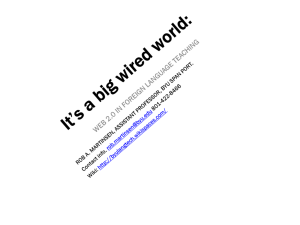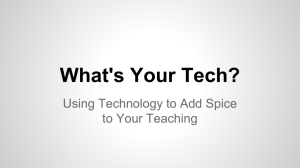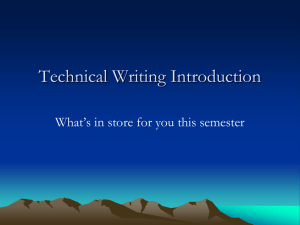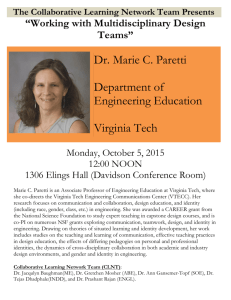File - Technology is a Tool, Not a Learning Outcome
advertisement
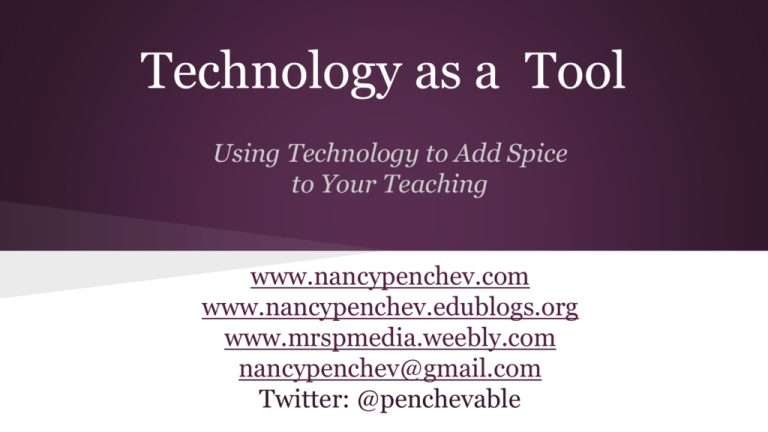
Technology as a Tool Using Technology to Add Spice to Your Teaching www.nancypenchev.com www.nancypenchev.edublogs.org www.mrspmedia.weebly.com nancypenchev@gmail.com Twitter: @penchevable Nancy Stone Penchev ● ● ● ● ● ● ● 17 years classroom experience in grades K-5 Lifelong learner An Archeolibrainologist Children’s book enthusiast Blogger Passionate sharer of instructional technology Best daughter, sister, aunt EVER, pretty good wife And a person never scared to say... Uhhh I don't know, let's figure it out And yes, I am THAT teacher Lesson planning You would never start planning a lesson by saying I really want my kids to create a poster this week, what can I teach them. Similarly, you should never start planning a lesson focused on the technology. Decide your objective and your goal, then see where tech can be added so it flows with the lesson, not distract from it. Commercial: Planbook.com Get 6 months free with the code free6con Science lesson 3rd grade NC Science 3.L.2 Understand how plants survive in their environments. Remember the function of the following structures as it relates to the survival of plants in their environments: • Roots – absorb nutrients • Stems – provide support • Leaves – synthesize food • Flowers – attract pollinators and produce seeds for reproduction Lesson plan Read from Science book Read children’s book To Be Like the Sun and others Parts of a Flower rap Art activity- build a plant using recycled materials and label the parts Observe food coloring move through the plant Seed tasting Tech Spice Brainpop Video and quiz from Study Jams Magic School bus activities Interactive games, Bee, Flower labeling Skype with a horticulturist Voicethread where all students record their understanding Blog from point of view of parts of flower, interdependence Create a qr code flower bulletin board where students videos, audio, and art work are linked Other standard addressed with Tech Spice CCSS.ELA-LITERACY.W.3.7 Conduct short research projects that build knowledge about a topic. CCSS.ELA-LITERACY.W.3.6 With guidance and support from adults, use technology to produce and publish writing (using keyboarding skills) as well as to interact and collaborate with others. CCSS.ELA-LITERACY.RI.3.3 Describe the relationship between a series of historical events, scientific ideas or concepts, or steps in technical procedures in a text, using language that pertains to time, sequence, and cause/effect. ISTE Student Standards 1. Creativity and innovation Students demonstrate creative thinking, construct knowledge, and develop innovative products and processes using technology. a. Apply existing knowledge to generate new ideas, products, or processes b. Create original works as a means of personal or group expression c. Use models and simulations to explore complex systems and issues Commercial: Play Osmo Adding Tech Spice *ISSUU *Edmodo *Animoto *Toondoo *GoAnimate *Blabberize *MADlearn Adding Tech Spice *Glogster *Voicethread *Wordle *Big Huge Labs *Popplet *Weebly *Social Media Commercial: Educlipper Adding Tech Spice APPs *Educreations *Haiku Deck *Screen Chomp *Explain Everything Adding Tech Spice *Sock Puppets *Pixn Tell *Tellagami *VidEditorFree *Aurasma *colARmix APPs Commercial: Gmail/Googledrive Low Tech/No Tech options For when tech isn’t available or convenient Social Media walls Create a social media wall for students to post character status updates, create character profiles, and make connections between characters in the books they are reading. Can also be used with historical figures or famous scientists/mathematicians. Foldable/Popout report Have students create a visual report with a folded piece of construction paper, then have them record their information. (Think a singing birthday card.) Photography Photography can be used in many ways to expand on the subject matter. Movies Sticky Blogs A teacher/student selects a topic to discuss and writes the idea on the top of a chart paper that is attached to a table. Students use sticky notes to respond and reply to the topic. Polls Poll questions are posted, students answer in many ways: *sticky note *picture *object Low Tech/No Tech Plickers Plickers is a powerfully simple tool that lets teachers collect real-time formative assessment data without the need for student devices. Pinterest board for plickers Commercial: Remind Inspiration points www.nancypenchev.edublogs.org www.freetech4teachers.com http://blog.web20classroom.org/ http://www.livebinders.com/play/play?id=108 629 MOOCs *Free courses from Canvas *Free courses from Coursera *List of MOOCs for K-12 Inspiration- TWITTER!!!! Check this out... TweechMe- APP created by a teacher and Twitterati to help teachers figure out how to use Twitter! Pinterest And now... Questions?