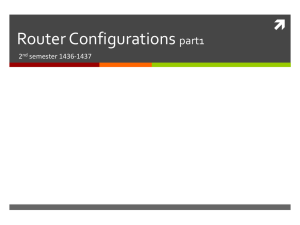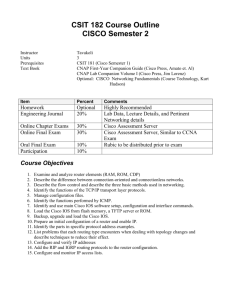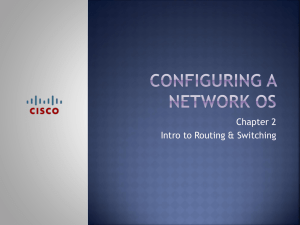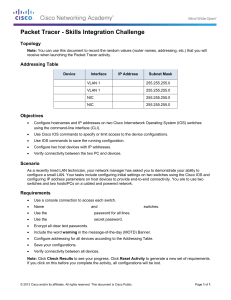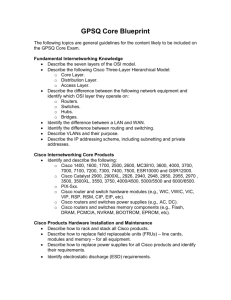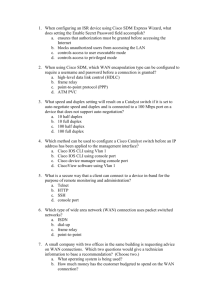Chapter 02 - Reading Organizer
advertisement
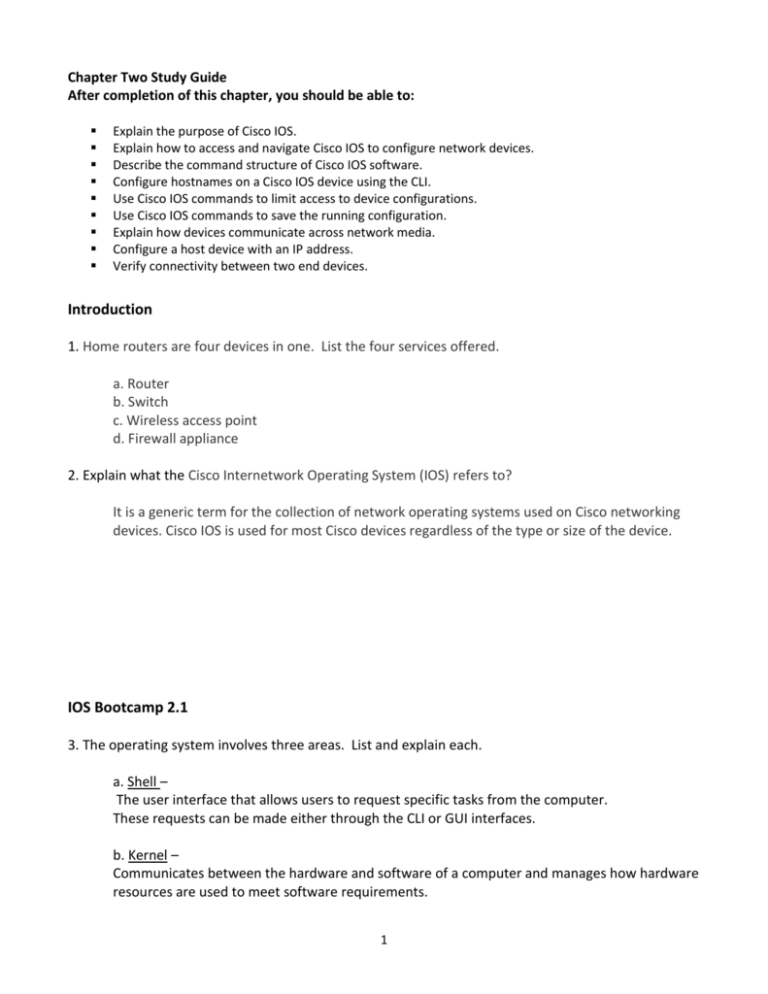
Chapter Two Study Guide After completion of this chapter, you should be able to: Explain the purpose of Cisco IOS. Explain how to access and navigate Cisco IOS to configure network devices. Describe the command structure of Cisco IOS software. Configure hostnames on a Cisco IOS device using the CLI. Use Cisco IOS commands to limit access to device configurations. Use Cisco IOS commands to save the running configuration. Explain how devices communicate across network media. Configure a host device with an IP address. Verify connectivity between two end devices. Introduction 1. Home routers are four devices in one. List the four services offered. a. Router b. Switch c. Wireless access point d. Firewall appliance 2. Explain what the Cisco Internetwork Operating System (IOS) refers to? It is a generic term for the collection of network operating systems used on Cisco networking devices. Cisco IOS is used for most Cisco devices regardless of the type or size of the device. IOS Bootcamp 2.1 3. The operating system involves three areas. List and explain each. a. Shell – The user interface that allows users to request specific tasks from the computer. These requests can be made either through the CLI or GUI interfaces. b. Kernel – Communicates between the hardware and software of a computer and manages how hardware resources are used to meet software requirements. 1 c. Hardware – The physical part of a computer including underlying electronics. 4. A user can interact with the shell using either of two methods. List and explain each. a. Command-line interface (CLI) – With the CLI, the user interacts directly with the system in a text-based environment by entering commands on the keyboard at a command prompt. The system executes the command, often providing textual output. b. Graphical user interface (GUI) – The GUI interface allows the user to interact with the system in an environment that uses graphical images, multimedia, and text. Actions are performed by interacting with the images on screen. GUI is more user friendly and requires less knowledge of the command structure to utilize the system. 5. What is the most common method used to access the Cisco IOS? CLI 6. Where is the Cisco IOS stored? a. A semi-permanent memory area called flash 7. Why is the IOS kept in non-volatile storage? The contents of the memory are not lost when the device loses power. 8. Where is the IOS loaded when the device is powered on? RAM 9. Before upgrading an IOS on a device what two things have to be considered? a. the quantity of flash memory b. the quantity of RAM memory 10. List the major functions performed or enabled by Cisco routers and switches. a. Providing network security b. IP addressing of virtual and physical interfaces c. Enabling interface-specific configurations to optimize connectivity of the respective media d. Routing e. Enabling quality of service (QoS) technologies f. Supporting network management technologies 2 11. What is the advantage of having a Cisco Connection Online (CCO) account? CCO has a wealth of information available regarding Cisco products and services. 12. What are the three most common ways to access the CLI? a. Console b. Telnet or SSH c. AUX port 13. What is a console port? The console port is a management port that provides out-of-band access to Cisco device. 14. What is Out-of-band access? Out-of-band access refers to access via a dedicated management channel that is used for device maintenance purposes only. 15. What is the advantage of using a console port? The advantage of using a console port is that the device is accessible even if no networking services have been configured, such as when performing an initial configuration of the networking device. 16. Explain why should networking devices should always be located in a locked room? Anyone can access the device configuration if they have physical access to the console port. 17. Explain how accessing the CLI with telnet differs from using the console port? Unlike the console connection, Telnet sessions require active networking services on the device. The network device must have at least one active interface configured with an Internet address, such as an IPv4 address. 18. Why is SSH a better choice than telnet to access the CLI? SSH provides stronger password authentication than Telnet and uses encryption when transporting session data. 19. Like the Console port, the AUX port is also an out-of-band connection and does not require any networking services to be configured or available on the device. In what other ways is the AUX port different than using the Console port? 3 The console port is preferred over the AUX port for troubleshooting because it displays startup, debugging, and error messages by default. 20. List the terminal emulation programs shown in the curriculum. a. PuTTY b. Tera Term c. SecureCRT d. HyperTerminal e. OS X Terminal 21. Select the most appropriate access method for each scenario. 4 22. In hierarchical order from most basic to most specialized, list the major CLI modes. a. User executive (User EXEC) mode b. Privileged executive (Privileged EXEC) mode c. Global configuration mode d. Other specific configuration modes, such as interface configuration mode 23. Which CLI mode is designed to allow a technician to configure settings on the device that affect the device as a whole? Global configuration mode 24. List and explain the two primary CLI modes of operation. a. User EXEC mode – 5 The User EXEC mode allows only a limited number of basic monitoring commands and is often referred to as view-only mode. b. Privileged EXEC Mode – The Privileged EXEC mode, by default, allows all monitoring commands, as well as execution of configuration and management commands. 25. What is the default router User EXEC mode prompt? Router> 25. What is the default switch Privileged EXEC mode prompt? Switch# 26. What is the command to move the device from privileged EXEC mode to global configuration mode? configure terminal 27. What is the default router global configuration mode prompt? Router(config)# 28. What command is used to enter Privileged EXEC Mode from the User EXEC mode? enable 29. If you are in global configuration mode on a switch and type exit, Ctrl+Z, or end what will your prompt look like? Switch# 30. If you are in privileged EXEC mode on a router and type exit what will your prompt be? Router> 31. Place a check beside the commands that have the correct structure and syntax. ___X___ Router>ping 10.250.1.1 _______ Router> ping 192.168.10.12 6 ___X___ Switch#traceroute 172.32.50.1 _______ Switch#traceroute172.32.50.1 _______ Switch(config-if) description Research and Development ___X___ Switch(config-if)description Research and Development _______ Switch(config-if)descriptionResearch and Development _______ Router(config)hostnameRouter1 _______ Router(config) hostnameRouter1 ___X___ Router(config)hostname Router1 32. What is the Cisco IOS Command Reference? It is a collection of online documentation which describes in detail the IOS commands used on Cisco devices. 33. Based on the sample commands shown explain the output results from the ?. a. Router#cl? clear clock Command options – display a list of commands or keywords that start with the characters cl. b. Router#clock set ? hh:mm:ss Current Time Command explanation – the IOS displays what command arguments or variables can be next, and provides an explanation of each c. Router#clock set 21:25:00 ? <1-31> Day of the month MONTH Month of the year Command explanation with more than one argument or variable option 34. List and explain the three different types of error messages. a. Ambiguous command – The IOS returns a help message that required keywords or arguments were left off the end of the command 7 b. Incomplete command – The IOS returns a help message to indicate that there were not enough characters entered for the command interpreter to recognize the command. c. Incorrect command – The IOS returns a “^” to indicate where the command interpreter can not decipher the command. 35. Explain the following shortcut commands. a. Down Arrow – Allows the user to scroll forward through former commands b. Up Arrow – Allows the user to scroll backward through former commands c. Tab – Completes the remainder of a partially typed command or keyword d. Ctrl-Z – Exits the configuration mode and returns to user EXEC e. Ctrl-C – Exits the configuration mode or aborts the current command 36. What does the Router#show running-config command display? The show running-config displays the contents of the currently running configuration file. 37. When a command returns more output than can be displayed on a single screen, the --More-prompt appears at the bottom of the screen. List two keyboard options you can use to continue the output on the screen. a. Space bar – Press the Space bar to view the next portion of output. 8 b. Enter Key – To display only the next line, press the Enter key. 38. What does the Router# show version command display? This command displays information about the currently loaded IOS version, along with hardware and device information. 2.2 Getting Basic 39. Why is a Cisco IOS switch one of the simplest devices that can be configured on a network? This is because there are no configurations that are required prior to the device functioning. 40. Explain in detail why it is important to name all your networking devices. Using only the default name could create considerable confusion during network configuration and maintenance. When accessing a remote device using SSH, it is important to have confirmation that you are connected to the proper device. If all devices were left with their default names, it would be difficult to identify that the proper device is connected. 41. What are the recommended guidelines for naming conventions? a. Start with a letter b. Contain no spaces c. End with a letter or digit d. Use only letters, digits, and dashes e. Be less than 64 characters in length 42. What CLI command keyword will undo or remove the effects of a command? No 43. What is the primary defense against unauthorized access to network devices? Passwords 44. Explain what each of the following passwords protects. a. Enable password – Limits access to the privileged EXEC mode b. Enable secret – Encrypted, limits access to the privileged EXEC mode 9 c. Console password – Limits device access using the console connection d. VTY password – Limits device access over Telnet 45. What commands are required to install a password on a routers console port? a. Switch(config)# line console 0 b. Switch(config-line)# password cisco c. Switch(config-line)# login 46. Review the following set of CLI commands used to protect telnet access. What do the numbers 0 15 indicate? Switch(config)# line vty 0 15 Switch(config-line)# password cisco Switch(config-line)# login That the switch can support 16 vty or telnet connections at once. 47. If the command was Switch(config)# line vty 0 4 what would this indicate? That the switch can support 5 vty or telnet connections at once. 48. Explain in detail what the service password encryption command does? (more than one sentence) This command causes the encryption of passwords to occur when a password is configured. The service password-encryption command applies weak encryption to all unencrypted passwords. This encryption applies only to passwords in the configuration file, not to passwords as they are sent over media. The purpose of this command is to keep unauthorized individuals from viewing passwords in the configuration file. 49. Why are banners an important? Banners are an important part of the legal process in the event that someone is prosecuted for breaking into a device. Some legal systems do not allow prosecution, or even the monitoring of users, unless a notification is visible. 50. Examine the CLI command shown. 10 Switch(config)# banner motd # Authorized Users Only! # Explain the banner motd delimiting character? The banner motd command requires the use of delimiters to identify the content of the banner message. The banner motd command is followed by a space and a delimiting character. Then, one or more lines of text are entered to represent the banner message. A second occurrence of the delimiting character denotes the end of the message. The delimiting character can be any character as long as it does not occur in the message. For this reason, symbols such as the "#" are often used. 51. What is the running configuration? The running configuration file reflects the current configuration applied to a Cisco IOS device. It contains the commands used to determine how the device operates on the network 52. Where is the running configuration file stored while in use? RAM 53. What are the options that are available after making changes to the running configuration? a. Return the device to its original configuration. b. Remove all configurations from the device. c. Make the changed configuration the new startup configuration. 54. What is the startup configuration file? The startup configuration file reflects the configuration that will be used by the device upon reboot. 55. Where is the startup configuration file stored? NVRAM 56. What commands are necessary to delete the startup configuration file on a router and return it to its factory default settings? a. erase startup-config b. reload 57. What commands are needed to remove the startup file from a switch and return it to its factory default settings? 11 a. erase startup-config b. delete vlan.dat c. reload 58. In addition to saving running configurations to the startup configuration, configuration files can also be saved and archived to a text document. What is the advantage of doing this? The configuration files is available for editing or reuse later. 2.3 Address Schemes 59. Explain the purpose of a subnet mask in IPv4. With the IP address, a subnet mask is also necessary. A subnet mask is a special type of IPv4 address that, coupled with the IP address, determines which particular subnet of a larger network the device is a member. 60. What is a virtual interface? A virtual interface means that there is no physical hardware on the device associated with it. 61. What are the differences between various types of media. a. Distance the media can successfully carry a signal b. Environment in which the media is to be installed c. Amount of data and the speed at which it must be transmitted d. Cost of the media and installation 62. Explain in detail what a switch virtual interface (SVIs) is. Cisco IOS switches have physical ports for devices to connect to, but also have one or more switch virtual interfaces (SVIs). These are virtual interfaces, because there is no physical hardware on the device associated with it; an SVI is created in software. The virtual interface provides a means to remotely manage a switch over a network using IPv4. Each switch comes with one SVI appearing in the default configuration "out-of-the-box." The default SVI is interface VLAN1. 63. What is required to remotely access a switch using SVI? a. IP Address b. Subnet Mask 64. What is a default gateway? The default gateway address is the IP address of the router interface used for network traffic to exit the local network. 65. What is the purpose of a DNS server? 12 The DNS server is used to maintain the mapping between the IP addresses and names of various devices. 66. What does DHCP do? DHCP enables automatic IPv4 address configuration for every end device in a network with DHCP enabled. 67. Which devices typically use static IP addressing instead of DHCP? a. servers b. printers 68. What is the ping 127.0.0.1 command used for? (don’t tell me it’s to ping yourself) The ping 127.0.0.1 command is used to verify the internal IP configuration on a local host. 69. What is the purpose of using the show ip interface brief command on a switch or router? Use the show ip interface brief command to verify the condition of the switch interfaces. 13