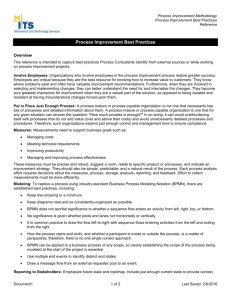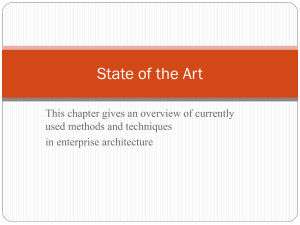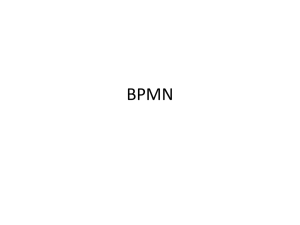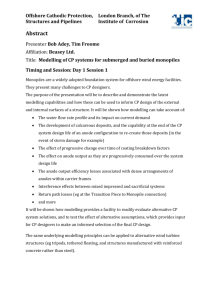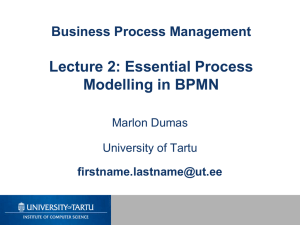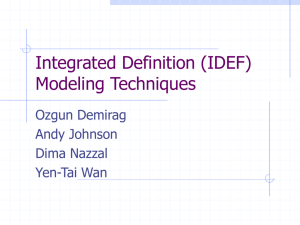IDEF0 white paper
advertisement
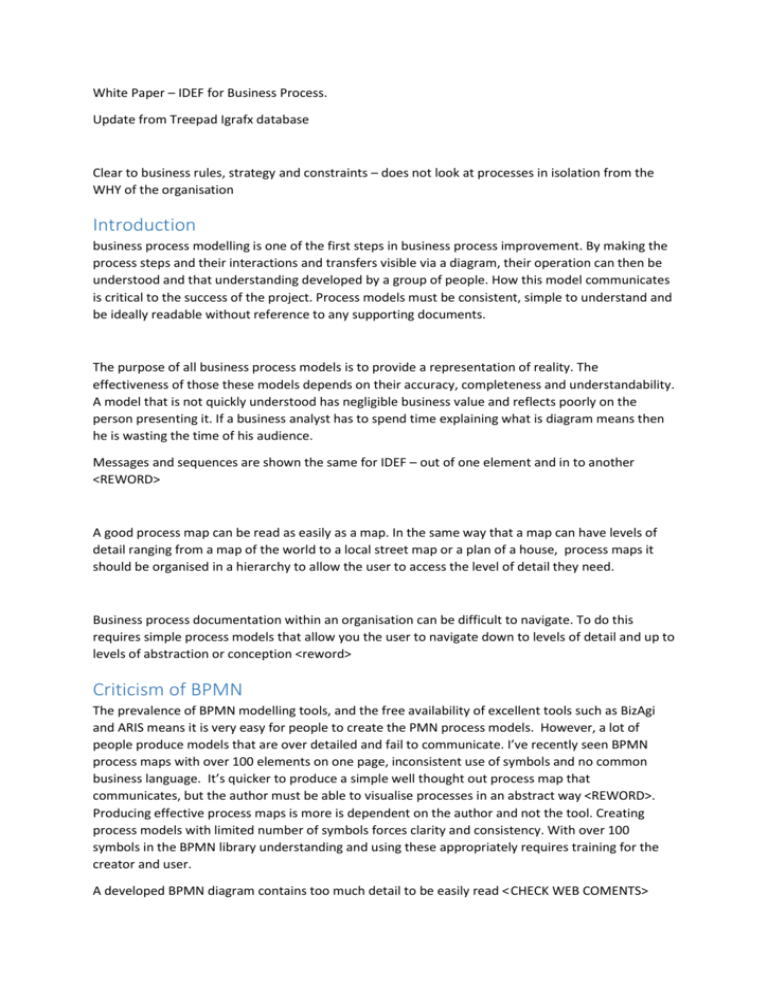
White Paper – IDEF for Business Process. Update from Treepad Igrafx database Clear to business rules, strategy and constraints – does not look at processes in isolation from the WHY of the organisation Introduction business process modelling is one of the first steps in business process improvement. By making the process steps and their interactions and transfers visible via a diagram, their operation can then be understood and that understanding developed by a group of people. How this model communicates is critical to the success of the project. Process models must be consistent, simple to understand and be ideally readable without reference to any supporting documents. The purpose of all business process models is to provide a representation of reality. The effectiveness of those these models depends on their accuracy, completeness and understandability. A model that is not quickly understood has negligible business value and reflects poorly on the person presenting it. If a business analyst has to spend time explaining what is diagram means then he is wasting the time of his audience. Messages and sequences are shown the same for IDEF – out of one element and in to another <REWORD> A good process map can be read as easily as a map. In the same way that a map can have levels of detail ranging from a map of the world to a local street map or a plan of a house, process maps it should be organised in a hierarchy to allow the user to access the level of detail they need. Business process documentation within an organisation can be difficult to navigate. To do this requires simple process models that allow you the user to navigate down to levels of detail and up to levels of abstraction or conception <reword> Criticism of BPMN The prevalence of BPMN modelling tools, and the free availability of excellent tools such as BizAgi and ARIS means it is very easy for people to create the PMN process models. However, a lot of people produce models that are over detailed and fail to communicate. I’ve recently seen BPMN process maps with over 100 elements on one page, inconsistent use of symbols and no common business language. It’s quicker to produce a simple well thought out process map that communicates, but the author must be able to visualise processes in an abstract way <REWORD>. Producing effective process maps is more is dependent on the author and not the tool. Creating process models with limited number of symbols forces clarity and consistency. With over 100 symbols in the BPMN library understanding and using these appropriately requires training for the creator and user. A developed BPMN diagram contains too much detail to be easily read < CHECK WEB COMENTS> Increasing use of business process management suites which use BPMN to describe business processes (to then enable these by IT) are The specification itself is depressingly overlong, at 550 pages Comparison BPMN Flowcharting Number of symbols 4? 100? But reduced set can be used as long as this is agreed as the modelling standard. Availability of free drawing packages Very limited Very good. Complexity Low – taught to school children Readability for untrained users Low High Clear visibility of controls and mechanisms Not shown Yes Use swimlanes? Yes Yes <Add example of process map if this is available from FSCS> Various modelling languages – flowcharting, BPMN, UML, IDEF. BPMN is the dominant language and works well as a common approach between business and IT. However, the notation is complex and non intuitive. Lot’s of bad BPMN is produced by people who don’t have a clear idea of what they are doing and how to communicate it <REWORD> I’ve seen BPMN maps with over 100 blocks on one page, thus unusable. Good mapping practice is to use hierarchical levels, with no more than ten activities per page. A A good example of a hierarchical process modelling system is the APQC business process classification framework. This shows the value chain and supporting processes functions at top level within an enterprise. ADD DIAGRAM by default, a good IDEF0 modelling tools such as IGRAFX will by default provide seven process elements per page. Any more than this makes maps difficult to understand and therefore use. <EXAMPLE OF MAP FROM FSCS?> Maps produced by people with low understanding and approved by others with limited understanding. IDEF is simple and intuitive notation which makes it ideal for business. Process maps are a model of reality which communicate an understanding. If that understanding is not shared because the language is not understood, then they fail. Process mapping should be performed to provide an understanding and confirmation of business processes, not as an way of implementing an IT solution <REWORD AND DEVELOP> Examples of making a sandwich in all of these notations Simple example The origin of IDE IDEF, standing for Integrated DEFinition Methods was developed in the 1970s by the United States Air Force. The IDF family of methods contains six categories: ADD LIST for business process modelling we are only interested in IDEF0. This for functional modelling IDEF3. For process modelling Both of these categories defined purpose and description Root definition of purpose/requirements: Must be able to safely and reliably transport family of four and luggage at reasonable cost <DEFINE>. Skills to operate car must be within reach of normally physically and intellectually capable person. Abstraction. WHAT Detail. HOW At the top level, the concept of a car is abstract. The lowest level contains the detail of how this concept is realised i.e. with an engine, transmission, wheels, chassis and subcompents. Each subcomponent is clearly identified and where it fits into the higher levels is defined. ‘What is what, and what goes where’. Need same for process organisation – need classification and numbering scheme. 1 Car 1.1 Engine 1.1.1 Ignition 1.1.1.1 Spark plugs 1.1.1.2 Coil 1.1.1.3 Timing circuit 1.1.2 Starter 1.2 Chassis 1.1.3 Carb. 3 Fuel 1.1.n Etc. 1.1.1.n Etc. The same principles apply to mapping the processes within an organisation 1.n Etc. IDF zero the IDF method uses simple black box models which are quick to understand and thus use. No complex notation needs to be understood unlike BPM and with over 100 different symbols which result in process maps that cannot be understood without reference to supplementary documents. Function modelling in IDEF0 could not be simpler: Controls Inputs Function name <REWORD> Outputs Mechanisms when I use this technique with business users I do not use the term mechanisms as this requires explanation and is not as clear as using resources. Resources are people materials equipment power etc anything that is consumed to make the process work I also talk about controls and constraints to include budget and time limits etc. Can be redrawn as problem solving map: Copy of this on Barclays Update below from Igrafx arrow setup Inputs Controls Mechanisms (resources) Outputs what starts the activity. There may be multiple inputs add example from AJHuntleigh These guide or regulate the process The results of performing activity Show decomposition numbering Creating a model IDEFO Arrow Table Inputs Outputs Controls and Constraints Resources 11111111111111111111111111111111111111111111111111111111111111111111111111111111 111111111111111111111111111 Purpose: Enter purpose here. Oven capacity Dough rising time (24 hours) Available working hours Kitchen workspace Sale of food regulations Sold bread Ad hoc Orders Unsold bread Bake bread for public sale 0 Forecast orders Ingredients Waste Heat A0 Staff Electricity for lighting and production equipment Gas supply to ovens The (|) symbol means that the arrow is tunnled and therefore not seen in the child diagrams. This reduces clutter – so we can tunnel staff as a resource/mechanism that applies to all activities. However, we leave Gas supply to ovens untunnled as this is specific to the child diagram <REWORD> This level zero model then decomposes down to a ‘wiring diagram version’ Oven capacity Dough rising time (24 hours) Ad hoc Orders Forecast requirements Kitchen workspace Receive orders Forecast orders 1 Variation to requirements Bulk ingredients Manage inventory 2 Make bread 3 Ingredients Fresh loaves Unsold bread Sell bread Gas supply to ovens Waste 4 Sold bread Each element can then then be decomposed futher e.g. make breat. To make that easier to read, the connections can be shown as another layer <REWORD> try – show lines as layers Decomposition of Make Bread, Step 3. Start Mixing Mix igredients Allow to rise Knead dough Kneading Allow to rise Baking Preheat oven Bake bread End Dough rising time (24 hours) Oven capacity Available working hours Kitchen workspace Sold bread Ad hoc Orders Unsold bread Bake bread for public sale 0 Forecast orders Waste Heat Staff Ingredients Gas supply to ovens Electricity for lighting and production equipment Creating a click through model Publishing model Visio approach Edraw approach Igrafx IDEF approach Conclusion IDEF notation has a high number of benefits over BPMN, but, while the DVLA in modelling tools are very easy to find and free tools such as BizAgi and ARIS XXX are sufficient for much of business process modelling, modelling tools for IDF are limited and expensive stop whilst they can be created using drawing diagramming strategies such as Visio an Graffletooia, producing a large quantity of mass can be time-consuming and less dedicated drawing is available. Some dedicated drawing packages are listed below Product Igrafx IDEF0 Comments Simple and effective, this tool creates a library of Supplier Cost process elements while the IDEF 0 and IDEF 3 model is being created. Edraw Free 30 day trial Edrawsoft.com