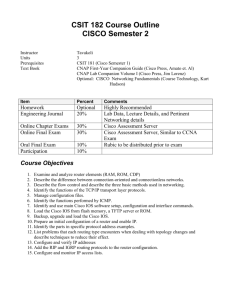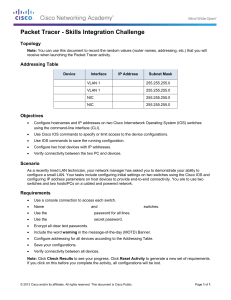Chapter 11 - Reading Organizer
advertisement
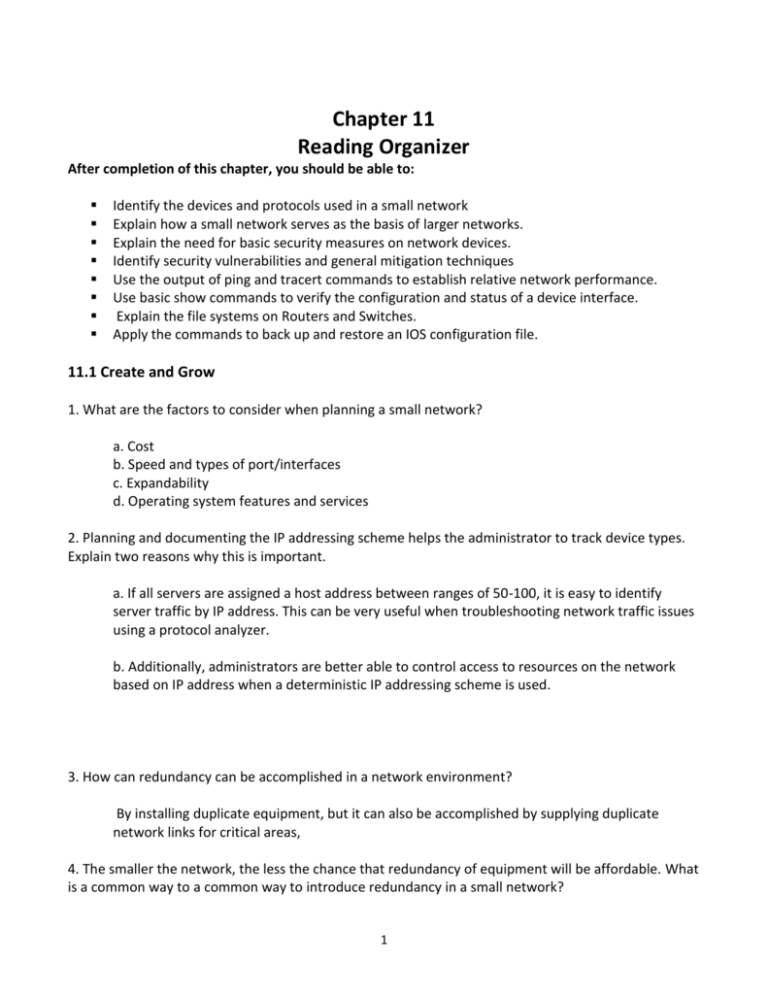
Chapter 11 Reading Organizer After completion of this chapter, you should be able to: Identify the devices and protocols used in a small network Explain how a small network serves as the basis of larger networks. Explain the need for basic security measures on network devices. Identify security vulnerabilities and general mitigation techniques Use the output of ping and tracert commands to establish relative network performance. Use basic show commands to verify the configuration and status of a device interface. Explain the file systems on Routers and Switches. Apply the commands to back up and restore an IOS configuration file. 11.1 Create and Grow 1. What are the factors to consider when planning a small network? a. Cost b. Speed and types of port/interfaces c. Expandability d. Operating system features and services 2. Planning and documenting the IP addressing scheme helps the administrator to track device types. Explain two reasons why this is important. a. If all servers are assigned a host address between ranges of 50-100, it is easy to identify server traffic by IP address. This can be very useful when troubleshooting network traffic issues using a protocol analyzer. b. Additionally, administrators are better able to control access to resources on the network based on IP address when a deterministic IP addressing scheme is used. 3. How can redundancy can be accomplished in a network environment? By installing duplicate equipment, but it can also be accomplished by supplying duplicate network links for critical areas, 4. The smaller the network, the less the chance that redundancy of equipment will be affordable. What is a common way to a common way to introduce redundancy in a small network? 1 Through the use of redundant switch connections between multiple switches on the network and between switches and routers. 5. To help ensure availability to network services, the network designer should take the following steps: Step 1 - Secure file and mail servers in a centralized location. Step 2 - Protect the location from unauthorized access by implementing physical and logical security measures. Step 3 - Create redundancy in the server farm that ensures if one device fails, files are not lost. Step 4 - Configure redundant paths to the servers. 6. There are two forms of software programs or processes that provide access to the network. List and explain both. a. Network applications – Applications are the software programs used to communicate over the network. b. Application layer services – Other programs may need the assistance of application layer services to use network resources, like file transfer or network print spooling. Though transparent to an employee, these services are the programs that interface with the network and prepare the data for transfer. 7. What is the purpose of Network protocols? Network protocols support the applications and services used by employees in a small network. 8. List the common network protocols and add a brief description of the network services each provides. a. DNS – Service that provides the IP address of a web site or domain name so a host can connect to it b. Telnet – Service that allows administrators to login to a host from a remote location and control the host as though they were logged in locally 2 c. IMAP, SMTP, POP (email) – Uses Simple Mail Transfer Protocol (SMTP), Post Office Protocol (POP3), or Internet Message Access Protocol (IMAP). Used to send email messages from clients to servers over the Internet d. DHCP – Service that assigns the IP address, subnet mask, default gateway, and other information to clients e. HTTP – Hypertext Transfer Protocol (HTTP) Used to transfer information between web clients and web servers Most web pages are accessed using HTTP f. FTP – Service that allows for the download and upload of files between a client and server 9. What is a concern when implementing Real-time applications? They require more planning and dedicated services (relative to other types of data) to ensure priority delivery of voice and video traffic. 10. Explain how VoIP works? Real-time applications require more planning and dedicated services (relative to other types of data) to ensure priority delivery of voice and video traffic. 11. How is IP Telephony different than VoIP? In IP telephony, the IP phone itself performs voice-to-IP conversion. Voice-enabled routers are not required within a network with an integrated IP telephony solution. 12. To transport streaming media effectively, the network must be able to support applications that require delay-sensitive delivery. List two protocols that support this requirement. a. Real-Time Transport Protocol (RTP) b. Real-Time Transport Control Protocol (RTCP) 13. List and explain the elements required to scale a network. a. Network documentation – physical and logical topology b. Device inventory – 3 list of devices that use or comprise the network c. Budget – itemized IT budget, including fiscal year equipment purchasing budget d. Traffic analysis – protocols, applications, and services and their respective traffic requirements should be documented 14. What enables a network professional to quickly compile statistical information about traffic flows on a network? Protocol analyzers 15. To determine traffic flow patterns, it is important to: a. Capture traffic during peak utilization times to get a good representation of the different traffic types. b. Perform the capture on different network segments, because some traffic will be local to a particular segment. 16. Information gathered by the protocol analyzer is analyzed based on what? a. the source of the traffic b. the destination of the traffic c. the type of traffic being sent 17. In addition to understanding changing traffic trends, a network administrator must also be aware of how network use is changing. What is one method of doing this? Taking snapshots of employee application utilization 11.2 Keeping the Network Safe 18. After the hacker gains access to the network, four types of threats may arise. Thses are: a. Information theft b. Identity theft c. Data loss/manipulation d. Disruption of service 19. List and explain the four classes of physical threats. a. Hardware threats – physical damage to servers, routers, switches, cabling plant, and workstations 4 b. Environmental threats – temperature extremes (too hot or too cold) or humidity extremes (too wet or too dry) c. Electrical threats – voltage spikes, insufficient supply voltage (brownouts), unconditioned power (noise), and total power loss d. Maintenance threats – poor handling of key electrical components (electrostatic discharge), lack of critical spare parts, poor cabling, and poor labeling 20. There are three network security factors. These are: a. vulnerability b. threat c. attack 21. What is network vulnerability? Vulnerability is the degree of weakness which is inherent in every network and device. 22. What do network threats include? The people interested and qualified in taking advantage of each security weakness. 23. There are three primary vulnerabilities or weaknesses. These are: a. Technological b. Configuration c. Security policy 24. List and explain the three main types of malicious code attacks? a. Viruses – A virus is malicious software that is attached to another program to execute a particular unwanted function on a workstation. b. Trojan horses – A Trojan horse is different only in that the entire application was written to look like something else, when in fact it is an attack tool. c. Worms – Worms are self-contained programs that attack a system and try to exploit a specific vulnerability in the target. Upon successful exploitation of the vulnerability, the worm copies its program from the attacking host to the newly exploited system to begin the cycle again. 5 25. Explain the three step process of a worm attack. a. The enabling vulnerability – A worm installs itself by exploiting known vulnerabilities in systems, such as naive end users who opens unverified executable attachments in emails. b. Propagation mechanism – After gaining access to a host, a worm copies itself to that host and then selects new targets. c. Payload – After a host is infected with a worm, the attacker has access to the host, often as a privileged user. Attackers could use a local exploit to escalate their privilege level to administrator. 26. Network attacks can be classified into three major categories. List and explain each. a. Reconnaissance attacks – the unauthorized discovery and mapping of systems, services, or vulnerabilities b. Access attacks – the unauthorized manipulation of data, system access, or user privileges c. Denial of service – the disabling or corruption of networks, systems, or services 27. List several samples of Reconnaissance attacks. a. Internet queries b. Ping Sweeps c. Port Scans d. Packet Sniffers 28. List several samples of Access attacks. a. Password attack b. Trust attack c. Port Redirection d. Man-in-the-Middle 29. List several samples of Denial of Service attacks. a. DoS attack b. Ping of Death c. SYN Flood d. DDoS e. Smurf Attack 6 30. List and explain the recommended steps for worm attack mitigation. a. Containment – Contain the spread of the worm within the network. Compartmentalize uninfected parts of the network. b. Inoculation – Start patching all systems and, if possible, scanning for vulnerable systems. c. Quarantine – Track down each infected machine inside the network. Disconnect, remove, or block infected machines from the network. d. Treatment – Clean and patch each infected system. Some worms may require complete core system reinstallations to clean the system. 31. What is the most effective way to mitigate a worm attack? Download security updates from the operating system vendor and patch all vulnerable systems 32. What is one solution to the management of critical security patches? Create a central patch server that all systems must communicate with after a set period of time 33. AAA, or “triple A” network security services provide the primary framework to set up access control on a network device. List and explain what the AAA represents? a. Authentication – who is permitted to access a network b. authorization – what they can do while they are there c. accounting – to watch the actions they perform while accessing the network 34. List and explain the two most popular options for external authentication of users. a. RADIUS – is an open standard with low use of CPU resources and memory. It is used by a range of network devices, such as switches, routers, and wireless devices. 7 b. TACACS+ is a security mechanism that enables modular authentication, authorization, and accounting services. It uses a TACACS+ daemon running on a security server. 35. Firewall products use various techniques for determining what is permitted or denied access to a network. List and explain the techniques firewalls use. a. Packet filtering – Prevents or allows access based on IP or MAC addresses. b. Application filtering – Prevents or allows access by specific application types based on port numbers. c. URL filtering – Prevents or allows access to websites based on specific URLs or keywords. d. Stateful packet inspection (SPI) – ncoming packets must be legitimate responses to requests from internal hosts. Unsolicited packets are blocked unless permitted specifically. SPI can also include the capability to recognize and filter out specific types of attacks such as denial of service (DoS). 36. Firewall products come packaged in various forms. List and explain each. a. Appliance-based firewalls – An appliance-based firewall is a firewall that is built-in to a dedicated hardware device known as a security appliance. b. Server-based firewalls – A server-based firewall consists of a firewall application that runs on a network operating system (NOS) such as UNIX or Windows. c. Integrated firewalls – An integrated firewall is implemented by adding firewall functionality to an existing device, such as a router. d. Personal firewalls – Personal firewalls reside on host computers and are not designed for LAN implementations. They may be available by default from the OS or may come from an outside vendor. 8 37. Securing endpoint devices is one of the most challenging jobs of a network administrator, because it involves human nature. What must a company have to accomplish this task? A company must have well-documented policies in place and employees must be aware of these rules. 38. Endpoint security also requires securing Layer 2 devices in the network infrastructure to prevent against Layer 2 attacks such as MAC address spoofing, MAC address table overflow attacks, and LAN storm attacks. This is known as: Attack mitigation 39. What are some simple steps that should be taken that apply to most operating systems? a. Default usernames and passwords should be changed immediately. b. Access to system resources should be restricted to only the individuals that are authorized to use those resources. c. Any unnecessary services and applications should be turned off and uninstalled, when possible. 40. To protect network devices, it is important to use strong passwords. What are standard guidelines for creating strong passwords? a. Use a password length of at least 8 characters, preferably 10 or more characters. A longer password is a better password. b. Make passwords complex. Include a mix of uppercase and lowercase letters, numbers, symbols, and spaces, if allowed. c. Avoid passwords based on repetition, common dictionary words, letter or number sequences, usernames, relative or pet names, biographical information, such as birthdates, ID numbers, ancestor names, or other easily identifiable pieces of information. d. Deliberately misspell a password. For example, Smith = Smyth = 5mYth or Security = 5ecur1ty. e. Change passwords often. If a password is unknowingly compromised, the window of opportunity for the attacker to use the password is limited. 9 f. Do not write passwords down and leave them in obvious places such as on the desk or monitor. 41. Which Cisco IOS command prevents unauthorized individuals from viewing passwords in plaintext in the configuration file? service password-encryption 42. Which Cisco IOS command ensures that all configured passwords are a minimum of a specified length? security passwords min-length 43. Telnet is an unsecure method of accessing a Cisco device “in band”. What is a better method? SSH 11.3 Basic Network Performance 44. Which command is an effective way to test connectivity? Ping 45. A ping issued from the IOS will yield one of several indications for each ICMP echo that was sent. List and explain the most common indicators. a. ! – indicates receipt of an ICMP echo reply message b. . – indicates a time expired while waiting for an ICMP echo reply message c. U – an ICMP unreachable message was received 46. Explain what pinging the loopback address 127.0.0.1 does. This verifies the proper operation of the protocol stack from the network layer to the physical layer - and back - without actually putting a signal on the media. 47. Why would a network administrator enter a longer timeout period than the default when running an extended ping from a router? 10 It allows for possible latency issues to be detected. If the ping test is successful with a longer value, a connection exists between the hosts, but latency may be an issue on the network. 48. What is a network baseline? A baseline is a process for studying the network at regular intervals to ensure that the network is working as designed. 49. What does the Microsoft command tracert or the Cisco IOS command traceroute accomplish? A trace returns a list of hops as a packet is routed through a network. 50. Network technicians use show commands extensively for: a. Viewing configuration files b. Checking the status of device interfaces and processes c. Verifying the device operational status 51. List some of the most popular Cisco IOS show commands. a. show running-config b. show interfaces c. show arp d. show ip route e. show protocols f. show version 52. List the output from the show version command. a. IOS version b. Bootstrap version c. IOS image file d. Model and CPU e. Amount of RAM f. Number and type of interfaces g. Amount of NVRAM h. Amount of flash 53. What does the show version command on a switch display? 11 Information about the currently loaded software version, along with hardware and device information. 54. What information does the ipconfig command give you? a. IP address b. Subnet Mask c. Default gateway 55. What is the purpose of the arp command? The arp command enables the creation, editing, and display of mappings of physical addresses to known IPv4 addresses. 56. Explain in detail what happens when a Cisco device boots up and has CDP enabled. When a Cisco device boots up, CDP starts up by default. CDP automatically discovers neighboring Cisco devices running CDP, regardless of which Layer 3 protocol or suites are running. CDP exchanges hardware and software device information with its directly connected CDP neighbors. 57. List and explain what information CDP provides about each CDP neighbor device. a. Device identifiers – For example, the configured host name of a switch b. Address list – Up to one network layer address for each protocol supported c. Port identifier – The name of the local and remote port-in the form of an ASCII character string such as ethernet0 d. Capabilities list – For example, whether this device is a router or a switch e. Platform – The hardware platform of the device; for example, a Cisco 1841 series router 58. What does the show cdp neighbors detail command reveal about a neighboring device? the IP address 12 59. What command can you use to disable CDP globally? no cdp run 60. What does the show ip interface brief output display? a. all interfaces on the router b. the IP address assigned to each interface c. the operational status of the interface 61. Write in the correct show command to go with each scenario. 11.4 Managing IOS Configuration Files 62. What is the purpose of the Cisco IOS File System (IFS)? It provides a single interface to all the file systems a router uses 63. Which command can be used to view the file systems on a Catalyst switch or Cisco router? 13 show file systems 64. Configuration files can be saved/archived to a text file using Tera Term. What are the steps involved? Step 1. On the File menu, click Log. Step 2. Choose the location to save the file. Tera Term will begin capturing text. Step 3. After capture has been started, execute the show running-config or show startup-config command at the privileged EXEC prompt. Text displayed in the terminal window will be directed into the chosen file. Step 4. When the capture is complete, select Close in the Tera Term: Log window. Step 5. View the file to verify that it was not corrupted. 65. Where can backup configuration files can be stored? a. on a Trivial File Transfer Protocol (TFTP) server b. a USB drive 66. To be compatible with a Cisco router, a USB flash drive must be formatted in a FAT16 format. 67. When backing up to a USB port, it is a good idea to issue the show file systems command to verify that the USB drive is there and confirm the name 68. What command do you use to copy the configuration file to the USB flash drive? copy run usbflash0:/ 11.5 Integrated Routing Services 69. What is an integrated router (ISR)? It is a single device that has several different devices connected together. 70. What is a wireless SSID? The SSID is a case-sensitive, alpha-numeric name for your home wireless network. 71. How can you have multiple ISRs operate in close proximity? Multiple APs can function in close proximity to one another as long as they use different channels for communication. 14 72. What are some basic security measures you can take with and ISR? a. Change default values for the SSID, usernames, and passwords b. Disable broadcast SSID c. Configure encryption using WEP or WPA 73. What is WEP? WEP is an advanced security feature that encrypts network traffic as it travels through the air. 74. Why is WPA a better choice than WEP? WPA generates new, dynamic keys each time a client establishes a connection with the AP. 75. Other security implementations that can be configured on a wireless AP include: a. MAC address filtering b. authentication c. traffic filtering 15