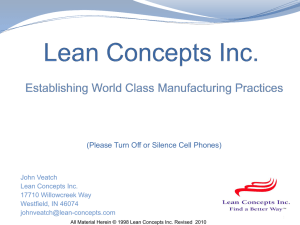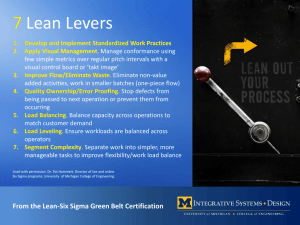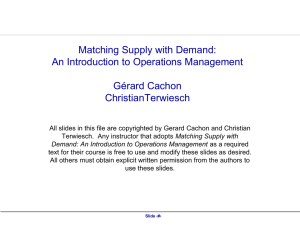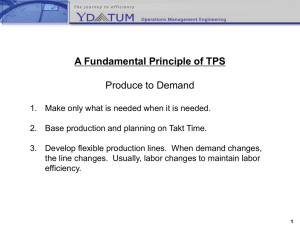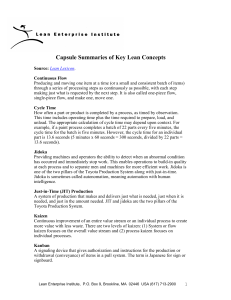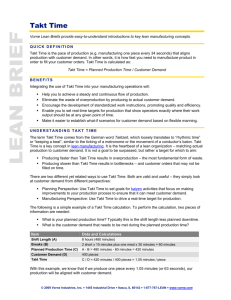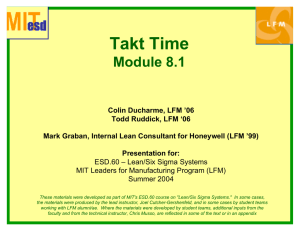Level Loading
advertisement
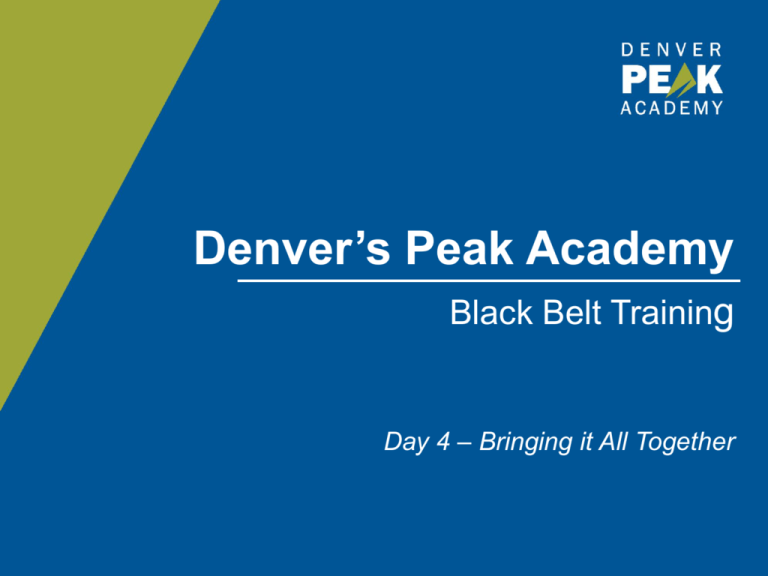
Denver’s Peak Academy Black Belt Training Day 4 – Bringing it All Together AGENDA – DAY 4: BRINGING IT ALL TOGETHER Topic Time Morning • Ignite Prep 8:00am – 8:30am Morning • Leading Discussions 101 8:30am – 10:00am BREAK 10:00am – 10:15am Late Morning • Tying Innovations to Strategic Plans & Exec Support for Black Belts • Ignite Overview 10:15am – 11:45am LUNCH 11:45am – 1:00pm Afternoon • Lean Simulation • Review week’s tools • When Lean is not your tool 1:00pm – 4:15pm End of Day • +/- Feedback • Ignite Prep 4:15pm – 5:00pm Denver’s Peak Academy Leading Discussions 101 LEADING DISCUSSIONS 101: OBJECTIVES FOR THIS MODULE • What is the role of a facilitator? • What makes a good facilitator? • What are the rules/guidelines to be a successful facilitator? • Interactive Exercise o Practice with how to facilitate a group • For more information, see BMGI Courses: Leading and Communicating Change and Preparing to Manage Change THE “WHY” OF A DISCUSSION LEADER • Have you ever attended a 2-hour meeting with lots of discussion and… o No notes were taken? o Some decisions were made, but no one remembers them? o Some folks felt they weren’t heard? o You can’t remember if you were to follow up on something? o You or others felt nothing was truly accomplished in the meeting? • The meeting could have used a Discussion Leader! o Discussion Leaders can be FORMAL or INFORMAL DISCUSSION LEADER ROLE: “GUIDE” • Provides meeting structure, not content or outcomes • Separates neutrality from passivity • Stimulates discussion • Creates an Open Environment for Discussion • Generates ideas • Fosters curiosity and excitement • Ensures discussion leads to Outcomes • Listens DISCUSSION LEADER ACTIONS • Prepare in advance o Agenda, snacks, what should the end-product look like? • Defines Structure o Why are we meeting, what to expect, Start & End times, pace • Ask questions that prompt discussion • Provides tools o Flip charts, pens, computer, slides o Templates to ID & Eliminate Waste • Summarize the meeting o Send meeting minutes to team within a few days w/ action items DISCUSSION LEADER VALUES • Respect • Empathy • Cooperation • Honesty • Responsibility • Flexibility • Others? o Discuss as a group DISCUSSION LEADER: KSA’S • Summarize what was discussed • Thinks quickly • Uses visual aids • Listens and observes • Uses humor • Energizes the group • Ask probing questions • Emotionally Intelligent o Knows when to move on with the meeting • Specific Group Techniques KSA’s – Knowledge / Skills / Abilities Techniques to Gather Ideas Impact Effort Matrix WHAT IS AN IMPACT EFFORT MATRIX? A tool to prioritize a list of solutions or ideas • A way to determine what to do • A way to determine what NOT to do • o Avoid activities with little value o Avoid the noise A tool to help decide which solutions to implement o • • High Priority Impact • Which solutions are the easiest to implement with the greatest effect A tool to facilitate group collaboration A way to visualize how to get the biggest impact with the least effort Low Priority Effort WHEN TO USE AN IMPACT EFFORT MATRIX • When there is a list of activities to perform or ideas to implement • When you’re not sure where to focus your attention • When you have limited time and resources • When a group needs to set a direction • When you want to explain/understand how you prioritized tasks • Collect ideas or solutions o Brain storming session o Earlier analysis High Priority 1 Quick Wins 5 Impact HOW TO USE AN IMPACT EFFORT MATRIX 6 4 7 Not Worth the Work 3 • Construct a 2x2 matrix o Effort to implement the idea along one axis o Impact of the idea along the other axis 2 Low Priority Effort • Quickly determine the effort and the impact of each idea o Place each idea in the matrix according to their values for each criteria At the intersection of impact and effort • Implement the selected solutions or ideas o Ideas that are high impact and low effort should be considered first o Ideas that are low impact and high effort should not be implemented They take time which could be better used on other tasks o Use common sense – especially near the borders DIFFERENT FLAVORS… • Apply different scales to the axes o Low, Medium, Large o Scales from 1 to 10 o $ financial return (impact) o Hours required (effort) • Apply different criteria to the axes o Volumes o Complexity • Move the borders Some Samples … 201 w/ P 1 Ca l oss l Vo ible lum CE e s I Pr Prio rity iorit :1 40, 000 Vol u me 35, 000 30, 000 25, 000 1 20, 000 15, 000 y fo r Im pro vem ent Effo Prio rts rity :3 1. 10, 000 3 8 5 0 1 Prio 4 10 2 rity :2 6 2 9 3 4 7 5 Co mp 6 lex ity 7 8 Prio 9 rity :4 10 p ics cle Re gi s p t rati erty 3. on In f o Veh rm a icle 4. tion Title Pro s p In s erty T tru c ax 5. t i o ns Re c Sch ycle C e d u ol l e 6. ctio le Ge n n Re eral R q e u es 7. cor ds ts Gra f f iti 8. Priv Ma a te rria 9. ge Li c Los en s t& 10. es F ou Tra nd s P et P i c h – La ku p rge Item 2. 5,0 00 Cal l to Veh i Pro DISCUSSION LEADER: TECHNIQUES FOR GATHERING INPUT • “Pair Share” o Pair up members to discuss & present ideas • Brainstorming o Sticky notes, individual ideas, group ideas & discuss NOTE: These are only a few techniques for gathering input. DISCUSSION LEADER: TECHNIQUES FOR PROBLEM SOLVING • “Corners” o Set up 2-to-4 corners in a room w/ questions to be discussed o Allow team members to select a corner of interest o Smaller groups discuss & present ideas • “Dots” o Generate input/ideas o Give 2-to-3 stickies/dots, ask members to vote on ideas NOTE: These are only a few techniques for gathering problem solving. DISCUSSION LEADER: TECHNIQUES TO LISTEN & MOVE FORWARD • Parking Lot o Questions to come back to later o Questions require follow-up • Idea Tree o Good ideas/solutions to other topics that are not the primary purpose for that discussion o Draw a tree, use sticky notes DISCUSSION LEADER: EXERCISE & WRAP-UP • Lead a meeting… o Break out into 3 groups: Mayor, Governor, & President o Choose initial facilitator, switch every 5 minutes o Your group has 20 minutes to: 1) Brainstorm 10 topics to address 2) Choose top 3 3) Brainstorm potential strategies for your top 3 4) Use the Impact Effort Matrix to prioritize the strategies o Present to other groups (3 minutes) • Additional Resources: o www.workshopexercises.com/Facilitator.htm#Facilitators Guide Denver’s Peak Academy The Keys to Exec Support for Innovations “I WANT TO INNOVATE BUT…” • Discussion o List some reasons why you think some colleagues may not want to make improvements KEYS TO SUPPORT FOR INNOVATIONS FOR MORE INFORMATION, SEE BMGI COURSE: BUILDING COMMITMENT • Use the Innovation Approach/Playbook • Start with the “WHY” • Tie innovations CLEARLY to strategic plan(s) within your organization o Metrics for Initial State and Target State should have ties to metrics in the strategic plan if possible. • Executive Support o Ensure there is an Exec-level group that discusses and reviews improvements within the organization o Work with Exec’s to complete the first 3 boxes of an A3 for innovation that you will lead, facilitate, or implement PROCESS INNOVATION APPROACH (AGENCY/DEPT LEVEL) How Why & What Process Innovation Approach – for a Dept/Agency Innovation Plan Executive Intro to Innovation Innovation Awareness Peak Academy – Prep for Innovation (Agency Steering Committee) Value Stream Analyses (Value 1x/year) Innovate! Celebrate JDIs, RIEs, Projects Using A3 Model & Report Innovations Agency Steering Committee (Governance – Internal Agency Leaders: Visioning, Leadership, & Follow-up for Innovation) Innovation Experts (Core Team: Green Belts, Black Belts, Peak Performers, & Facilitators) $ - Innovation Fund - $ INNOVATION SUPPORT – CLASS DISCUSSION • By yourself… Think of one innovation opportunity in your organization and answer these questions: o Who will champion this effort? o What’s needed to be successful? o What will be better as a result of the innovation? o Will there be any resistance to a change? If so, why? • As a group let’s discuss the answers to these questions and focus on ways to address issues if they exist LUNCH BREAK • Let’s take a break and come back energized to participate in a Lean Simulation Denver Peak Academy Lean Simulation LEAN SIMULATION • Introductions to the Simulation Team • Simulation o Round 1 o Round 2 o Round 3 • Debrief WHY USE TAKT TIME & LEVEL LOADING? • Takt Time can help: o Set a target to meet customer demand within a given time frame (Box 3) o Identify and analyze bottlenecks, excess capacity, and waste in a process (Box 4) o Determine the number of workstations, individuals, etc., needed to meet customer demand (with the help of cycle time) • Level Loading can help: o Balance workloads among staff within a given process o Provide a basis for brainstorming and implementing solutions for process improvement (Boxes 5 & 6) For more information, see BMGI Course: Flow 28 WHAT IS TAKT TIME? • Derived from the German word for ‘meter’ or ‘metronome’ o Determines the tempo/pulse/beat of the process • An equation used to define the rate a product (or service) needs to be completed in order to meet customer demand within a given time period (aka the customer demand rate) Takt Time = Time Available to Work Customer Demand Time Available to Work does not include scheduled breaks, meetings, holidays, etc., but can be factored for allotted time to do the process Customer Demand is the quantified number of requests, applications, calls, people, etc., to be processed Takt Time is most easily applied for repetitive, fairly invariable work with a predictable demand 29 EXAMPLES OF TAKT TIME Takt Time = Time Available to Work Customer Demand • LEAP Applications: o 3600 apps received from 11/1 to 11/7 (Customer Demand) o Time Available to Work for that same time period = 5 days * (9hr working day – 1hr lunch & breaks) = 40 hours 40 hrs * 60 mins/hr * 60 secs/min = 144,000 seconds o Takt Time = 144,000 / 3600 = 40 seconds per app • Call Center: o Customer Demand is 300 calls per day o Time Available to Work each day = 9 hour shift – 1 hr lunch – 30 minute meeting = 7.5 hrs 7.5 hrs * 60min/hr = 450 minutes o Takt Time = 450 / 300 = 1.5 minutes per call 30 TAKT TIME & CYCLE TIME • • • Takt Time is independent of the time it takes to actually do the work, and thus is different from Cycle Time (the total process time from start to finish, including periods of waiting) Cycle Time / Takt Time provides the number of workstations, people, etc. needed to meet customer demand Examples: o LEAP Applications Takt Time is 40 seconds per app Each app takes 15 minutes (900 seconds) to process (Cycle Time) 900 / 40 = 22.5 ≈ 23 people to process the applications o A “seat yourself” breakfast joint A customer orders and pays every 90 seconds (1.5 mins) during the rush period, then goes to seat themselves (Takt Time) It takes approximately 18 minutes to receive & eat their food (Cycle Time) 18 / 1.5 = 12, so at least 12 tables are needed for each customer to sit and eat without sharing tables or making them wait 31 OPTIMAL PERFORMANCE (THE 85% RULE) As a general rule, optimal performance is 85% of Takt Time 85% is used to account for unexpected events which may occur (e.g. computer downtime, defective inputs, material shortages, rework, etc). LEAP example: 40 seconds x 0.85 = 34 seconds Call Center example: 90 seconds x 0.85 = 76.5 seconds (Hint: Always round to the highest whole number, 77 seconds). This optimal performance time is used to determine the Level Loading (or average production level) goal LEVEL LOADING HELPS ELIMINATE WASTE Types of Waste Above 85% of Takt Time Waste occurs when a product/service is delivered above or below 85% of Takt Time. • Processing • Overproduction • Defects (rework) Types of Waste Below 85% of Takt Time • Waiting (& Intellect) • Inventory LEVEL LOADING sets a goal that will eliminate this waste and creates a balanced workflow. LEVEL LOADING ELIMINATES WASTE (CONT’D) Level Loading 70 60 50 Cycle Time Overprocessing 40 Processing Waste Waiting & Intellect Waste Rework Takt Time Inventory Waste Idle Time 30 20 10 0 1 2 3 4 5 Employee Level Loading – Set a goal & track average production per employee at 85% of Takt Time In this example we calculated: 85% of 42 minutes = 36 minutes per application 34 TAKT TIME & LEVEL LOADING: DHS EXAMPLE • FAAD was taking 4-6 days to process and scan applications for benefits o Receive approx. 306 applications per day (Customer Demand) o Time Available = 8 working hours * 60min/hr * 60sec/min = 28,800 seconds o Takt Time = 28800/306 = 94 seconds per application • Target State: 60 minutes to process documents • Broke the process into three major steps and timed them Time to Complete 15 12 9 6 3 0 Verify 35 Input Scan Peak Academy Black Belt Training When Lean is Not Your Tool SIX SIGMA VS LEAN • Both Six Sigma and Lean focus on waste identification and elimination. • Lean is used when the focus is on removing non-value added steps. • Six Sigma is used when there is variation in waste and the primary issue can be identified only through statistical analysis. Six sigma also seeks to limit the variability in a process though statistical analysis. • Six Sigma can be expensive, and seeks to create processes and products statistically free of defects. • Six Sigma and Lean can be used together and often are but, in most cases, the complex nature of Six Sigma is not required to make significant improvements to waste reduction. 37 WHAT LEAN NEEDS TO FLOURISH • Good marketing and communication. Tell your customer what you are doing to create a better process. Be transparent! • Teamwork. If a certain system or structure prevents teamwork and leads to silos, address that issue first. • Support from management. Though Lean is driven by the people who do the work, support from management (the Mayor) is essential. • Cultural change. Share your knowledge with respect and humility. Invite others to join you but stay focused on what you can change. 38 DAY 4 WRAP-UP • Let’s do a +/- Exercise: o What things did you like about today? o What things do you think would make the rest of the days in training work better? FINAL PRESENTATION PREP • With the Peak Academy Instructors available: o Discuss your approach for your Final Presentation o Review A3’s from earlier workshops o There is no template available, just use PowerPoint, Prezi, flip charts, or create your own template, but try to adhere to the format provided earlier. DAY 4 AGENDA (IN REVIEW) Topic Time Morning • Ignite Prep 8:00am – 8:30am Morning • Leading Discussions 101 8:30am – 10:00am BREAK 10:00am – 10:15am Late Morning • Tying Innovations to Strategic Plans & Exec Support for Black Belts • Ignite Overview 10:15am – 11:45am LUNCH 11:45am – 1:00pm Afternoon • Lean Simulation • Review week’s tools • When Lean is not your tool 1:00pm – 4:15pm End of Day • +/- Feedback • Ignite Prep 4:15pm – 5:00pm