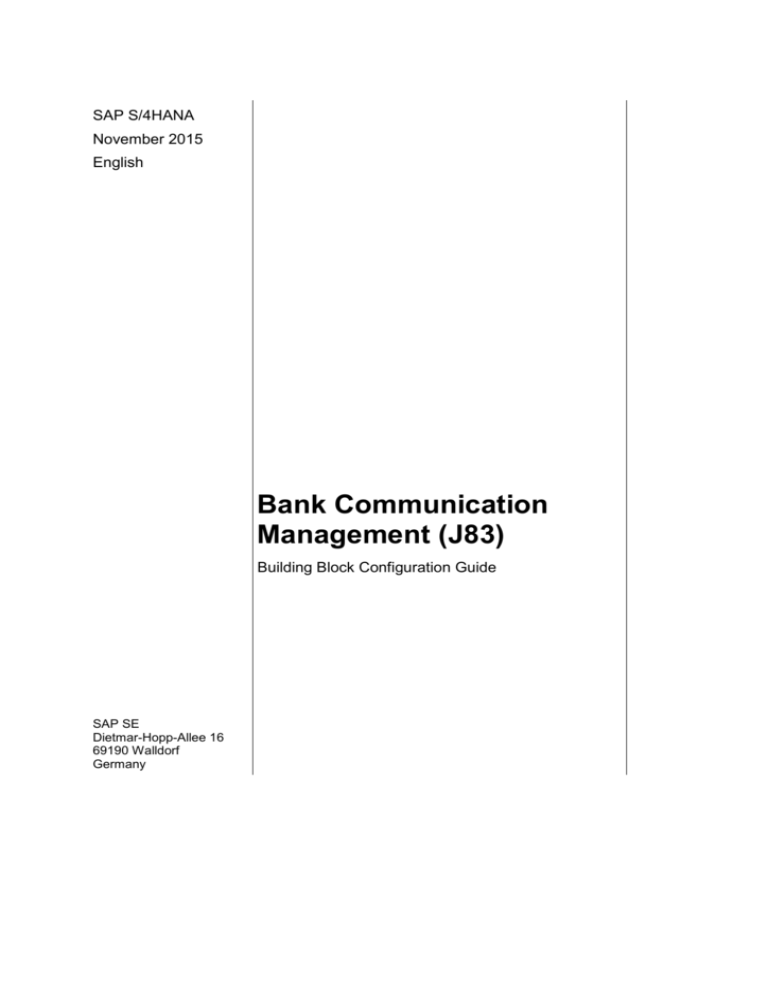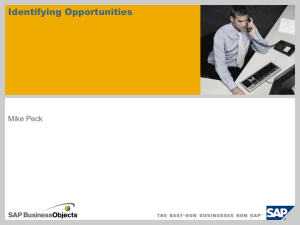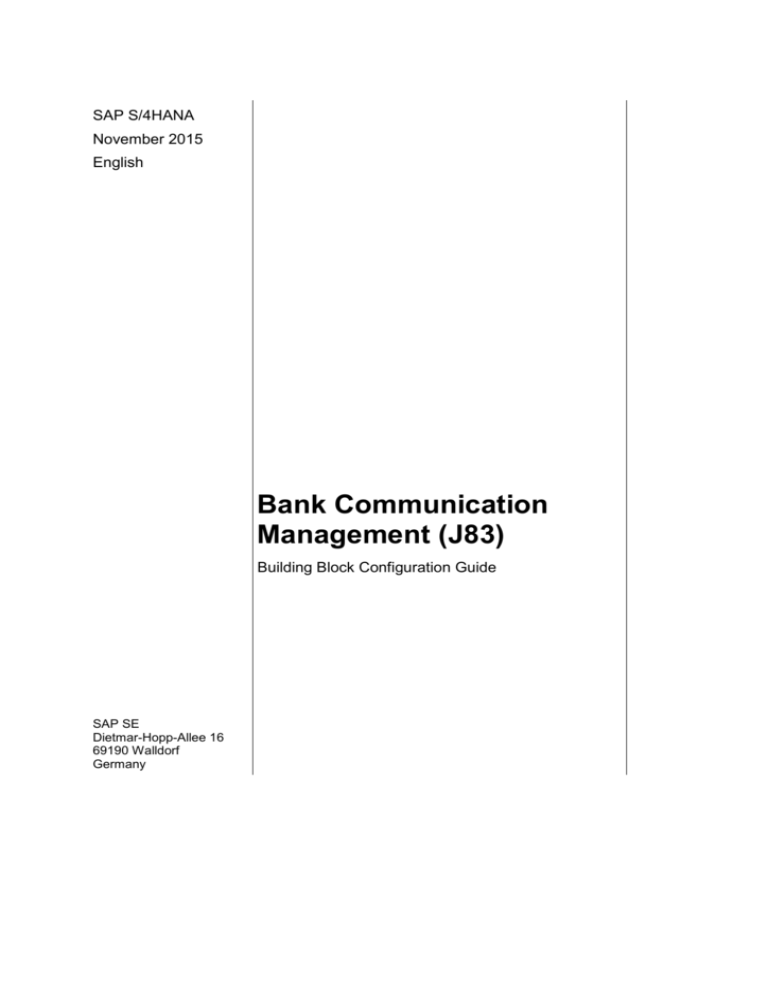
SAP S/4HANA
November 2015
English
Bank Communication
Management (J83)
Building Block Configuration Guide
SAP SE
Dietmar-Hopp-Allee 16
69190 Walldorf
Germany
SAP Best Practices
Bank Communication Management (J83): Configuration Guide
Copyright
© 2015 SAP SE or an SAP affiliate company. All rights reserved.
No part of this publication may be reproduced or transmitted in any form or for any purpose without the
express permission of SAP SE or an SAP affiliate company.
SAP and other SAP products and services mentioned herein as well as their respective logos are
trademarks or registered trademarks of SAP SE (or an SAP affiliate company) in Germany and other
countries. Please see http://global.sap.com/corporate-en/legal/copyright/index.epx#trademark for
additional trademark information and notices.
Some software products marketed by SAP SE and its distributors contain proprietary software
components of other software vendors.
National product specifications may vary.
These materials are provided by SAP SE or an SAP affiliate company for informational purposes only,
without representation or warranty of any kind, and SAP SE or its affiliated companies shall not be liable
for errors or omissions with respect to the materials. The only warranties for SAP SE or SAP affiliate
company products and services are those that are set forth in the express warranty statements
accompanying such products and services, if any. Nothing herein should be construed as constituting
an additional warranty.
In particular, SAP SE or its affiliated companies have no obligation to pursue any course of business
outlined in this document or any related presentation, or to develop or release any functionality
mentioned therein. This document, or any related presentation, and SAP SE’s or its affiliated
companies’ strategy and possible future developments, products, and/or platform directions and
functionality are all subject to change and may be changed by SAP SE or its affiliated companies at any
time for any reason without notice. The information in this document is not a commitment, promise, or
legal obligation to deliver any material, code, or functionality. All forward-looking statements are subject
to various risks and uncertainties that could cause actual results to differ materially from expectations.
Readers are cautioned not to place undue reliance on these forward-looking statements, which speak
only as of their dates, and they should not be relied upon in making purchasing decisions.
© SAP SE
Page 2 of 17
SAP Best Practices
Revision
Bank Communication Management (J83): Configuration Guide
Change Date
Description
0
© SAP SE
Page 3 of 17
SAP Best Practices
Bank Communication Management (J83): Configuration Guide
Icons
Icon
Meaning
Caution
Example
Note
Recommendation
Syntax
Typographic Conventions
Type Style
Description
Example text
Words or characters that appear on the screen. These include field
names, screen titles, pushbuttons as well as menu names, paths and
options.
Cross-references to other documentation.
Example text
Emphasized words or phrases in body text, titles of graphics and tables.
EXAMPLE TEXT
Names of elements in the system. These include report names,
program names, transaction codes, table names, and individual key
words of a programming language, when surrounded by body text, for
example, SELECT and INCLUDE.
Example text
Screen output. This includes file and directory names and their paths,
messages, source code, names of variables and parameters as well as
names of installation, upgrade and database tools.
EXAMPLE TEXT
Keys on the keyboard, for example, function keys (such as F2) or the
ENTER key.
Example text
Exact user entry. These are words or characters that you enter in the
system exactly as they appear in the documentation.
<Example text>
Variable user entry. Pointed brackets indicate that you replace these
words and characters with appropriate entries.
© SAP SE
Page 4 of 17
SAP Best Practices
Bank Communication Management (J83): Configuration Guide
Content
Bank Communication Management: Configuration Guide ........................................................ 6
1 Purpose .............................................................................................................................. 6
2 Preparation ......................................................................................................................... 6
2.1
Prerequisites ............................................................................................................ 6
2.2
Deployment Options ................................................................................................. 6
2.3
Configuration ............................................................................................................ 6
3 Configuration – Cloud Edition............................................................................................. 7
3.1
General Settings ...................................................................................................... 7
3.1.1
Basic Settings ...................................................................................................... 7
3.1.2
Reservation for Cross-Payment Run Payment Media ......................................... 7
3.2
Payment Grouping ................................................................................................... 8
3.2.1
Rule Maintenance ................................................................................................ 8
3.2.2
Additional Criteria for Payment Grouping ............................................................ 9
3.2.3
Payment Medium : Create /Assign Selection Variants ........................................ 9
3.3
Release Strategy .................................................................................................... 10
3.3.1
General Workflow .............................................................................................. 10
3.3.2
Mark Rules for Automatic Payments (No Approval) .......................................... 12
3.3.3
Assign Role to Release Steps ........................................................................... 13
3.3.4
Define Release Procedure ................................................................................. 13
3.3.5
Assign Role to Release Steps ........................................................................... 14
3.3.6
Assign Workflow Template to Release Procedure ............................................ 14
3.3.7
Specify Signature Method for Approval Using Simple Signature ...................... 15
3.4
Payment Status Management ................................................................................ 15
3.4.1
Map External Status to Internal Status .............................................................. 15
4 Manual Rework ................................................................................................................ 16
5 Appendix........................................................................................................................... 17
5.1.1
BAdI: Action on Original Payments on Reject / Resubmit ................................. 17
© SAP SE
Page 5 of 17
SAP Best Practices
Bank Communication Management (J83): Configuration Guide
Bank Communication Management:
Configuration Guide
1 Purpose
The purpose of this document is to describe the general configuration steps required to
manually set up the configuration within the system landscape that has already been installed
using the corresponding installation or configuration guides for installation.
If you do not want to configure manually and prefer an automated installation process using
BC Sets and other tools, refer to the Configuration Guide – Getting Started of your SAP rapiddeployment solution that is attached to the SAP Note.
This document supplements the existing Customizing documentation in the Implementation
Guide (IMG) and provides additional information where required.
2 Preparation
2.1 Prerequisites
Before you start installing this scenario, you must install the prerequisite building blocks. For
more information, see the Building Block Prerequisites Matrix.
2.2 Deployment Options
The configuration guide provides the implementation content for the different deployment
options/SAP S/4HANA:
Cloud Edition (CE) – minimal scope & content
On-premise (OP) – full scope and content coverage
Depending on the use case/deployment option/ S/4HANA product version, you need to
implement the required scope/content starting with the Public cloud chapter and proceed with
the next required chapters.
For the full scope of the on-premise scope & content – CE and OP are required
For the Cloud Edition scope & content – CE is required; OP is not required
2.3 Configuration
The following section describes the complete settings for this building block. These settings
can be divided into three main groups:
Prerequisite settings that have to be checked and which were delivered by SAP (as part
of the standard delivery)
The term Check refers to these prerequisite settings.
Settings defined by the customer (in the customer namespace and customer-specific):
The system uses automation to request individual customer settings during the
personalization process. These settings can be initial or reused from existing SAP ERP
layers and are indicated in the text by <your value>.
Additional settings that need to be made, covered either by automation or manual
configuration (in the customer namespace).
The term Create refers to these additional settings in the text.
© SAP SE
Page 6 of 17
SAP Best Practices
Bank Communication Management (J83): Configuration Guide
3 Configuration – Cloud Edition
3.1 General Settings
3.1.1 Basic Settings
Use
In this IMG activity the default currency, exchange rate type, resubmission date and whether
a signature is needed for payments or not.
Procedure
1. Access the transaction choosing one of the following navigation options:
IMG Menu
Financial Supply Chain Management Bank Communication
Management Basic Settings Basic Settings for Approval
Transaction
Code
SPRO
2. On the Change View “Basic Settings”: Details screen, make the following entry:
Field name
Description
User action and values
Rule Currency
For example, EUR or USD
Exchange Rate Type
M
Days Resubmission
For example, 3
Signature Required
Select
Comment
3. Save your entries.
3.1.2 Reservation for Cross-Payment Run Payment Media
Use
All payments are routed via BCM. Check payments do not have an approval process and are
approved automatically.
Procedure
1. Access the transaction choosing one of the following navigation options:
IMG Menu
Financial Accounting(New) Accounts Receivable and Accounts
Payable Business Transactions Outgoing Payments Automatic
Outgoing Payments Payment Media Define Identification for CrossPayment Run Payment media
Transaction
Code
OBPM5
2. On the Reservation of Cross-Payment Run Payment Media screen, choose FI AP/AR
Payment program for customers and vendors.
3. On the Change View “Reservation for Cross-Payment Run Payment Medium”: Overview
screen, choose New Entry and make the following entry:
Field name
Description
User action and values
Identifier
*
BRM
X
Comment
4. Save your entries.
© SAP SE
Page 7 of 17
SAP Best Practices
Bank Communication Management (J83): Configuration Guide
5. Go back.
6. On the Reservation of Cross-Payment Run Payment Media screen, choose FI- BL
Payment program for payment requests.
7. On the Change View “Reservation for Cross-Payment Run Payment Medium”: Overview
screen, choose New Entry and make the following entry:
Field name
Description
User action and values
Identifier
*
BRM
X
Comment
8. Save your entries.
3.2 Payment Grouping
3.2.1 Rule Maintenance
Use
The Grouping Engine consists of customizing where the User can define the Rules for
Payment Grouping flexibly. Each Rules defined by the User is associated with a Priority and
each Logical Set of Rules is associated with a Valid from and Valid to attributes.
Two rules are maintained:
BANK_TRANS – Payments with Non-Check Payment Methods
CHECK - All check payments will be included
Procedure
1. Access the transaction choosing one of the following navigation options:
IMG Menu
Financial Supply Chain Management Bank Communication
Management Payment Grouping Rule Maintenance
Transaction
Code
SPRO
2. On the Change View “View for Rule maintenance”: Overview screen, choose New Entries.
3. On the New Entries: Details of Added Entries screen, make the following entries:
Field name
Description
User action and values
Rule ID
BANK_TRANS
Priority
800
Rule
description
Payments with Payment
Methods for Bank
Transfer
Field Name
RZAWE
Option
NE
Lower limit
C
Comment
Upper limit
4. Choose Next.
5. On the New Entries: Details of Added Entries screen, make the following entries:
Field name
Description
User action and values
Rule ID
CHECK
Priority
800
© SAP SE
Comment
Page 8 of 17
SAP Best Practices
Bank Communication Management (J83): Configuration Guide
Rule
description
Payments with Payment
Method C
Field Name
RZAWE
Option
EQ
Lower limit
C
Upper limit
6. Save your entries.
3.2.2
Additional Criteria for Payment Grouping
Use
In this IMG activity, you can set additional criteria (apart from batching rules) such as
requiring all payments of a batching rule to belong to a certain date. Two grouping fields are
provided, one of which you select for the batching.
Procedure
1. Access the transaction choosing one of the following navigation options:
IMG Menu
Financial Supply Chain Management Bank Communication
Management Payment Grouping Additional Criteria for Payment
Grouping
Transaction
Code
SPRO
2. On the Change View: Additional criteria for payment grouping screen, choose New Entry.
3. On the Validity screen, make the following entry:
Rule ID
Priority
Grpng. Field 1
Grpng. Field 2
BANK_TRANS
800
HKTID
HBKID
CHECK
800
HKTID
HBKID
4. Save your entries.
3.2.3
Payment Medium : Create /Assign Selection
Variants
Use
In this activity, you can create and assign selection variants for a format. Selection variant
maintenance is a requirement for automatically scheduling the payment media of the
Payment Medium Workbench in the payment program.
Procedure
1. Access the transaction choosing one of the following navigation options:
IMG Menu
Financial Supply Chain Management Bank Communication
Management Payment Grouping Payment Medium: Create/Assign
Selection Variants
Transaction
Code
OBPM4
2. On the View: Payment Medium: Selection Variants screen, choose entry
FSN_CT_00100103.
3. On the Paymt Medium Output Separated With screen, in the Sel. variant field, enter FSN.
© SAP SE
Page 9 of 17
SAP Best Practices
Bank Communication Management (J83): Configuration Guide
4. Keep the selection variant FSN selected and choose Edit Variant.
5. On the Edit Variants: Report SAPFPAYM, Variant FSN screen, make the following entries:
Field name
Description
User action and values
Payment
Medium
Format
FSN_CT_00100103
Payment
Summary
Choose checkbox
Error Log
Choose checkbox
Payment
Document
Validation
Choose checkbox
Screen
Output
Choose checkbox
Comment
6.
7.
8.
9.
Choose Back.
Message Payment medium formats transferred displays.
Choose Back.
On the dialog box Maint. variant FSN, message Leave value maintenance: Save values?
displays
10. Choose Yes.
11. On the Variant Attributes screen, make the following entries:
Field name
Description
Description
User action and values
Comment
FSN
12. Save your entries.
13. Message Variant FSN saved displays.
14. On the screen Payment Medium: Selection Variants, choose Transport variants to all
format to transport the selection variant FSN for payment medium format
FSN_CT_00100103.
3.3 Release Strategy
3.3.1 General Workflow
Use
SAP BCM offers a tool which allows specific users to approve the payments associated to
batches. Once the payments are batched, it can be decided whether the batch has to go for
approval or not. The payment media are generated only after the batch has been released by
the final approver.
The SAP Workflow tool is used as an engine behind the approval process. It already contains
predefined template for the approval process that can be adapted to suit the process in your
company. The workflow tool distributes the approval tasks to the corresponding staff
members defined as approvers in BCM.
BCM works with two release objects
BNK_INI - Edit Workflow
BNK_COM - Main Approval Workflow
Since the first approver has the possibility of changing the batch, by for example, resubmitting
certain payments or rejecting some others the release object BNK_INI is used to enable the
editing possibilities. The subsequent approvers can only approve or reject at a batch level, for
© SAP SE
Page 10 of 17
SAP Best Practices
Bank Communication Management (J83): Configuration Guide
this, the additional release object BNK_COM is used. A combination of the two objects
enables dual, 3x and 4x control.
SAP Business Suite 4 for HANA uses a two step approval for Bank transfer payments and
non-approval for Check payments.
BANK_TRANS
Two approvers
CHECK
No approval
Prerequisite
Implement SAP Note 1041016 (Workflow setup in new installations for BRM) to ensure a
smooth workflow for the batch approval, the detailed steps are described below.
3.3.1.1
Assign Release Procedure to Release Object
Procedure
1. Access the activity using the following navigation options:
Transaction Code
BNK_BNK_INI_REL01
2. On the Maintenance: Assign Release Strategy to Release Object screen, make the
following entries and choose Save:
Field name
Description
User action and values
Run Release Workflow
Always
Required Release Steps
01
3.3.1.2
Comment
Workflow Settings - SWETYPV BUSISB001 Linkage
Activated
Procedure
1. Access the activity using the following navigation options:
IMG Menu
SAP NetWeaver → Gateway Service Enablement → Backend OData
Channel → Backend Event Publisher Administration → Event Type
Linkages
Transaction
Code
SWETYPV
2. On the Change View ”Event Type Linkages”: Overview screen, select the row for object
type BUSISB001 and choose Details.
3. On the Change View ”Event Type Linkages”: Details screen, choose Linkage activated.
3.3.1.3
Workflow PFTC_CHG Agent Assignment Attributes
Use
This step is not automated, but must be set as prerequisite by the system set up.
Procedure
1. Access the activity using the following navigation options:
PFTC_CHG
Transaction Code
2. On the Task: Maintain screen, make the following entries:
Field name
Task type
© SAP SE
Description
User action and values
Comment
Standard task
Page 11 of 17
SAP Best Practices
Bank Communication Management (J83): Configuration Guide
Task
50100025, 50100026, 50100066, 50100075
3. Choose Change.
4. On the Information screen, choose Continue.
5. On the Standard Task: Change screen, from the context menu, choose Additional Data
Agent Assignment Maintain.
6. On the Standard Task: Maintain Agent Assignment screen, choose Attributes.
7. On the Task: screen, choose General Task and Continue.
3.3.1.4
Workflow V_TBCA_RTW_LINK
50100024
BNK_INI 01
Procedure
1. Access the activity using the following navigation options:
SM30
Transaction Code
2. On the Maintain Table Views: Initial screen, enter view V_TBCA_RTW_LINK and choose
Maintain.
3. On the Change View “Assign Release Procedure to Release Procedure WF” Overview
screen, choose New Entries and enter the following data:
Field name
Description
User action and values
Comment
Release
Object
BNK_INI
BNK_COM
Required
Release Ste
01
02
Release Proc
WF
31000004
50100022
Usage WF
Business Object Repository
BNK_INI
BNK_COM
BNK_COM
03
01
50100023
50100021
01 50100024 31000004
If no WF items are created, run report RSWD_REPLICATE_FROM_9999 to regenerate the WF template WS50100024.
If SAP Note 1488375 – Attachment for returned Batches – is implemented, these
entries need to match the new templates that are generated.
3.3.2 Mark Rules for Automatic Payments (No Approval)
Use
In this IMG activity, batching rules that need no approval process are marked. It is also
possible to mark the relevant batching rules that cannot be approved or rejected or
resubmitted unless the user made a drilldown into the payments that constitute the batch.
Procedure
1. All payments with grouping rule CHECK are approved automatically.
Rule ID
Priority
Rule description
BANK_TRANS
100
Payments with Payment Methods for
Bank Transfer
© SAP SE
Auto
Page 12 of 17
Drill
Down
SAP Best Practices
Bank Communication Management (J83): Configuration Guide
CHECK
800
Check payments.
3.3.3 Assign Role to Release Steps
Use
In this IMG activity, a standard role is assigned to the individual release steps of the release
procedure that applies for a certain release object. Processing (users, workplace,
organizational units, positions, and so on) is linked to the standard role. The system uses the
standard role to find the processors responsible and, through the SAP Business Workflow,
forwards the release object as a work item to them for processing further.
Here a rule is defined for the release object BNK_INI (first approval step). The system uses
the standard rule to find the processors responsible and, through the SAP Business Workflow,
forwards the release object as a work item to them for processing further. Responsibilities are
defined within a rule.
Procedure
1. Access the transaction choosing one of the following navigation options:
IMG Menu
Financial Supply Chain Management Bank Communication
Management Release Strategy Change and Release Assign
Role to Release Steps
Transaction
Code
SPRO
2. On the Change View “Assign Role to Release Steps”: Overview screen, choose New
Entry.
3. On the New Entries: Overview of Added Entries screen, make the following entries:
Field name
Description
User action and values
Release Object
BNK_INI
Required Release Step
01
WF Release Step
1
Comment
4. Save your entries.
3.3.4 Define Release Procedure
Use
Since the release of release objects is regulated by the SAP Business Workflow, in the group
frame release it must be defined if the system forwards a release object to the release
process.
Here the conditions are defined in order to trigger a 2x, 3x or 4x approval process. The first
approver was maintained in the previous customizing step. The second approver is added in
this step.
Procedure
1. Access the transaction choosing one of the following navigation options:
IMG Menu
Financial Supply Chain Management Bank Communication
Management Release Strategy Additional Release Steps
Define Release Procedure
Transaction
Code
BNK_BNK_COM_REL01
© SAP SE
Page 13 of 17
SAP Best Practices
Bank Communication Management (J83): Configuration Guide
2. On the Maintenance: Assign Release Procedure to Release Object screen, make the
following entries:
Field name
Description
User action and values
Run Release Workflow
Always
Release Procedure
01
Comment
3. Save your entries.
3.3.5 Assign Role to Release Steps
Use
In this activity, a rule is defined for the release object BNK_COM. The system uses the
standard rule to find the processors responsible and, through the SAP Business Workflow,
forwards the release object as a work item to them for processing further. Responsibilities are
defined within a rule.
Procedure
1. Access the transaction choosing one of the following navigation options:
IMG Menu
Financial Supply Chain Management Bank Communication
Management Release Strategy Additional Release Steps
Assign Role to Release Steps
Transaction
Code
SPRO
2. On the Change View “Assign Role to Release Steps”: Overview screen, choose New
Entry.
3. On the New Entries: Overview of Added Entries screen, make the following entries:
Field name
Description
User action and values
Release Object
BNK_COM
Required Release Step
01
WF Release Step
1
Comment
4. Save your entries.
3.3.6 Assign Workflow Template to Release Procedure
Use
In this IMG activity, a release workflow and a release procedure workflow is assigned to every
release procedure of a release object. The release workflow realizes the technical processing
of the release in the system. The release procedure workflows realize the technical
processing of the various release procedures (such as the principle of treble control) in the
system.
Procedure
1. Access the transaction choosing one of the following navigation options:
IMG Menu
Financial Supply Chain Management Bank Communication
Management Release Strategy Additional Release Steps
Assign Workflow Template to Release Procedure
Transaction
Code
SPRO
2. On the Change View “Assign Workflow and Sub-Workflow to Release Procedure”:
Overview, make the following entries:
© SAP SE
Page 14 of 17
SAP Best Practices
Bank Communication Management (J83): Configuration Guide
Release Object
Required Release Ste
Release Proc WF
BNK_COM
01
50100021
BNK_COM
02
50100022
BNK_COM
03
50100023
3. Save your entries.
3.3.7 Specify Signature Method for Approval Using Simple
Signature
Procedure
1. Access the transaction choosing one of the following navigation options:
IMG Menu
Financial Supply Chain Management Bank Communication
Management Release Strategy Digital Signatures Specify
Signature Method for Approval Using Simple Signature
Transaction
Code
SPRO
2. On the Change View “Digital Signature: Signature Object”: Overview screen, make the
following entries.
Object
Sign.Meth
Comment
Remark
Document
Verif.
BC_LOG
R System Signature
Possible
Possible
Possible
Do not mark
3. Save your entries.
3.4 Payment Status Management
3.4.1 Map External Status to Internal Status
Use
Any incoming status message has a code that can be mapped to an internal status based on
a company code and house bank. In this section, the version 3 of pain.002 is mapped to the
internal status. For certain statuses, an alert is also triggered (PART (partially accepted),
RCVD (received by bank) & RJCT (rejected by bank).
Procedure
1. Access the transaction choosing one of the following navigation options:
IMG Menu
Financial Supply Chain Management Bank Communication
Management Payment Status Management Map External Status
to Internal Status
Transaction
code
SPRO
2. On the Change View “Map external status to internal status”: Overview screen, choose
New Entry.
3. On the New Entries: Overview of Added Entries screen, make the following entries:
Ext. Status Code
Pmt Tr
PAIN.002.001.03_ACCP
BAC
PAIN.002.001.03_ACSC
BAC
PAIN.002.001.03_ACSP
BAC
© SAP SE
Alert Category
Page 15 of 17
SAP Best Practices
Bank Communication Management (J83): Configuration Guide
PAIN.002.001.03_ACTC
BAC
PAIN.002.001.03_ACWC
BAC
PAIN.002.001.03_PART
BPA
PAIN.002.001.03_PDNG
BPE
PAIN.002.001.03_RCVD
BRB
PAIN.002.001.03_RJCT
BRE
PAIN_ACCP
BAC
PAIN_ACSC
BAC
PAIN_ACSP
BAC
PAIN_ACTC
BAC
PAIN_ACWC
BAC
PAIN_PART
BPA
PAIN_PDNG
BPE
PAIN_RCVD
BRB
PAIN_RJCT
BRE
PAIN.002.001.03_FL_ACSC
BAC
PAIN.002.001.03_FL_ACSP
BAC
PAIN.002.001.03_FL_PART
BPA
PAIN.002.001.03_FL_RJCT
BRE
PAIN.002.001.03_IL_ACSC
BAC
PAIN.002.001.03_IL_ACSP
BAC
PAIN.002.001.03_IL_PART
BAC
PAIN.002.001.03_IL_RJCT
BPE
3. Save your entries.
4 Manual Rework
If you need to apply the Manual Rework procedure additional manual activities are required.
These activities are listed in the table below.
Configuration activity
Manual
transport
possible
Manual action in
target system / client
required
3.2.3 Payment Medium :
Create /Assign Selection
Variants
Yes
No
Remarks
If manual transport is possible, proceed as follows:
1. Logon to the source system / client.
2. Go to the respective customizing activity as described in the respective chapter.
© SAP SE
Page 16 of 17
SAP Best Practices
Bank Communication Management (J83): Configuration Guide
3. To select all relevant table entries and put them into a transport request, choose
Table View Transport. If this is not possible, see the more detailed instructions
given in the respective chapter of the effected customizing activity.
4. Release the created transport request and import it into the target system / client.
Check the documentation for the related IMG activity regarding specific
information.
If manual action in the target system / client is required, proceed as follows:
1. Logon to the target system / client.
2. Go to the respective customizing activity and make the relevant settings as described
in the respective chapter.
5
Appendix
5.1.1 BAdI: Action on Original Payments on Reject /
Resubmit
Use
The use of this functionality is customer-specific!
Value date of the original payments can be changed and automatic reversal can be done.
Procedure
SAP provides a default implementation for BAdI BNK_BADI_ORIG_PAYMT_CHG. This is
executed if no own logic is implemented, and it acts as follows: It changes the value date in
the bank clearing line item of the original document, and adjusts the corresponding cash
management data for cash position. On resubmission, the new value date is the resubmission
date. On rejection, the program takes the last day of year 9999 to indicate that this payment
will never leave the company.
If an automatic reversal (through transaction FBRA) is required after approver rejection, SAP
Note 1333640 – Exit: Automatic Reset Cleared Items on Batch Rejection offers sample code
for this task - needs to be implemented.
© SAP SE
Page 17 of 17