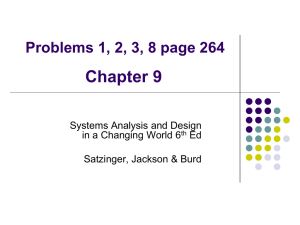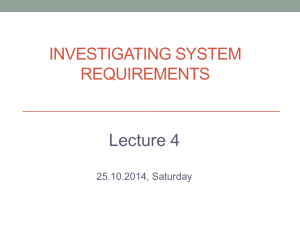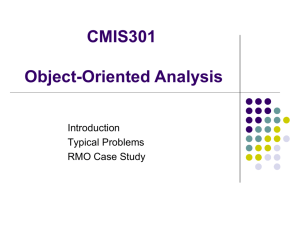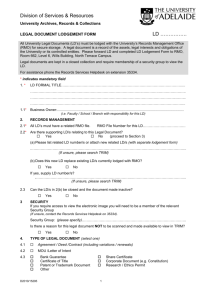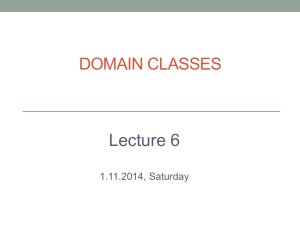Chapter 2 Notes
advertisement
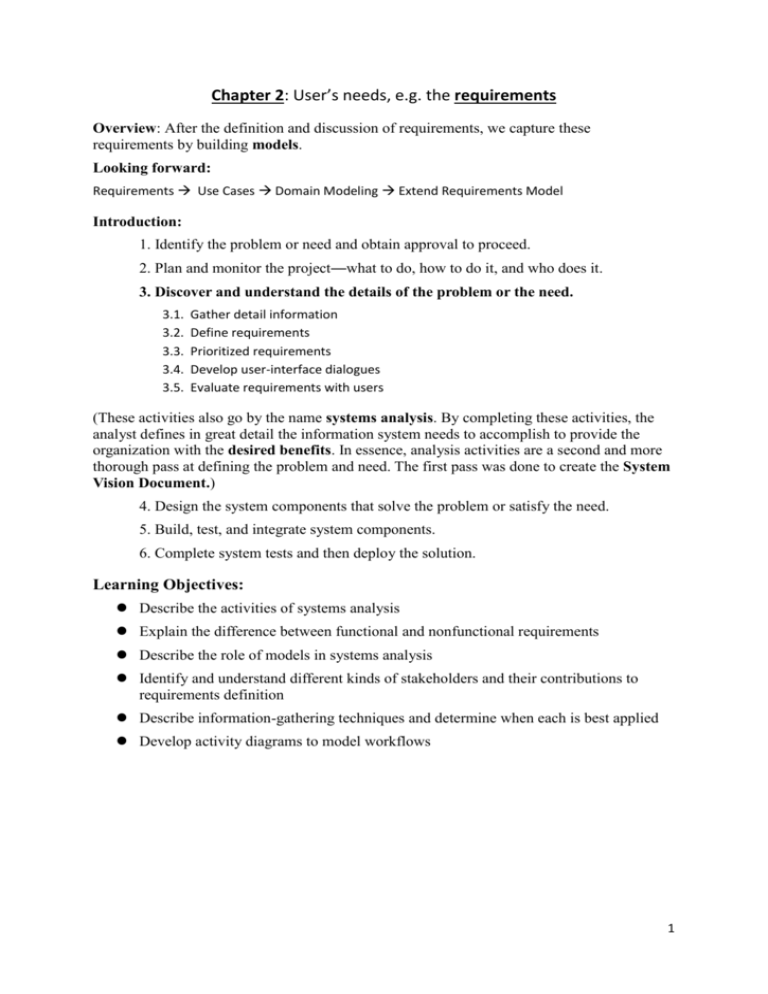
Chapter 2: User’s needs, e.g. the requirements Overview: After the definition and discussion of requirements, we capture these requirements by building models. Looking forward: Requirements Use Cases Domain Modeling Extend Requirements Model Introduction: 1. Identify the problem or need and obtain approval to proceed. 2. Plan and monitor the project—what to do, how to do it, and who does it. 3. Discover and understand the details of the problem or the need. 3.1. 3.2. 3.3. 3.4. 3.5. Gather detail information Define requirements Prioritized requirements Develop user-interface dialogues Evaluate requirements with users (These activities also go by the name systems analysis. By completing these activities, the analyst defines in great detail the information system needs to accomplish to provide the organization with the desired benefits. In essence, analysis activities are a second and more thorough pass at defining the problem and need. The first pass was done to create the System Vision Document.) 4. Design the system components that solve the problem or satisfy the need. 5. Build, test, and integrate system components. 6. Complete system tests and then deploy the solution. Learning Objectives: Describe the activities of systems analysis Explain the difference between functional and nonfunctional requirements Describe the role of models in systems analysis Identify and understand different kinds of stakeholders and their contributions to requirements definition Describe information-gathering techniques and determine when each is best applied Develop activity diagrams to model workflows 1 Case Study: Ridgeline Mountain Outfitters (RMO) RMO is a sportswear company that sells both its own branded products as well as other national brands. The Consolidated Sales and Marketing System (CSMS) is a major system that serves as the running example throughout the rest of the textbook 2 Existing RMO Information Systems and Architecture At present, RMO has a disparate collection of computers dispersed across home offices, retail stores, telephone centres, order fulfilment/shipping centres, and warehouses—everything connected by a complex set of local area networks (LANs), wide area networks (WANs), and virtual private networks (VPNs). RMO’s technology architecture is modern but not state of the art. The term application architecture describes how software resources are organized and constructed to implement an organization’s information systems. Currently, the major RMO systems include: Supply Chain Management (SCM) – five year old system in Java and Oracle. Supports purchasing, distribution, and inventory control. Phone/Mail Order System – twelve year old system in Visual Studio and Microsoft SQL Server. It is at capacity. Retail Store System (RSS) – a retail store package purchased by RMO. Does point of sale and a real-time inventory update. Customer Support System (CSS) – fifteen year old system, with upgrades eleven years ago. Web-based catalogue and Internet storefront with shopping cart. RMO SCM Order Retail CSS Current problems with sales system includes: Treating phone, Web, and retail sales as separate systems rather than as an integrated whole Employing out-dated Web-based storefront technology Not supporting modern technologies and customer interaction modes, including mobile computing devices and social networking RMO plans to replace the three systems: customer order, retail, and support systems with a new Consolidate Sales and Marketing System (CSMS). 3 The New Consolidated Sales and Marketing System (CSMS) The new CSMS system will consist of four subsystems: The Sales subsystem provides such basic functions as searching the online catalog and purchasing items and paying for them online. The Order Fulfillment subsystem will perform all the normal tasks of shipping items and allowing customers to track the status of their orders as well as the shipments. The Customer Account subsystem provides all those services that enhance the customer experience. The Marketing subsystem is for employees to set up the information and services for customers, including information about all the merchandise offered by RMO. CSMS Sales Order Cust Marketing System Analysis Activities: 1. Gather detail Information: The analyst must become an expert in the business area the system will support. Systems analysts obtain information from people who will be using the system, either by interviewing them or by watching them work. obtain additional information by reviewing planning documents and policy statements. study existing systems, including their documentation. looking at what other companies (particularly vendors) have done when faced with a similar business need. 2. Define Requirements: (include the functions the system must perform) FURPS+ Building and refining requirements models occupies much of the analyst’s time. 4 3. Prioritized Requirements Establish which requirements are most crucial for the system. It is important to prioritize requirements because resources are always limited, and the analyst must always be prepared to justify the scope of the system 4. Develop user-interface dialogues: Models as use cases, activity diagrams, and interaction diagrams can be developed based on user input, but it is often difficult for users to interpret and validate such abstract models. To most users, the user interface is all that matters. Thus, developing user-interface dialogs is a powerful method of eliciting and documenting requirements. 5. Evaluate Requirements with Users The requirements must be validated by the user to insure that the new system does, in fact, meet the business need. Models and Modeling A model is a representation of some aspect of the system being built, and the analyst needs to create a variety of models to represent all aspects of the system. Some models are high-level overviews; some are detailed views; some focus on one aspect of the system, such as inputs, processes, outputs, or data storage; some show how the other models fit together; and some show the same problem from a different perspective. Models and the process of creating models are important to system development for the following reasons: Learning from the modeling process Reducing complexity by abstraction Remembering all of the details Communicating with other development team members Communicating with a variety of users and stakeholders Documenting what was done for future maintenance/enhancement The modeling process is frequently the only way that the analyst really comes to understand the user requirements and to think through all of the “what if” processing options. Without building models, analysts seldom dig deep enough to really understand the requirements. Analysis and design models can be grouped into three generic types: Textual models—Analysts use such textual models as memos, reports, narratives, and lists to describe requirements that are detailed and are difficult to represent in other ways. Graphical models—Graphical models make it easier to understand complex relationships that are difficult to follow when described as a list or narrative. Many graphical models used in system development are drawn according to the notation specified by the Unified Modeling Language (UML). Mathematical models—Mathematical models are one or more formulas that describe technical aspects of a system. (See next page) 5 Also in an Agile project, often models are quickly built, used for one of the above reasons, such as to document some decisions or details, and then discarded after they are used to write program code. However, even in an Agile project, it may be necessary to keep the documentation and models in order to verify decisions that were made. Today's object-oriented development most frequently uses the Unified Modeling Language (UML) to build the models necessary for system development. All the diagrams in this textbook conform to UML 2.0 specifications. Stakeholders Information-Gathering Techniques Workflows with Activity Diagrams Overview: Activity diagram is another important diagram in UML to describe dynamic aspects of the system. Activity diagram is basically a flow chart to represent the flow from one activity to another activity. The activity can be described as an operation of the system. So the control flow is drawn from one operation to another. This flow can be sequential, branched or concurrent. Activity diagrams deals with all type of flow control by using different elements like fork, join etc. So the purpose can be described as: Draws the activity flow of a system. 6 Describe the sequence from one activity to another. Describe the parallel, branched and concurrent flow of the system. Key Terms Workflow – sequence of processing steps that completely handles one business transaction or customer request activity diagram – describes user (or system) activities, the person who does each activity, and the sequential flow of these activities swimlane – heading activity diagram column containing all activities for a single agent or organizational unit Creating activity diagrams to document workflows is straightforward: 1. The first step is to identify the agents to create the appropriate swim lanes. 2. Follow the various steps of the workflow and then make appropriate ovals for the activities. 3. Usually there is a swimlane for the actor or user of the system, and another swimlane for the actions done by the system. 4. Use a decision symbol (IF) to represent an either/or situation—one path or the other path but not both. Use synchronization bars for parallel paths—situations in which both paths are taken (at the SAME TIME). Include a beginning and an ending synchronization bar. You can also use a synchronization bar as a “do while” loop, or “for every “. Example 1a: The accounting department (AP) sends an invoice to a customer for payment. The customer makes an electronic transfer to the accounting department (AR) Example 1b: 7 The accounting department (AP) sends an invoice to a customer for payment. The customer draws money from the ATM-System. If the withdrawal is bigger than the balance, the transaction is abort; otherwise an electronic transfer is made to the accounting department (AR) Example 2: A customer selects items from a menu. When she is finished, she places an order Homework: Processing begins when the customer has completed the order checkout process: The order subsystem will send the order information, consisting of line items to the Inventory subsystem that will find a location with sufficient stock. If the stock is found information will be passed on to the warehouse where items will be picked. When all the items are picked, it will be prepared for shipment. If some stock is not available, a back order record will be created, and this information will be sent back to the order subsystem to update the order status When the item is picked in the warehouse, the Inventory subsystem will decrement the item stock count for each item and also update the order status. When all the items had been picked, the warehouse will prepare the shipment. After all the items had been picked, the order subsystem will transmit the shipping details to the warehouse subsystem to prepare the shipment. After preparation of shipment, information is sent to the shipping company to initiate the generation of a tracking record. This record information will be stored in the warehouse as a shipment record. After the shipment record is stored the warehouse transmits the shipment to the shipping company that receives the shipment. The warehouse also sends information to the order subsystem to update order shipment status. 8 9