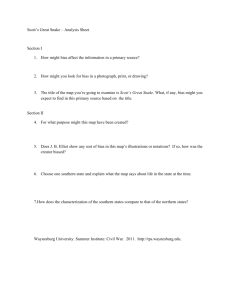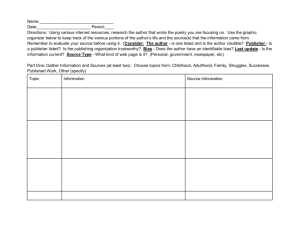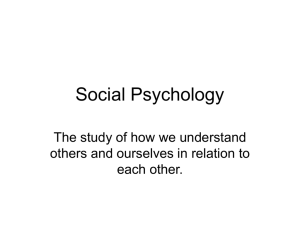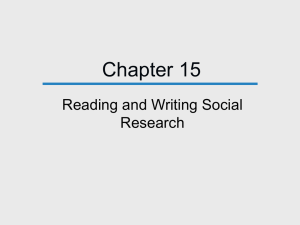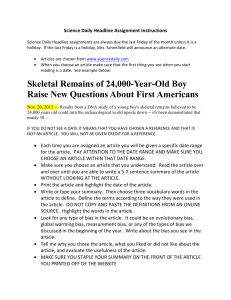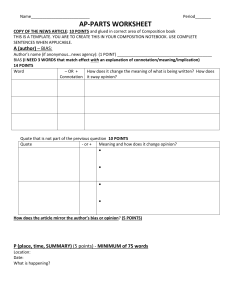Unit 6: Act - KnowledgeOwl Login Page
advertisement
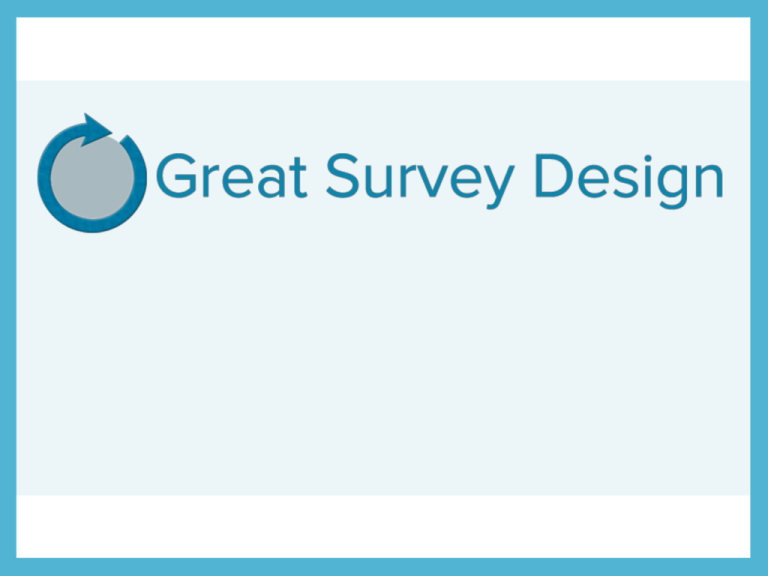
Surveys: What Are They? Surveys: What Are They Good For? • A survey is a collection of questions asked repetitively to a sample of a population to mathematically derive characteristics of the total population. Why is This Cycle Important? • It’s a framework • It provides guidelines and reminders as you work with clients and stake-holders • You’re likely doing parts of it already • Those are likely the parts of your process that work! Great Survey Design Cycle The Trifecta: Need, Design & Act Unit 1: Need Set Your Goals and Objectives Needs: We All Have Them • Questions to ask: – What are we trying to figure out? – What kinds of reports or data do we want or expect? – What will we do with this data when we’re done? – Who is our intended audience or population? – How are you going to access the target audience? Examples of Need – How well known is my brand? – Will customers buy this product? – If we offer X benefit, will our employee happiness go up? – Why are my customers not converting? – Will my product do well in a new market? Set a Survey Goal • Setting goals and objectives for a survey – Define your goal. A goal is not a single learning point – a goal is what you are going to do with this data, and why. • Good goal: grow your company into new markets. (“A survey will determine which markets are good for our existing products.”) • Bad goal: make more money for your business. Learning Objectives • Determine your learning objectives – These should all support your overall need and goal – A good amount of learning objectives: three – You should have no more than five! Brainstorm Your Questions Selection and Refinement Eye on the Prize: ROI • If you are going to spend more time and money on running the research for this need than the overall completion of goals would generate, it’s a waste of time and money • If there is no ROI measurement, there is no encouragement to take action • Without communication from the start about possible actions to take, survey results may have no obvious meaning Unit 2: Design Organize Brainstorm Refine Brainstorm Ideas into Questions Guide: Writing Questions • Multiple choice versus open-text questions – Quantitative versus qualitative • Phrasing and language use – unclear language, grammar, ambiguity can all be issues – Remember that language can differ between demographic groups • Keep your questions: – Brief - Simple – Relevant - Specific and direct Qualitative Versus Quantitative • You may introduce bias into your survey with every qualitative answer you ask, unless the resulting answers are discrete. • This data should never be added to quantitative data without the information being entirely clear in all reporting. Guide: Exploratory Studies • Open-text questions • You should never have a required question that does not have an opt-out option (this creates bad data) The Four Horsemen of the Surveypocalypse Emotional Bias • Asking loaded questions • Asking neutral-seeming questions on a loaded topic Identity Bias • “How much do you love SurveyGizmo?” • Asking “Do you like SurveyGizmo?” with a SurveyGizmo logo in the corner of the survey Option Bias • • • • Required, non-applicable questions Leading or restrictive options Different types of scales Option lists of death Conversational Bias • Surveys as a conversation • Respondents giving the answer they think you want to hear Lack of Focus • Covering too many diverse topics • Additional questions that do not meet the survey goal • Questions that are not inline with the learning objectives • Questions that do not derive actionable results Miscommunication • Know your audience and the language that they use and understand – Avoid technical terms unless it is appropriate – Define terms if necessary • Remember to speak in your company’s voice • Have a peer review for clarity Survey fatigue as a cultural trend • Cultural survey fatigue – The average respondent is fatigued already, just by nature of: • Receiving emails from organizations • Suggestions on receipts and from cashiers The Wrap-Up: Question Mistakes to Avoid • Try to avoid… – Leading questions – Loaded or suggestive questions (like our star rankings) – Fatiguing question types – large tables, lots of open-text or essay questions – Sensitive questions – Highly technical language Unit 3: Build How are Design and Build different? • Design: Involves thinking about psychology, emotions and words. It is the more abstract phase. • Build: Involves taking into account security walls, logic, combatting fatigue, bias, and poor data collection; It is the more active phase. Stages of Build The Usual Suspects The Radio Button • Quantitative – Scale (should be horizontal) – Categorical (should be vertical) • “All of the above” is a no-no! The Scale: In its Natural Environment Scale questions: The controversy Neutral or not? NPS: Net Promoter Score Neutral or not? The Checkbox: Choose All That Apply The Checkbox: Beware! Choosing more than one option changes statistical reporting a lot! Multi-Text Questions Please list the names of phone providers that you have seen or heard advertised. • Qualitative • Explorative or un-aided response; used for lists Essay Questions • Qualitative and explorative • This is a way to gather unaided responses for your survey 3. What is your favorite thing about SurveyGizmo? Essay Questions: Your Friend? Maybe. Table Questions Do NOT use as a space-saver – these are fatiguing! Table Questions: What’s Totally Okay Build your survey. Test It. Get buy-in from your stakeholders. Why Validation Matters: Test Reports • Are your questions reporting the way you expect? • Are you able to create the reports you need using the data you are collecting? • Is the data in the format you need? Apply and Test Logic Different Types of Logic • Fatigue-fighting: • Page jumping • Show-when logic • Percent branching • Piping (repeating) • Bias-fighting: • Randomization • Disqualifiers • Survey timing/combatting straight-lining • Vote protection Great Survey Design Cycle Unit 4: Collect Survey Mode Mode introduces different forms of bias – so how the data is collected is important! Bias of Sample • The mode of survey you choose – Example: Percentage of households with internet capability in the US versus households with no internet • Choosing to email (versus telephone) this survey will create a highly biased sample Sample What is Sample? Why is it Important? • Your options are: survey everyone, or survey a percentage • Why? – Cost – Survey fatigue – You will miss certain sections of the population – Using a statistically valid sample is just as effective (or more effective) than trying to survey your entire population More on Sample A sample is statistically valid when every single person in that population has a equal chance or probability to be in a sample that you select. What is Sample Size? How many responses do you need for your survey to be statistically accurate? – It depends. • How accurate do you want the data to be? (margin of error or confidence interval) • How repeatable do you want the results to be? • How large is your total population? How to Determine Sample Size • Estimate 400 responses • Use a sample calculator! Sample Calculators: Magic? Caveats #1: If you are segmenting your sample data for comparison, you need to make sure that the segments that you are using for comparison are the same as the segments in the represented population – Example: When comparing men and women in the United States, you would need to make sure that the ratio within your survey was the same as the ratio within the larger US population Caveats, continued #2: If you are using cross-tabbing for your data, you need to ensure that the data you have (per question that you are cross-tabbing) is statistically valid for representing the larger population Where Do You Get Sample? • Pull a population from your own customer list. – Warning: Do NOT use your entire customer base. – If everyone has the same chance of being randomly selected, you are not biasing your results in any way. • Panel Companies: A panel company is an organization that exists to sell anonymous survey responses to marketers and market researchers. Panel Companies: The Issues Drawbacks: – Using incentives – Cannot access market researchers – Some panel companies will buy from each other when they cannot provide the sample needed – Hard to determine level of bias in sample • If the panel companies award “points” for websites like Amazon – helps reduce sample bias based on incentive Incentives • Biases your sample (ex. Toys R Us gift card as incentive) • Incentives can jeopardize your data (because respondents just want to get to the end) • Safeguards: – Survey page timer with disqualification – Shorter surveys – Red herring questions – Clean data (eliminating straight liners, Christmas trees, etc) Unit 5: Report Clean your data How to clean data, Step 1 • Look out for: – Straight liners or Christmas tree behavior – Unusually quick responses (when using a timer) Warning signs • Look out for: – Choosing all checkbox options Warning signs Look out for: – Red herring fails or logically inconsistent answers Warning signs • Look out for: – Nonsense or missing open-ended answers How to clean data, Step 2 • Prepare your data for analysis – Beware of: • Inconsistent numeric values (How old are you? Etc.) • Breaks in validation • Do not introduce new bias! – Changing question text Finding outliers Analyzing text responses • How will you deal with your qualitative data? – Keyword frequency – Word clouds – Positive/negative Analyzing text responses Bucketing – You can use the SurveyGizmo Open Text Analysis tool. Run Preliminary Reports • Your preliminary reports should be focused on your original learning objectives. – Did you get your questions answered? – Is the data in the format you expected? – Are you seeing the trends that you anticipated? • Run individual reports for each learning objective. – Use this process to determine the “highlights” of data collected as they relate to ultimate actions so that you can truly understand the most significant findings of your research. Running reports: Key factors • Make sure your data makes sense • For any overt trends you are finding in the data, make note of them and ensure that they are important towards the objectives that you had set for your survey Segmenting data for analysis • Often, your survey will contain demographic and firmographic questions to create segments in your survey. • These segments should remain the same from start to finish of the survey process. Good indicators of a trend: • When you have data that isn’t statistically sound but is still interesting, you can call it “directional data”. – This data gives you an idea of what your population is saying, thinking or feeling, but you cannot use statistics to back it up. Analyze Your Data Weight your data during design Some studies will over-sample certain populations – Example: Over-sampling females in an election poll Report on your Findings Suggestions for effective reports Stage 1: Write a summary – What was the ultimate goal of this survey? – Who was surveyed? – Who was the population? – Who responded? – Include basic highlights of the survey audience and your data to introduce the findings Suggestions for effective reports Stage 2: Write a mini-report for each individual learning objective (ex: 401K changes). • The last section for every learning objective report will include the recommended actions to take based on the results of the survey (these should not be a surprise!) Suggestions for effective reports Stage 3 (optional): Interesting and unexpected trends found – Good to know, not need-to-know – Ex. Perhaps you found a new, unintended segment of your population that could help you to make good business decisions moving forward • This is going the extra mile for your clients! Suggestions for effective reports Stage 4: Conclusion – Recap what actions are going to be taken (if any) based on your findings. – Get all of stakeholders to agree to those actions. – Create a survey to be sent to stakeholders in order to gain feedback for the project and put actions in motion. – Important for the next stage, Act: ask stakeholders to provide metrics that can be used to measure the success of the actions that will be taken. Tips for communicating data • Try to anticipate questions about the report • Know the details • Be honest Unit 6: Act Actions: The key to success! • In order to ensure that your study has a purpose, it is important to reiterate and motivate the stakeholders to take action based on the data collected. • It can be helpful to establish a reasonable timeframe in which actionable results (positive or negative) can be expected. Monitor Actions How to get feedback • This should be in the form of a short survey that goes out to all stakeholders in order to gain feedback on the study. • Ask for any suggestions they may have so that you can work better together in the next study and improve the process. Publish and Share Study Results Great Survey Design Cycle