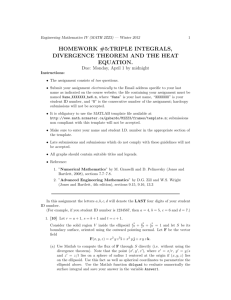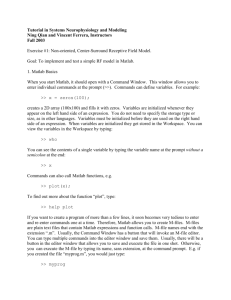BIL108E In. To Sci. Comp. MATLAB
advertisement
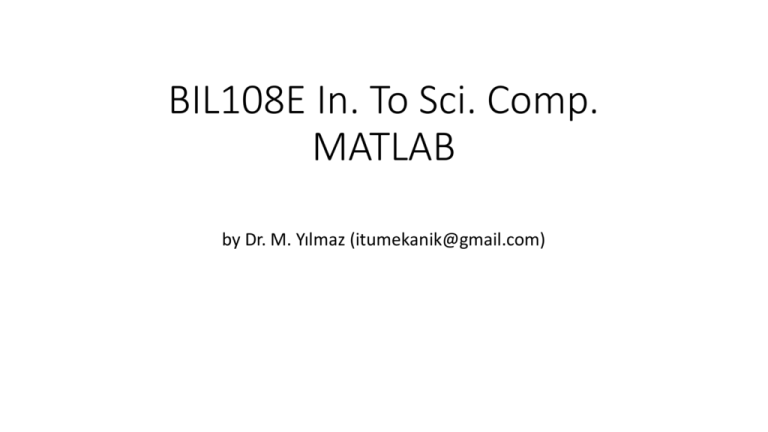
BIL108E In. To Sci. Comp.
MATLAB
by Dr. M. Yılmaz (itumekanik@gmail.com)
MATLAB (Matrix Laboratory)
• MATLAB is a programming language developed by MathWorks
(www.mathworks.com). It started out as a matrix programming
language where linear algebra programming was simple. It can be run
both under interactive sessions and as a batch job.
• Every variable in matlab is a MATRIX.
• Interactive session: Jobs are set up sequentially with human
interaction. (Like term by term scripting)
• Batch job: Jobs are set up so they can be run to completion without
human interaction. (Like ordinary computer programming)
The course Objectives
Learn computer-programming concepts and
their use in Matlab
Learn mathematical concepts and their
representation in Matlab
Code in Matlab to solve some Engineering/Scientific problems
Open Source alternatives of MATLAB
• https://www.gnu.org/software/octave/
• http://octave-online.net/
• http://www.scilab.org/
• http://sourceforge.net/projects/freemat/?source=typ_redirect
Commonly used mathematical calculations
•
•
•
•
•
•
•
•
•
•
•
•
•
Dealing with Matrices and Arrays
2-D and 3-D Plotting and graphics
Linear Algebra
Algebraic Equations
Non-linear Functions
Statistics
Data Analysis
Calculus and Differential Equations
Numerical Calculations
Integration
Transforms
Curve Fitting
Various other special functions
Running MATLAB
• Click Desktop icon
or
• C:\Program Files\MATLAB\R2015b\bin\matlab.exe
Integrated Developmet Environment (IDE)
2
Batch Editor
3
Ctrl+Shift+0
0
1
IDE Pannels
• Command Window − This is the main area where commands can be entered at the
command line. It is indicated by the command prompt (>>). (Ctrl + 0)
• Editor − This is the tabbed window where batch command files and function files are
defined. (Ctrl + Shift+0). To run any batch command select the file and press
(Ctrl+Enter) or press (F5)
• Command History − This panel shows or rerun commands that are entered at the
command line. (Ctrl + 1)
• Current Folder − This panel allows you to access the project folders and files. (Ctrl + 2)
• Workspace − The workspace shows all the variables created and/or imported from
files. (Ctrl + 3)
• Ctrl + Tab -> Swich to next pannel.
• Ctrl + Shift +Tab -> Swich to previous pannel.
HELLO WORLD
>> disp('Hello World')
Hello World
>> clc
(Clear command window.)
>>help clc
>>home
(moves the cursor to the upper left corner of the window.)
Try the following input in Command Window
•
•
•
•
•
•
•
•
•
•
•
•
>> x = 1
>> x
>> X %upper case (Matlab is case sensitive)
>> y = 2;
>> z = x + y;
>> clear x
>> disp(x)
>> str=sprintf(‘z=%d',z)
>> disp(str)
>> pi
>> whos
>>clear all
Commands for Managing a Session
;
Suppresses screen printing.
help
Searches for a help topic.
clc
Clears Command window.
home Returns a clean command window without erasing last commands.
clear Removes variables from memory.
edit
Open a file in batch editor panel
open Open a file in batch editor panel
exist
Checks for existence of file or variable.
global Declares variables to be global.
lookfor Searches help entries for a keyword. (Ctrl +C if too much flow)
who
Lists current variables.
whos Lists current variables (long display)
quit
Stops MATLAB.
Special Variables and Constants
• ans
Most recent answer.
eps
Accuracy of floating-point precision.
i,j
The imaginary unit -1.
Inf
Infinity.
nan,NaN Undefined numerical result (not a number).
pi
The number p .
Scalars/Vectors/Matrices
>> a = 1
>> b = [1,2,5,7]
>> c = [1,2 ; 5,7]
>> b’
>> c’
>> d = [1;2;3;4]
>> reshape(b,[2,2])
>> reshape(a,[2,2])’
System and File Commands
cd
Changes current directory.
date
Displays current date.
delete Deletes a file.
diary
Switches on/off diary file recording.
dir
Lists all files in current directory.
load
Loads workspace variables from a file.
path
Displays search path.
pwd
Displays current directory.
save
Saves workspace variables in a file.
type
Displays contents of a file.
what
Lists all MATLAB files in the current directory.
wklread Reads .wk1 spreadsheet file.
Input/Output Commands
disp
Displays contents of an array or string.
fscanf Read formatted data from a file.
format Controls screen-display format.
fprintf Performs formatted writes to screen or file.
input
Displays prompts and waits for input.
%s
%d
%f
%e
%g
\n
\t
Format as a string.
Format as an integer.
Format as a floating point value.
Format as a floating point value in scientific notation.
Format in the most compact form: %f or %e.
Insert a new line in the output string.
Insert a tab in the output string.
Numeric Display Formats
format short Four decimal digits (default).
format long
16 decimal digits.
format short e Five digits plus exponent.
format long e 16 digits plus exponents.
format bank Two decimal digits.
format + Positive, negative, or zero.
format rat
Rational approximation.
format compact Suppresses some line feeds.
format loose
Resets to less compact display mode.
Vector, Matrix and Array Commands
cat
Concatenates arrays.
find Finds indices of nonzero elements.
length Computers number of elements.
linspace
Creates regularly spaced vector.
logspace
Creates logarithmically spaced vector.
max Returns largest element.
min Returns smallest element.
prod Product of each column.
reshape
Change size
size Computes array size.
sort Sorts each column.
sum Sums each column.
Special Vector Matrix Commands
• eye
ones
zeros
cross
dot
det
inv
pinv
rank
rref
Creates an identity matrix.
Creates an array of ones.
Creates an array of zeros.
Computes cross products.
Computes dot products.
Computes determinant of an array.
Computes inverse of a matrix.
Computes pseudoinverse of a matrix.
Computes rank of a matrix.
Computes reduced row echelon form.
Basic xy Plotting Commands
• axis
fplot
grid
plot
print
title
xlabel
ylabel
Sets axis limits.
Intelligent plotting of functions.
Displays gridlines.
Generates xy plot.
Prints plot or saves plot to a file
Puts text at top of plot.
Adds text label to x-axis.
Adds text label to y-axis.
Plot Enhancement Commands
• axes
close
close all
figure
gtext
hold
legend
refresh
set
subplot
text
Creates axes objects.
Closes the current plot.
Closes all plots.
Opens a new figure window.
Enables label placement by mouse.
Freezes current plot.
Legend placement by mouse.
Redraws current figure window.
Specifies properties of objects such as axes.
Creates plots in subwindows.
Places string in figure.
Specialized Plot Commands
• bar
loglog
polar
semilogx
semilogy
stairs
stem
Creates bar chart.
Creates log-log plot.
Creates polar plot.
Creates semilog plot (logarithmic abscissa).
Creates semilog plot (logarithmic ordinate).
Creates stairs pot.
Creates stem plot.