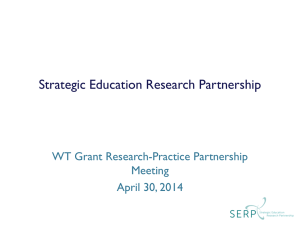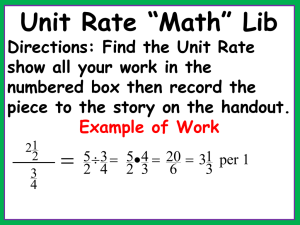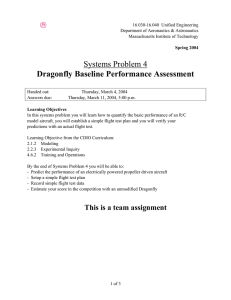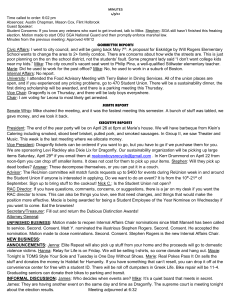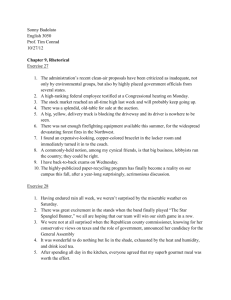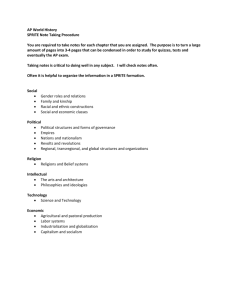Slides
advertisement
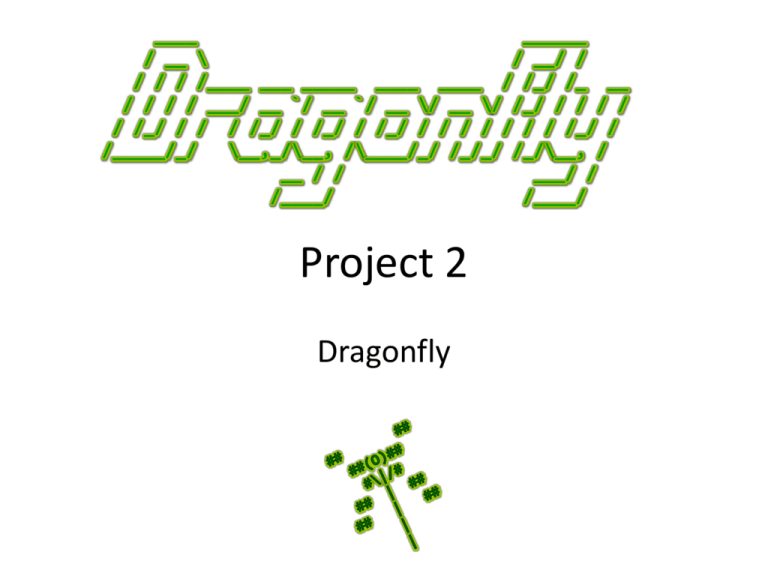
____ ______ / __ \ / __/ / / / / /____ ___ _____ ____ ____ / /_/ /_ __ / / / / ___/ __ `/ __ `/ __ \/ __ \/ /_/ / / / / / /_/ / / / /_/ / /_/ / /_/ / / / / / / / /_/ / /_____/_/ \__,_/\__, /\____/_/ /_/_/ /_/\__, / __ / / ___/ / /____/ /____/ Project 2 Dragonfly Overview • Goal is to build your own Dragonfly – 2D (text-based graphics) game engine • Objectives – Learn how game engine works from ground up – Provide in-depth understanding of your engine to enable development of your game (Project 3) – Become better programmer Dragonfly Parts (1 of 2) A: Dragonfly Egg: September 15th, 11:59pm B: Dragonfly Naiad: September 22nd, 11:59pm C: Dragonfly: September 30th (was 29th). 11:59pm • All build towards fully working, full-featured game engine • Part A is foundational • Part B is fully functional • Part C is full featured Dragonfly Parts (2 of 2) • Completing through Part B will enable Project 3 – Earn a “B” grade for Project 2 • Completing through Part C will enable additional game engine features (e.g. animated sprites) – Potential for “A” grade for Project 2 • Important! Tested, trusted robust code that implements A and B much better than buggy, unreliable code that attempts part C • Work alone (Project 3 in teams) – Can collaborate for debugging, discussion but all coding done separately (do not send/swap code!) Part A – Dragonfly Egg • Start and stop gracefully • Log messages to file • Adding and removing of game objects – Objects have 2d game world positions • Running a game loop with: – A fixed rate (e.g., 30 Hz) – Updates sent to all objects each tick Note! No visual depiction needed for Part A! Output to screen or, better, logfile via LogManager Part A Classes • LogManager – singleton – startup and shutdown – flexible means of data entry (integers, strings, ...) • Clock – milliseconds of resolution for timing • Position – (x,y) location • GameManger – singleton – startup and shutdown – game loop • Event • Object – position – event handler • ObjectList – store 1+ Objects – add, remove Object • ObjectListIterator – iterate through ObjectList • WorldManager – singleton – store all game programmer game objects – add, remove game objects – can send an event to all game objects – getting/setting type (Note, not necessarily in order of implementation!) Part A – Grading • • • • • LogManager Clock Position GameManager (Game) Object 20% 10% 5% 10% 10% • • • • • ObjectList Iterator Manager WorldManager Event Test code and documentation! Up to 20% off. 10% 10% 5% 15% 5% Part B – Dragonfly Naiad • Output – – – – Support 2d (ascii) characters Clean refresh each game loop Support color Support "velocity" for game objects with automatic updates • Input – Accept non-blocking keyboard and mouse input • Collisions – Detect between solid Objects (note, need "solid" attribute for game objects) – Send event to both Objects • Misc – Provide "altitude" attribute for game objects for layered drawing – Send "out of bounds" event when Objects off screen Part B – Classes • Manager (base class) – • Modify game loop • • • • InputManager – – – • Singleton Startup and shutdown Draw character at (x,y) with/without color Detect and store horiz and vert screen size SwapBuffers to refresh display to latest world Singleton Startup and shutdown Support keyboard and mouse input – – • Getting/setting type Getting/setting key pressed Getting/setting type EventCollision – – – • Solidness Altitude Getting/setting x-velocity, y-velocity EventOut – • Altitude , where lowest objects drawn first Object – – – • If out of bounds, provide event If solid, provide collisions (detection and events) Modify update to support velocities Draw method, where all objects draw themselves • EventKeyboard – – Support boundary limits (equal to screen limits) Detect collisions (sending events to both) Move objects • • Get input (InputManager) Have objects draw themselves (WorldManager) Refresh screen (GraphicsManager) GraphicsManager – – – – – WorldManager – – – Send events to all Objects (onEvent) GameManager – • • Getting/setting type Getting/setting both objects in collision Getting/setting collision position EventMouse – – – Getting/setting type Getting/setting mouse action (button) Getting/setting (x,y) location on screen (Note, not necessarily in order of implementation!) Test with Saucer Shoot Naiad! • No sprites mostly single character only • No ViewObjects no GameStart, No Points or Nuke Display • No registering for events (all objects get all events) Available on Project 2b Web page Part B – Grading • • • • • • • Manager GameManager GraphicsManager InputManager WorldManager Object and Events Testing and documentation 5% 10% 20% 20% 20% 10% 20% Part C - Dragonfly • Sprites – Provide multi-character frame – Associate 1+ frames with Object – Play frames in sequence to achieve animation, with animation scene • Resource Management – Read sprite data from file • Bounding boxes – Game objects larger than single character (movement and collisions) – Bounding box associated with Sprite • Camera control – Game world larger than screen (viewport) – View port movement around game world • Event filtering – Objects indicate interest in events – Managers only accept registration for valid events No longer part of 2c! • View Objects – Support “display” objects that don’t interact with game world objects • Misc – Random number seeding Part C – Classes • ResourceManager – – – – • Width, height Label Color Frame count and frame • • • – Corner, position • EventView – Tag, value, delta Centered Animation rate (slowdown) – Gettting/setting bounding box • Centered based on Sprite – Register/unregister interest • ViewObjects – Getting/setting location – Getting/setting border, color and display string – EventHandler Frame Box Object – Support Sprites – Width, height – Data • Manager – Register/unregister interest Sprite – – – – • Singleton Startup and shutdown Load Sprites from file Find Sprites with given labels • No longer part of 2c! • WorldManager – Modify collision detection for box intersection – Add camera (viewport) control • • Get/set view Translate world (x,y) to view (x,y) Test with Saucer Shoot (v9)! • Core gameplay (no “GameStart”) Version 9 available on Dragonfly Web page Tutorial Part C - Grading • • • • • • • Sprite animation Box collisions Resource manager Interest management View objects and events Random numbers Docs, ease of running, grading 25% 25% 20% No longer part of 2c! 20% 5% 5% Test code and documentation! Up to 20% off. Development Option • Rationale: a solid, working Dragonfly core better than buggy, unreliable (hence unusable) Dragonfly with some 2c features • Instead of Project 2c, can fix and re-submit 2a or 2b – Cannot resubmit and turnin Project 2c – New grade will replace old grade • If doing this option: – Use “proj2c” for turnin – Indicate in README that resubmission and for which project • For planning, Project 2a and Project 2b combined are 85% of your Project 2 grade Development • Must be C++ • Can be Linux, Windows (Cygwin), or Mac – Certain to support curses (project 2b, project 2c) – Consider Eclipse or Visual Studio if want IDE • Where? – FL222, FLA21 Cygwin, 64-bit – CCC login to ccc.wpi.edu, Linux 64-bit • Or, setup your own environment (e.g., Eclipse or Visual Studio) – Must have curses support • TA needs to grade • If in doubt about your platform, ask! Resources • • • • • • Book Slides Header files Code listings Question-answer forum Documentation Hand In (1 of 2) • Source code package – All code necessary to build your game (well-structured, commented) – Any other support files, including .h files. – A Makefile or project for building your utilities. • Test/game program(s) – “Use” game engine from game code, illustrating functionality – Should be accompanied by what to see in log files • README file explaining: – – – – – Platform Files Code structure How to compile Anything else needed to understand (and grade) your game Hand In (2 of 2) • When ready, upload (WinSCP) to CCC machine mkdir lastname-proj2a (Modify for 2b, 2c) cp * lastname-proj2a tar czvf proj2a-lastname.tgz lastname-proj2a • Submit your assignment (proj2a-lastname.tgz): /cs/bin/turnin submit imgd3000 proj2a proj2a-lastname.tgz • Verify /cs/bin/turnin verify imgd3000 proj2a • Help at – http://www.cs.wpi.edu/Resources/turnin.html • Due at midnight (11:59pm)