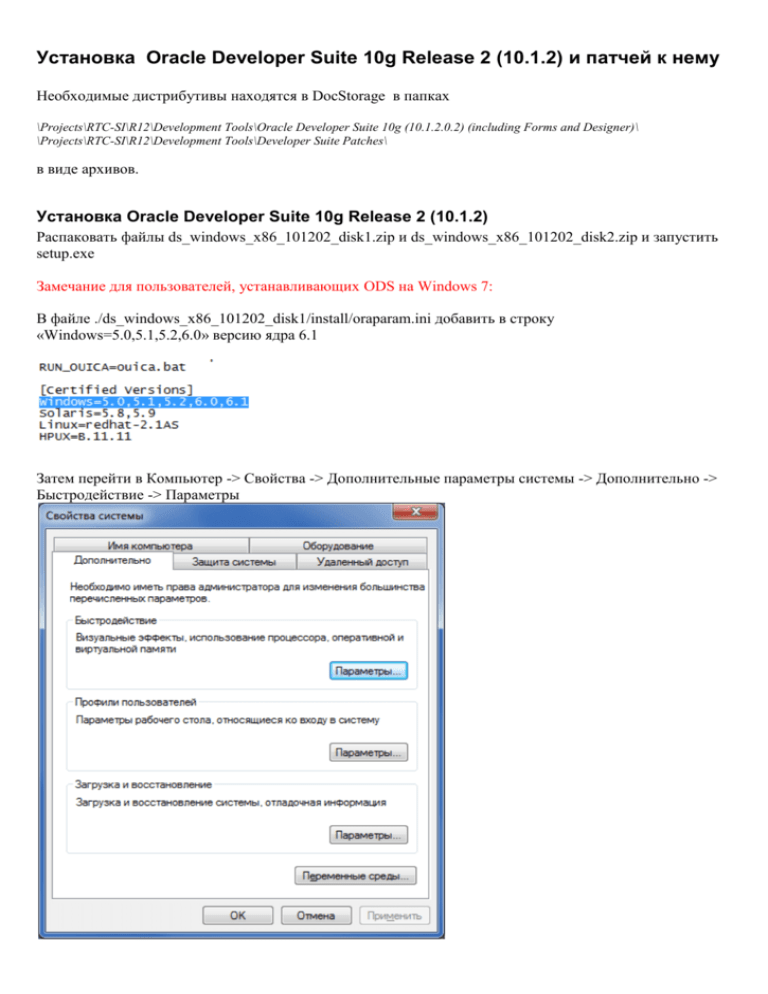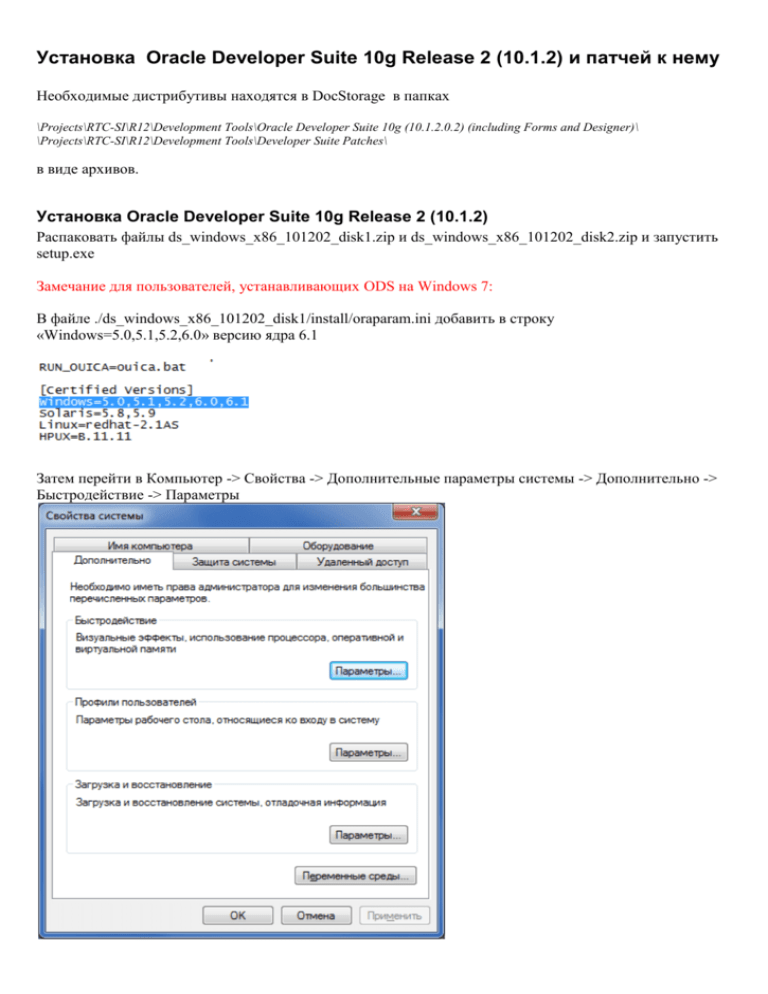
Установка Oracle Developer Suite 10g Release 2 (10.1.2) и патчей к нему
Необходимые дистрибутивы находятся в DocStorage в папках
\Projects\RTC-SI\R12\Development Tools\Oracle Developer Suite 10g (10.1.2.0.2) (including Forms and Designer)\
\Projects\RTC-SI\R12\Development Tools\Developer Suite Patches\
в виде архивов.
Установка Oracle Developer Suite 10g Release 2 (10.1.2)
Распаковать файлы ds_windows_x86_101202_disk1.zip и ds_windows_x86_101202_disk2.zip и запустить
setup.exe
Замечание для пользователей, устанавливающих ODS на Windows 7:
В файле ./ds_windows_x86_101202_disk1/install/oraparam.ini добавить в строку
«Windows=5.0,5.1,5.2,6.0» версию ядра 6.1
Затем перейти в Компьютер -> Свойства -> Дополнительные параметры системы -> Дополнительно ->
Быстродействие -> Параметры
Далее: Дополнительно -> Виртуальная память -> Изменить
Выбираем раздел, на котором находится дистрибутив ODS, выбираем «Указать размер», ставим в поле
«Исходный размер (МБ)» значение 1800, а в поле «Максимальный размер (МБ)» значение 3000.
Нажимаем «Задать».
Теперь у установочного файла ODS (./ds_windows_x86_101202_disk1/install/setup.exe) выбираем
Свойства -> Совместимость, выставляем галку «Запустить программу в режиме совместимости с:» и в
списке выбираем «Windows XP (пакет обновления 3)». А в разделе «Уровень прав» выставляем галку
«Выполнять эту программу от имени системного администратора»
Все, запускаем setup.exe.
После установки продукты будут иметь следюущие версии:
Forms [32-разрядн.] Версия 10.1.2.0.2 (Коммерческая)
Oracle Toolkit Версия 10.1.2.0.2 (Коммерческая)
PL/SQL Версия 10.1.0.4.2 (Коммерческая)
Oracle Procedure Builder V10.1.2.0.2 - Production
PL/SQL Editor (c) WinMain Software (www.winmain.com), v1.0 (Production)
Oracle Query Builder 10.1.2.0.2 - Production
Oracle Virtual Graphics System Версия 10.1.2.0.2 (Коммерческая)
Oracle Tools GUI Utilities Версия 10.1.2.0.2 (Коммерческая)
Oracle Multimedia Версия 10.1.2.0.2 (Коммерческая)
Oracle Tools Integration Версия 10.1.2.0.2 (Коммерческая)
Версия Oracle Tools Common Area10.1.2.0.2
Oracle CORE 10.1.0.4.0 Production
Report Builder 10.1.2.0.2
ORACLE Server Release 10.1.0.4.2
Oracle Procedure Builder 10.1.2.0.2
Oracle ORACLE PL/SQL V10.1.0.4.2 - Production
Oracle CORE 10.1.0.4.0 Production
Oracle Tools Integration Services 10.1.2.0.2
Oracle Tools Common Area 10.1.2.0.2
Инструментарий Oracle 2 для 32-битных платформ Windows 10.1.2.0.2
Resource Object Store 10.1.2.0.2
Oracle Help 10.1.2.0.2
Oracle Sqlmgr 10.1.2.0.2
Oracle Query Builder 10.1.2.0.2 - Production
PL/SQL Editor (c) WinMain Software (www.winmain.com), v1.0 (Production)
Oracle ZRC 10.1.2.0.2
Oracle XML Developers Kit 10.1.0.4.2 - Production
Oracle Virtual Graphics System 10.1.2.0.2
Oracle Image 10.1.2.0.2
Oracle Multimedia Widget 10.1.2.0.2
Oracle Tools GUI Utilities 10.1.2.0.2
Установка патча 5983622
1. Скачать файл p5983622_10123_WINNT.zip и распаковать его в любую временную директорию
2. Запустить установку setup.exe
Установка патчей 9593176 и 9774440
1. Скачать утилиту OPatch. Для этого распаковать содержимое архива
p6880880_101000_WINNT.zip во временную директорию, например c:\Temp\. В
результате должна появиться папка c:\Temp\OPatch
2. Распаковать содержимое архива p9774440_10123_WINNT.zip в c:\Temp\. В результате
должна появиться папка c:\Temp\9774440
3. Распаковать содержимое архива p9593176_10123_WINNT.zip в c:\Temp\. В результате
должна появиться папка c:\Temp\9593176.
4. Запустить командную строку cmd.exe. Далее все выполняется в командной строке.
5. выполнить set path=%path%;c:\Temp\OPatch
6. выполнить set ORACLE_HOME=d:\OraDevSuite10\
7. выполнить cd c:\Temp\9774440
8. выполнить opatch.bat apply
Oracle Interim Patch Installer version 1.0.0.0.64
Copyright (c) 2011 Oracle Corporation. All Rights Reserved..
Oracle recommends you to use the latest OPatch version
and read the OPatch documentation available in the OPatch/docs
directory for usage. For information about the latest OPatch and
other support-related issues, refer to document ID 293369.1
available on My Oracle Support (https://myoraclesupport.oracle.com)
Oracle Home
Oracle Home Inventory
Central Inventory
from
OUI location
OUI shared library
Java location
Log file location
:
:
:
:
:
:
:
:
d:\OraDevSuite10
D:\OraDevSuite10\inventory
C:\Program Files\oracle\inventory
N/A
D:\OraDevSuite10\oui
D:\OraDevSuite10\oui\lib\win32\oraInstaller.dll
"D:\OraDevSuite10\jre\1.4.2\bin\java.exe"
d:\OraDevSuite10/.patch_storage/<patch ID>/*.log
Creating log file "D:\oradevsuite10\.patch_storage\9774440\Apply_9774440_07-12-2011_17-35-48.log"
Provide your email address to be informed of security issues, install and
initiate Oracle Configuration Manager. Easier for you if you use your My
Oracle Support Email address/User Name.
Visit http://www.oracle.com/support/policies.html for details.
Email address/User Name:
здесь ничего не вводить, просто нажать <Enter>
You have not provided an email address for notification of security issues.
Do you wish to remain uninformed of security issues ([Y]es, [N]o) [N]: Y
Oracle Configuration Manager has been installed but not configured. OCM enables
Oracle to provide superior, proactive support for our customers. Oracle
strongly recommends customers configure OCM. To complete the configuration of
OCM, refer to the OCM Installation and Administration Guide
(http://www.oracle.com/technology/documentation/ocm.html).
Backing up comps.xml ...
OPatch detected non-cluster Oracle Home from the inventory and will patch the local system only.
Please shut down Oracle instances running out of this ORACLE_HOME
(Oracle Home = d:\oradevsuite10)
Is this system ready for updating?
Please respond Y|N >
Y
Applying patch 9774440...
Patching jar files...
Patching copy files...
Inventory is good and does not have any dangling patches.
Updating inventory...
Verifying patch...
Backing up comps.xml ...
OPatch succeeded.
OPatch returns with error code = 0
9. выполнить cd c:\Temp\9593176
10. выполнить opatch.bat apply
Oracle Interim Patch Installer version 1.0.0.0.64
Copyright (c) 2011 Oracle Corporation. All Rights Reserved..
Oracle recommends you to use the latest OPatch version
and read the OPatch documentation available in the OPatch/docs
directory for usage. For information about the latest OPatch and
other support-related issues, refer to document ID 293369.1
available on My Oracle Support (https://myoraclesupport.oracle.com)
Oracle Home
Oracle Home Inventory
Central Inventory
from
OUI location
OUI shared library
Java location
Log file location
:
:
:
:
:
:
:
:
d:\OraDevSuite10
D:\OraDevSuite10\inventory
C:\Program Files\oracle\inventory
N/A
D:\OraDevSuite10\oui
D:\OraDevSuite10\oui\lib\win32\oraInstaller.dll
"D:\OraDevSuite10\jre\1.4.2\bin\java.exe"
d:\OraDevSuite10/.patch_storage/<patch ID>/*.log
Creating log file "D:\oradevsuite10\.patch_storage\9593176\Apply_9593176_07-12-2011_17-39-07.log"
Provide your email address to be informed of security issues, install and
initiate Oracle Configuration Manager. Easier for you if you use your My
Oracle Support Email address/User Name.
Visit http://www.oracle.com/support/policies.html for details.
Email address/User Name:
You have not provided an email address for notification of security issues.
Do you wish to remain uninformed of security issues ([Y]es, [N]o) [N]: Y
Oracle Configuration Manager has been installed but not configured. OCM enables
Oracle to provide superior, proactive support for our customers. Oracle
strongly recommends customers configure OCM. To complete the configuration of
OCM, refer to the OCM Installation and Administration Guide
(http://www.oracle.com/technology/documentation/ocm.html).
Backing up comps.xml ...
OPatch detected non-cluster Oracle Home from the inventory and will patch the local system only.
Please shut down Oracle instances running out of this ORACLE_HOME
(Oracle Home = d:\oradevsuite10)
Is this system ready for updating?
Please respond Y|N >
Y
Applying patch 9593176...
Patching jar files...
Patching copy files...
Inventory is good and does not have any dangling patches.
Updating inventory...
Verifying patch...
Backing up comps.xml ...
OPatch succeeded.
OPatch returns with error code = 0
После выполнения всех шагов версии будут:
Forms [32-разрядн.] Версия 10.1.2.3.0 (Коммерческая)
Oracle Toolkit Версия 10.1.2.0.2 (Коммерческая)
PL/SQL Версия 10.1.0.5.0 (Коммерческая)
Oracle Procedure Builder V10.1.2.3.0 - Production
PL/SQL Editor (c) WinMain Software (www.winmain.com), v1.0 (Production)
Oracle Query Builder 10.1.2.3.0 - Production
Oracle Virtual Graphics System Версия 10.1.2.0.2 (Коммерческая)
Oracle Tools GUI Utilities Версия 10.1.2.0.2 (Коммерческая)
Oracle Multimedia Версия 10.1.2.0.2 (Коммерческая)
Oracle Tools Integration Версия 10.1.2.0.2 (Коммерческая)
Версия Oracle Tools Common Area10.1.2.0.2
Oracle CORE
10.1.0.5.0
Production
Report Builder 10.1.2.3.0
ORACLE Server Release 10.1.0.5.0
Oracle Procedure Builder 10.1.2.3.0
Oracle ORACLE PL/SQL V10.1.0.5.0 - Production
Oracle CORE
10.1.0.5.0
Production
Oracle Tools Integration Services 10.1.2.0.2
Oracle Tools Common Area 10.1.2.0.2
Инструментарий Oracle 2 для 32-битных платформ Windows 10.1.2.0.2
Resource Object Store 10.1.2.0.2
Oracle Help 10.1.2.0.2
Oracle Sqlmgr 10.1.2.3.0
Oracle Query Builder 10.1.2.3.0 - Production
PL/SQL Editor (c) WinMain Software (www.winmain.com), v1.0 (Production)
Oracle
Oracle
Oracle
Oracle
Oracle
Oracle
ZRC 10.1.2.3.0
XML Developers Kit 10.1.0.5.0 - Production
Virtual Graphics System 10.1.2.0.2
Image 10.1.2.0.2
Multimedia Widget 10.1.2.0.2
Tools GUI Utilities 10.1.2.0.2