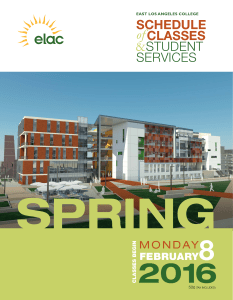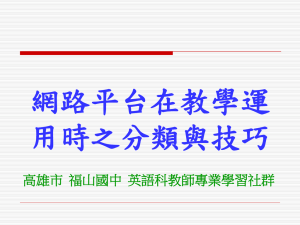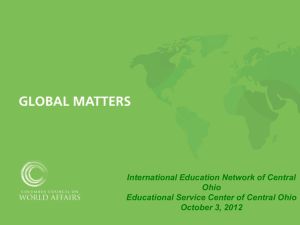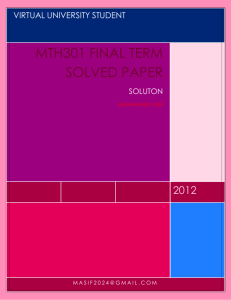presentation name - West Los Angeles College
advertisement
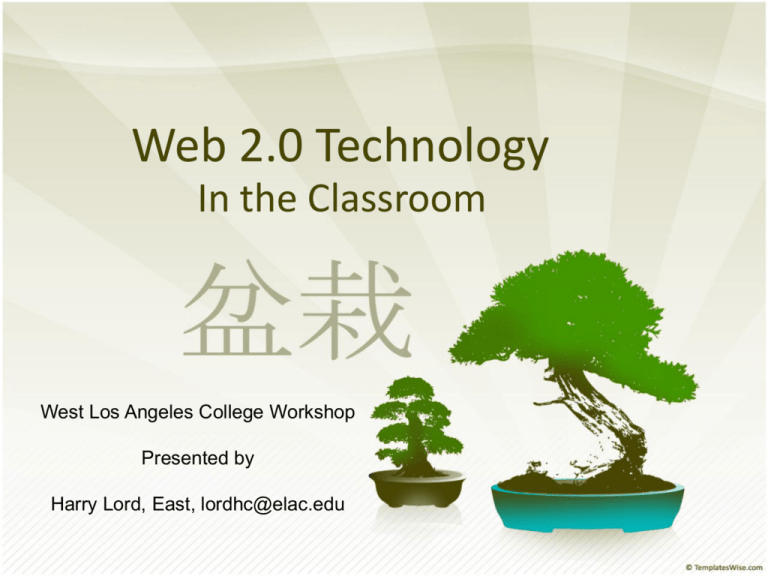
Web 2.0 Technology In the Classroom West Los Angeles College Workshop Presented by Harry Lord, East, lordhc@elac.edu Web 2.0 The Participatory Web • Intro YouTube Video, by Tim O’Reilly http://www.youtube.com/watch?v=nsa5ZTRJQ5w Several websites with Collections of Web 2.0 Tools (see handout) http://www.go2web20.net Check these out when you have time CMS/LMS Course/Learning Management Systems • • • • • • • Blackboard, Web CT, Moodle, Sakai, Etudes, Angel, rCampus, and more….. Videos Use videos to illustrate a point; enhance engagement • • • • • • • • • YouTube, http://www.youtube.com/ , http://www.youtube.com/watch?v=Fnh9q_cQcUE TeacherTube, http://www.teachertube.com/ , http://www.teachertube.com/view_video.php?viewkey=ff04fe8c0ebf7 8bc90d6 My LearningTube, http://mylearningtube.com/ Discovery, http://streaming.discoveryeducation.com/ Edutopia, http://www.edutopia.org/video UC Berkeley on Google Video, http://websearch.about.com/gi/dynamic/offsite.htm?zi=1/XJ&sdn=web search&cdn=compute&tm=13&gps=235_531_1264_736&f=00&su=p28 4.9.336.ip_p504.1.336.ip_&tt=2&bt=1&bts=1&zu=http%3A//video.goo gle.com/ucberkeley.html Free Videos, http://websearch.about.com/od/imagesearch/a/education_video.htm RLO’s Reusable Learning Objects Adapted from the Wisconsin Online Resource Center: Learning objects are a new way of thinking about learning content. Traditionally, content comes in a several hour chunk. Learning objects are much smaller units of learning, typically ranging from 2 minutes to 15 minutes. • Are self-contained – each learning object can be taken independently. • Are reusable – a single learning object may be used in multiple contexts for multiple purposes. Can be aggregated – learning objects can be grouped into larger collections of content, including traditional course structures. Continued….. RLO’s ● Merlot, http://www.merlot.org/merlot/index.htm ● Online Courses for Teachers, http://lone-eagles.com/courses/rfts/ ● Educator’s Reference Desk, http://www.eduref.org/ ● Apple iTunesU, colleges, museums, prof orgs, http://deimos3.apple.com/WebObjects/Core.woa/Browse/itu nesu.com.1555792701 ●Ed Resources Info Center, http://www.eric.ed.gov/ Social Networks • Linking folks with common interests to share, interact and collaborate • 10 Most Beautiful Social Networks, http://mashable.com/2007/07/09/beautiful-social-networks/ ● Twitter, http://twitter.com/ I am @ELAC_hlord3; following eduFire, TeacherTube, TechEd, edublogs, Web 2.0 & more. ● Professional: LinkedIn, http://www.linkedin.com/ Groups include: Educause, Int’l Soc for Tech in Ed, Elearning@Moodle, the eLearning Guild, Technology in Education, Web 2.0 Educators & Professionals Ning allows groups to form their own social network See : www.ning.com, r un a keyword search for subjects of interest http://globaleducation.ning.com/ (1600+ members) http://www.classroom20.com/ (21000+ members) http://etools.ning.com/ (tools & tips for educators) http://digifolios.ning.com/ http://podcastnation.ning.com/ http://moodlers.ning.com/ http://moodleteachers.ning.com/ http://integrating-technology.ning.com/ (for instruction & learning) Learning Web 2.0 Tools for…. Learning Styles Pedagogies Student Engagement 100 Helpful Web Tools for Every Kind of Learner – Visual, Auditory, Kinesthetic (hands-on) http://www.collegeathome.com/blog/2008/06/10/100helpful-web-tools-for-every-kind-of-learner/ RSS Feeds (Really Simple Syndication) subscribe for automatic reception in an aggregator (such as Outlook) • The Ultimate RSS Toolbox – 120+ RSS Resources, http://mashable.com/2007/06/11/rss-toolbox/ ● http://www.freetech4teachers.com/ ● http://theedublogger.edublogs.org/ ● http://www.feedage.com/feeds.php?sb=2&t=&cat=2&page=1&feed= &u= [list of RSS feeds on Education Podcasts/Vodcasts audio or video files for the students • Mobile Learning…the next wave in education. • We will have workshops introducing how to prepare, edit and disseminate, andd/or locate, probably starting in the Fall ‘09. Often with RSS feeds. iTunesU also has many. • As an intro, see http://www.podcastnation.co.uk/ where categories include: Animals, Art, Bizarre, Business, Comedy, Commentary, Counter Culture, Current Affairs, Education, Employment, Environment, Film,. Finance, Gaming, Health & Fitness, Home & Garden, Lifestyle, Mainstream Media, Music, Personality, Politics, Science, Spiritual, Sport, Technical,Travel, UK World, & Youth As well as tools for creating, editing and publishing your podcasts Graphics • There are many, many sites for posting your pictures on the web, as well as sites for obtaining free copies of pictures for your classroom work. Examples include: – http://www.shutterfly.com/ – http://www.snapfish.com/ – http://www.flickr.com/ – http://photobucket.com/ – http://www.dropshots.com/ – And many more; Search « photo sharing » Blogs & Wikis • Blogs allow sequential input of info, comments, etc; • Wikis allow interactive communications (like a discussion forum); • List of some blog and wiki sites, with LACCD SuccessNet (on wetpaint) as an example. • • • • http://laccdsuccessnet.wetpaint.com http://topsites.blogflux.com http://wordpress.org http://www.blogger.com/home Copyright Issues From: http://www.fplc.edu/tfield/copynet.htm “Fair use. Fair use is one of the most important, and least clear cut, limits to copyright. It permits some use of others' works even without approval. But when? Words like "fair" or "reasonable" cannot be precisely defined, but here are a few benchmarks. Uses that advance public interests such as criticism, education or scholarship are favored -- particularly if little of another's work is copied. Uses that generate income or interfere with a copyright owner's income are not. Fairness also means crediting original artists or authors. (A teacher who copied, without credit, much of another's course materials was found to infringe.) …..” • If unsure; don’t copy. Either link to a video, or find another photo. Fair Use, Teach Act, More… A Fair(y) Use Tale http://www.youtube.com/watch?v=CJn_jC4FNDo Fair Use, Copyright and YouTube's Policies http://www.youtube.com/view_play_list?p=369901B5C53B4962 Copyright for Educators http://www.slideshare.net/wfryer/copyright-foreducators?type=presentation Want More? Here is a site that collects, catalogs and updates web 2.0 tools for education. Close to 300 included. http://web2educationuk.wetpaint.com/ And here is a short video showing how the rate of change in the World has dramatically increased recently. Do You Know 3.0 http://www.youtube.com/watch?v=jpEnFwiqdx8 Watch TV (for free) on your Computer? These sites are brought to us by the magazine PC World. RevoluTV, http://sites.google.com/site/revolutv/Home Free Internet TV, http://free-internet-tv.org/ International, see http://www.worldtvpc.com/ And some that you must pay a 1 time fee , http://www.premiumtvforpc.com/ http://www.satellitepcbox.com/ http://www.satellitetvtopc.com/ http://isoftwaretv.org/ Technology at ELAC ELAC uses Moodle as one of its CMS sites, See http://moodle.elac.edu/ Don’t need to login; enter as a Guest Select top two listed Classes Using Moodle….. This site offers many tutorials for using Moodle to enhance your classes. Tech in the Classroom ELAC Title V Site http://www.elac.edu/ Select ‘Faculty & Staff’ from the Title bar Scroll down the list of College Services Select ‘Title V ’ Select ‘Web 2.0 ’