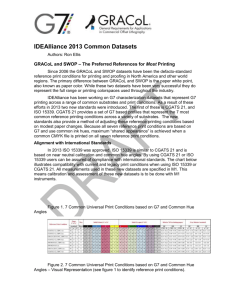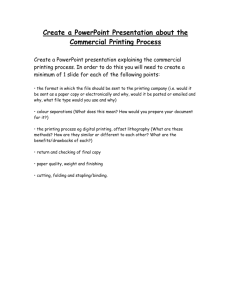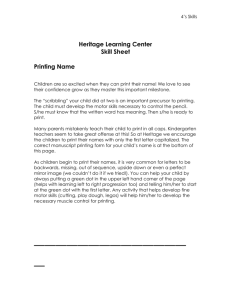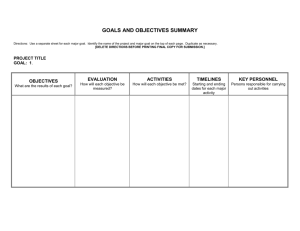GRACoL ® 2013 Introduction
advertisement
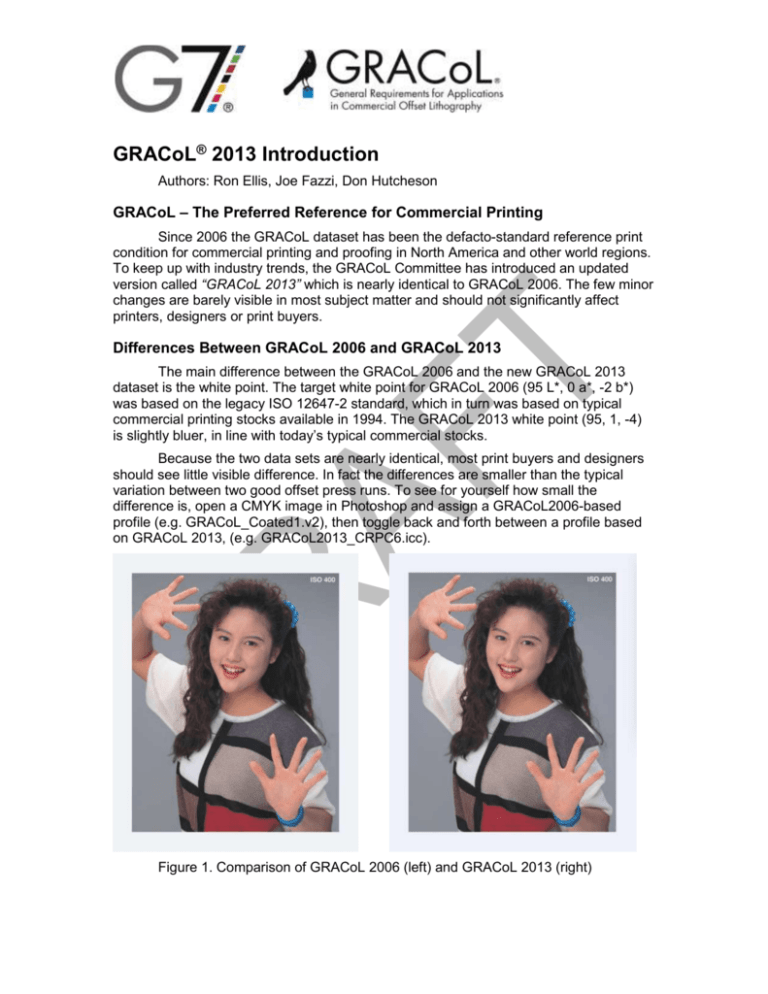
GRACoL® 2013 Introduction Authors: Ron Ellis, Joe Fazzi, Don Hutcheson GRACoL – The Preferred Reference for Commercial Printing Since 2006 the GRACoL dataset has been the defacto-standard reference print condition for commercial printing and proofing in North America and other world regions. To keep up with industry trends, the GRACoL Committee has introduced an updated version called “GRACoL 2013” which is nearly identical to GRACoL 2006. The few minor changes are barely visible in most subject matter and should not significantly affect printers, designers or print buyers. Differences Between GRACoL 2006 and GRACoL 2013 The main difference between the GRACoL 2006 and the new GRACoL 2013 dataset is the white point. The target white point for GRACoL 2006 (95 L*, 0 a*, -2 b*) was based on the legacy ISO 12647-2 standard, which in turn was based on typical commercial printing stocks available in 1994. The GRACoL 2013 white point (95, 1, -4) is slightly bluer, in line with today’s typical commercial stocks. Because the two data sets are nearly identical, most print buyers and designers should see little visible difference. In fact the differences are smaller than the typical variation between two good offset press runs. To see for yourself how small the difference is, open a CMYK image in Photoshop and assign a GRACoL2006-based profile (e.g. GRACoL_Coated1.v2), then toggle back and forth between a profile based on GRACoL 2013, (e.g. GRACoL2013_CRPC6.icc). Figure 1. Comparison of GRACoL 2006 (left) and GRACoL 2013 (right) IDEAlliance Introduces GRACoL 2013 _____________________________________________________________________________ Paper C M Y K 2006 L* 95 a* 0 b* -2 L* 55 a* b* -37 -50 L* 48 a* 74 b* -3 L* 89 a* -5 b* 93 L* 15 a* 0 b* 0 2013 95 1 -4 56 -37 -50 48 75 -4 89 -4 93 16 0 0 Red Green Blue 2006 L* 47 a* 68 b* 48 L* 50 a* -68 b* 25 L* 24 a* 17 b* -46 2013 47 68 48 50 -66 26 25 20 -46 Figure 2. GRACoL 2006 vs. 2013 Colorimetric Values (changes in red) Alignment with standards In 2013 both international (ISO) and US (CGATS) printing standards were updated in response to industry trends. CGATS 21-2 is a new ANSI (American National Standards Institute) standard, approved in 2013, containing seven “Reference Print Conditions” (RPCs) representing seven different printing processes. Because all seven are based on G7 and common ink hues, maximum “shared appearance” is achieved when a common CMYK file is printed on a system calibrated to any of the seven RPCs. In CGATS 21-2, GRACoL 2013 is known as “CGATS 21-2, RPC-6”, while the old 2006 SWOP 3 and SWOP 5 data sets have been combined into a single RPC called “SWOP 2013”, or “CGATS.21-2 RPC-5”. This reflects the trend for the two legacy SWOP papers to have merged into a single generic paper type. (IDEAlliance has published an updated SWOP 2013 5 profile, which is available on the IDEAlliance web site.) GRACoL 2013 (CGATS 21-2, CRPC-6) was originally intended to align exactly with the solid colorimetric values and TVI (tone value increase) values of ISO-12647-2 Print Condition 1 (PC1). However, ISO12647-2 was not finalized until after CGATS 21-2 was approved, and as a consequence there a some small differences: (a.) All measurements used in GRACoL 2013 are specified in M1. This means GRACoL 2013 calibration and assessment is to be done with M1 instruments. (b.) The Cyan, Red and Green solid colorimetric values are slightly different, but the differences (~1dE) are virtually impossible to see in a visual comparison between GRACoL2013 and PC1 of ISO12647-2. (b.) In the finalized ISO12647-2, black TVI was lowered for simplicity reasons to equal the CMY TVI values of 16%. This change was not incorporated into CGATS.21, partly because it deviates from the natural behavior of typical offset lithography, and partly to maintain compliance with the G7 tonal curves in CGATS TR015. Consequently, the black TVI in GRACoL2013 remains at 19%, as it was in GRACoL2006. This difference, while modest, will make some image areas containing black tonal values slightly darker than ISO12647-2. What this means for GRACoL users GRACoL 2013 is very similar to GRACoL 2006, so most users will barely see a difference. Copyright © 2013 IDEAlliance GRACoL 2013 v8 This document is provided for informational purposes and is subject to change. Please check www.IDEAlliance.org for updates. 2 IDEAlliance Introduces GRACoL 2013 _____________________________________________________________________________ Because GRACoL 2013 is better aligned with today’s premium commercial stocks, printers should find it easier to simulate proofs based on GRACoL 2013 than on GRACoL 2006. The really good news is that legacy image files and proofs produced using GRACoL 2006 should not need to be adjusted or converted for printing or proofing to GRACoL 2013 (and vice-versa), except in rare situations. Calibration and verification of GRACoL 2013 requires use of M1 capable instruments. This means that use of GRACoL 2013 in production cannot be done unless you have M1 capable instruments. IDEAlliance recommends the following transition: - If you only have M0 measurement devices keep using GRACoL 2006. If you have M1 instruments you may choose to move to GRACoL 2013. In the GRACoL 2013 workflow M1 instruments are to be used for calibration and verification. (M0 instruments can still be used for process control.) IDEAlliance expects there will be a period of several years during which printers and premedia providers migrate to new GRACoL 2013-based profiles, while continuing to use the legacy 2006 profiles as needed. Obtaining new profiles Profiles for GRACoL 2013 (and the other CGATS21-2 reference print conditions) can be downloaded from either the IDEAlliance web site (http://www.idealliance.org) or the icc profile registry at www.color.org. Updating your pre-press workflow To up-date a pre-press workflow to use the new 2013 profiles: (a.) Change the CMYK Working Space in the Color Settings window of Adobe Creative Suite to the CGATS 21-2 profile equivalent to your legacy CMYK Working Space, e.g. GRACoL2013_CRPC6.icc or SWOP2013C3_CRPC5.icc (b.) Change the source profile in your proofing RIP to the CGATS 21-2 profile equivalent to your legacy CMYK source profile, as in (a) above. (c.) Inform any workflow partners (vendors or clients) of the change and encourage them to do the same. Copyright © 2013 IDEAlliance GRACoL 2013 v8 This document is provided for informational purposes and is subject to change. Please check www.IDEAlliance.org for updates. 3