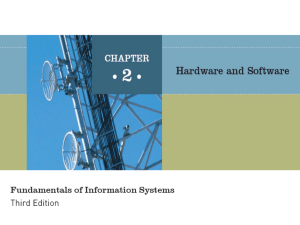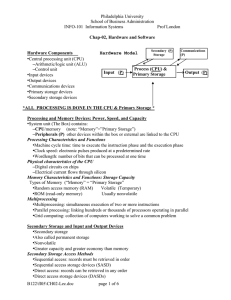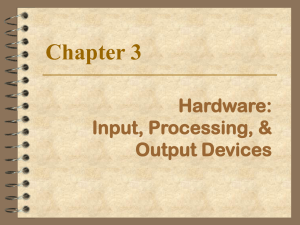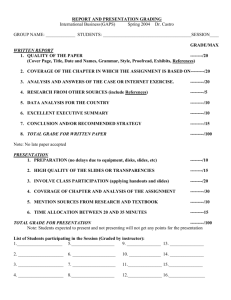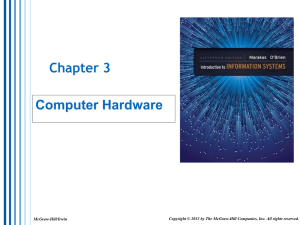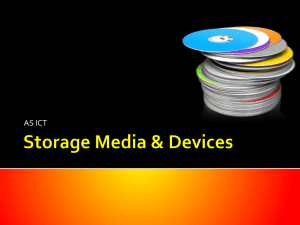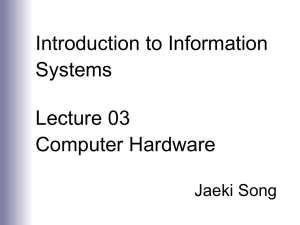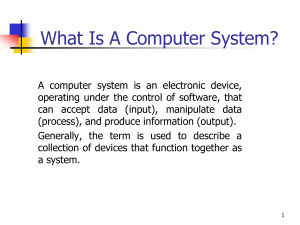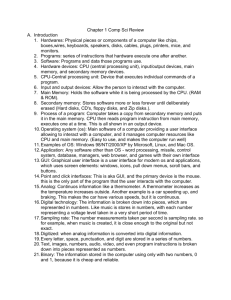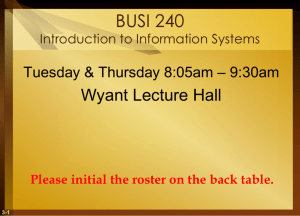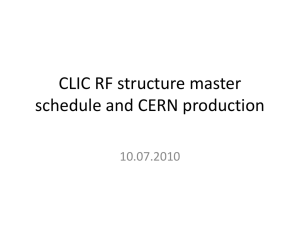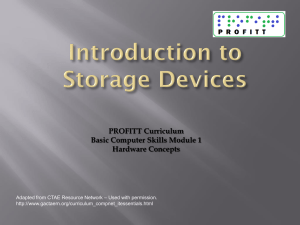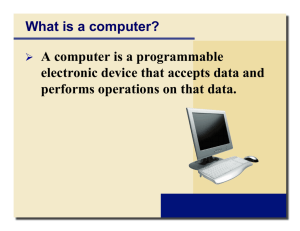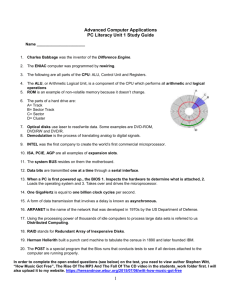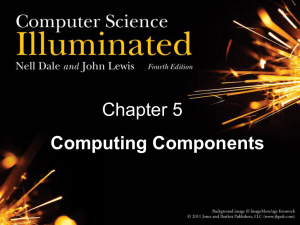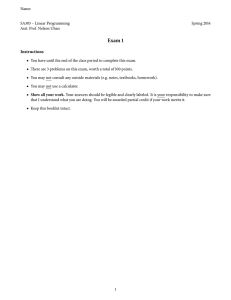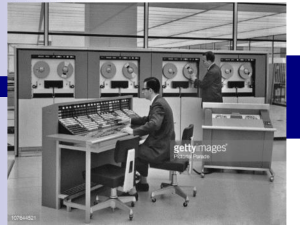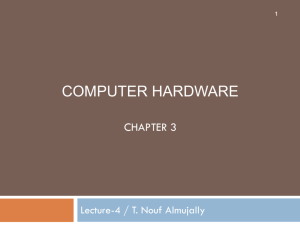7. INFORMATION SYSTEMS SOFTWARE
advertisement
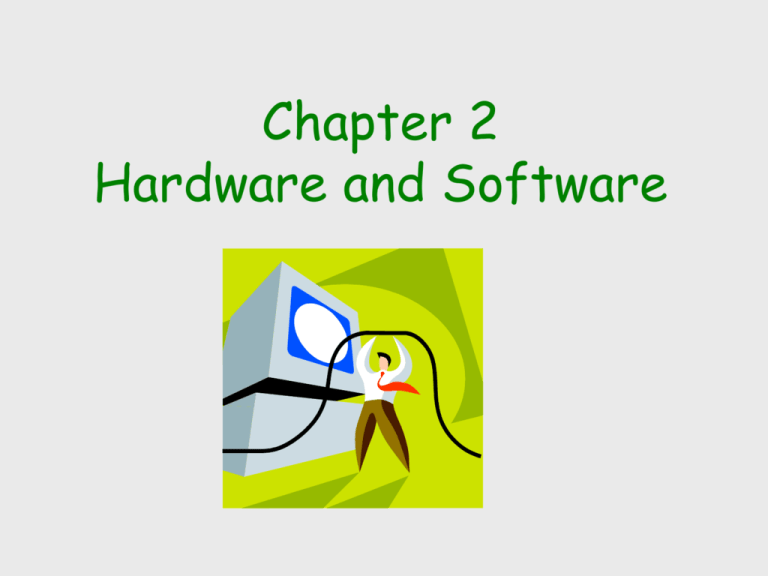
Chapter 2 Hardware and Software Why Learn About Hardware and Software? Hardware can improve productivity, increase revenue, reduce costs, and provide better service Managers are expected to know about hardware To help define business needs To ask questions and evaluate options when buying equipment Software is indispensable for any computer system Systems software needed for input, calculations, and output Application software aids in productivity Hardware Components Central processing unit (CPU) Arithmetic/logic unit (ALU): performs calculations and makes logical comparisons Control unit: accesses, decodes and coordinates data in CPU and other devices Primary memory: holds program instructions and data for processing Secondary storage: more permanent storage Input and output devices Communications devices Hardware Components Figure 2.1: Hardware Components Processing and Memory Devices: Power, Speed, and Capacity System unit Houses the components responsible for processing (the CPU and memory) All other computer system devices are linked either directly or indirectly into the system unit housing Processing Characteristics and Functions Clock speed: series of electronic pulses produced at a predetermined rate that affects machine cycle time Clock speed is often measured in megahertz (MHz), or millions of cycles per second Clock speed for personal computers is in the multiple gigahertz (GHz), or billions of cycles per second, range Processing Characteristics and Functions Physical characteristics of the CPU Digital circuits on chips To turn a digital circuit on or off, electrical current flows through silicon Memory Characteristics and Functions: Storage Capacity Table 2.1: Units for Measuring Computer Storage Memory Characteristics and Functions: Types of Memory Random access memory (RAM) Temporary Volatile Read-only memory (ROM) Usually nonvolatile Multiprocessing Multiprocessing: simultaneous execution of two or more instructions Multicore microprocessor: shares workload among two or more independent processors in a single computer Parallel processing: links several processors to operate at the same time, or in parallel Grid computing: collection of computers working to solve a common problem Secondary Storage and Input and Output Devices Secondary storage Also called permanent storage Nonvolatile Greater capacity and greater economy than memory Access methods, storage capacities, and portability required are determined by the information system’s objectives Access Methods Sequential access: data must be accessed in the order in which it is stored Sequential access storage devices (SASDs) Direct access: data can be retrieved in any order Direct access storage devices (DASDs) Secondary Storage Devices Magnetic tapes Optical disks Magnetic disks Digital video disk (DVD) RAID Flash memory Secondary storage used primarily for backups Direct access secondary storage, e.g., hard disk Stores extra bits so that data can be reconstructed if system fails SAN Provides high-speed connections between data storage devices and computers over a network Direct access optical disc, e.g., CD-ROM Stores several gigabytes of data Nonvolatile silicon computer chip Input Devices Personal computer input devices Keyboard, mouse Speech-recognition technology Input devices that recognize human speech Digital cameras Input device used with PC to record/store images in digital form Terminals Input and display devices that perform data entry and input at the same time Touch-sensitive screens Allow display screens to act as input devices as well as output devices Bar-code scanners Employs a laser scanner to read a bar-coded label Magnetic ink character recognition (MICR) devices Code data on banking forms, such as checks Pen input devices Activate a command, enter handwritten notes, and draw objects Radio Frequency Identification (RFID) Employs a microchip with an antenna to broadcast its unique identifier and location to a receiver Output Devices Display monitors (CRTs) Output quality measured by number of pixels and dot pitch Liquid crystal displays (LCDs) Easier on eyes, use less electricity, take up less space than CRTs Organic light-emitting diodes (OLEDs) Directly emits light rather than using backlight Sharper colors and thinner displays Printers and plotters: hard copy output Printers: laser, inkjet Plotters: used for general design work Digital audio player Stores, organizes, and plays digital music files Computer System Types Table 2.3: Types of Computer Systems Overview of Software Computer programs: sequences of instructions for the computer Documentation: describes program functions Systems software: coordinates the activities of hardware and programs Application software: helps users solve particular problems Supporting Individual, Group, and Organizational Goals Table 2.4: Classifying Software by Type and Sphere of Influence Systems Software Controlling operations of computer hardware is one of the most critical functions of systems software Also supports application programs’ problemsolving capabilities Different types of systems software include: Operating systems Utility programs Operating Systems Operating system (OS): programs that control the hardware and interface with applications Common hardware functions Get input (e.g., keyboard) Retrieve data from disks and store data on disks Display information on a monitor or printer Combinations of OSs, computers, and users: Single computer with a single user Single computer with multiple users Multiple computers Special-purpose computers Operating Systems Figure 2.8: The Role of Systems Software Operating Systems Activities performed by the operating system Perform common computer hardware functions Provide a user interface and input/output management Provide a degree of hardware independence Manage system memory Manage processing tasks Provide networking capability Control access to system resources Manage files Hardware independence Application program interface (API): allows applications to make use of the operating system Memory management Converts a user’s request for data or instructions to the physical location where the data or instructions are stored Common hardware functions Get input from keyboard or some other input device Retrieve data from disks Store data on disks Display information on a monitor or printer User interface Allows individuals to access and command the computer system Command-based user interface: uses text commands Graphical user interface (GUI): uses icons and menus to send commands to the computer system Operating Systems Figure 2.9: Application Program Interface Links Application Software to the Operating System Operating Systems Processing tasks Multitasking: more than one program running at the same time Time-sharing: more than one person using a computer system at the same time Scalability: ability to handle an increasing number of concurrent users smoothly Networking capability: aids users in connecting to a computer network Operating Systems Access to system resources Protection against unauthorized access Logins and passwords File management Ensures that files in secondary storage are: Available when needed Protected from access by unauthorized users Application Software Give users the ability to solve problems and perform specific tasks Interact with systems software; systems software then directs the hardware to perform tasks Types and Functions of Application Software Personal Application Software Serves the needs of an individual user Includes personal productivity software Enables users to improve their personal effectiveness Personal Application Software Table 2.7: Examples of Personal Productivity Software (continued) Workgroup Application Software Workgroup application software: support teamwork, whether people are in the same location or dispersed around the world Groupware: software that helps groups of people work together more efficiently and effectively Enterprise Application Software Software that benefits an entire organization Enterprise resource planning (ERP) software: programs that manage a company’s vital business operations for an entire multisite, global organization Programming Languages Table 2.11: The Evolution of Programming Languages Software Issues and Trends Software issues and trends receiving increasing attention Software bugs Copyrights and licenses Software upgrades Global software support