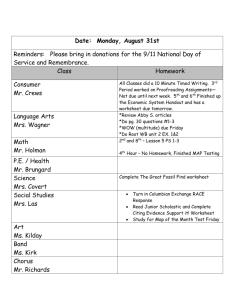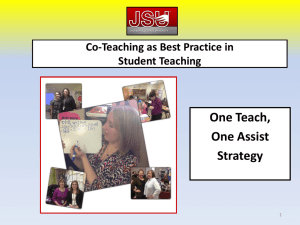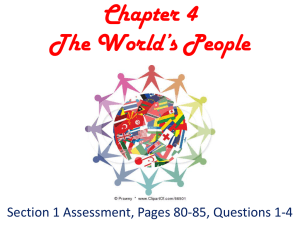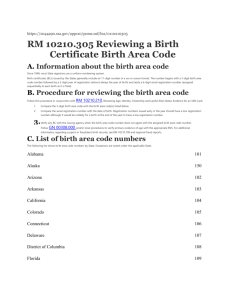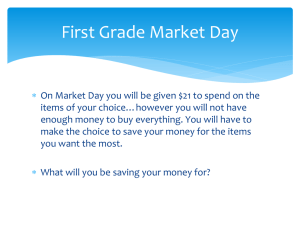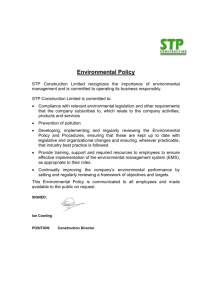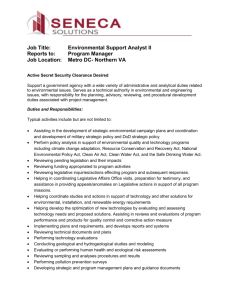Assignment & Due Dates
advertisement
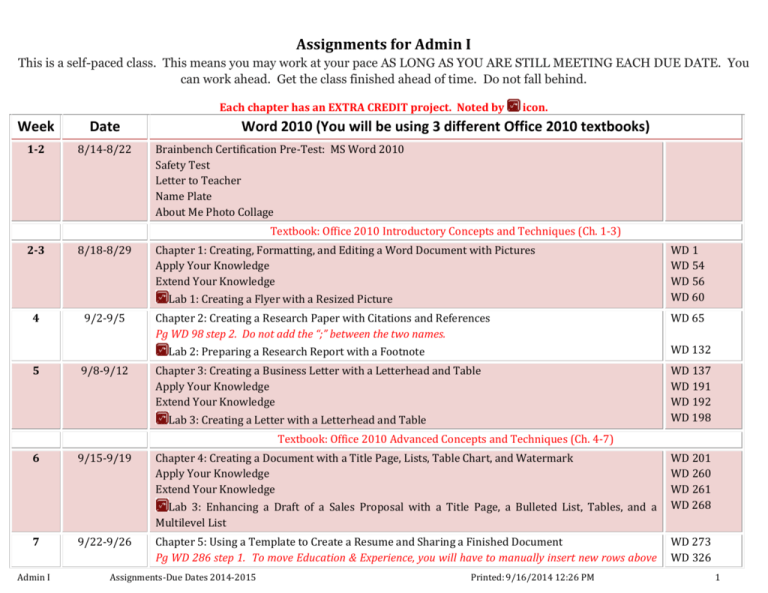
Assignments for Admin I This is a self-paced class. This means you may work at your pace AS LONG AS YOU ARE STILL MEETING EACH DUE DATE. You can work ahead. Get the class finished ahead of time. Do not fall behind. Each chapter has an EXTRA CREDIT project. Noted by Week Date 1-2 8/14-8/22 icon. Word 2010 (You will be using 3 different Office 2010 textbooks) Brainbench Certification Pre-Test: MS Word 2010 Safety Test Letter to Teacher Name Plate About Me Photo Collage Textbook: Office 2010 Introductory Concepts and Techniques (Ch. 1-3) 2-3 8/18-8/29 Chapter 1: Creating, Formatting, and Editing a Word Document with Pictures Apply Your Knowledge Extend Your Knowledge Lab 1: Creating a Flyer with a Resized Picture 4 9/2-9/5 Chapter 2: Creating a Research Paper with Citations and References Pg WD 98 step 2. Do not add the “;” between the two names. 9/8-9/12 WD 65 WD 132 Lab 2: Preparing a Research Report with a Footnote 5 WD 1 WD 54 WD 56 WD 60 Chapter 3: Creating a Business Letter with a Letterhead and Table Apply Your Knowledge Extend Your Knowledge Lab 3: Creating a Letter with a Letterhead and Table WD 137 WD 191 WD 192 WD 198 Textbook: Office 2010 Advanced Concepts and Techniques (Ch. 4-7) 6 9/15-9/19 Chapter 4: Creating a Document with a Title Page, Lists, Table Chart, and Watermark Apply Your Knowledge Extend Your Knowledge Lab 3: Enhancing a Draft of a Sales Proposal with a Title Page, a Bulleted List, Tables, and a Multilevel List 7 Admin I 9/22-9/26 Chapter 5: Using a Template to Create a Resume and Sharing a Finished Document Pg WD 286 step 1. To move Education & Experience, you will have to manually insert new rows above Assignments-Due Dates 2014-2015 Printed: 9/16/2014 12:26 PM WD 201 WD 260 WD 261 WD 268 WD 273 WD 326 1 Skills, then cut and paste. Lab 1: Creating a Resume from a Template Lab 3: Creating a Resume from a Template and a Web Page from the Resume 8 9/29-10/2 Chapter 6: Generating Form Letters, Mailing Labels, and a Directory Do Not Print-Save or Ask the Teacher to see your work (Mailing Labels-Envelopes) Cases and Places 1: Create a Form Letter for Dormitory Assignments Lab 3: Designing a Data Source, Form Letter, and a Directory from Sample Letters 9 10/6-10/10 Chapter 7: Creating a Newsletter with a Pull-Quote and Graphics Lab 2: Creating a Newsletter with a Pull-Quote (Text Box) and an Article on File Pg WD 466 there is no cameraman image. Use a different one. Cases and Places 1: Create a Newsletter about Research and Learning Web Sites WD 323 WD 326 WD 329 WD 398 WD 396 WD 401 WD 466 WD 470 Textbook: Office 2010 Post-Advanced Concepts and Techniques (Ch. 8-11) 10-11 12 13 14 10/13-10/24 10/27-10/31 11/3-11/7 11/10-11/14 Chapter 8: Using Document Collaboration and Integration Tools This Chapter we will work together as a whole class. Do not work ahead here. Lab 2: Creating a Memo with an Excel Table and Chart Using Office 2010 Chart Tools WD 533 Chapter 9: Creating a Reference Document with a Table of Contents and an Index This Chapter we will work together as a whole class. Do not work ahead here. Lab 1: Creating a Reference Document with a Cover Page, a Table of Contents, and an Index WD 537 Chapter 10: Creating a Template for an Online Form Cases and Places 2: Create an Online Form for a Children’s Party Place WD 609 WD 671 Lab 3: Creating an Online Form with Plain Text, Drop-Down List, Combo Box, Rich Text, Check Box, and Date Picker Content Controls WD 669 Chapter 11: Enhancing an Online Form, Using Macros, and Adding Digital Signatures Cases and Places 2: Modify an Online Form for a Children’s Party Place Lab 3: Enhancing the Look of an Online Form and Adding Macros to the Form 15 11/17-11/21 Project: Resume Make sure you have several people proof read your resume – 1 mistake is a ZERO Brainbench Certification Post-Test: MS Word 2010 Pre-Test Office Procedures & Telephone Etiquette 16 11/24-11/25 Brainbench Certification Pre-Test: MS Excel 2010 Admin I WD 473 Assignments-Due Dates 2014-2015 Printed: 9/16/2014 12:26 PM WD 600 WD 673 WD 728 WD 726 See Mrs. G. 2 Textbook: Office 2010- Introductory concepts and techniques (Ch. 1-3) Excel 2010 (You will be using 3 different Office 2010 textbooks) 17 12/1-12/5 Chapter 1: Creating a Worksheet and an Embedded Chart Apply Your Knowledge Extend Your Knowledge EX 1 EX 54 EX 56 EX 61 Lab 3:Projected College Cash Flow Analysis Worksheet 18 12/8-12/12 Chapter 2: Formulas, Functions, Formatting Apply Your Knowledge Extend Your Knowledge EX 65 EX 122 EX 124 EX 133 Lab 3: Stock Club Investment Analysis 19 12/15-12/19 20-21 1/6-1/16 Finals Week-Must have all previous assignments completed Chapter 3: What-if Analysis Charting, and Working with Large Worksheets Lab 2: Analysis of Indirect Expense Allocations Lab 1: Six-Year Financial Projection EX 137 EX 214 EX 209 Textbook: Office 2010 – Advanced Concepts and Techniques (Ch. 4 - 7) 22 1/20-1/23 Chapter 4: Financial Functions, Data Tables, and Amortization Schedules Lab 1: Mortgage Analysis and Amortization Schedule Lab 2: Analyzing Retirement Savings 23 1/26-1/30 Chapter 5: Creating, Sorting, and Querying a Table Cases and Places 2: Conditional Formatting and Sorting Table Lab 1 Part 1, 2 & 3: Using a Master Sheet to Create a Multiple-Sheet Worksheet 24 2/2-2/6 Chapter 6: Working with Multiple Worksheets and Workbooks Cases and Places 1: Analyzing Annual College Expenses and Resources Lab 1 Part 1, 2 & 3: Using a Master Sheet to Create a Multiple-Sheet Worksheet 25 2/9-2/13 Chapter 7: Creating Templates, Importing Data, and Working with SmartArt, Images, and Screen Shots EX 225 EX 286 EX 289 EX 297 EX 360 EX 415 EX 361 EX 422 EX 415 EX 425 EX 485 Lab 2: Inserting a Balance Chart & Image on a Worksheet Admin I Assignments-Due Dates 2014-2015 Printed: 9/16/2014 12:26 PM 3 Textbook: Office 2010 Post-Advanced Concepts and Techniques (Ch. 8-9) 26 2/17-2/20 Chapter 8: Working with Trendlines, PivotTable Reports, PivotChart Reports, and Slicers Lab 2: Creating Charts for Sports Departments 27 2/23-7/27 Chapter 9: Formula Auditing, Data Validation, and Complex Problem Solving Lab 2: Finding the Optimal Production Combinations 28-30 3/2-3/27 Projects– See Mrs. Garrett 30 3/9-3/27 Brainbench Certification Post-Test – MS Excel 2010 EX 489 EX 548 EX 553 EX 619 See Mrs. G. Textbook: The Office 5e Procedures and Technology Assignment Sheet (located in your U:) All questions & answers are to be typed using correct grammar and spelling. 31 3/30-4/2 Chapter 4: Communicating in Written Form Read the entire chapter. Reviewing the Topic: #1, 7 Memorize Proofreader’s Marks Reviewing the Topic: #3, 7, 10, 11, 14 Interacting with Others: #1, 2, 3 Activity 1: Form Letters #1-6 (data files) Reviewing the Topic: #1, 4, 5, 8, 9 Key Terms Exam 111 111-166 125 131 147 147 148-149 167 171 See Mrs. G. 32 4/6-4/10 Chapter 5: Communicating Orally Read the entire chapter. Reviewing the Topic: #6, 7, 8 Reviewing the Topic: #1, 6, 9 Reviewing the Topic: #1, 4, 5, 6, Key Terms Exam 173 173-184 184 200 215 219 See Mrs. G. 32 4/6-4/10 Chapter 6: Processing and Understanding Financial Information Read the entire chapter. Reviewing the Topic: #1, 4, 6, 7, 8, 9 Reinforcing Math Skills: #1- 4 (data files) 221 221-257 241 241 Admin I Assignments-Due Dates 2014-2015 Printed: 9/16/2014 12:26 PM 4 Reviewing the Topic: #1, 3, 6, 9 Reinforcing English Skills: #1-10 Key Terms Exam 258 259 262 See Mrs. G. 33 4/13-4/17 Chapter 7: Time and Workstation Management Read the entire chapter. Reviewing the Topic: #1, 2, 9 Reinforcing English Skills: #1-2 (data files) Reviewing the Topic: #1, 3, 10 Key Terms Exam 267 267-300 280 281 301 305 See Mrs. G. 33 4/13-4/17 Chapter 8: Meetings and Travel Read the entire chapter. Reviewing the Topic: #1, 2, 4, 10 Topic 8-1: Activity 1-Agenda for a Teleconference: #1-2 (data files) Reviewing the Topic: #1, 2, 3, 5, 7, 8, 9 Key Terms Exam 308 308-342 324 325-326 343 347 See Mrs. G. 34 4/20-4/24 Chapter 9: Records Management Systems Read the entire chapter. Reviewing the Topic: #2, 3 Reviewing the Topic: #1, 2, 3, 6, 9 Key Terms Exam 350 350-383 366 384 388 See Mrs. G. 34 4/20-4/24 Chapter 10: Managing Records Read the entire chapter. Reviewing the Topic: #1, 6, 8, 12, 15 Reviewing the Topic: #1, 2, 6 Key Terms Exam 390 390-42 408 423 428 See Mrs. G. 35 4/27-5/1 Chapter 11: Processing Mail Read the entire chapter. 430 430-462 Admin I Assignments-Due Dates 2014-2015 Printed: 9/16/2014 12:26 PM 5 Reviewing the Topic: #2, 5, 7, 10 Reviewing the Topic: #1, 2, 5, 6, 8, 10 Topic 11-2: Activity 1-Calculate Postage: #1, 2 Key Terms Exam 443 463 464-465 467 See Mrs. G. 35 4/27-5/1 Chapter 12: Telephone Systems and Procedures Read entire chapter. Reviewing the Topic: #3, 6, 7, 8, 9 Reviewing the Topic: #1, 2, 3, 4, 5, 6 Key Terms Exam 470 470-507 486 508 512 See Mrs. G. 36 5/4-5/7 Brainbench Certification Post-Test: Office Procedures, Telephone Etiquette See Mrs. G. 36-37 5/4-5/14 Projects-See Mrs. G. See Mrs. G. 38 5/18-5/22 Admin I Assignments-Due Dates 2014-2015 Finals Week-Must have all previous work completed Printed: 9/16/2014 12:26 PM 6