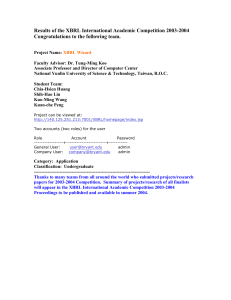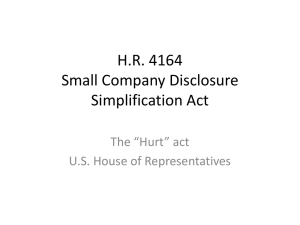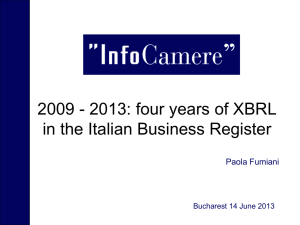Visite indonesians
advertisement
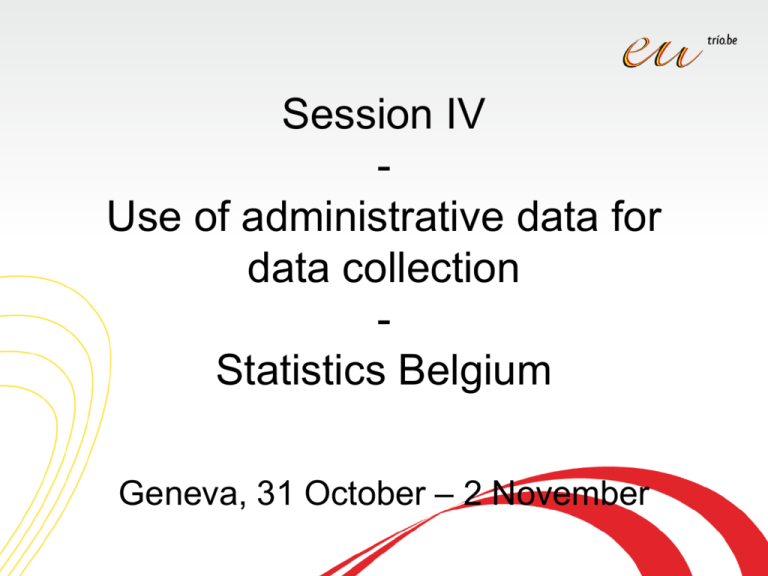
Session IV Use of administrative data for data collection Statistics Belgium Geneva, 31 October – 2 November Agenda • Administrative simplification techniques • E-government – XBRL standard – Architecture • Main results • Lessons learned Administrative simplification techniques • Administrative simplification techniques – Before 2008: • Gold-plating – Checking to what extent national surveys are in line with European statistical demands • Questioning fewer enterprises – Reducing sample size by using estimation procedures (threshold…) • Changing survey frequency – Reducing frequency • Avoiding double questioning – Information already known to public administrations is not asked for twice (administrative sources) » Such information is removed from the questionnaire – Using authentic sources Administrative simplification techniques • Administrative simplification techniques – Before 2008: • Avoiding double questioning: Positive Negative - shorter questionnaire - Reduced administrative burden - more time for core business - Short-lived satisfaction - Enterprises still have the impression that Statistics Belgium is asking for the same information twice - Filling in a questionnaire is more complex as the logical structure is lost after simplification - More ex-post contacts are needed with enterprises - Consistency problems between survey data and administrative sources Enterprises - Fewer complaints about the burden Statistics Belgium • Conclusion – Variables should be deleted only when entire sections of the survey form can be deleted. – Randomly deleting variables from parts of a questionnaire should be avoided as much as possible. Administrative simplification techniques • 3 questions needed to be answered: – How can we still delete variables from parts of a questionnaire when the information is already available in an administrative source? – How can we further reduce the administrative burden for enterprises? – How can we ensure greater consistency between data from administrative sources and survey data? • Solution = E-government – XBRL standard – Uploading information directly from the enterprise software – Pre-filled questionnaires E-government • XBRL standard – Electronic reporting language based on XML (open standard) for the exchange of business data through the internet, limiting operations as much as possible E-government • XBRL standard – Taxonomy • Xsd schema + 3 xml files (linkbases) – Xsd schema = type of dictionary in which elements are defined once • Linkbase: – – – – Label linkbase: 4 languages Reference linkbase: references Presentation linkbase: tree structure of documents Calculation linkbase (formula linkbase): order of operations – An Instance • Form with values E-government • “Form-based” approach – Starting point: defining the content of the questionnaire, related definitions and explanations • Mapping needs to already existing taxonomies – External (national) consistency (NBB, Ministry of Finance) – Internal consistency E-government E-government E-government • Mapping needs to administrative or statistical sources – Consistency between data from different public administrations or from different statistics • Investigating whether the information is directly available within the enterprise without requiring any transformation – Uploading information from the software – Taking into account data types E-government • Investigating whether the information is directly available within the enterprise without requiring any transformation – Close cooperation with federations and software vendors • Federations: – what are the most common software tools? – Promoting XBRL upload • Software vendors – Information on software products (content) – How are data ‘presented’ in the software? E-government • On the basis of mapping information, information from Federations and software vendors, we create the needed DTS – through a taxonomy editor or through SAS procedures • If it is possible to upload from software systems, the taxonomy is published on our website + the technical protocol and versioning – http://statbel.fgov.be/xbrl/ • Testing phase (about 3 months) for software vendors before the launch of the survey. Architecture • Main functionalities – – – – Based on the XBRL standard Generic (all (non-) dimensional taxonomies) Uploading instances directly from software systems Manual encoding in automatically generated web pages – Instant validation • Business rules through XPath (no use of Formula Linkbase) • The SAS-procedure generates a txt-file with validation rules – PDF report – Standard ETL to export data into DWH – Benchmark reports Architecture • Main functionalities – Pre-filling all data known (mapping) • Based on the mapping results, items to be pre-filled are identified • Pre-filled data are often: – – – – Annual accounts (e.g. SBS) Social Security (e.g. SES, Job vacancy…) Data from other questionnaires (e.g. Producer Price Index) Business register (all surveys) • Pre-filling possible through the creation of a plain file with data to be pre-filled – Independent of data source – Converting into a txt-file through the SAS-procedure – Architecture does not need to be modified if a new data source is available – Not only data from administrative sources are pre-filled, but also data from other surveys Architecture Belgian Companies WebSurvey XBRL System User Management Interface Follow up Interface DatEnq (internal users) & eDatEnq (external users) System FOD Economie Survey Mailing/Post System External GUI - Authorisation - Manual keying of XBRL Data - Uploading XBRL intances - Saving XBRL instances - Printing XBRL instances XBRL Instances ValidatIon and Business Rules Validation Internal GUI - Authorisation - Manual keying XBRL Data - Saving XBRL instances - Printing XBRL instances Transformation Batch process FOD Economie User 1 FOD Economie DB systems Taxonomy & Enterprise list loading Business rules loading Off-Line Forms Generator FOD Economie User 2 Off-Line XBRL Instance Generator FOD Economie Taxonomy Management FOD Economie Business rules, enterprise data, translation management DB2-PureXML FOD Economie XBRL Taxonomies Forms XBRL Instances (incomplete) XBRL Instances (complete) DB with NBB data NBB Main results Changes For Statistics Belgium For enterprises Before 2008 After 2008 Application tailored to one survey Generic tool for different surveys Labour-intensive manual task Flexible process Avoiding double questioning by deleting items Avoiding double questioning by pre-filling questionnaires Strong reliance on IT Greater autonomy Almost no answers through a web form About 96% of answers through a web form or upload Costly process Cost-effective process Major inconsistency between survey data and administrative sources Consistency between survey data and administrative sources Unclear link with administrative sources Explicit link between the questionnaire and administrative sources No upload possible Uploads possible from the software Manual process Pre-filled web form Ex-post corrections Online corrections Lessons learned • Lessons learned – Absolutely necessary to share a unique identification number for enterprises – Upload: need to block pre-filled data – Push-on-the-button solution • Price of the solution • Stability of the questionnaire • Real simplification – Sharing a standard among different administrations – Consistency checks for pre-filled information – Promoting the use of a web survey or upload by sector federations