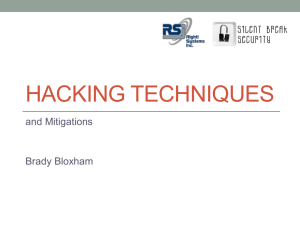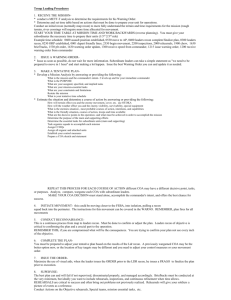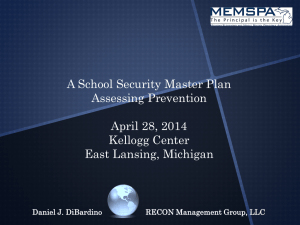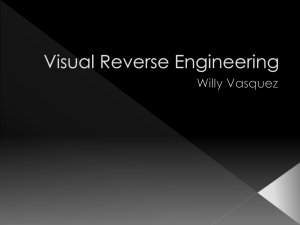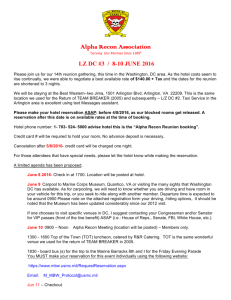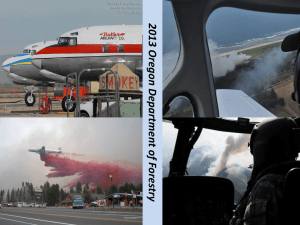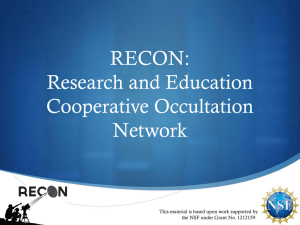Intro
advertisement
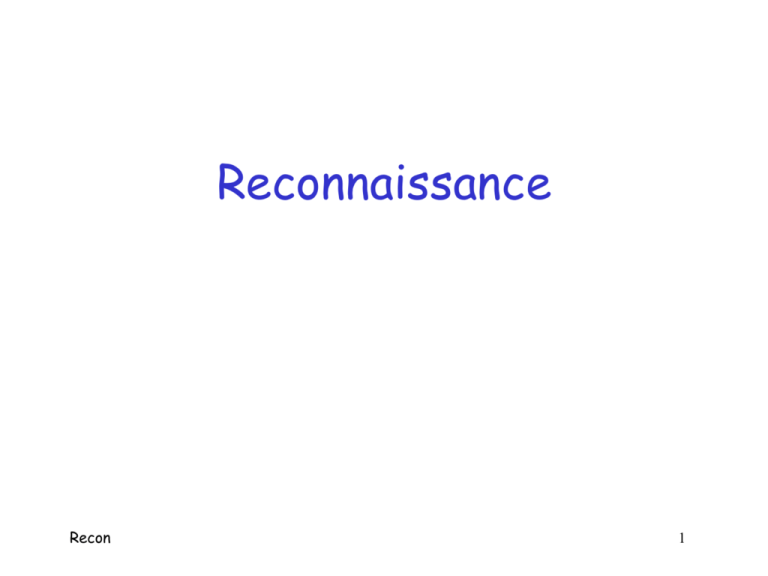
Reconnaissance Recon 1 Attack Phases Phase 1: Reconnaissance Phase 2: Scanning Phase 3: Gaining access o Application/OS attacks o Network attacks/DoS attacks Phase 4: Maintaining access Phase 5: Covering tracks and hiding Recon 2 Recon Before bank robber robs a bank… o Visit the bank o Make friends with an employee (inside info) o Study alarm system, vault, security guard’s routine, security cameras plscement, etc. o Plan arrival and get away Most of this is not high tech Similar ideas hold for info security Recon 3 Social Engineering Hypothetical examples o New “admin” asks secretary for help o Angry “manager” calls employee/admin asking for password o “Employee” in the field calls another employee for help with remote access Real-world examples o Employees help white hat guy steal company IP o Person turns over secrets to trusted “friend” Recon 4 Social Engineering Social engineering o Defeats strongest crypto, best access control, protocols, IDS, firewalls, software security, etc., etc. Attacker may not even touch keyboard Ultimate low-tech recon/attack method Recon 5 Social Engineering Telephone based attacks o Company phone number may give attacker instant credibility Attacker might ask for voice mail service Spoofed caller ID o o o o Recon Appears attacker has company phone number Online services: Telespoof, Camophone Some VoIP software Phone companies also sell such services 6 Camophone Spoofed caller ID Cost? 5 cents per minute Recon 7 Social Engineering Defenses Hard to defend against o Rooted in human nature o Many legitimate uses of “social engineering” (police, sales people, etc.) User education helps o Do not give out sensitive info (passwords) o Do not trust caller ID, etc. May not want totally paranoid employees Recon 8 Physical Security If Trudy gets physical access… Might find logged in computer, post-it note with passwords, etc. Might install back door, keystroke logger, access point to LAN, etc. Could steal USB drives, laptop, computers, CDs, etc. Recon 9 Physical Access How can attacker gain physical access? o Ask for it o Fake it o Physical break in Or attacker might be employee o Then Trudy already has access o Limit employee’s physical access? Recon 10 Defenses Require badges for entry o What if someone forgets badge? Biometrics for entry are useful o Iris scan, hand geometry, … Monitor what people take in/out o Laptop, USB drive, CD, Furby? o Miniaturization makes this difficult Recon 11 Defenses Use locks on file cabinets o Don’t leave key in the lock… Automatic screen saver with pwd Encrypted hard drives o Especially for those who travel o Need a way to recover encrypted files o But there are attacks… Recon 12 Dumpster Diving What might Trudy find in trash? o CDs, DVDs, discarded machines, USB, … o Diagrams of network architecture Defenses o Destroy hard drive before discarding o Destroy media (degaussing is not enough) o Shred paper, etc. Recon 13 Search the “Fine” Web “Fine” is placeholder for another word o As in “Read the ‘Fine’ Documentation” Huge amount of info available on Web Google it! o For example Google the MD5 hash value o 20f1aeb7819d7858684c898d1e98c1bb Recon 14 Google Hacking Using Google to help in attacks o Not “hacking Google” See, for example o Johnny Long’s Website o Google hacking 101 Google selected as “favorite hacking tool” by some infamous hackers Recon 15 Google Four important elements of Google Google bot 1. o Crawls Web looking for info to index o o o Billions served… Ranked using (secretive) algorithm Why so secretive? 2. Recon Google index 16 Google 3. 4. Google cache o o o o Copy of data that bots found Includes html, doc, pdf, ppt, etc., etc. Up to 101k of text each, no images See also, Wayback Machine o o o Program need to Google too Requires API “key” (free from Google) Limited to 1k searches per day Google API Recon 17 Google For any Google search… o Max number of results limited to 1,000 o Limits data mining capabilities So searches must be precise Use “search directives” o No space after directive, searches case insensitive, max of 10 search terms Recon 18 Google Search Directives site:[domain] o Searches particular domain o site:cs.sjsu.edu stamp link:[web page] o All sites linked to a given web page o link:www.cs.sjsu.edu intitle:[term(s)] o Web sites that include “term(s)” in title o site:cs.sjsu.edu intitle:”index of” stamp Recon 19 Google Search Directives related:[site] o Similar sites, based on Google’s indexing o related:www.cs.sjsu.edu cache:[page] o Display Web page from Google’s cache o cache:www.cs.sjsu.edu filetype:[suffix] o Like ppt, doc, etc. o filetype:ppt site:cs.sjsu.edu stamp Recon 20 Google Search Directives rphonebook:[name and city or state] bphonebook:[name and city or state] o Residential phone book o rphonebook:Mark Stamp Los Gatos o Business phone book phonebook:[name and city or state] o Residential and business phone books Recon 21 Other Search Operations Literal match (“ ”) o “metamorphic engines” site:cs.sjsu.edu Not (-) o Filter out sites that include term o site:cs.sjsu.edu -ty -lin Plus (+) o Include (normally filtered) term o Not the opposite of “+” o site:cs.sjsu.edu stamp +the Recon 22 Interesting Searches From the text o o o o o o o Recon site:mybank.com filetype:xls ssn site:mybank.com ssn -filetype:pdf site:mybank.com filetype:asp site:mybank.com filetype:cgi site:mybank.com filetype:php site:mybank.com filetype:jsp site:cs.sjsu.edu filetype:xls 23 Google Hacking Database Google Hacking Database (GHDB) Interesting searches o o o o Recon intitle:”index of” finance.xls “welcome to intranet” intitle:”gateway configuration menu” intitle:”samba web administration tool” intext:”help workgroup” 24 GHDB Intitle:”welcome to IIS 4.0” “… we find that even if they've taken the time to change their main page, some dorks forget to change the titles of their default-installed web pages. This is an indicator that their web server is most likely running … the now considered OLD IIS 4.0 and that at least portions of their main pages are still exactly the same as they were out of the box. Conclusion? The rest of the factory-installed stuff is most likely lingering around on these servers as well. … Factory-installed default scripts: FREE with operating system. Getting hacked by a script kiddie that found you on Google: PRICELESS. For all the things money can't buy, there's a googleDork award.” Recon 25 Google Suppose sensitive data is accessible o Removing it does not remove problem o Google cache, Wayback Machine What about automated searches? o Google API o SiteDigger and Wikto Recon 26 SiteDigger User provides Google API key One search… o Uses GHDB o Does 1k Google searches o Your daily limit o There’s always tomorrow… Recon 27 Google Lots of other interesting Google searches o Track current flights o Look up auto VIN o Look up product UPC Google filters some sensitive data o SSNs, for example Yahoo and MSN Search do less filtering Recon 28 Newsgroups “Listening in at the virtual water cooler” Employees submit detailed questions o How to configure something o How to code something o How to troubleshoot a problem Reveals info about products, config, etc. o “sensitive information leakage on a grand scale” Attacker could even play active role o Give bad/incorrect advice Recon 29 Newsgroups To search groups o groups.google.com o Repackaged version of DejaNews Recon 30 Organization’s Website Web o o o o o o Recon site might reveal useful info Employee contact info Clues about corporate culture/language Business partners Recent mergers and acquisitions Technology in use Open jobs 31 Defenses Against Web Recon Limit what goes on Web pages o No sensitive info o Limit info about products, configuration, … Security by obscurity? o “…no sense putting an expensive lock on your door and leaving milk and cookies outside so the lock picker can have a snack” while he breaks in Recon 32 Defenses Against Web Recon Have a policy on use of newsgroups Monitor publicly available info Google/Wayback will remove sensitive data Use robots.txt so Web pages not indexed o Tags: noindex, nofollow, noarchive, nosnippet o Well-behaved crawlers will respect these, but… o …a sign to bad guys of sensitive data Recon 33 Whois Databases Internet “white pages” listing o Domain names, contact info, IP addresses o .com, .net, .org, .edu ICANN oversees registration process o Hundreds of actual registrars Recon 34 InterNIC InterNIC (Internet Network Info Center) o First place to look o Info on domain name registration services Recon 35 InterNIC Whois info available from InterNIC o com,net,org,edu Other sites for other top level domains Recon 36 Whois Once registrar is known, attacker can contact it o More detailed Whois info o Network Solutions in this example Recon 37 Whois Info includes o Names o Telephone numbers o Email addresses o Name (DNS) servers o And so on… Recon 38 IP Address Assignment ARIN (American Registry for Internet Numbers) o Info about who owns IP address or range of addresses Similar organizations for Europe, Asia, Latin America, … Recon 39 Defense Against Whois Search Bad idea to put false info into databases o Important that people can contact you o For example, if attack launched from your site No real defense against Whois Anonymous registration services exist o Author is not fond of these o Better to train against social engineering Recon 40 Domain Name System DNS o A hierarchical distributed database o Like a (hierarchical distributed) telephone directory o Converts human-friendly names into computer-friendly IP addresses Internet Recon is impossible without DNS 41 DNS 13 root DNS servers o A “single point” of failure for Internet Recon 42 DNS example DNS o Recursive and iterative searches o Resolved locally, if possible o Lots and lots of caching Recon 43 DNS DNS Recon cache on Windows machine 44 DNS Gives IP address of a domain Lots of other info DNS record types o o o o o Recon Address: domain name/IP address (or vice-versa) Host information: info about system Mail exchange: mail system info Name server: DNS servers Text: arbitrary text string 45 Interrogating DNS Attacker determines DNS servers o From registrar’s Whois database Use nslookup (or dig in Linux) to interrogate name servers o Zone transfer (all info about domain) o See example from text --- IP addresses, mail server names, OS types, etc. Recon 46 DNS Recon Defenses Remove info on OS types, etc. Restrict zone transfers o To primary and secondary name servers Employ “split DNS” o Allow outside DNS activity related to Web, mail, FTP, …, servers o No outside DNS directly from internal network Recon 47 Split DNS Internal DNS server acts as proxy o Relays requests to external DNS o Internal users can resolve internal and external Recon 48 General-Purpose Recon Tools Sam Spade o Detective character in Dashiell Hammett’s novel, The Maltese Falcon o Humphrey Bogart o Also a general Web-based recon tool Research and attack portals o For more specific info Recon 49 Sam Spade All the bells and whistles Some of Sam Spade’s capabilities o ping, whois lookups, IP block whois, nslookup, DNS zone transfer, traceroute, finger o SMTP VRFY --- is given email address valid? o Web browser --- view raw HTTP interaction o Web crawler --- grab entire web site Recon 50 Sam Spade “The incredibly useful Sam Spade user interface” Recon 51 Other General Recon Tools Active Whois Browser o Whois and DNS tool, $19.95 NetScanTools Pro o Costs $249+ iNetTools o Feature-limited, but free Recon 52 Web-based Recon Tools Some o o o o o o o Recon “run by rather shady operators” www.samspade.org www.dnsstuff.com www.traceroute.org www.networktools.com www.cotse.com/refs.htm www.securityspace.com www.dlsreports.com 53 AttackPortal AttackPortal o Helps attacker remain anonymous o This site is moribund (2005) Recon 54 Conclusion Attacker can gain useful info from variety of sources o From social engineering to automated tools… o …and everything in between Useful info might include o Contact info, IP addresses, domain names o Possibly system details, technologies used, … Building blocks for actual attacks Recon 55 Summary Sophisticated attacks likely to start with recon phase Low-tech recon techniques o o o o Recon Social engineering Spoofed caller ID Physical access Dumpster diving 56 Summary Higher-tech techniques o Google hacking, SiteDigger, GHDB o Whois databases, InterNIC, ARIN o DNS, nslookup, dig o Sam Spade, client-side recon tools o Web-based recon tools Recon 57