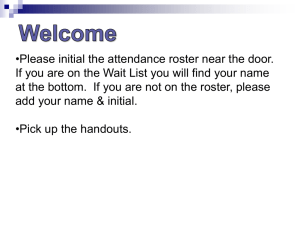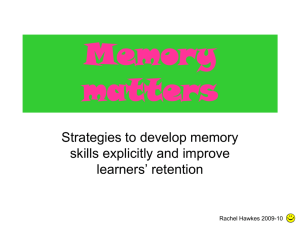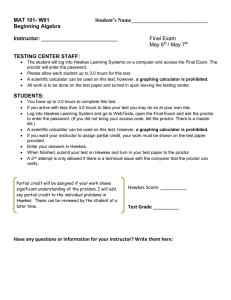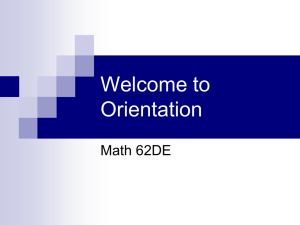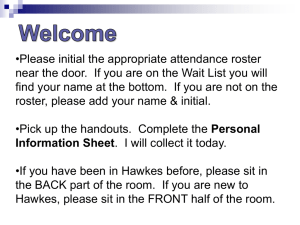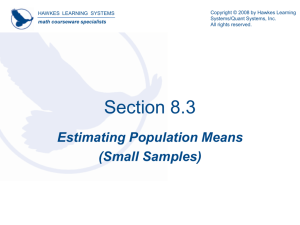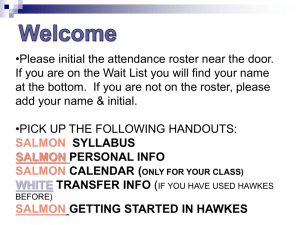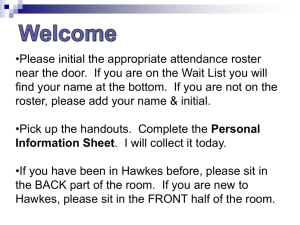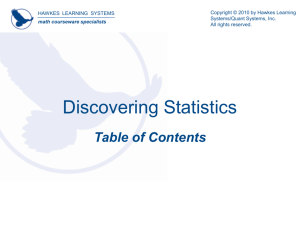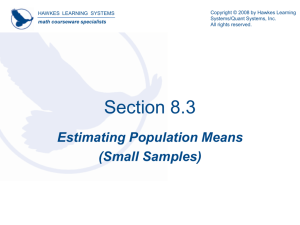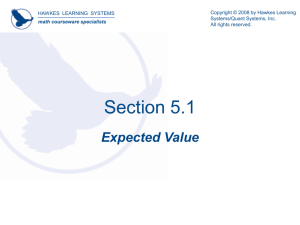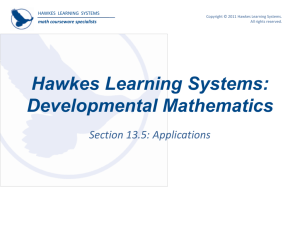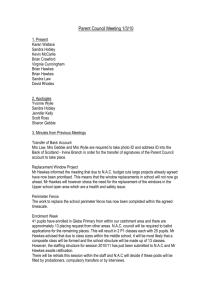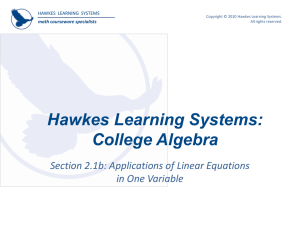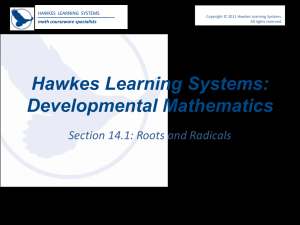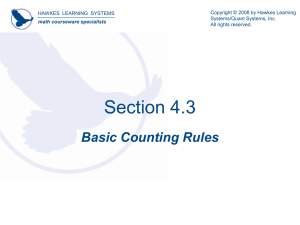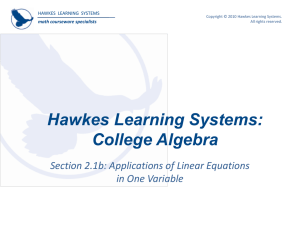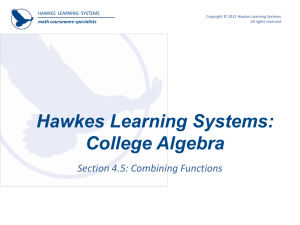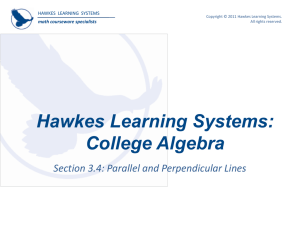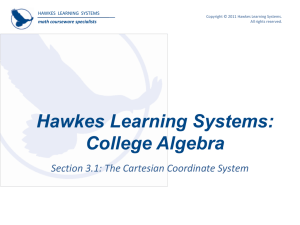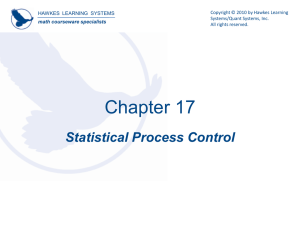How to Use Hawkes Learning Systems Math Courseware
advertisement
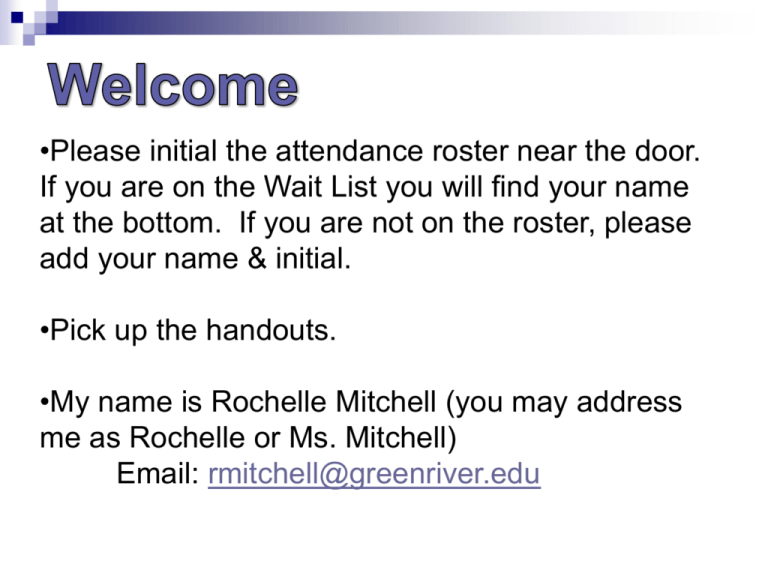
•Please initial the attendance roster near the door. If you are on the Wait List you will find your name at the bottom. If you are not on the roster, please add your name & initial. •Pick up the handouts. •My name is Rochelle Mitchell (you may address me as Rochelle or Ms. Mitchell) Email: rmitchell@greenriver.edu Course Overview & Requirements MATH 62, 70, 72, 97 •This is a distance education course where your primary “instructor” is the Hawkes computer courseware. •All assignments and tests are completed on any computer, except the final exam. •The final exam must be taken in a proctored environment, such as the Assessment and Testing Center. •There are no lectures, but I am here to assist when you get stuck. •While there are deadlines for assignments and tests, students find this format a bit more flexible. •All work can be done at home or on other campus computers. •Only the final exam must be completed in the Assessment and Testing Center on campus. •It is a good way to review material that you have learned in the past. •Many students are more successful in a more structured, lecture environment. •While there is an instructor available to help, you are mostly responsible for learning the material via the computer courseware. There are no scheduled lectures. •You like math, or at least don’t hate it! •You like learning math on your own. •The material you are learning is, for the most part, a review of material you have had in the past but have forgotten. •You are VERY self-motivated. •Attendance is NOT part of your grade and is not required. •Your final exam must be completed in a proctored environment, like the Assessment and Testing Center on main campus. •You DO have resources available for you on campus if you choose to use them (more on these later) https://learn.hawkeslearning.com This is where you will go to access the Hawkes program each day. (There is also a link to the login page on the www.hawkeslearning.com webpage.) https://learn.hawkeslearning.com Start by watching the “Training Video”. The link directly to the video is below. http://link.brightcove.com/services/player/bcpid1101169005001?bckey=A Q~~,AAAAE2sH_k~,vce9mL8StXoyrczOY1mj3ECjZs7hUTI7&bctid=2956123671001 •Pencil or pen. •Notebook to take notes and to work problems. •A scientific calculator •Access Code for Hawkes Learning Systems Courseware (see next slides) Purchase Options for Hawkes Learning Systems Courseware (Access Code) Options are listed from most expensive to least: •Book & Access code for the software (CD) @ GRCC bookstore. •Access code for the software (CD) @ GRCC bookstore. •Access code for the software only Online: www.hawkeslearning.com. Developmental Mathematics, D. Franklin Wright https://learn.hawkeslearning.com This is where you will go to access the Hawkes program each day. Select “Create an Account” if you are new to Hawkes. Otherwise, login and all you will need to do is transfer into this course. See instructions for transferring sections later in this Power Point. Make sure you purchase the CORRECT courseware. The next window will require your credit card & personal information. 1st time in the Hawkes Program College Your grade and specifics about the course • Study Skills Assignments (5%) • Certify lessons (20%) • Pre-Tests (5%) • Tests (50%) • Final Exam (20%) These assignments ARE a part of your grade! (5%) Accessible through my website: http://www.instruction.greenriver.edu/rmitchell/Courses/Math_62_DE/Math_62_DE_Page.shtm There are 4 assignments (due the first half of the quarter as noted on the calendar and in the progress report). Each assignment requires you to do some reading. For each assignment, you will email me via the Hawkes messaging system. • Certifies are the work that is due almost daily. • You are allowed to miss a certain number of questions and still pass. You must get about 80% of the problems correct. • If you miss more than the allowed number of questions, you must start over and try a new assignment. • There is no penalty for having to start over. You should go back to Instruct and Practice to go over the material again. • When you do complete the assignment, your grade is 100%. (Make sure it’s on time - your instructor may assign late penalties!) If you don’t complete your homework, your grade is a zero and the computer will NOT let you take a test. Pre-Tests are a part of your grade! You are not allowed to take them after the deadline. If you miss the deadline, you will receive a grade of 0. Each Pre-Test Assignment is a preparation for the actual test (i.e., Pre-Test Assignment 1 prepares you to take Test 1) Unlike the actual test, no password is required. They can be taken multiple times. The highest grade is automatically recorded. Pre-Tests can be taken at any computer. IMPORTANT: ALL Certifications must be complete before you are allowed to take the actual test. You may take a test any time BEFORE the test deadline. You are ready to take a test once you have completed: All required certifications for that test. The Pre-Test for that test. When you are ready to take a test, send a message to your instructor for a PASSWORD. Once a test is begun, there is a time limit for completing the test. This time limit can vary, but is usually 60 minutes. You must take the final exam in the Assessment and Testing Center on main campus (in the ZWC building). See the syllabus for more information about the Testing Center If you need to find another approved proctored location or time, contact me. You will have 90 minutes to complete the final exam. Email me if you are ready to take your final exam before December 7th. You can take it any time the Assessment and Testing Center is open. If you take your final exam, during finals week (December 7 - 11), you must take your final on one of the following days in the Testing center: Monday, December 7th, 8:00 AM – 7:00 PM (Must start the final by 5:30 PM) OR Wednesday, December 9th, 8:00 AM – 5:00 PM (Must start the final by 3:30 PM) The Math Learning Center (CH-313) offers tutoring assistance, math videos, computers, textbooks, and other learning resources free of charge Send messages to your instructor via PROGRESS REPORT area in Hawkes Recap of the Software Help Me Know You