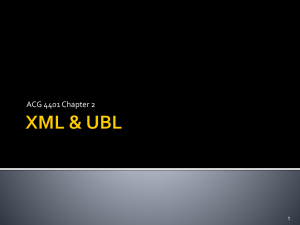SQL: Queries, Programming, Triggers
advertisement
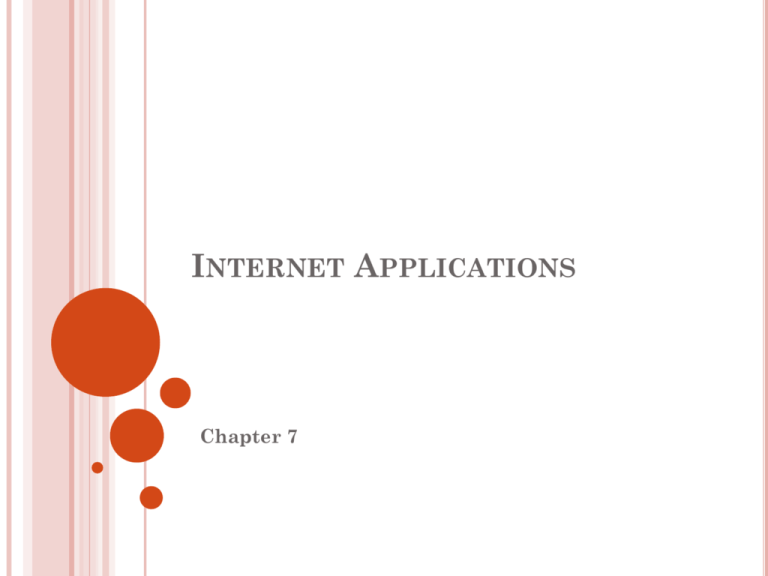
INTERNET APPLICATIONS Chapter 7 LECTURE OVERVIEW Internet Concepts Web data formats HTML, XML, DTDs Introduction to three-tier architectures The presentation layer HTML forms; HTTP Get and POST, URL encoding; Javascript; Stylesheets. XSLT The middle tier CGI, application servers, Servlets, JavaServerPages, passing arguments, maintaining state (cookies) 2 UNIFORM RESOURCE IDENTIFIERS Uniform naming schema to identify resources on the Internet A resource can be anything: Index.html mysong.mp3 picture.jpg Example URIs: http://www.cs.wisc.edu/~dbbook/index.html mailto:webmaster@bookstore.com 3 STRUCTURE OF URIS http://www.cs.wisc.edu/~dbbook/index.html URI has three parts: Naming schema (http) Name of the host computer (www.cs.wisc.edu) Name of the resource (~dbbook/index.html) URLs are a subset of URIs 4 HYPERTEXT TRANSFER PROTOCOL What is a communication protocol? 1. 2. 3. Set of standards that defines the structure of messages Examples: TCP, IP, HTTP What happens if you click on www.cs.wisc.edu/~dbbook/index.html? Client (web browser) sends HTTP request to server Server receives request and replies Client receives reply; makes new requests 5 SOME REMARKS ABOUT HTTP HTTP is stateless No “sessions” Every message is completely self-contained No previous interaction is “remembered” by the protocol Tradeoff between ease of implementation and ease of application development: Other functionality has to be built on top Implications for applications: Any state information (shopping carts, user logininformation) need to be encoded in every HTTP request and response! Popular methods on how to maintain state: Cookies Dynamically generate unique URL’s at the server level 6 HTTP Client to Server: Server replies: GET ~/index.html HTTP/1.1 HTTP/1.1 200 OK Date: Mon, 04 Mar 2002 12:00:00 GMT Server: Apache/1.3.0 (Linux) Last-Modified: Mon, 01 Mar 2002 09:23:24 GMT Content-Length: 1024 Content-Type: text/html <HTML> <HEAD></HEAD> <BODY> <h1>Barns and Nobble Internet Bookstore</h1> Our inventory: <h3>Science</h3> <b>The Character of Physical Law</b> ... User-agent: Mozilla/4.0 Accept: text/html, image/gif, image/jpeg 7 HTML <HTML> <HEAD></HEAD> <BODY> <h1>Barns and Nobble Internet Bookstore</h1> Our inventory: <h3>Science</h3> <a href=“physics.html> <b>The Character of Physical Law</b> </a> <UL> <LI>Author: Richard Feynman</LI> <LI>Published 1980</LI> <LI>Hardcover</LI> </UL> <h3>Fiction</h3> <b>Waiting for the Mahatma</b> <UL> <LI>Author: R.K. Narayan</LI> <LI>Published 1981</LI> </UL> <b>The English Teacher</b> <UL> <LI>Author: R.K. Narayan</LI> <LI>Published 1980</LI> <LI>Paperback</LI> </UL> </BODY> </HTML> 8 LECTURE OVERVIEW Internet Concepts Web data formats HTML, XML, DTDs Introduction to three-tier architectures The presentation layer HTML forms; HTTP Get and POST, URL encoding; Javascript; Stylesheets. XSLT The middle tier CGI, application servers, Servlets, JavaServerPages, passing arguments, maintaining state (cookies) 9 XML – THE EXTENSIBLE MARKUP LANGUAGE Extensible Markup Limitless ability to define new languages or data sets Notes or meta-data that describe your data or language Language A way of communicating information 10 XML – STRUCTURE XML: Confluence of SGML and HTML Xml looks like HTML Xml is a hierarchy of user-defined tags called elements with attributes and data Data is described by elements, elements are described by attributes <BOOK genre="Science" format="Hardcover">…</BOOK> attribute open tag element name attribute value data closing tag 11 XML: AN EXAMPLE <?xml version="1.0" encoding="UTF-8" standalone="yes"?> <BOOKLIST> <BOOK genre="Science" format="Hardcover"> <AUTHOR> <FIRSTNAME>Richard</FIRSTNAME><LASTNAME>Feynman</LASTNAME> </AUTHOR> <TITLE>The Character of Physical Law</TITLE> <PUBLISHED>1980</PUBLISHED> </BOOK> <BOOK genre="Fiction"> <AUTHOR> <FIRSTNAME>R.K.</FIRSTNAME><LASTNAME>Narayan</LASTNAME> </AUTHOR> <TITLE>Waiting for the Mahatma</TITLE> <PUBLISHED>1981</PUBLISHED> </BOOK> <BOOK genre="Fiction"> <AUTHOR> <FIRSTNAME>R.K.</FIRSTNAME><LASTNAME>Narayan</LASTNAME> </AUTHOR> <TITLE>The English Teacher</TITLE> <PUBLISHED>1980</PUBLISHED> </BOOK> </BOOKLIST> 12 XML – WHAT’S THE POINT? You can include your data and a description of what the data represents This is useful for defining your own language or protocol Example: Chemical Markup Language <molecule> <weight>234.5</weight> <Spectra>…</Spectra> <Figures>…</Figures> </molecule> XML design goals: XML should be compatible with SGML It should be easy to write XML processors The design should be formal and precise 13 XML – ELEMENTS <BOOK genre="Science" format="Hardcover">…</BOOK> attribute open tag element name attribute value data closing tag Xml is case and space sensitive Element opening and closing tag names must be identical Opening tags: “<” + element name + “>” Closing tags: “</” + element name + “>” Empty Elements have no data and no closing tag: They begin with a “<“ and end with a “/>” <BOOK/> 14 XML – ATTRIBUTES <BOOK genre="Science" format="Hardcover">…</BOOK> attribute open tag attribute value element name data closing tag Attributes provide additional information for element tags. There can be zero or more attributes in every element; each one has the the form: attribute_name=‘attribute_value’ - There is no space between the name and the “=‘” - Attribute values must be surrounded by “ or ‘ characters Multiple attributes are separated by white space (one or more spaces or tabs). 15 XML – DATA AND COMMENTS <BOOK genre="Science" format="Hardcover">…</BOOK> attribute open tag attribute value element name data closing tag Xml data is any information between an opening and closing tag Xml data must not contain the ‘<‘ or ‘>’ characters Comments: <!- comment -> 16 XML – NESTING & HIERARCHY Xml tags can be nested in a tree hierarchy Xml documents can have only one root tag Between an opening and closing tag you can insert: 1. Data 2. More Elements 3. A combination of data and elements <root> <tag1> Some Text <tag2>More</tag2> </tag1> </root> 17 XML – STORAGE Storage is done just like an n-ary tree (DOM) <root> <tag1> Node Type: Element_Node Name: Element Value: Root Node Type: Element_Node Name: Element Value: tag1 Some Text <tag2>More</tag2> </tag1> </root> Type: Text_Node Name: Text Value: Some Text Node Node Node Type: Element_Node Name: Element Value: tag2 Type: Text_Node Name: Text Value: More 18 LECTURE OVERVIEW Internet Concepts Web data formats HTML, XML, DTDs Introduction to three-tier architectures The presentation layer HTML forms; HTTP Get and POST, URL encoding; Javascript; Stylesheets. XSLT The middle tier CGI, application servers, Servlets, JavaServerPages, passing arguments, maintaining state (cookies) 19 DTD – DOCUMENT TYPE DEFINITION A DTD is a schema for Xml data Xml protocols and languages can be standardized with DTD files A DTD says what elements and attributes are required or optional Defines the formal structure of the language 20 DTD – AN EXAMPLE <?xml version='1.0'?> <!ELEMENT Basket (Cherry+, (Apple | Orange)*) > <!ELEMENT Cherry EMPTY> <!ATTLIST Cherry flavor CDATA #REQUIRED> <!ELEMENT Apple EMPTY> <!ATTLIST Apple color CDATA #REQUIRED> <!ELEMENT Orange EMPTY> <!ATTLIST Orange location ‘Florida’> -------------------------------------------------------------------------------- <Basket> <Cherry flavor=‘good’/> <Apple color=‘red’/> <Apple color=‘green’/> </Basket> <Basket> <Apple/> <Cherry flavor=‘good’/> <Orange/> </Basket> 21 DTD - !ELEMENT <!ELEMENT Basket (Cherry+, (Apple | Orange)*) > Name Children !ELEMENT declares an element name, and what children elements it should have Content types: Other elements #PCDATA (parsed character data) EMPTY (no content) ANY (no checking inside this structure) A regular expression 22 DTD - !ATTLIST <!ATTLIST Cherry flavor CDATA #REQUIRED> Element Attribute Type Flag <!ATTLIST Orange location CDATA #REQUIRED color ‘orange’> !ATTLIST defines a list of attributes for an element Attributes can be of different types, can be required or not required, and they can have default values. 23 DTD – WELL-FORMED AND VALID <?xml version='1.0'?> <!ELEMENT Basket (Cherry+)> <!ELEMENT Cherry EMPTY> <!ATTLIST Cherry flavor CDATA #REQUIRED> -------------------------------------------------------------------------------- Not Well-Formed Well-Formed but Invalid <basket> <Job> <Cherry flavor=good> <Location>Home</Location> </Basket> </Job> Well-Formed and Valid <Basket> <Cherry flavor=‘good’/> </Basket> 24 XML AND DTDS More and more standardized DTDs will be developed MathML Chemical Markup Language Allows light-weight exchange of data with the same semantics Sophisticated query languages for XML are available: Xquery XPath 25 LECTURE OVERVIEW Internet Concepts Web data formats HTML, XML, DTDs Introduction to three-tier architectures The presentation layer HTML forms; HTTP Get and POST, URL encoding; Javascript; Stylesheets. XSLT The middle tier CGI, application servers, Servlets, JavaServerPages, passing arguments, maintaining state (cookies) 26 COMPONENTS OF DATA-INTENSIVE SYSTEMS Three separate types of functionality: Data management Application logic Presentation The system architecture determines whether these three components reside on a single system (“tier) or are distributed across several tiers 27 SINGLE-TIER ARCHITECTURES All functionality combined into a single tier, usually on a mainframe User access through dumb terminals Advantages: Easy maintenance and administration Disadvantages: Today, users expect graphical user interfaces. Centralized computation of all of them is too much for a central system 28 CLIENT-SERVER ARCHITECTURES Work division: Thin client Client implements only the graphical user interface Server implements business logic and data management Work division: Thick client Client implements both the graphical user interface and the business logic Server implements data management 29 CLIENT-SERVER ARCHITECTURES (CONTD.) Disadvantages of thick clients No central place to update the business logic Security issues: Server needs to trust clients Access control and authentication needs to be managed at the server Clients need to leave server database in consistent state One possibility: Encapsulate all database access into stored procedures Does not scale to more than several 100s of clients Large data transfer between server and client More than one server creates a problem: x clients, y servers: x*y connections 30 THE THREE-TIER ARCHITECTURE Presentation tier Middle tier Data management tier 31 THE THREE LAYERS Presentation tier Primary interface to the user Needs to adapt to different display devices (PC, PDA, cell phone, voice access?) Middle tier Implements business logic (implements complex actions, maintains state between different steps of a workflow) Accesses different data management systems Data management tier One or more standard database management systems 32 EXAMPLE 1: AIRLINE RESERVATIONS Build a system for making airline reservations What is done in the different tiers? Database System Application Server Airline info, available seats, customer info, etc. Logic to make reservations, cancel reservations, add new airlines, etc. Client Program Log in different users, display forms and humanreadable output 33 EXAMPLE 2: COURSE ENROLLMENT Build a system using which students can enroll in courses Database System Application Server Student info, course info, instructor info, course availability, pre-requisites, etc. Logic to add a course, drop a course, create a new course, etc. Client Program Log in different users (students, staff, faculty), display forms and human-readable output 34 TECHNOLOGIES Client Program (Web Browser) Application Server (Tomcat, Apache) Database System (DB2) HTML Javascript XSLT JSP Servlets Cookies CGI XML Stored Procedures SQL 35 ADVANTAGES OF THE THREE-TIER ARCHITECTURE Heterogeneous systems Thin clients Several database systems can be handled transparently at the middle tier Central management of connections Scalability Only presentation layer at clients (web browsers) Integrated data access Tiers can be independently maintained, modified, and replaced Replication at middle tier permits scalability of business logic Software development Code for business logic is centralized Interaction between tiers through well-defined APIs: Can reuse standard components at each tier 36 APPLICATION SERVER: PROCESS STRUCTURE Process Structure Web Browser HTTP Web Server C++ Application JavaBeans Application Server JDBC ODBC DBMS 1 DBMS 2 Pool of Servlets 37 MAINTAINING STATE HTTP is stateless. Advantages Easy to use: don’t need anything Great for static-information applications Requires no extra memory space Disadvantages No record of previous requests means No shopping baskets No user logins No custom or dynamic content Security is more difficult to implement 38 APPLICATION STATE Server-side state Client-side state Information is stored in a database, or in the application layer’s local memory Information is stored on the client’s computer in the form of a cookie Hidden state Information is hidden within dynamically created web pages 39 SERVER-SIDE STATE Many types of Server side state: 1. Store information in a database Data will be safe in the database BUT: requires a database access to query or update the information 2. Use application layer’s local memory Can map the user’s IP address to some state BUT: this information is volatile and takes up lots of server main memory 40 SERVER-SIDE STATE Should use Server-side state maintenance for information that needs to persist Old customer orders “Click trails” of a user’s movement through a site Permanent choices a user makes 41 CLIENT-SIDE STATE: COOKIES Storing text on the client which will be passed to the application with every HTTP request. Can be disabled by the client. Are wrongfully perceived as "dangerous", and therefore will scare away potential site visitors if asked to enable cookies1 Are a collection of (Name, Value) pairs 42 1http://www.webdevelopersjournal.com/columns/stateful.html CLIENT STATE: COOKIES Advantages Easy to use in Java Servlets / JSP Provide a simple way to persist non-essential data on the client even when the browser has closed Disadvantages Limit of 4 kilobytes of information Users can (and often will) disable them Should use cookies to store interactive state The current user’s login information The current shopping basket Any non-permanent choices the user has made 43 HIDDEN STATE Often users will disable cookies You can “hide” data in two places: Hidden fields within a form Using the path information Requires no “storage” of information because the state information is passed inside of each web page 44 HIDDEN STATE: HIDDEN FIELDS Declare hidden fields within a form: <input type=‘hidden’ name=‘user’ value=‘username’/> Users will not see this information (unless they view the HTML source) If used prolifically, it’s a killer for performance since EVERY page must be contained within a form. 45 HIDDEN STATE: PATH INFORMATION Path information is stored in the URL request: http://server.com/index.htm?user=jeffd Can separate ‘fields’ with an & character: index.htm?user=jeffd&preference=pepsi There are mechanisms to parse this field in Java, ASP, ASP.NET, PHP 46 MULTIPLE STATE METHODS Typically all methods of state maintenance are used: User logs in and this information is stored in a cookie User issues a query which is stored in the path information User places an item in a shopping basket cookie User purchases items and credit-card information is stored/retrieved from a database User leaves a click-stream which is kept in a log on the web server (which can later be analyzed) 47 ASP.NET Slides based off: 48 BACKGROUND - WEB ARCHITECTURE Client PC/Mac/Unix/... + Browser Request: http://www.digimon.com/default.asp Network HTTP, TCP/IP Response: <html>….</html> Server Web Server 49 ASP.NET OVERVIEW ASP.NET provides services to allow the creation, deployment, and execution of Web Applications and Web Services Like ASP, ASP.NET is a server-side technology Web Applications are built using Web Forms Web Forms are designed to make web-based applications as easy as building Visual Basic applications Web Form = Visual Drag and Drop tools 50 ASP.NET OVERVIEW Simple: less code, easier to create and maintain Multiple, compiled languages Fast Scalable Manageable Customizable and extensible Secure Tool support (Visual Studio.NET) 51 ASP.NET OVERVIEW ARCHITECTURE VB C++ C# JScript … ASP.NET: Web Services and Web Forms Windows Forms ADO.NET: Data and XML Base Classes Visual Studio.NET Common Language Specification Common Language Runtime 52 PROGRAMMING MODEL Your ASPX Web Interface Your C# Code Button code ... Button List List code ... Text Text code ... Browser ASP.NET Event handlers 53 PROGRAMMING MODEL A postback occurs when a page generates an HTML form whose values are posted back to the same page A common technique for handling form data In ASP and other server-side technologies the state of the page is lost upon postback... Unless you explicitly write code to maintain state This is tedious, bulky and error-prone 54 PROGRAMMING MODEL By default, ASP.NET maintains the state of all server-side controls during a postback Must use method="post“ (in the HTML Form, method=“get”) Server-side control objects are automatically populated during postback No state stored on server Works with all browsers 55 PROGRAMMING MODEL Multiple sources of controls Built-in (~ 50 built in!) 3rd party User-defined Controls range in complexity and power: button, text, drop down, calendar, data grid, ad rotator, validation Can be populated via data binding 56 PROGRAMMING MODEL Two styles of creating ASP.NET pages Controls and code in .aspx file Controls in .aspx file, code in code-behind page Supported in Visual Studio.NET Code-behind pages allow you to separate the user interface design from the code Allows programmers and designers to work independently <%@ Codebehind=“WebForm1.cs” Inherits=WebApplication1.WebForm1” %> 57 PROGRAMMING MODEL Just edit the code and hit the page ASP.NET will automatically compile the code into an assembly Compiled code is cached in the CLR Subsequent page hits use compiled assembly If the text of the page changes then the code is recompiled Works just like ASP: edit, save and run 58 PROGRAMMING MODEL 59 PROGRAMMING BASICS The most basic page is just static text Any HTML page can be renamed .aspx Pages may contain: Directives: <%@ Page Language=“C#” %> Server controls: <asp:Button runat=“server”> Code blocks: <script runat=“server”>…</script> Data bind expressions: <%# %> Server side comments: <%-- --%> 60 PROGRAMMING BASICS Code can respond to page events e.g. Page_Load, Page_Unload Code can respond to control events Button1_Click Textbox1_Changed 61 Example: 62

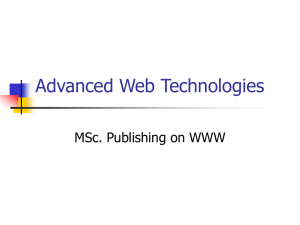

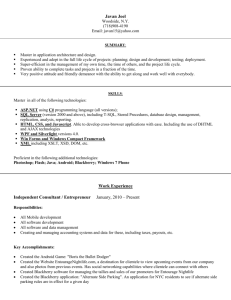
![[#CARBON-13743] Key store password of catalina](http://s3.studylib.net/store/data/007841975_2-b5be293be17dfbfd4fa5374476b625ea-300x300.png)