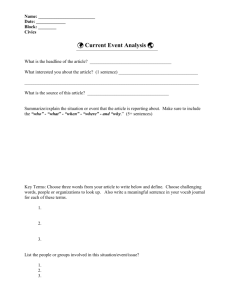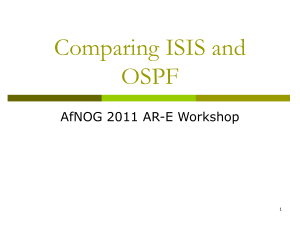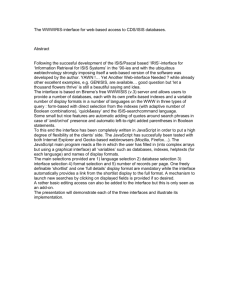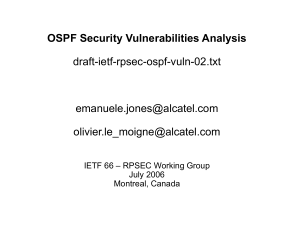APRICOT 2001
advertisement
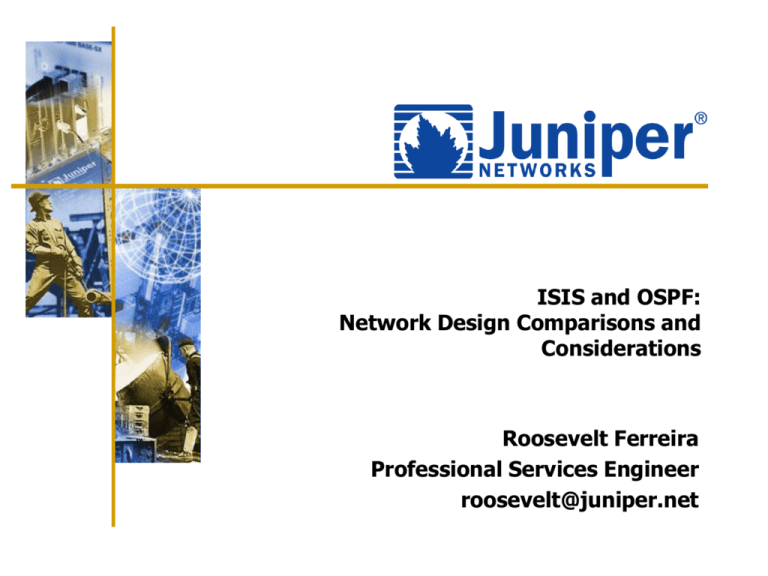
ISIS and OSPF: Network Design Comparisons and Considerations Roosevelt Ferreira Professional Services Engineer roosevelt@juniper.net Objectives Understand the protocol similarities and differences Understand the strengths and weaknesses Make more informed design decisions ISOspeak 101 Intermediate System (IS) End System (ES) Protocol Data Unit (PDU) Subnetwork Point of Attachment (SNPA) Link State PDU (LSP) Routing Domain Level 2 Area Level 1 Area Message Encoding: OSPF Runs over IP (protocol number 89) 32-bit alignment Only LSAs are extensible All OSPF speakers must recognize the extensions Message Encoding: ISIS Runs directly over data link No alignment All PDUs are extendable Nested TLVs Media Support OSPF Broadcast (LANs) Point-to-Point Point-to-Multipoint NBMA ISIS Broadcast Point-to-Point No NBMA support Router and Area IDs: OSPF Router ID and Area ID specified separately Each is 32-bit number AID associated with interface RID 1. Explicitly specified RID 2. Loopback address 3. Highest interface IP address Router and Area IDs: ISIS Area ID and SysID (Router ID) specified in Network Entity Title (NET) NSAP address format In JUNOS™ Internet software, specified on loopback interface 1 1-13 bytes Area ID 6 bytes byte System ID SEL Examples: 01.0000.23a5.7c32.00 49. 0001.0000.23a5.7c32.00 47.0005.80.0000a7.0000.ffdd.0001.0000.23a5.7c32.00 Neighbor Discovery and Maintenance: OSPF Hello Packets Establish 2-way communication Advertise optional capabilities DR/BDR election/discovery Serve as keepalives 10s default hello interval, dead interval 4X Most Hello fields must match for adjacency Area ID, authentication, network mask, HelloInterval, RouterDeadInterval, MTU, Options Changing values causes adjacency disruption Neighbor Discovery and Maintenance: ISIS Hello Packets Establish 2-way communication L1, L2, L1/L2 neighbor discovery DR election/discovery Serve as keepalives 3s JUNOS default hello interval, dead interval 3X Hellos padded to full MTU size (dubious) Fewer matches necessary for adjacency Hello and dead intervals can vary Not even IP subnets must match! Database Synchronization : OSPF Database synchronization driven by state machine Master/Slave election Database synchronization Database Description packets Link State Request packets Link State Update packets Link State Acknowledgement packets Database Synchronization: ISIS Simple synchronization based on flooding of Sequence Number PDUs CSNPs Describe all LSPs in the database Analogous to OSPF DD messages Sent by DR every 10 seconds on broadcast networks Sent every hour on point-to-point networks PSNPs Request missing or newer LSPs Analogous to OSPF LS Request messages Database Refresh: OSPF LSA refresh every 30 minutes MaxAge = 1 hour Up-counting timer Design flaw: Cannot change MaxAge Database Refresh: ISIS LSP refresh every 15 minutes Minus LSP random jitter timer of up to 25% Lifetime = 20 minutes (default) Down-counting timer LSP Lifetime configurable up to 18.2 hours Major reason ISIS scales better to large areas Designated Routers: OSPF Highest priority becomes DR 0-255, default 128 Highest router ID tie-breaker Backup Designated Router Speeds DR recovery from failed DR cannot be preempted So, the DR is usually the first active router Adjacencies formed only with DR and BDR Designated Routers (DIS): ISIS Highest priority becomes DR 0-127, default 64 Highest MAC address tie-breaker No Backup Designated Router DR can be preempted Adding a router to a LAN can cause temporary instability Adjacencies formed with all routers on LAN, not just DR Separate L1 and L2 adjacencies on same LAN Area Structure: OSPF Area boundaries fall on routers Router types: Interior (or backbone) ABR ASBR Area 1 ASBR Area 2 ABR/ ASBR ABR Area 0 External Routes ASBR Area Structure: ISIS Area boundaries fall between routers External reachability information in L2 LSPs only Area 01 Area 02 Router types: L1 L1 L1/L2 L2 L1/L2 L1/L2 External Routes L2 L2 Area 03 L1 Metrics: OSPF Dimensionless metric Large metric field Type 1 LSA = 16 bits Type 3, 4, 5, and 7 LSA = 24 bits Cost Cost = Reference BW/ Interface BW Default Reference BW = 100Mbps If (Ref BW/Interface BW) > 1, Cost = 1 Cost can also be set arbitrarily External Metrics Type 1 (E1) = Assigned cost + cost to ASBR Type 2 (E2) = Assigned cost only Metrics: ISIS Dimensionless metric ISO 10589 defines 4 metric fields Small 6-bit metric field Default = 10 for all interfaces Maximum interface value = 64 Maximum route metric = 1023 Possible limited metric granularity in large networks Originally intended to simplify SPF calculation (irrelevant with modern CPUs) Wide Metrics Only default used in practice Extends metric field to 32 bits Metrics tagged as internal or external (I/E Bit) LSA Scalability: OSPF Famous “rules of thumb” carry little real meaning 64KB maximum LSA size Only Router (type 1) LSAs likely to grow large 24 bytes of fixed fields 12 bytes to represent each link 5331 links, maximum (but isn’t this enough?) Types One 3, 4, 5, 7 LSAs destination prefix per LSA Be careful what you redistribute! LSP Scalability: ISIS Single LSP per router, per level Fragmentation supported, but... Maximum fragment size = 1470 bytes Maximum number of fragments = 256 …but isn’t this enough? Be careful what you redistribute! Stub Areas Trade routing precision for improved scalability OSPF Stub areas eliminate type 5 LSA load Totally stubby areas extend the concept All area routers must understand stubbiness ISIS L1 routers are “totally stubby” by default Attached (ATT) set by L1/L2 router ISIS Inter-Area Route Leaking Why leak routes? Improved routing precision More accurate BGP next-hop resolution Using ISIS metric as BGP MED L1-->L2 route leaking happens by default Internal routes only External routes require policy L2-->L1 route leaking requires policy Internal or external Up/Down bit prevents looping Not-So-Stubby Areas OSPF feature “Trick” to allow advertisement of external routes through stub areas (type 5 LSAs illegal) All routers in area must understand type 7 LSAs Similar function with ISIS Using simple L1-->L2 policy NBMA Networks OSPF Point-to-Point Point-to-Multipoint mode NBMA mode (but why?) P-T-MP and NBMA require manual specification of neighbor addresses ISIS No multipoint support Must configure interfaces as logical P-T-Ps Virtual Links Useful for Patching partitioned areas Area migrations Should be a temporary solution! Full OSPF support No ISIS support Specified in ISO 10589, but not implemented but major router vendors Overload Bit ISIS feature Enables router to signal memory overload No transit traffic sent to overloaded router Set separately for Level 1 and Level 2 Can be manually set, useful for graceful router turn-up No comparable OSPF feature Mesh Groups ISIS feature (RFC 2973) Can sharply curtail LSP flooding in full-mesh topologies Each router in mesh group receives only one copy of each LSP (one-hop flooding) Risk of lost LSPs-- Insure design is robust enough! Interfaces can be manually configured to block LSPs (increased scalability, but increased risk) OSPF has no comparable feature Security Both protocols support authentication Plain-text passwords (sniffable!) MD5 cryptographic hash Authentication OSPF especially important with Runs over IP, so subject to spoofing and other attacks Non-IP secure But nature makes ISIS inherently more authentication still a good idea Conclusion Both protocols are mature and stable (with the right vendor) Both protocols continue to be extended Enterprise networks IGP requirements can be complex OSPF is a “no-brainer” Service IGP provider networks requirements usually simpler Scalability, stability are paramount Consider your requirements carefully, pick the protocol that fits Thank You! roosevelt@juniper.net http://www.juniper.net