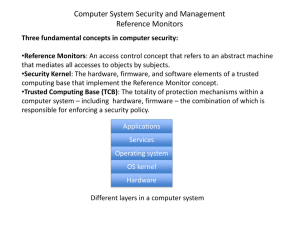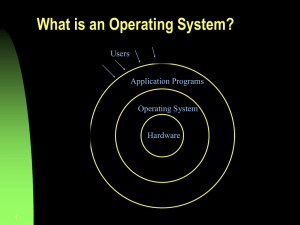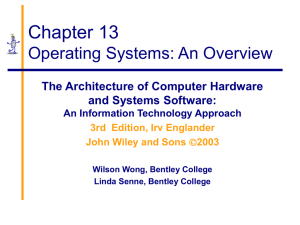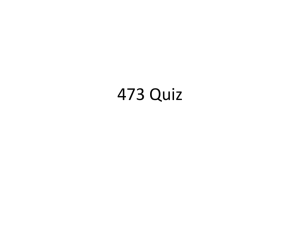ICS 143 - Introduction to Operating Systems
advertisement
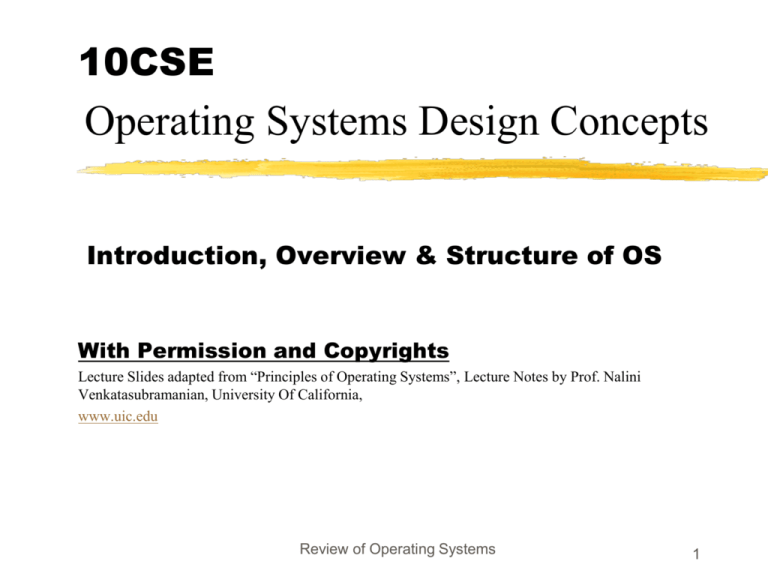
10CSE Operating Systems Design Concepts Introduction, Overview & Structure of OS With Permission and Copyrights Lecture Slides adapted from “Principles of Operating Systems”, Lecture Notes by Prof. Nalini Venkatasubramanian, University Of California, www.uic.edu Review of Operating Systems 1 Ethical Permission Correspondence Subject: Permission utilizing your lecture slides for guiding my students On Sun, Jan 1, 2012 at 11:26 PM, TJS Khan MUET tariq.khanzada@faculty.muet.edu.pk via gmail.com wrote to nalini nalini@ics.uci.edu Dear Prof. N. Venkatasubramanian, I found awesome, and downloaded your lecture slides for the subject Principles of Operating Systems. Can I use it to guide/teach my students? -Regards , Dr. Tariq Jamil Saifullah Khanzada Mehran UET, Jamshoro, Pakistan On Sun, Jan 1, 2012 at 7:56 AM Nalini Venkatasubramanian nalini@ics.uci.edu replied to TJS tariq.khanzada@faculty.muet.edu.pk Sure, Dr. Khanzada. Not a problem. It is a nice course to teach. Nalini Prof. Nalini Venkatasubramanian Dept. of Computer Science University of California, Irvine Principles of Operating Systems Lecture 1 2 SEMESTER PLAN Tentative Schedule Introduction to Operating Systems • Introduction to Operating Systems, Computer System Structures, Operating System Structures Process Management • Processes and Threads, CPU Scheduling • Process Synchronization Storage Management • Deadlock, Memory Management , Virtual Memory I/O Systems • Virtual Memory, Filesystem Interface, FileSystems Implementation, I/O subsystems • Case study – UNIX, WindowsNT 3 Introduction What is an operating system? Early Operating Systems Simple Batch Systems Multiprogrammed Batch Systems Time-sharing Systems Personal Computer Systems Parallel and Distributed Systems Real-time Systems 4 What is an Operating System? An OS is a program that acts an intermediary between the user of a computer and computer hardware. Major cost of general purpose computing is software. OS simplifies and manages the complexity of running application programs efficiently. 5 Goals of an Operating System Simplify the execution of user programs and make solving user problems easier. Use computer hardware efficiently. Allow sharing of hardware and software resources. Make application software portable and versatile. Provide isolation, security and protection among user programs. Improve overall system reliability error confinement, fault tolerance, reconfiguration. 6 Why should I study Operating Systems? Need to understand interaction between the hardware and applications New applications, new hardware.. Need to understand basic principles in the design of computer systems efficient resource management, security, flexibility Increasing need for specialized operating systems e.g. embedded operating systems for devices - cell phones, sensors and controllers real-time operating systems - aircraft control, multimedia services 7 Principles of Operating Systems Lecture 1 8 Computer System Components Hardware Provides basic computing resources (CPU, memory, I/O devices). Operating System Controls and coordinates the use of hardware among application programs. Application Programs Solve computing problems of users (compilers, database systems, video games, business programs such as banking software). Users People, machines, other computers 9 Abstract View of System User 1 compiler User 2 assembler User 3 ... Text editor User n Database system System and Application Programs Operating System Computer Hardware 10 Operating System Views Resource allocator to allocate resources (software and hardware) of the computer system and manage them efficiently. Control program Controls execution of user programs and operation of I/O devices. Kernel The program that executes forever (everything else is an application with respect to the kernel). 11 Operating System Spectrum Monitors and Small Kernels special purpose and embedded systems, real-time systems Batch and multiprogramming Timesharing workstations, servers, minicomputers, timeframes Transaction systems 12 Early Systems - Bare Machine (1950s) Structure Large machines run from console Single user system, Programmer/User as operator Paper tape or punched cards Early software Assemblers, compilers, linkers, loaders, device drivers, libraries of common subroutines. Secure execution Inefficient use of expensive resources Low CPU utilization, high setup time. 13 Simple Batch Systems (1960’s) Reduce setup time by batching jobs with similar requirements. Add a card reader, Hire an operator User is NOT the operator Automatic job sequencing Forms a rudimentary OS. Resident Monitor Holds initial control, control transfers to job and then back to monitor. Problem Need to distinguish job from job and data from program. 14 Supervisor/Operator Control Secure monitor that controls job processing Special cards indicate what to do. User program prevented from performing I/O Separate user from computer User submits card deck cards put on tape tape processed by operator output written to tape tape printed on printer Problems: Long turnaround time - up to 2 DAYS!!! Low CPU utilization • I/O and CPU could not overlap. • slow mechanical devices. 15 Batch Systems - Issues Solutions to speed up I/O: Offline Processing load jobs into memory from tapes, card reading and line printing are done offline. Spooling Use disk (random access device) as large storage for reading as many input files as possible and storing output files until output devices are ready to accept them. Allows overlap - I/O of one job with computation of another. Introduces notion of a job pool that allows OS choose next job to run so as to increase CPU utilization. 16 Speeding up I/O 17 Batch Systems - I/O completion How do we know that I/O is complete? Polling: Device sets a flag when it is busy. Program tests the flag in a loop waiting for completion of I/O. Interrupts: On completion of I/O, device forces CPU to jump to a specific instruction address that contains the interrupt service routine. After the interrupt has been processed, CPU returns to code it was executing prior to servicing the interrupt. 18 Multiprogramming Use interrupts to run multiple programs simultaneously When a program performs I/O, instead of polling, execute another program till interrupt is received. Requires secure memory, I/O for each program. Requires intervention if program loops indefinitely. Requires CPU scheduling to choose the next job to run. 19 Timesharing Programs queued for execution in FIFO order. Like multiprogramming, but timer device interrupts after a quantum (timeslice). Interrupted program is returned to end of FIFO Next program is taken from head of FIFO Control card interpreter replaced by command language interpreter. 20 Timesharing (cont.) Interactive (action/response) when OS finishes execution of one command, it seeks the next control statement from user. File systems online filesystem is required for users to access data and code. Virtual memory Job is swapped in and out of memory to disk. 21 Personal Computing Systems Single user systems, portable. I/O devices - keyboards, mice, display screens, small printers. Laptops and palmtops, Smart cards, Wireless devices. Single user systems may not need advanced CPU utilization or protection features. Advantages: user convenience, responsiveness, ubiquitous 22 Parallel Systems Multiprocessor systems with more than one CPU in close communication. Improved Throughput, economical, increased reliability. Kinds: • Vector and pipelined • Symmetric and asymmetric multiprocessing • Distributed memory vs. shared memory Programming models: • Tightly coupled vs. loosely coupled ,message-based vs. shared variable 23 Distributed Systems Distribute computation among many processors. Loosely coupled • no shared memory, various communication lines client/server architectures Advantages: • • • • resource sharing computation speed-up reliability communication - e.g. email Applications - digital libraries, digital multimedia 24 Real-time systems Correct system function depends on timeliness Feedback/control loops Sensors and actuators Hard real-time systems Failure if response time too long. Secondary storage is limited Soft real-time systems Less accurate if response time is too long. Useful in applications such as multimedia, virtual reality. 25 Computer System Structures Computer System Operation I/O Structure Storage Structure Storage Hierarchy Hardware Protection General System Architecture Computer System Architecture Computer System Organization I/O devices and the CPU execute concurrently. Each device controller is in charge of a particular device type Each device controller has a local buffer. I/O is from the device to local buffer of controller CPU moves data from/to main memory to/from the local buffers Device controller interrupts CPU on completion of I/O Interrupts Interrupt transfers control to the interrupt service routine Interrupt Service Routine: Segments of code that determine action to be taken for each type of interrupt. Interrupt vector contains the address of service routines. OS preserves the state of the CPU stores registers and the program counter (address of interrupted instruction). Trap software generated interrupt caused either by an error or a user request. Interrupt Handling Types of interrupt Polling Vectored interrupt system Incoming interrupts are disabled while another interrupt is being processed to prevent a lost interrupt. I/O Structure Synchronous I/O wait instruction idles CPU until next interrupt no simultaneous I/O processing, at most one outstanding I/O request at a time. Asynchronous I/O After I/O is initiated, control returns to user program without waiting for I/O completion. System call Device Status table - holds type, address and state for each device OS indexes into I/O device table to determine device status and modify table entry to include interrupt. Direct Memory Access (DMA) Memory CPU I/O devices I/O instructions Used for high speed I/O devices able to transmit information at close to memory speeds. Device controller transfers blocks of data from buffer storage directly to main memory without CPU intervention. Only one interrupt is generated per block, rather than one per byte (or word). Storage Structure Main memory - only large storage media that the CPU can access directly. Secondary storage - extension of main memory that has large nonvolatile storage capacity. Magnetic disks - rigid metal or glass platters covered with magnetic recording material. Disk surface is logically divided into tracks, subdivided into sectors. Disk controller determines logical interaction between device and computer. Storage Hierarchy Storage systems are organized in a hierarchy based on Speed Cost Volatility Caching - process of copying information into faster storage system; main memory can be viewed as fast cache for secondary storage. Storage Device Hierarchy Hardware Protection Dual Mode Operation I/O Protection Memory Protection CPU Protection Dual-mode operation Sharing system resources requires operating system to ensure that an incorrect program cannot cause other programs to execute incorrectly. Provide hardware support to differentiate between at least two modes of operation: 1. User mode -- execution done on behalf of a user. 2. Monitor mode (supervisor/kernel/system mode) -execution done on behalf of operating system. Dual-mode operation(cont.) Mode bit added to computer hardware to indicate the current mode: monitor(0) or user(1). When an interrupt or fault occurs, hardware switches to monitor mode. Privileged instructions only in monitor mode. User Interrupt/ fault Set user mode Monitor I/O Protection All I/O instructions are privileged instructions. Must ensure that a user program could never gain control of the computer in monitor mode, for e.g. a user program that as part of its execution, stores a new address in the interrupt vector. Memory Protection Must provide memory protection at least for the interrupt vector and the interrupt service routines. To provide memory protection, add two registers that determine the range of legal addresses a program may address. Base Register - holds smallest legal physical memory address. Limit register - contains the size of the range. Memory outside the defined range is protected. 0 0 256000 monitor Job1 Base register 300040 3000040 Job 2 420940 120900 Job 3 880000 Job 4 1024000 Limit register Hardware Address Protection Protection Hardware (cont.) When executing in monitor mode, the OS has unrestricted access to both monitor and users’ memory. The load instructions for the base and limit registers are privileged instructions. CPU Protection Timer - interrupts computer after specified period to ensure that OS maintains control. Timer is decremented every clock tick. When timer reaches a value of 0, an interrupt occurs. Timer is commonly used to implement time sharing. Timer is also used to compute the current time. Load timer is a privileged instruction. General System Architecture Given the I/O instructions are privileged, how do users perform I/O? Via system calls - the method used by a process to request action by the operating system. Operating System Structures Operating System Components Process Management, Memory Management, Secondary Storage Management, I/O System Management, File Management, Protection System, Networking, CommandInterpreter. Operating System Services, System calls, System Programs Virtual Machine Structure and Organization A Structural Approach to Operating Systems OS Design and Implementation Operating System Services Services that provide user-interfaces to OS Program execution - load program into memory and run it I/O Operations - since users cannot execute I/O operations directly File System Manipulation - read, write, create, delete files Communications - interprocess and intersystem Error Detection - in hardware, I/O devices, user programs Services for providing efficient system operation Resource Allocation - for simultaneously executing jobs Accounting - for account billing and usage statistics Protection - ensure access to system resources is controlled System Calls Interface between running program and the OS. Assembly language instructions (macros and subroutines) Some higher level languages allow system calls to be made directly (e.g. C) Passing parameters between a running program and OS via registers, memory tables or stack. Unix has about 32 system calls read(), write(), open(), close(), fork(), exec(), ioctl(),….. System Programs Convenient environment for program development and execution. User view of OS is defined by system programs, not system calls. Command Interpreter (sh, csh, ksh) - parses/executes other system programs File manipulation - copy (cp), print (lpr), compare(cmp, diff) File modification - editing (ed, vi, emacs) Application programs - send mail (mail), read news (rn) Programming language support (cc) Status information, communication etc…. Command Interpreter System Commands that are given to the operating system via command statements that execute Process creation and deletion, I/O handling, Secondary Storage Management, Main Memory Management, File System Access, Protection, Networking. Obtains the next command and executes it. Programs that read and interpret control statements also called Control card interpreter, command-line interpreter, shell (in UNIX) Process Management Process - fundamental concept in OS Process is a program in execution. Process needs resources - CPU time, memory, files/data and I/O devices. OS is responsible for the following process management activities. Process creation and deletion Process suspension and resumption Process synchronization and interprocess communication Process interactions - deadlock detection, avoidance and correction Memory Management Main Memory is an array of addressable words or bytes that is quickly accessible. Main Memory is volatile. OS is responsible for: Allocate and deallocate memory to processes. Managing multiple processes within memory - keep track of which parts of memory are used by which processes. Manage the sharing of memory between processes. Determining which processes to load when memory becomes available. Secondary Storage and I/O Management Since primary storage is expensive and volatile, secondary storage is required for backup. Disk is the primary form of secondary storage. OS performs storage allocation, free-space management and disk scheduling. I/O system in the OS consists of Buffer caching and management Device driver interface that abstracts device details Drivers for specific hardware devices File System Management File is a collection of related information defined by creator - represents programs and data. OS is responsible for File creation and deletion Directory creation and deletion Supporting primitives for file/directory manipulation. Mapping files to disks (secondary storage). Backup files on archival media (tapes). Protection and Security Protection mechanisms control access of programs and processes to user and system resources. Protect user from himself, user from other users, system from users. Protection mechanisms must: Distinguish between authorized and unauthorized use. Specify access controls to be imposed on use. Provide mechanisms for enforcement of access control. Security mechanisms provide trust in system and privacy authentication, certification, encryption etc. Networking (Distributed Systems) Distributed System is a collection of processors that do not share memory or a clock. Processors are connected via a communication network. Advantages: Allows users and system to exchange information provide computational speedup increased reliability and availability of information System Design and Implementation Establish design goals User Goals System Goals Software Engineering Separate mechanism from policy. Policies determine what needs to be done, mechanisms determine how they are done. Choose a high-level implementation language faster implementation, more compact, easier to debug System Generation OS written for a class of machines, must be configured for each specific site. SYSGEN program obtains info about specific hardware configuration and creates version of OS for hardware Booting Bootstrap program - loader program loads kernel, kernel loads rest of OS. Bootstrap program stored in ROM OS Structure - Simple Approach MS-DOS - provides a lot of functionality in little space. Not divided into modules, Interfaces and levels of functionality are not well separated UNIX - limited structuring, has 2 separable parts Systems programs Kernel everything below system call interface and above physical hardware. Filesystem, CPU scheduling, memory management UNIX System Structure Layered OS Structure OS divided into number of layers - bottom layer is hardware, highest layer is the user interface. Each layer uses functions and services of only lowerlevel layers. THE Operating System Kernel has successive layers of abstraction. Virtual Machines Logically treats hardware and OS kernel as hardware processes processes processes Provides interface identical to underlying bare hardware. kernel kernel kernel Virtual machine hardware Creates illusion of multiple processes - each with its own processor and virtual memory Summary What is an operating system? Early Operating Systems Simple Batch Systems Multiprogrammed Batch Systems Time-sharing Systems Personal Computer Systems Parallel and Distributed Systems Real-time Systems Operating System Concepts Operating System Services, System Programs and System calls Operating System Design and Implementation Structuring Operating Systems Principles of Operating Systems Lecture 1 62