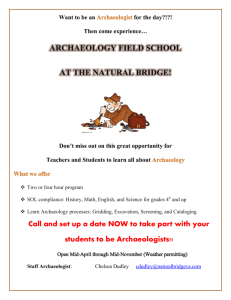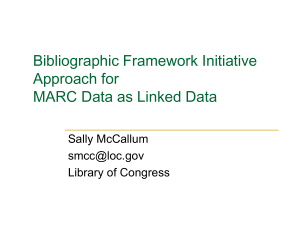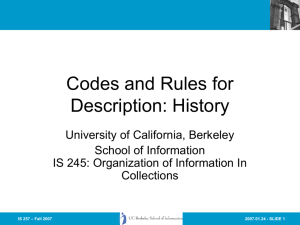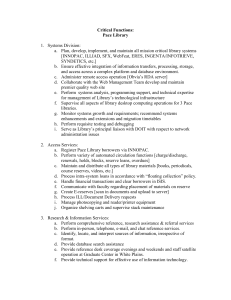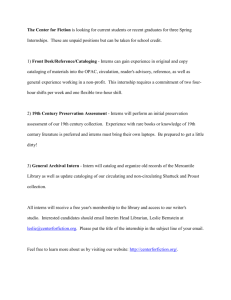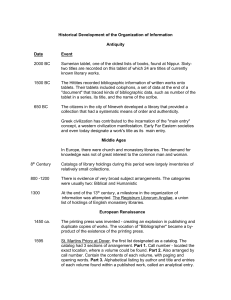X - School of Information
advertisement
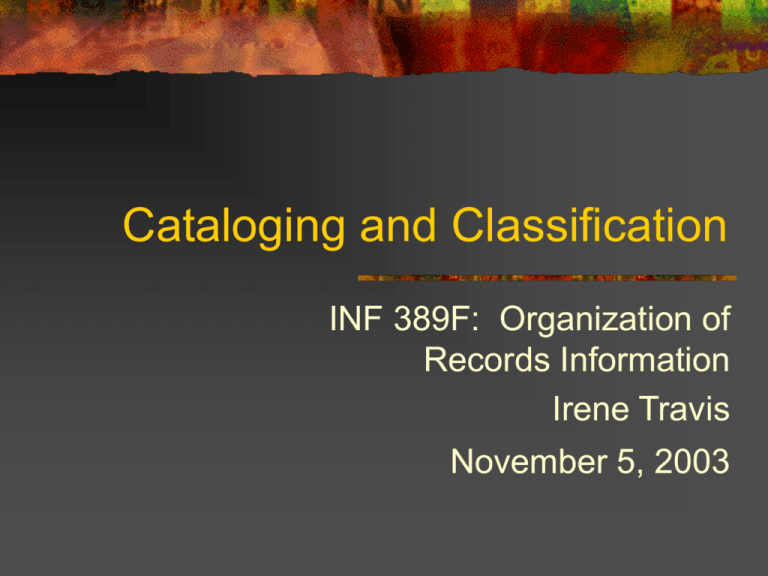
Cataloging and Classification
INF 389F: Organization of
Records Information
Irene Travis
November 5, 2003
Topics for This Class Session
Library classification and cataloging:
“Why?”, “What?”, “How?”, “When?”, “Where?” “Who?”
An Overview of Original Cataloging
Description
Access Points
Classification
More detail as possible: classification & authority
files
The “Why?”, “What?”, “How?”,
“When?”, “Where?” and
“Who?” of Library Cataloging
Determiners of Information
System Practice
System focus/orientation--Why?
Objectives--Why?
Content--What?
Economics and Technology --How? Who? and
Where?
The Built infrastructure--Why? (The Scream)
Cataloging Practice: System
Focus: Why?
Content (cataloging) design vs. interface
design
Cataloging is generally content-focused
More user-focused approach is possible when
the target audience is narrowly defined and
money allows
Cataloging Practice: Objectives:
Why?
Many different formulations
Svenonius’ formulation as example
Based on goals developed by the
International Federation of Library
Associations (IFLA) for their Functional
Requirements for Bibliographic Records
(FRBR). (Pronounced “Furbur”.)
http://www.ifla.org/VII/s13/frbr/frbr.htm
Objectives: Why?
Locate
To find a singular entity
To find sets of entities: same work, same edition,
given author, given subject, other
Identify (or distinguish)
Select
Acquire or obtain
Navigate
Cataloging Practice: Content:
What?
Primarily manifestations of published materials
of all sorts
A manifestation is an abstraction that corresponds
roughly to an edition of a book, a particular format of
a film, etc.
For a unique item, it would be the item itself.
Cataloging is based on the item-in-hand that is taken
as a representative copy of the manifestation
Types of materials constantly expanding and
changing
The Catalog Is More Than the
Sum of Its Parts
Catalogs are systems that recognize and
include information about and means to move
between
Many kinds of relations among the cataloged items.
Relations between and among subjects.
Examples
Between and among the members of a superwork, a
work, and a manifestation or edition of a work.
Between or among the different names an author
might have used.
Between broader, narrower, and related subjects.
Can You Read This?
Svenonius discusses many relations, but often
uses set-theoretic, formal definitions of relations.
For Example:
Wi = def {x:x is a copy of awi or x is a revision, update,
abridgment, enlargement, or translations of awi}
Translation: The set of entities that is a particular Work
(Wi) equals by definition the set of all entities such
that the entity is a copy of the work or the entity is a
revision….of the a copy of the work.
Economics and Technology:
How?
Nature of library materials lends itself to shared
and/or centralized cataloging.
Shared cataloging leads to standards.
Sharing, centralization, and standards date back
more than 100 years but have been accelerated
by ICT.
Shared cataloging/standardization have made
possible enormous databases of interoperable
catalog records and related authority files (TBD),
which support finding and navigation.
Economics and Technology:
Who, When and Where?
Cataloging comes in two flavors:
Original cataloging (“from scratch”) - later
Copy cataloging: basing local product on records
available through shared or centralized services
Proportion varies, but copy cataloging is often
80 or 90% of production.
Copy cataloging done by library assistants.
Original cataloging should be done by someone
who has been thoroughly trained as a cataloger.
Copy: Where Do Little Catalog
Records Come From? Books
Library of Congress (LoC) receives galley proofs,
creates Cataloging-in-Publication (CIP) record
complete except for pagination and publication data.
Printed on the back of the title page of the book
Entered into the LoC MARC database and distributed.
After publication LoC completes the record; updated
version replaces the CIP.
Bibliographic utilities mount LoC records (and other
records from members and international cataloging
agencies.)
Libraries download and modify copy through the
utilities.
Another Case: Commercial
Films
LoC is the depository for films, and catalogs
theater version when released. No CIP. Does
not catalog home video/DVD editions--ever.
A member of a bibliographic utility modifies the
LoC record to reflect changes in format and
publication data for the home edition(s).
These records, which may vary considerably in
quality, become available to other users through
the utility.
Often multiple records for the same item.
Why? Again: Built
Infrastructure: (The Scream)
Current practice and tools were established
between 1840 and 1910. Even the MARC format
is 35 years old.
Rules were established for book or card catalog
technology
Lots of improvements, but more evolution than
revolution
Huge databases (10’s of millions of records) in
current formats place very high barriers to
radical change.
The Process for Original
Cataloging: An Overview
Steps in the Process
Cataloging
Descriptive Cataloging
Description
Access points
Choice of main and added access points
Choice of name
Form of name
Subject cataloging
Classification and item (“Cutter”) numbers
Catalog Card: Unit Card
Z693
Taylor, Arlene G., 1941.W94
Introduction to cataloging and classifica1991 tion / Bohdan S. Wynar. -- 8th ed. / Arlene G.
Taylor. -- Englewood, Colo. : Libraries
Unlimited, 1992.
xvii, 633 p. ; 24 cm. -- (Library Science Text
Series)
Includes bibliographical references and index.
ISBN 0-87287-967-4 (paper)
1. Cataloging. 2. Classification -- Books. 3.
Anglo-American cataloguing rules. I. Wynar, Bohdan
S. Introduction to cataloging and classification.
II. Title. III. Series
The Tools for Descriptive
Cataloging
Cataloging
The Anglo American Cataloging Rules, 2nd Ed., 2003
revision (or latest) (AACR)
MARC 21 Bibliographic Format
Library of Congress and other manuals and reference
materials on rule interpretations, practice
The bibliographic utilities such as the Online
Computer Library Center (OCLC) and the Association
of Research Libraries Information Network (ARLIN)
and their manuals
The Tools: Cataloging:
Continued
Databases of catalog records in MARC
format available through the utilities or
downloadable from libraries
The Library of Congress (LoC) Name and
Title Authority Files/ Getty authority files
for artists
Much is available in electronic form but
mostly on a subscription basis.
Preliminaries--Descriptive
Cataloging
Determining the unit to be cataloged
Examining the material: The cataloger’s eye
Determining the sources of information about the
entity available on/in/with the entity
Assessing the basics
Looking for problems, inconsistencies, unusual “stuff”
Searching for existing cataloging copy
Descriptive Cataloging:
Description
Key tool: AACR, Chapters 1-13.
Objectives supported: identification, selection.
Svenonius: Mostly document language
Process: Largely a transcription of the chief
source of information plus physical description.
Product: Title, statement of responsibility as
appear in chief source of information, edition
statement, publication data, physical description,
series, notes.
Enter data into MARC fields (2xx-5xx).
Access Points: Main and Added
Access Points (Entry)
Tools: AACR, Chapter 21.
Objectives supported: Work ID, finding,
navigation
Svenonius: Work language
Process: Determine main access point (MAP)
according to AACR rules and added entries by
rules and judgment.
Content: Access points by role--”first author”,
“director”, “title”, “performer”, “editor”, etc
Access Points: Choice and
Form of Name
Tools: AACR Chapters 22-26; LoC Name and
Title Authority Files; other reference information
Process: Check all names against LoC authority
files to see if LoC has “established” them. If
found, use LoC choice and form of name.
If not found, use AACR rules to choose name (if
applicable) and determine form.
Product: Access points in controlled form.
Enter main entry into MARC 1xx and added
entries into MARC 7xx or 8xx.
Name and Title Authority Files
Separate databases in a different (authority file)
MARC format.
For each name or title record
The preferred name (or names)
The references that should be made to or among
them
Source(s) of information used by the cataloger to
establish the name or title.
Publicly available online at
http://authorities.loc/gov
Cataloging: Subject
In large libraries may be done by a different
department from the descriptive work.
Tools: Library of Congress Subject Headings or
Sears List of Subject Headings or specialized
lists; LoC Subject Cataloging Manual or other
instructions
Objectives: Finding documents on the same
subject (headings) and navigation (headings
and references). Occasionally finding specific
work.
Cataloging: Subject
Svenonius: Subject languages
Process:
Determine whether item gets subject cataloging.
Examine the work and note overall subject and other
subjects (at least 20% of the text).
Translate each subject into one or more subject
headings from the list being used.
Product: Up to 10 subject headings including
subdivisions.
Enter headings into the MARC 6xx fields.
Classification
Tools: In US almost exclusively Library of
Congress Classification, Dewey Decimal
Classification, or Abridged Dewey.
All available in hardcopy and electronic versions (by
subscription). For LoC public access to the outline
only. No public access for Dewey in electronic form.
Objectives: Finding and navigating (browsing);
acquiring
Svenonius: Subject languages
Classification: Process and
Product
Process (“Marking and Parking”)
Examine work (if not already done) to determine
primary subject
Use indexes or other tools to find potential class
numbers
Go to the schedule and check the context
Select the best placement given your collection and
users.
Add item numbers .
Enter into appropriate MARC 0xx field.
Make spine label for item and shelve.
Detailed Discussion
Classification
Classification: What Is It?
Two activities
Classifying usually includes
Classifying: building systems of classification
Classing: Sorting entities into existing schemes.
Determining categories and relationships
For shelving or filing systems: organizing categories
into a linear sequence and applying a notation to
implement that sequence.
Note that the notation is a secondary, enabling
feature of the classification--NOT the
classification itself.
Classifying
Knowledge of how to classify is basic to building
all sorts of indexing languages, including
alphabetical lists.
Older schemes based on organizing complete
subjects (title like phrases including terms for
one or more concepts). (Library of Congress
Classification)
Newer approaches incorporate faceting, which
allows classifiers to build or synthesize class
numbers. (Dewey has some.)
Distributed Relatives and
Dewey’s “Relative” Index
“Principles of division” -- in most library
schemes, discipline is the first.
Application scatters “Concretes” like “Gold”,
across the disciplinary approaches--“Distributed
Relatives”.
Dewey’s Relative Index attempts to compensate
by bringing different aspects together.
Also, subject headings, collocate concretes
naturally and can serve as index to shelves.
Subject headings and classification
complementary.
Classing (Dewey as Example)
Typical components of a classification scheme:
The “schedules” that are the lists of subjects or facets
with notation in linear order (vocabulary and
semantics--Svenonius)
Notation: in Dewey expresses hierarchy & other
An alphabetical index to the scheme(semantics)
Tables such as geographic names, languages,
Instructions on how to synthesize headings, if allowed
(grammar--Svenonius)
Other instructions on use--e.g. what to do when the
entity is about several subjects (pragmatics - Sv.)
Details
Authority Files
Name and Title and Authority
Files: Content
Name authority files have: Names of real
people, jurisdictions, and organizations that are
creators or subjects of documents cataloged by
LoC or cooperating agencies. Includes
expeditions, ships, exhibits, conferences, etc.
Name/Title authority files: Works whose MAP is
a person or corporate body, listed under the
personal or corporate name.
Title authority files: Some titles for works whose
main access point is title, e.g. films, anonymous
classics.
“See” and “See Also”
References
If choose one name for an entity, you make “see
references” from all other choices.Example:
Lady Bird Johnson,
If use successive names (serials, corporations)
or multiple bibliographic identifies (Victoria
Holt/Jean Plaidy) make “see also” references
among them.
Make “see references” from forms of a name
not used (entry element, fullness of name,
transliterations, etc.)
Authority File Examples
http://authorities.loc.gov
Also DRA catalogs including Austin PL.
Subject
Name
Name/Title
Title
For full interpretation of MARC tags refer to
MARC format for authority files. Some displays
use labels, for instance DRA in its catalogs.
Subject Authority Files
There are subject authority files, but basically
repeat the same information as the LCSH.
Publicly available online, but harder to use for
subject work, although the show all subdivisions
that have been used with a heading.
Include sources for heading decisions, which do
not appear in the LCSH.
Subject Authority Files: Content
Same as LCSH, which includes
Topical subject headings (, e.g. Dogs)
Geographic subject headings for geographic features,
not jurisdictions, e.g rivers, buildings.
Form/genre subject headings (poetry, encyclopedias,)
Name headings for FICTIONAL people, places, etc.
(Potter, Harry (Fictional character)).
DOES NOT REPEAT INFORMATION IN THE NAME,
TITLE and NAME/TITLE AUTHORITY FILES.
Where to Find Some Tools
Subscription sources (usually) available to
IS students in the IP Lab (not campus
generally)
The Cataloger’s Desktop and Classification
Plus (LoC) -- on IPL machines.
Classification Web – available on campus, but
not from home (I think)
http//:classweb.gov/Auto.
OCLC - R ead only access. In the IPL.